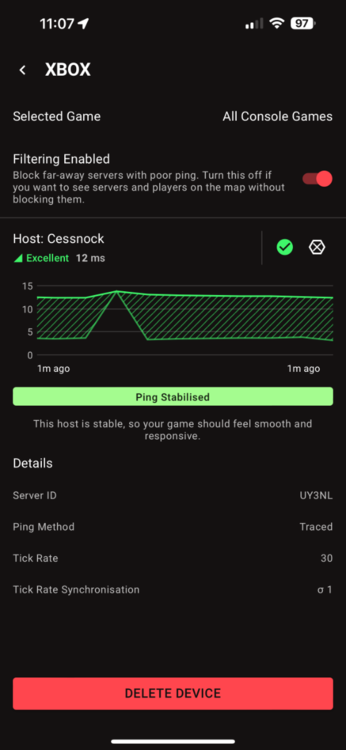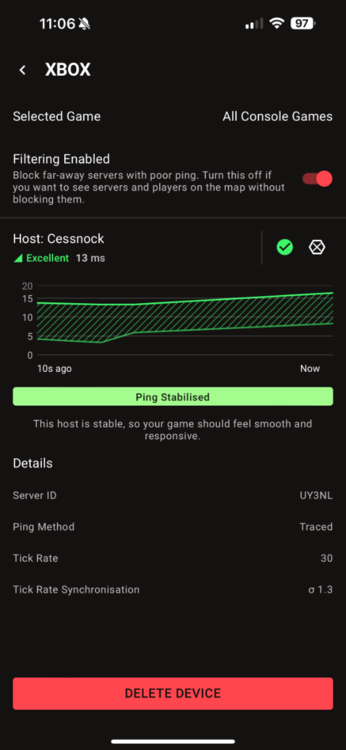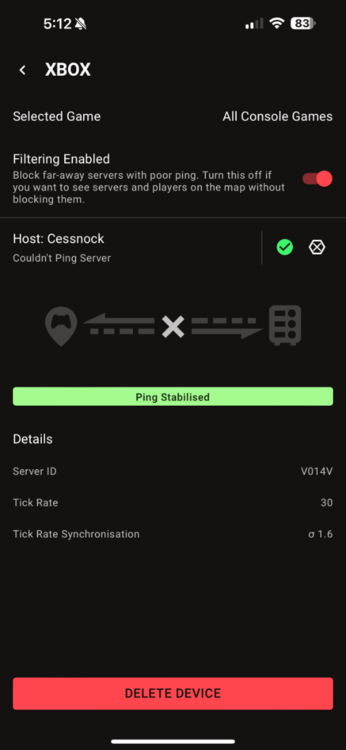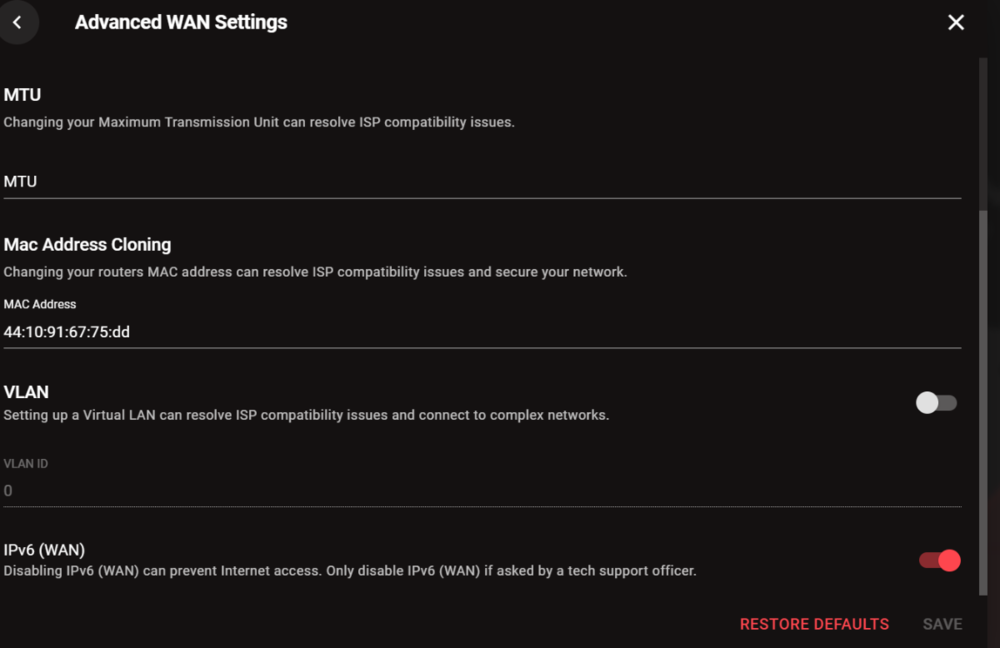-
Posts
224 -
Joined
Everything posted by mohands
-
I'm talking about FC 25.
-
I don't know its IP. Netduma doesn't show the IP.
-
It is working with Telstra. I tested them in parallel. Telstra and another ISP. servers on Telstra are pingable while on the other ISP they are not. Is this something relating to the connection between the ISP and the server?
-
I live in Australia and I was with Telstra and everything was working perfectly. I moved now to another ISP " Aussiebroadband" and servers are pingable at ping heatmap but in Geofilter
-

Call of Duty (XBOX app) not detected by Geo-filter
mohands replied to mohands's topic in Netduma R3 Support
It works perfectly. -
Hi, I'm playing on PC. Call of Duty purchased through Xbox app on PC is not detectable by Geo-filter. No server is shown. This only happen with games played through the xbox app, other games are fine
-
Hi, I did a full reset, and the issue has been fixed.
-
The Ip matches. I tried also to make a sticky Ip, and it didn't work. I tried to add it while the game is on, same issue. Tried to add it before PC start, and same issue.
-
I did that also, and still not working
-
Hi, My PC is not detectable at all in Geo-filter. I added the PC as a device and Geo-filter is not able to detect the game or the servers. it show the device as offline
-
Could you please add me @Netduma Fraser
-
It happens frequently throughout the day. the internet disconnects, and the access to the R3 is not possible until I do a reboot to the R3.
-
Asus routers are premium routers with a stupid software.
-
I was testing it on one game one server.
-
The steady ping is working on all servers for me and it says “stabilized” but the status fails on 1 isp and the other is working perfectly. My ping is the same on the two ISPs. I’m talking about the graph only
-
Hi, My ISP was Telstra (Australia) and the steady ping status was working. I changed the ISP to Aussie broadband, and the steady ping status stopped working. I changed again to Telstra, and it is working back again. So, what is the reason behind that?
-
Me too on Xbox Series X after update 41. I did all the steps, and did reset 2 times. Still Getting Moderate nat type.
-
Same It was working for a week, then it stopped showing the graph.
-
Hi, I have two problems 1- ping steady graph is not shown as per attached photo. I did the factory reset 2 times, but the problem still exists. 2- with steady ping activated I still can see the ping in the game fluctuate. I did the advanced and put a higher value and still the same problem exists which cause input lag in the game.
-
Could you please send me the latest update also?
-
I solved the problem, but I can't see the ip in the router.
-
I tested the ROG gaming routers from Asus and from Tplink. Both are producing gaming routers with software that is supposed to be serving gaming. In fact, their software has nothing to show except some fancy graphics. They are providing a robust hardware specs, but this is not the game change. The router specs don't need to be more powerful; the software is more important than the hardware. Actually, I bought the R3 for the steady ping option. This option for me is a game change.
-
Hi, I have Ipv6 enabled, but it seems that I can't fetch the ip or it is not connected. Any solution?
-
That's great. Is there an option in heatmap to just select one node to force the game to connect to it directly without adding it manually to geo-filter and block other nodes?


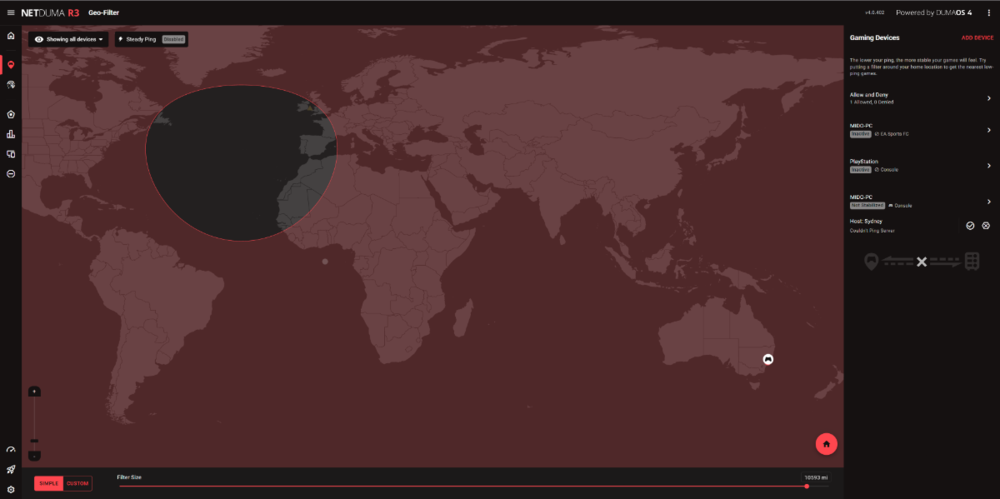
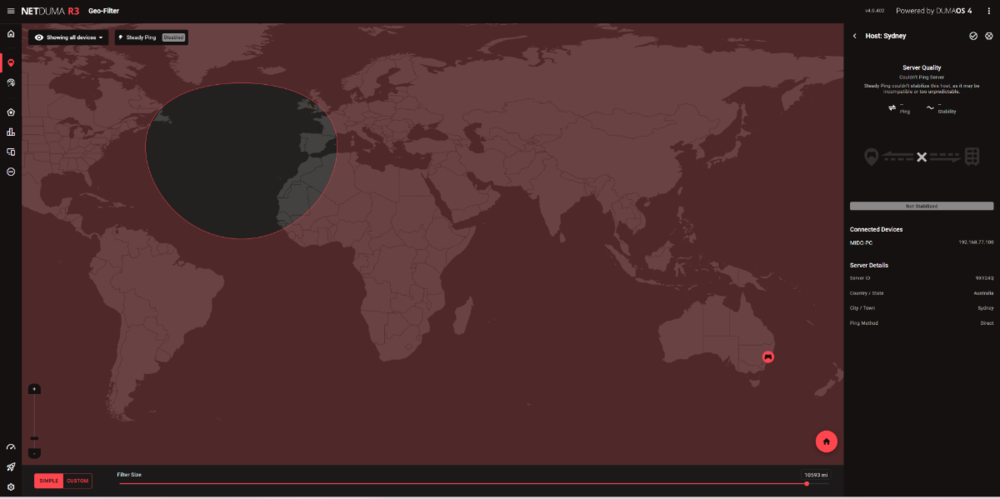
.png)