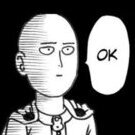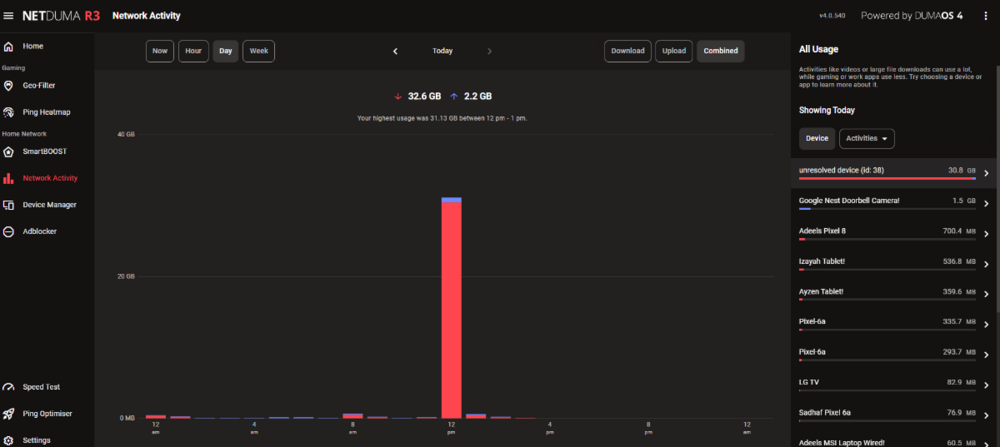-
Posts
115 -
Joined
-
Last visited
-
Days Won
1
thisisreallife last won the day on August 24 2022
thisisreallife had the most liked content!
About thisisreallife

Basic Info
-
DumaOS Routers Owned
Netduma R2
Gaming
-
Gamer Type
Console Gamer
-
Favourite Genres
Shooters
RPGs -
Connection Speed
151-300mbps
Recent Profile Visitors
-
.png) lefteris.lydios reacted to a post in a topic:
GeoFilter = Easier lobbies
lefteris.lydios reacted to a post in a topic:
GeoFilter = Easier lobbies
-
.png) VeeDot reacted to a post in a topic:
GeoFilter = Easier lobbies
VeeDot reacted to a post in a topic:
GeoFilter = Easier lobbies
-

GeoFilter = Easier lobbies
thisisreallife replied to lefteris.lydios's topic in Call of Duty Support
Hello bro thanks for your reply. So I'm confused, what should we be doing? Turn on Geo filter and set my location to which country? I live in the UK so I just want to understand. Thank you bro! -
I'm sure you don't get XP? This is only to farm bots to level up my guns that's all
-
Has anyone figured out how to get into servers far away? Im in the UK but I want to play at like 3am USA time or something to get into lobbies that's full of literal bots, with not many real players so I can just play and focus on levelling up guns. Or do i needa VPN?
-

Battlefield 6 Servers Not Being Filtered
thisisreallife replied to FurtherStill's topic in Netduma R3 Support
Im the opposite. I want to get into obscure out of hours servers, where its like 2am in those countries so I can play in servers where most people are sleeping so most of them are bots, so I can level up. -

Reserve I.P doesn't work with phones?
thisisreallife replied to thisisreallife's topic in Netduma R3 Support
Sorry for the late reply but what do you mean check on the R3 on the phone? So my phone that keeps changing IP Address, I use that phone to log onto R3 and then change some settings around? -
So I went to Network > View connection status and found my PS5 IP Address. I then found it on Netduma and named it. However I still can't do anything with it. I run a 'speed test' and it doesn't appear under network activity (when I click on "now"). I can download a full 100gb game and nothing appears. I can 'block' the device but can still do a speed test, I can still play online. I've added it on Geo-Filter and it nothing happens when I run the game.
-
.png) Netduma Fraser reacted to a post in a topic:
Express VPN changes to Nat Type 3 on PS5?
Netduma Fraser reacted to a post in a topic:
Express VPN changes to Nat Type 3 on PS5?
-

Express VPN changes to Nat Type 3 on PS5?
thisisreallife replied to RadRoy's topic in Netduma R3 Support
Thank you! -
.png) thisisreallife reacted to a post in a topic:
Express VPN changes to Nat Type 3 on PS5?
thisisreallife reacted to a post in a topic:
Express VPN changes to Nat Type 3 on PS5?
-
.png) Terpinator710 reacted to a post in a topic:
Waveform Test giving False Results! *Fix*
Terpinator710 reacted to a post in a topic:
Waveform Test giving False Results! *Fix*
-

BRING BACK SHARING BANDWIDTH TURN OFF OPTION PLEASE!
thisisreallife replied to iOrcus's topic in Netduma R3 Support
Will the option that OP is asking for actually actually be implemented within the R3? -
.png) thisisreallife reacted to a post in a topic:
BRING BACK SHARING BANDWIDTH TURN OFF OPTION PLEASE!
thisisreallife reacted to a post in a topic:
BRING BACK SHARING BANDWIDTH TURN OFF OPTION PLEASE!
-

Waveform Test giving False Results! *Fix*
thisisreallife replied to Terpinator710's topic in Netduma R3 Support
Why on earth would having the Netduma page open cause issues? Is there any logical reason why this is happening?- 5 replies
-
- buffer bloat
- waveform
-
(and 1 more)
Tagged with:
-

Express VPN changes to Nat Type 3 on PS5?
thisisreallife replied to RadRoy's topic in Netduma R3 Support
Speaking of I've got NAT type 2 on PS5. How can I get NAT type 1? -
.png) thisisreallife reacted to a post in a topic:
Reserve I.P doesn't work with phones?
thisisreallife reacted to a post in a topic:
Reserve I.P doesn't work with phones?
-
I've done reserve IP for every device, but after a week I go onto my Device Manager and I have like 7 'Google Pixel 8' devices with different IP addresses. Any idea why it's not working for the 3 phones we have in the house?
-

BRING BACK SHARING BANDWIDTH TURN OFF OPTION PLEASE!
thisisreallife replied to iOrcus's topic in Netduma R3 Support
This was one of the first things I also asked for when I got the Netduma R3. I mean whether or not 'congestion control does it for you' is irrelevant really. People like us want to FINE TUNE almost everything. If I want to give my Smart Reader only 5mb max forever, let me do that. Unless you're worried about players abusing it? For example nerfing your PS5 connection to like 0.1mb to give you insane lag compensation? (not sure if this even works anymore) ?


.thumb.gif.4a8d59f41391d88092e62269cfe1e7ec.gif)