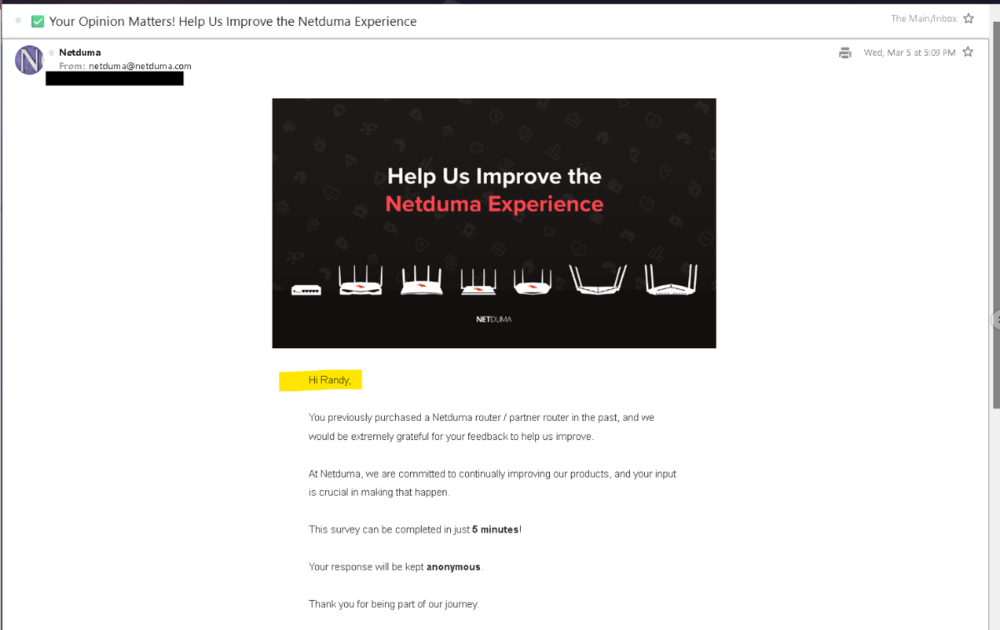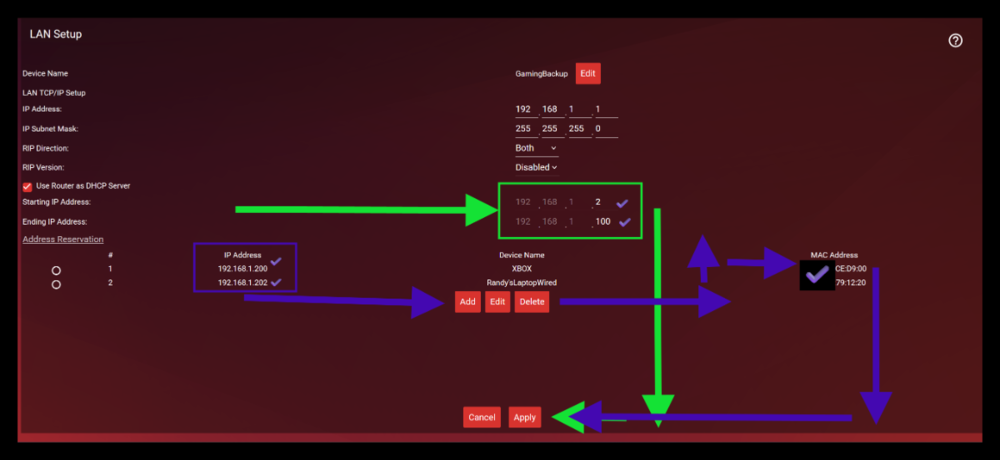-
Posts
85 -
Joined
-
Last visited
About 648 USD - Wasted on DumaOS
- Birthday June 6
Basic Info
-
Gender
Male
-
Location
United States
-
Interests
My Wife and Daughter
then
Rocket League
and
Rocket League
Did i mention
I play Rocket League. -
DumaOS Routers Owned
XR500
XR1000
Gaming
-
Gamer Type
PC Gamer
Console Gamer
Mobile Gamer -
Favourite Genres
Shooters
Racing
Sports
Puzzle -
Connection Speed
1001mbps or higher
Recent Profile Visitors
2180 profile views
-
.png) 648 USD - Wasted on DumaOS reacted to a post in a topic:
Goodbye Netduma routers
648 USD - Wasted on DumaOS reacted to a post in a topic:
Goodbye Netduma routers
-

question about the xr1000
648 USD - Wasted on DumaOS replied to mocha's topic in NETGEAR Nighthawk Support (XR range)
@mochaFunny thing i received one the day before you lol, and they actually used my name. , STILL HAVEN'T heard anything back from them lol -
648 USD - Wasted on DumaOS started following question about the xr1000
-

question about the xr1000
648 USD - Wasted on DumaOS replied to mocha's topic in NETGEAR Nighthawk Support (XR range)
@mocha This is how they treat all XR USERS! , SUPPORT IS NO=WHERE to be found -

question about the xr1000
648 USD - Wasted on DumaOS replied to mocha's topic in NETGEAR Nighthawk Support (XR range)
@Netduma Fraser - ? -
.png) 648 USD - Wasted on DumaOS reacted to a post in a topic:
question about the xr1000
648 USD - Wasted on DumaOS reacted to a post in a topic:
question about the xr1000
-
.png) Behringer-93 reacted to a post in a topic:
question about the xr1000
Behringer-93 reacted to a post in a topic:
question about the xr1000
-
.png) Behringer-93 reacted to a post in a topic:
question about the xr1000
Behringer-93 reacted to a post in a topic:
question about the xr1000
-

question about the xr1000
648 USD - Wasted on DumaOS replied to mocha's topic in NETGEAR Nighthawk Support (XR range)
7/10 - Overall That's higher than i would give most . Especially while you are correct, im just another frustrated customer with an opinion, not facts. That's where i was hoping to get some answers and finally understand something thats indeed very complex. But complexity of software thats been "done on duma's part" for some time now , Sure doesn't add up to NG having to babysit and finalize the final copy, I would think since you've basically stated Duma's at a halt as of this moment in time , you guys partially finalized quite some time ago. So what the hell, i got a solution, which ill exit with this. NG doesn't have to finalize a DumaOS 3.3.5 for the XR1000 and XR1000v customers. You know what i mean. You guys control your BETA FIRMWARE, as its CLOUD based , right? So what the hell man, push out a damn beta and call it "WE HEAR YOU CHAT!v3.4" as you may claim you guys are the most front facing , with the interacting with customers aspect, Just so you know , which you are already aware of this , Then STOP telling customers about a BETA for years then claim its ready just to be "under construction" for another 2 years with only a couple days to be tested as a beta! Someone over at DumaOS has the answer , to the mysterious reasons yall can't give us a straight answer. Maybe we deserve REAL answers from the most "front facing , directly interacting with customers" self made title you gave yourself. Because 1st response at 2 paragraphs and we still havnt gotten anywhere , besides who can point the finger and "kill em with kindness as a keyboard sympathy warrior" first.! Of Course as you know me by now, its a public form , dont take it personaly , just wanting it to "hit home" , So for once the other side can feel our frustration. But you say you are for us and try and help as much as possible .YOU DO. Honestly , you are very helpful to alot of customers or members that need some issues or questions answered . Now what about the rest of us , that wanna know what the actual "_____________________" is slowing us down here . You want to change the way this forum, specifically the XR users % rate of suggesting this router to a friend , or overall happiness with the software with DumaOS, Don't Bu LL sh T (a) Bu LL sh ttter. Have a good weekend , ill be look forward to this one. -

question about the xr1000
648 USD - Wasted on DumaOS replied to mocha's topic in NETGEAR Nighthawk Support (XR range)
Basically what your trying to say is ... All of the ideas of the one and only liam are brought to life by his minions and worked to the extent of perfect.. no.. just .. shy of perfect (gotta leave room for the hopes and dreams of the XR customers.) You know like, release a beta after sending it off to NETGEAR for daddy's approval. From my understanding This DumaOS 3.3 HAS ALREADY BEEN APPROVED by NETGEAR at least 1 TIME! aka the XR500 is PROOF NETGEAR had no issues with the DumaOS's (half) of the software, given you make it sound like its an even split , kinda like 50/50. I call BS. I understand this has nothing to do with you in regards of the "actual software being available to us (customers),. But Fraser, come on. Take a step back and see it from a different perspective , seriously you can talk the talk , ill give it to you. A Professional Staller as how many years youve dealt with countless "people" , i should say i dont know how you sleep as active as you are. I mean this "thread" is quite a bit sometimes. But you are also on quite a few others as well always eager to answer all questions regarding anything DumaOS related. Point is , you've been around the block a few times over. You know dam well NETGEAR's already passed on the software attempt #1 from you guys . Cause im not buying it takes a company like NETGEAR since ... DECEMBER 20th, 2024 - till NOW/ONGOING to tell you guys and i quote "not a damn thing" as you and employees from DumaOS always say "Waiting on NETGEAR / it's not fully our software" . Heres a better alternative, just tell us the truth, NETGEAR said go back to the drawing board and try again. Cause like you said in your response. "Software parnter" , You spelled that correctly, but im noticing now you mispeelled "we don't get total control/the final say on matters" , should have replaced that with Daddy said not tonight, maybe next weekend" , cause i dont believe for a second a MULTI BILLIION dollar company , or better yet .. THE WORLDS LARGEST ROUTER VENDOR! takes this long to "test" a single units software.. NETGEAR is releasing routers left and right and "approving/denying" on a daily basis. So i believe you guys have received your answer and are trying to not admit someone ducked up and go with the generic "an issue with the beta , so we pulled it ." -
648 USD - Wasted on DumaOS started following Netduma Alex
-
648 USD - Wasted on DumaOS started following BIG__DOG
-
.png) 648 USD - Wasted on DumaOS reacted to a post in a topic:
Netgear Nighthawk XR1000V2 CPU 100% and RAM -7%
648 USD - Wasted on DumaOS reacted to a post in a topic:
Netgear Nighthawk XR1000V2 CPU 100% and RAM -7%
-
.png) Ritchie1909 reacted to a post in a topic:
Port forwarding hybrid VPN for a newbie
Ritchie1909 reacted to a post in a topic:
Port forwarding hybrid VPN for a newbie
-
Hey @Ritchie1909, That's amazing , im glad to hear that . May i ask what vpn provider you are using ? I also may want to try this lol. But Mainly my concern is your not getting the full use of the features and primarily , well 3074 is for xbox and PS5 doesnt use that port... Just wanted to help, but in my honest opinion, if it works , then it works lol. I most likely wouldn't change a thing if it works. But ill give you a more detailed explanatnion (boring mumbo-jumbo (lecture style lol) I did list the ports i would use but, again up to you and your's seems to be doing just fine, id leave it lol. Take care man. XBOX Port 3074 (TCP/UDP) is primarily used for online gaming and NAT traversal, particularly for Xbox Live and some PC games. 1. Xbox Live Gaming (Main Usage) - Xbox consoles (Xbox One, Xbox Series X|S) use UDP 3074 as the primary port for connecting to Xbox Live. This port is required for multiplayer gaming, voice chat, matchmaking, and NAT Type Open status. 2. Call of Duty & Other Online Games - Many Call of Duty games (on PC and consoles) use UDP 3074 for matchmaking and peer-to-peer (P2P) connections. Some older PlayStation games also used this port, but it is not a primary PlayStation Network (PSN) port. 3. NAT Traversal & Peer-to-Peer (P2P) Networking - 3074 (UDP/TCP) helps manage NAT traversal, allowing game clients to communicate across different network types. If 3074 is blocked, players might experience strict or moderate NAT, causing connectivity issues. 4. Windows PC Gaming & Game Services - Some PC games (e.g., Call of Duty, Destiny 2) also use port 3074 for online multiplayer functionality. Port Protocol Purpose 3074 UDP Primary gaming traffic (Xbox Live, Call of Duty, P2P matchmaking) 3074 TCP Xbox Live authentication, game server communication PS5 (Specifically referring all information below to the PlayStation 5) PS5 Does Not Use Port 3074 by Default Port 3074 is mainly used by Xbox and PC for Call of Duty and other P2P multiplayer games. PlayStation uses ports 3478-3480 for gaming and voice chat. Call of Duty on PS5 Uses Different Ports While some versions of Call of Duty (on PS4 and PC) use port 3074, the PS5 version typically does not rely on it. Instead, Call of Duty on PS5 may use UDP 3076, UDP 3478-3479 Ports 3478-3480 (both TCP and UDP) are used by PlayStation Network (PSN) and PlayStation consoles (PS4/PS5) for: 1. PlayStation Network Communication (Sign-In, Multiplayer, Party Chat) - These ports handle PlayStation Network (PSN) login, matchmaking, and online gaming services. Without proper access to these ports, you may experience NAT issues, trouble connecting to lobbies, or problems with voice chat. 2. NAT Traversal & P2P Connectivity - These ports help with peer-to-peer (P2P) game connections when servers aren't directly handling game traffic. They assist in NAT traversal, meaning they help connect players across different NAT types. 3. PlayStation Party Chat & Voice Communication - PlayStation voice chat (Party Chat) relies heavily on ports 3478 and 3479 (UDP). If these ports are blocked, you might not hear others or they might not hear you. Breakdown by Port Type: Port Number Protocol Purpose 3478-3479 ------ UDP ---- Game traffic, matchmaking, voice chat 3480 --------------- TCP ---- PlayStation Network (PSN) authentication & communication 3076 --------------- UDP --- Call of Duty-specific port on PlayStation
-
HI @Ritchie1909 I just happened to NOTICE, you mention Configuring for Call Of Duty on your PS5? And then i also notice you are CONFIGURING your PS5 with the wrong ports , the screenshot below will only cause issues instead of solutions to your task you are trying to initiate and complete. Notice PORT 3074........... Well congratulations as you have setup your XBOX Live Services to run perfec............ wait a minute but your on PS5? .. Im not being a dingaling, Just wanted to try and click and clack with some humor is all. But seriously easy fix, prioritize ports 3478-3480 (UDP & TCP) instead of 3074. Hope you at least laughed , if not then i was never here and just fyi if your logs do detect port 3074 , then someone else in your household is playing either on an XBOX or a PC, because PS5 doesn't use Port 3074. If you got it to work , then i apologize , just one dude trying to help out the next dude. Take care hope this helped! , L2W!
-
.png) David J reacted to a post in a topic:
Port forwarding!
David J reacted to a post in a topic:
Port forwarding!
-
@David J You are more than welcome. I look at this as a positive and informational moment. I do appreciate the kind words, and Im just happy 1 person gained knowledge from my efforts, never know the OP may benefit as well. If not , I tried. Never hurts to learn something new.
-
@David JThe Photo I provided is in fact part of the XR series . I understand and realize you are on the R3. I didn't think i would have to explain that part, my apologies for not using a screenshot of the R3's Settings. I guess i assumed it shouldn't matter given the fact i tried to make it as simple as possible when trying to explain port forwarding to someone and how to implement it on their end. Basically in a nut-shell , it's as simple as i could make it , well i can try this way. Hope this way is better for you. Let me know either way. I tried. FIRST - Here is the answer to your question , then below is a detailed way for you to accomplish and for you to apply port forwarding on your own ! Setting a static IP outside of the DHCP range for your Xbox or PS5 helps ensure that the console always has the same IP address, and it avoids potential conflicts with other devices on your network. Here’s why it matters: Avoids IP Conflicts When a device connects to your network, the router assigns it an IP address from the DHCP range. If your console’s IP is within this range and the router later gives that same IP to another device, it can cause connection issues. Makes Port Forwarding Work Smoothly Port forwarding rules are tied to a specific IP address. If your console’s IP changes (as it would with DHCP), the forwarding rules break, and you’d have to set them up again. A static IP outside the DHCP range keeps this from happening. Keeps the Console’s Connection Reliable By setting the static IP outside of the range, the router will never try to assign that same IP to another device. This ensures your console always has a stable and consistent connection. In short, it’s about making your network smarter: your Xbox or PS5 gets a reliable, conflict-free IP, and you get peace of mind knowing your setup is rock solid! TRY THIS OPTION BEFORE IMPLEMENTING PORT FORWARDING ON YOUR OWN UPnP - (on) Port Forwarding - (off/dont-forward-any-ports) UPnP will open all the necessary ports automatically for you in most cases. IF you still need to SETUP port forwarding , well here you go, enjoy Steps to Set Up Port Forwarding Find Out Which Ports to Open Research online to find the required ports for your game or service. Look for specific information for your gaming console, app, or game. Gather Key Information Before starting, note down: The ports you need to open (e.g., 3074 or a range like 27000-27100). Whether the ports require TCP, UDP, or both. The IP address of the device you're setting up (e.g., your Xbox, PC, or PlayStation). You can find this in your device’s network settings. What You’ll Need to Enter Rule Name: Give the rule a clear name so you know what it's for later (e.g., "Xbox Gaming" or "Rocket League"). Start Port: If the ports are in a range (e.g., 27000-27100), enter the first number in this range here. If it's just one port, use that port number. End Port: For a range, enter the last number in the range here. For a single port, use the same number as the Start Port. Protocol: Choose TCP, UDP, or Both based on what the game or service requires. This is usually listed in the instructions or online. IP Address: Enter the local IP address of the device you are forwarding ports for. You can find this in the device’s settings under "Network" or "Wi-Fi Details." Save Your Changes: Don’t forget to hit "Apply" or "Save" after entering the details. Test Your Setup: After saving, check if the game or service works as expected.
-
.png) Krush reacted to a post in a topic:
Port forwarding!
Krush reacted to a post in a topic:
Port forwarding!
-
@David J Hey man , i was browsing by and noticed you are having a bit of a difficult time. Good news, rather in the range of pictures and step by step instructions and color coded as this helps me especially when were just typing back and forth. Some wording by other people and their choice of explanation can be some what cunfusing . WEll here you go. Quick instructions below. TIP - Before Starting this little guide i put together for you, I STRONGLY RECOMMEND you got to the devices your want to RESERVE aka Static IP for and CONFIGURE on each device that you are wanted to RESERVE. Example - Smart TV - Setting - Network - Custom Enter IP - 192.168.1.200 255.255.255.0 prefix length (24) Router / IP - 192.168.1.1 DNS1 - 1.1.1.1 DNS2 - 1.0.0.1 APPLY/TEST Then immediately go to DUMA OS and follow these steps . Picture below for guide. , This is where the (Green and Blue ) come from : Hope this helps , as i can understand better if i can see or visualize what people are trying to say. Green Arrow : Starting IP Address : Set to - 2 ENding IP Address : Set to - 100 Apply Blue Arrow: Click ADD: Add your device (if not identified with name , find by the MAC number, if anything just go to device manager right quick and memorize the last to mix of numbers and letters in the last column and come back and do it again. This way when you select , you can identify your device and add it properly. WIll be PROMPT to give device name:
-
@Netduma Fraser I downgraded. successfully, may i ask what bug you are talking about? I am just reading that the "beta"'s firmware is removed temporarily, so should i hold off on trying to Upgrade back to the beta? That being said , can YOU please, tell them to find the "bug" or reason why ROCKET LEAGUE is no longer an option. (not 100%on-this) Why when ROCKET LEAGUE is/was selected as a game or when need to be prioritized that with-in doing so it would "trigger/activate" something else other than ROCKET LEAGUE. Most likely RL's security or way of keeping their servers hidden? And if im about to hear the generic Fraser answer. Thats fine i guess. But at least can you tell me if i should even expect to see RL added back .. i mean since its currently down , now would be a good time to add it . I just wish it was taken as seriously as a major game for NetDuma such as if this type of thing happened right now for CODBO6 , im almost positive, you guys would find a solution and i bet fast too. But im speculating and snow balling at this point . I just understand. bug please im concerned about going to back to the beta since i just "downgraded successfully" i would like to know the bug that's preventing users to downgrade... should i need to know something?


.thumb.gif.2aa30d923930320277950463c00e99d0.gif)