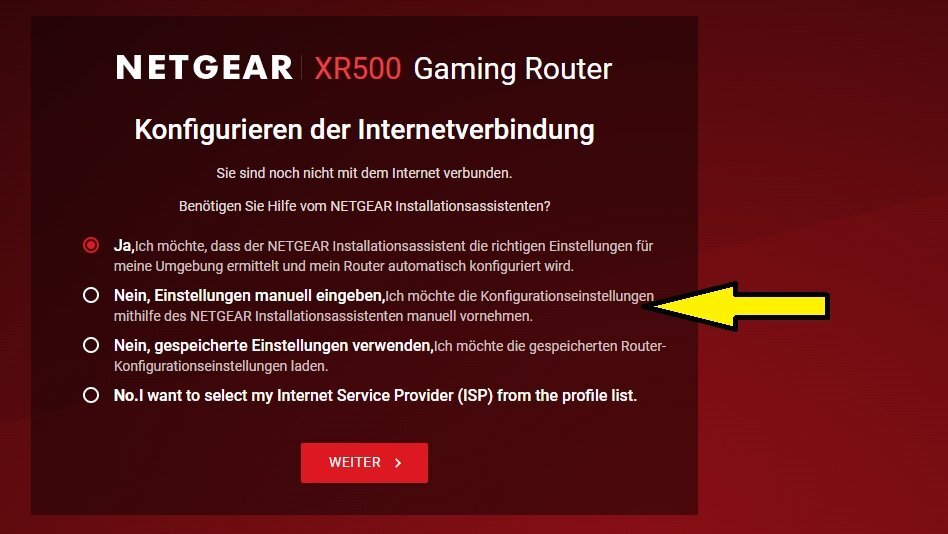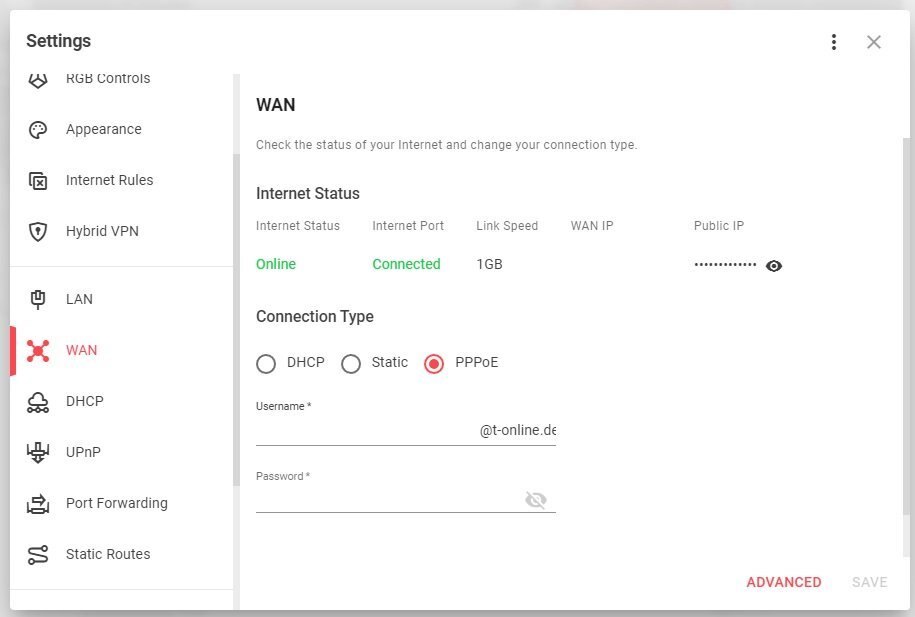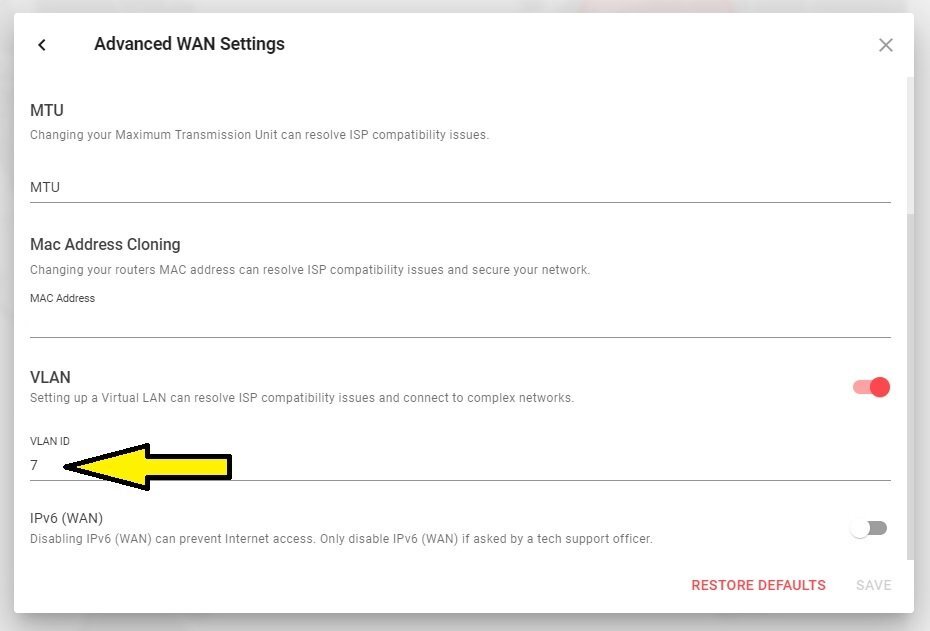-
Posts
109 -
Joined
-
Last visited
Everything posted by Fairypusher
-
Netduma R3 YouTube slows and NAT Moderate on MW3
Fairypusher replied to Podawski's topic in Netduma R3 Support
I have a Fritzbox in germany. the r3 have the port 1 on fritzbox with Exposed Host . Fritzbox have upnp and the r3 have upnp no other port forwarding. -
Netduma R3 YouTube slows and NAT Moderate on MW3
Fairypusher replied to Podawski's topic in Netduma R3 Support
I have upnp aktivate and open nat on ps5 and xbox. -
My settings for Good Hit detection MW3 <R3 Router
Fairypusher replied to Spritekid242's topic in Call of Duty Support
i use upnp and have open nat in ps5 and xbox series x 🙂- 194 replies
-
i have this for dmz or warzone or other Game Modes. DMZ i play in London or Amsterdamm Multiplayer i play in USA. Geo Filter is set to USA. Multiplayer works good, but only i start the Game and go to Multiplayer. If i start dmz and later Multiplayer it dont work. My Settings: Geo Latancy off Ping Assist off Steady Ping off Strict mode on Fast Search off
-
I have this if i want connect to Brasil. Ping is over 200 on Ping Headmap. If i choose USA it works. I have upnp activate for open nat on ps5 and Multiplayer. If i want play dmz or warzone i only conect to london or Amsterdam. Geofilter not working right for me.
-
adblocker running on r3 DumaOS Version 4.0.23
Fairypusher replied to franky13's topic in Netduma R3 Support
@Netduma Fraser without S only Http 🙂😉😁 In my Thread you say without S or its fix. But the Easylist have more than only urls. The R3 only read the Urls? -
i think its buggy. Delete and add on lists. you can reboot the router.
-
adblocker running on r3 DumaOS Version 4.0.23
Fairypusher replied to franky13's topic in Netduma R3 Support
Hi, you can look at this thread: https://forum.netduma.com/topic/52772-ad-block-list/ -
Fixed CPU usage spike issue coming next week.
Fairypusher replied to Netduma Cameron's topic in News & Announcements
Thank you for your work. But is this the Call: daemon.err odhcp6c[4865]: Failed to send SOLICIT message to ff02::1:2 (Cannot assign requested address) I have the log full of this or is it normal? -
My settings for Good Hit detection MW3 <R3 Router
Fairypusher replied to Spritekid242's topic in Call of Duty Support
The Port Forwarding is for open Nat on ps5? In the forum they say a 5 Mbit download and 0.5 Mbit upload. Does that make a big difference? Thank You for the Guide 🙂- 194 replies
-
Hello, @Netduma Fraser Do you have any feedback from the team? How big can the list be or is it on the todo list? Thank you.
-
Hi, well you can tell us your settings? How many People use the XR1000 and your Connection and how big is your House :-). What other games do you play?
-
Dann machst du es nicht 🙂 Ich brauche das VLAN ID 7. Glückwunsch.
-
Funktnioniert es jetzt bei dir wie gewünscht? Die Frage ist welches der beiden Geräte hat deine PPPOE zugangsdaten?
-
I get this message trying to log on?
Fairypusher replied to Goodwinn20's topic in Call of Duty Support
Well i have this on Geo Filter in Brazil on my XR500 I live in Germany. If i set the Geo Filter to USA no Error. On Xbox i have this Error. I must disable QOS Tagging DSCP Tagging -WMM in the Xbox. -
NEW XR500 BETA FIRMWARE: 3.3.535
Fairypusher replied to Netduma Lew's topic in NETGEAR Nighthawk Support (XR range)
I have a Bug. If i want Setup the XR500 without a second Router with Internet Access the XR500 Setup Faild and Dumaos dont load. Only a pc and a lan cable and the xr500. I finish the Setup and after this.... Dumaos is not loading. If i have a second Router and Choose the first one, setup finish and Dumaos is loading. I test this 3x. With a secound Router it works, without Dumaos not loading. I send a log from XR500 with Dumaos not loading. xr500errorlog.txt -
Also bei der Fritzbox siehst du die Leitungslänge, dann was für eine Dämpfung. Dann sagt sie dir was für eine Datenrate der DSLAM liefert (Kiste auf der Straße). Was deine Leitung hergibt und was du für DTU / CRC Fehler hast. Dann regelt der DSLAM bei zu vielen Störungen deine DSL Geschwindigkeit runter. Vereinfacht gesagt... mit einer Fritzbox 7530 hast du 204 Mbit, mit einem Modem / Router mit Broadcom DSL Chipsatz / DSLAM Broadcom hättest du dann 215 oder 230 usw. Zb deine Telefonleitung im Haus usw da gibts sehr viele Faktoren. Deswegen nicht wundern wenn das 167 etwas weniger synchronisiert als dein Speedport. 🙂 Das Thema ist sehr umfangreich. Draytek baut schon ordentliche Produkte und Firmware support. Gibt eben leute da ist der 167 etwas schlechter als der 165 Kann aber auch sein das sie den 167 hinbekommen haben 🙂 NAT Offen ist doch schon Super. Auf welchen System spielst du? Den Ping wie die Streamer oder so kannst dir erstmal aus den Kopf schlagen. Man kann da viel optimieren. Aber einstelligen Ping bei COD in Deutschland ...das wird schwer. Für den PPPoE mit dem R3 brauchst du die Firmware ab 4.0.23 wegen dem VLAN ID 7 der Telekom. Zugangsdaten Telekom: https://telekomhilft.telekom.de/t5/Festnetz-Internet/PPPOE-Einwahl-ueber-einen-Router-herstellen/ta-p/3654990 2 Bilder für dich:
-
Also beim 167 musst du schauen. Firmware: https://fw.draytek.com.tw/Vigor167/Firmware/ Dann wäre der Smart 4 gut weil Broadcom DSL Chipsatz im reinen Modem betrieb. Die sollen gut sein an Grenzwertigen Anschlüssen. Die Digitalsierungs Box ist dann reines Modem. Hier eine Anleitung: https://www.draytek.de/einrichtung-internet-mit-t-online.html
-
Wenn ich zu Hause bin schreibe ich dir was du zu beachten brauchst bei COD und Dumaos und R3. Gibt da viele Möglichkeiten 😉. Zb das ein hoher Ping nicht immer schlecht ist oder das viele dir Bandbreite auf 5Mbit Down und 0,5 Mbit up einstellen usw Update: Also du hast folgende Möglichkeiten bei COD. 1. Bester Ping = Steady Ping Off und Geofilter An und in Deutschland / EU als Standort 2. Guter Ping mit etwas Puffer = Steady Ping ON. Da ist zwar der Ping etwas höher aber du hast ein gleichmäßigeres Spielerlebnis. 3. Schlechter Ping = Steady Ping Off und Geofilter An und in USA als Standort 4. Später dann VPN USA und Geofilter USA = Hybrind VPN Aber der R3 ist neu gibt da wohl diverse Probleme aber auch Lösungen. Hab das selber nicht getestet, nur hier gelesen. Mein R3 kam vorhin. Aber du musst schauen was dir gefällt. Ich habe den XR500 und spiele so Lobbys mit 120ms da ist das ganze Spiel etwas langsamer und man trifft besser 🙂 Aber mit dem R3 kannst du viele Sachen machen und probieren was dir besser passt. Ein Hoher Ping und die Bandbreite einschränken hat bei COD ein paar Vorteile :-). Aber beschäftige dich erstmal das du den Router zum laufen bekommst, alles andere ist Versuch und Fehler und hier Fragen.
-
Vigor 165 finde ich besser. Der 167 ist zwar moderner aber nicht besser an grenzwertigen Anschlüssen. Auch der Smart 4 Router im Modem Modus soll gut sein. Wenn du ein günstiges Modem suchst. Digitalisierungs Box Basic. Das dann im Modem Modus 35 bis 50€ geht super als dsl modem mit pppoe Dein Router kann laut Internet kein DMZ oder sonstiges. Wenn du nur 1 Spiel spielst und 2 Endgerät. dann ist das mit den Ports eine gute Idee für den Anfang. Besser als nix?
-
Well make s bug list. we can help you a Little Bit 🙂
-
my R3 reaches me today. Could I get the firmware for the Vlan please. German Telekom uses vlan id 7 Thank you
-
Correct set up from R3 setting to ps5 settings.
Fairypusher replied to Goodwinn20's topic in Netduma R3 Support
for DNS you can test on your pc to ping the ip from the dns server. 1.1.1.1 is not the fastest for me 🙂 And R3 und PS5 you can find in the Forum, some people have issues with NAT Typ 🙂 Steady Ping make a higher Ping.... but stable without spikes. (i dont test it)


.png)