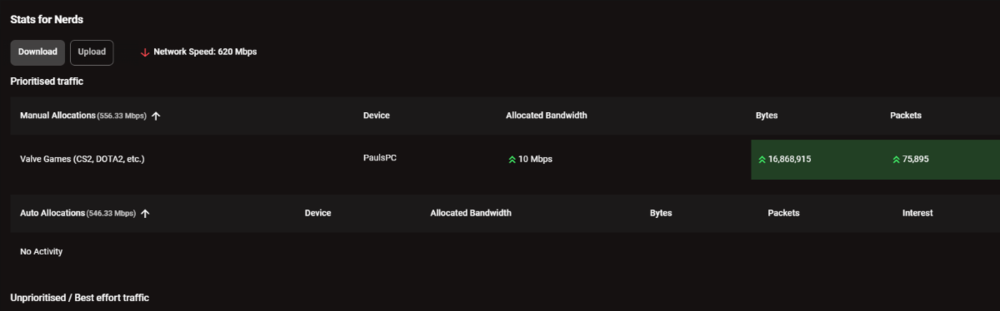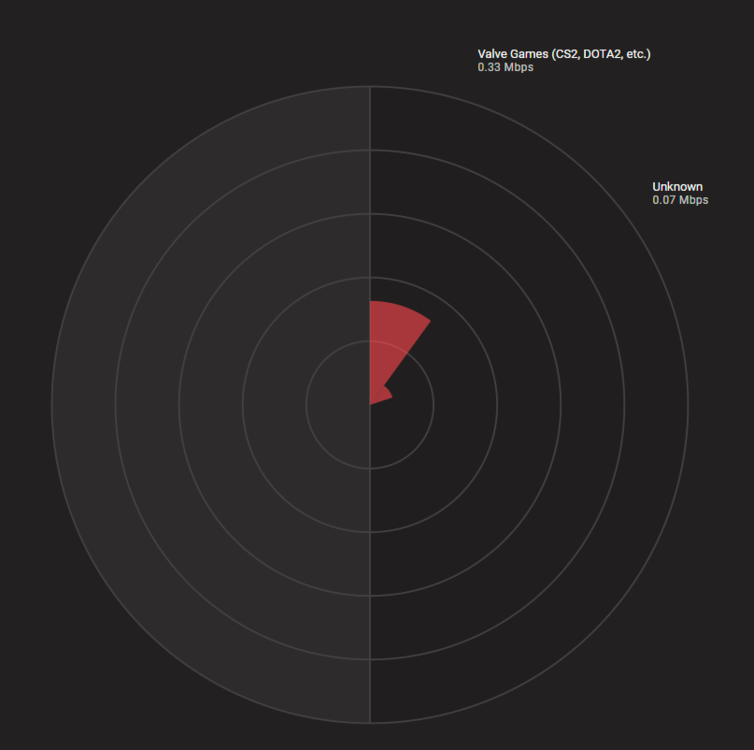Stilts29
XR500 Early Access-
Posts
164 -
Joined
-
Last visited
Everything posted by Stilts29
-
I get Oklahoma too but it pings the same as the London server and my in game ping shows same value, around 20. looks like the O server is actually the London server. I've been putting strict mode on and setting polys around uk and Oklahoma and its been totally fine. If anyone is getting perceived lag make sure its not something to do with your pc setup, BF6 only played nice when I enabled vsync driver level with freesync and fps cap for example.
-
Quick question, if Geo-latency is enabled does filtering need to be switched on or off? Does it matter and if so please can you explain why? Thanks
-
thanks for clarifying
-
Quick question if anyone can answer. If I set a bandwidth reservation for a specific game but do not set an activity for it, will it still be prioritised. Stats for Nerds has the bandwidth reservation displayed under 'Prioritised Traffic' heading but the SB radar shows it as unprioritised. Are they separate settings that both need to be set?
-
If I set the SB to Valve games it detects and prioritises the traffic for Destiny 2. Will wait for release, cheers
-
When I change my PC to be console or playstation the Geofilter works again, but not the SB
-
Any idea when this will be available? Geofilter not working either now when I changed my PC to a 'computer' device. Not filtering and not SBing
-
Wow that was quick, thanks @Netduma Fraser hope you guys get some down time this weekend. Despite this issue router is performing really good now, thanks for all your efforts.
-
Loaded up Destiny 2 and noticed its traffic was'nt being prioritised in Smartboost. Stats for Nerds shows no mention of D2 traffic. Same for COD and Helldivers 2. Was not an issue before happened when upgraded to .273 Have tried setting everything up from scratch. My device is a PC and has been setup in device manager as a PC and console, no change. Just noticed that D2 traffic is being logged as Valve Games under auto allocation in S for Nerds?
-
Thanks for info. It would be a really helpful feature to be able to allow/deny servers from the Ping Heatmap screen or maybe even merge PH and GF screens together? Any plans for anything like that?
-
@Netduma Fraser on the subject of the Geofilter. If I have geolatency switched on what happens to these settings? Are they still applied, get cancelled or does their functionality change at all? Strict Mode Ping Assist Allowed or Denied Servers Many thanks
-
Geofilter working good though.
-
No im afraid I do not.
-
Upgraded to .273 no difference I'm afraid. My PC is not requesting ports from the R3 or they are not being picked up. Open to suggestions. Is this a PPoE direct connection to ONT thing? or a windows 11 thing?
-
236
-
Did following: started steam started MW3 Signed out of steam and closed down. MW3 closes with it automatically. Signed into steam again no change, no UPnP connection, still moderate. Sorry just isnt working for some reason but works fine for PS5
-
I run it from steam not battlenet and steam must be running to play the game
-
No unfortunately not. No entries on the UPnP screen except for the PS5 which come up straight away. Moderate NAT shown with MW3 network settings info.
-
Hi Fraser, I'm using the in game network settings that tells me when NAT is open or moderate. I have tested with or without the console in use, no difference. I've put the console in DMZ and also no difference.
-
Hi, I have PC and PS5 running on R3 directly connected to the ONT (PPPoE). UPnP works with the PS5 fine and get open NAT. PC does not and needs port 3097 open. No entries show under UPnP for the PC but do for the PS5. PC has moderate NAT. If I port forward for the PC I get an open NAT. Is there anything anyone can suggest as I would really like UPnP to work with both devices. I have IPV6 disabled on wan and lan and have tried changing the PC device type to console and computer. Local windows firewall reset and allows traffic through on the games I play. Thanks
-
Any update on when this might be added. Not so much on the geofilter but game traffic being detected and prioritised by smartboost?

.png)