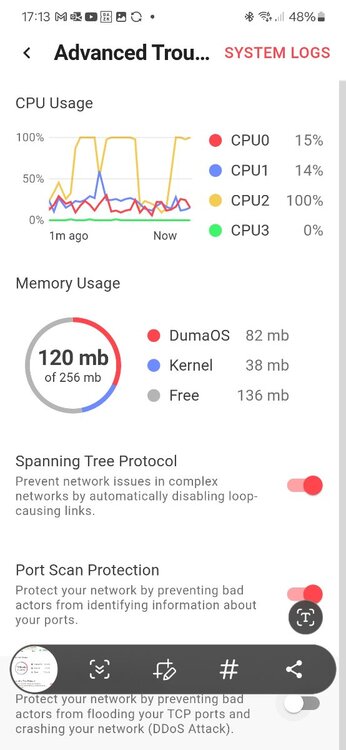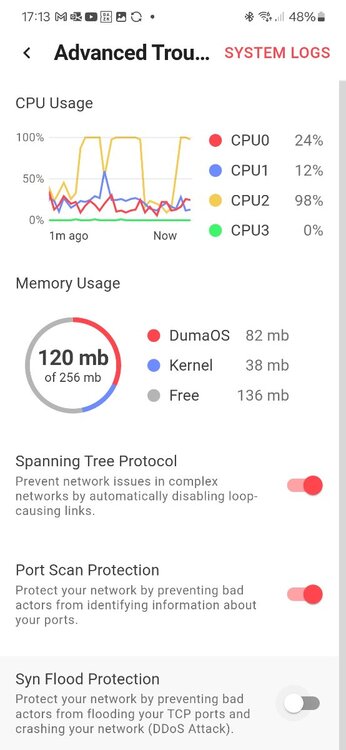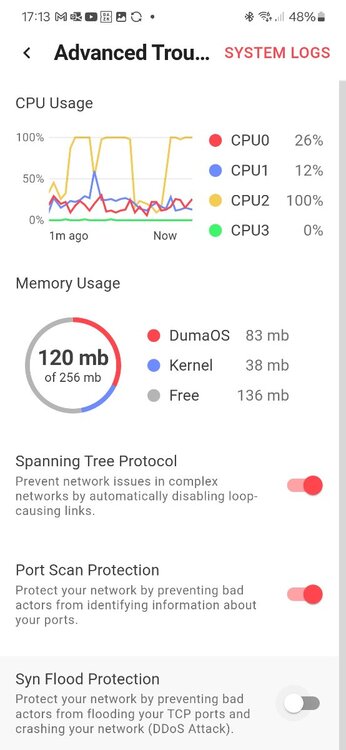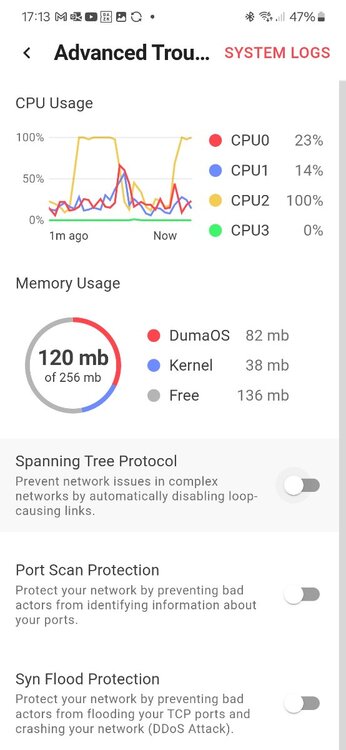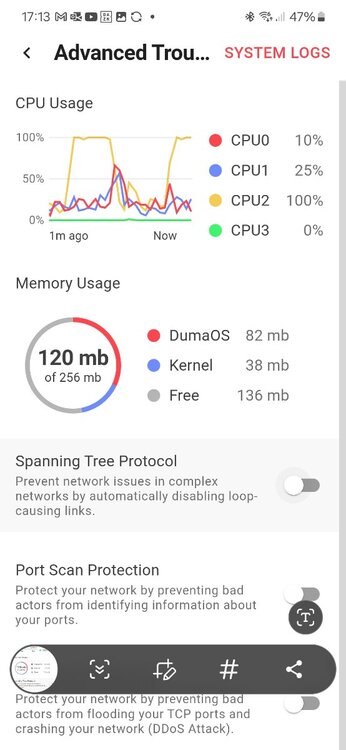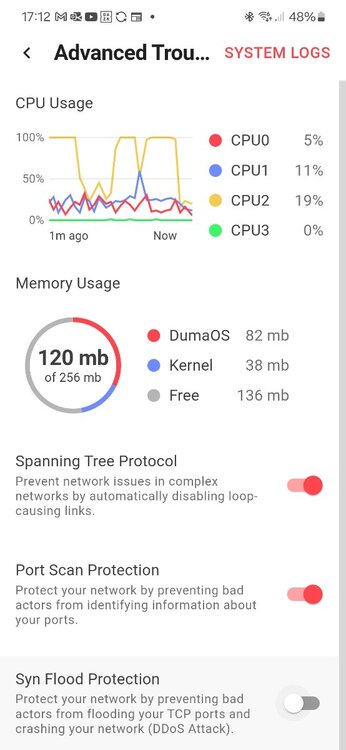l2eactionz
XR500 Early Access-
Posts
283 -
Joined
-
Last visited
-
Days Won
1
Everything posted by l2eactionz
-
This speed test is indicative that your cc isn't working not the other way around. You have set your speed at 28 and 5 and given 90% yet speed test is pulling 28.47 and 5.30 where as you should be getting around 23/25mb and 4mb no?
-
I completely agree something is off. I can't hit a stable speedtest at all with ipv6 disabled qos disabled everything disabled and still get really sporadic test results on xr500 and eero I get 920 930mb every test regardless of time of day or congestion not that there is any I live with my partner no kids and normally tested while she's still at work. This router has a really bad throughput issue and it's making no sense can't play on it it's that bad
-
Yeah alots changed with isp locking you to there router most times just an email and password for your pppoe settings and you will be sorted on 1 router/modem
-
Hello. As with alot of people there are already some known issues I.e ipv6 with cc not working. But also I made a post stating upnp doesn't work with cod as it doesn't open port 3074. I've just seen a post regarding ipv6 on wan and lan being disabled made upnp work and after a test its true upnp will open port 3074 if ipv6 is disabled on both. I'm sure there are other notes fraser has got jotted down of other known issues but if a post was pinned with all known issues and ways to fix/set for the time being it may help clear alot of other posts.
-
Depends actually on your incoming connection. Is your sky isp router connected to the Internet via a phone line/rj11 cable. Or do you have separate rj11 and rj45/ethernet cables..... if your sky isp router is connected via a wan port ethernet cable. Then you should be able to use pppoe with your sky credentials to set up the r3 as the only router needed. If not you have done everything but 9/10 you can use your pppoe from sky to connect and get rid of the isp router
-
Beta .23 definitely helps keep in the location you have selected. However after a good couple of hours It just randomly stopped working the map showed blank (other than my red circle) no servers and no pingable locations game never searched just stayed at 27ms ping searching. After a reboot delete ps5 resync and re add. Everything started to work again however servers outside of the location was reading in the steady ping menu bit on the geo screen was connecting to the correct server but never stabilising. Screen_Recording_20231230_202613.mp4
-
Cat 6 Ethernet Cable in the R3 Box
l2eactionz replied to UK_Wildcats_Fans's topic in Netduma R3 Support
Personally don't touch flat ethernet cables as the twisted pair inside is one of the things that help shield interference I believe from a very small Google search back in the day. I ran a longer flat ethernet cable and got terrible interference so went back to twisted and never had an issue -
Screenshots of what?
-
No I'm talktalk on dhcp only 2 companies in the uk use dhcp over pppoe which allows for 1500mtu aswell
-
After adding to dmz no change to speeds still struggle to hit 900mb down. After a router reboot the first speed test is always the fastest followed by a steady decrease to around 700mb wired. Also After adding Internet rules allowing all traffic my speed to a dive down to 450mb for whatever reason and as soon as it was disabled shot back up to 700mb
-
I'm on dhcp fttp so I only have a openreach box on the wall that the fiber comes in from and a ethernet out to the r3. No other devices used while testing everything Not sure what identifiers are but my line is dhcp which the r3 would have to sort out I guess. Already tried ipv6 on and off no difference. Will try 5 and 6 tomorrow day time.
-
Problem with download and upload speed, poor ping.
l2eactionz replied to Sergejs Kotovs's topic in Netduma R3 Support
Do you have the beta for .23 steady ping constantly stating stabilising but never does anything warzone and mw3 multiplayer. Also when setting priorities in smartboost is it correct or wrong to set gaming as a priority but also set call of duty as priority or like duma3 is that just opening the same ports for prior and creating issues? -
What improvements is this update for? Does it include vpn?
-
Thanks for the info. I have tried both qos on and off and get roughly the same with qos off slightly more but not even the 900mb. My eero regardless of time maxes out every test at 930mb. I think it's software as the speeds you achieved on the first test should allow me to reach my throughput the system speedtest gets 940mb and 110mb up but outputting it can't be achieved. For example you hit 600upload and mine is capped to the property at 110mb so with my speeds set to 1gbup and down I should max my upload out but it only ever hits 90mb strange like dumoos is still artificially doing qos in the background reducing the max throughput
-
Absolutely and I want to stick it out as geo location is enough to make me want to keep it. BUT the game play is terrible it feels horrible and slow. I've had to go back to the xr500/eero. Warzone and multiplayer play different and while multiplayer is better with outside locations set warzone plays alot better closer to home and or qos fully disabled. I've never managed to play warzone even on the xr500 without feeling terrible with qos enabled probably because I have a quiet house and 900mb to play with qos is in effect making it worse. I did another test and set my line speed to 500 even then it drops to 340 and never maxes the 500. There definitely seems to be a weird issue at play. Connecting to the Amsterdam servers as usual I still get the same ping with steady ping disabled so there is no increase in my ping but for whatever reason the max throughput is limited and then if I want to set qos correctly for my setup 900mb I usually do 98% 110upload I do 85% this stabilises my upload and game play feels good when done on the xr500. But with this router if I set my speeds accordingly then it still dips lower than the speed set and there for qos isn't really having a true effect as my 900mb line capped at 98% is still higher than the router throughput
-
Well I don't think there will be an update to fix this.... also fraser is still doing the rounds in other posts. Releasing a device before Christmas and then going away vs knowing if this device will ever manage to maintain a steady throughput vs using my xr500 and sending this back is kinda why I want to know what's going on
-
Hello I've done so much testing now and I'm at a complete loss. Before any tech savvy people pop up and say anything regarding time of day or back ground activities or what's on and off also no comments refering to speed tests being inaccurate because quite frankly its nullified please read before posting. I have the r3 set up with EVERYTHING DISABLED YES EVERYTHING smartboost is disabled via the drop down menu setting where you disable it. Speed test page I have manually entered the speeds back to 1gb up and down. Geo filter does not have any clients added and I have set the circle to cover everything. Upnp is disabled (please don't tell me a port for speed tests will fix this) I have also tried ipv6 on and off This router R3 is really struggling with throughput on gb lines. WIRED AND WIRELESS. This router struggles to hit 900mb ever I've hit it twice with tests straight after showing 750mb 560mb and all sorts of other speeds. The throughput is massively being effected by something and I can't work out what. If this router doesn't stabilise and hit 900mb then I don't want it. I pay for 900mb and my link rate line speed is 940mb on the eero I get 920 to 930 on EVERY TEST TO ALL UK DATA CENTRES IN RANGE OF MY ON SPEEDTEST.NET AND MY PLAYSTATION BOG STANDARD CONNECTION TEST. WHAT IS WRONG WITH THIS ROUTER LOL? please find attached pictures of the cpu usage on cpu2 which looks suspect as it keeps hitting 100% spiking out of control mayhe this is the underline issue with throughput as I'm really lost here
-
I think this isnt about customer king. This is more customer asked before purchase and was stated an unrealistically achievable speed no??? As you have stated and newfie the hardware of the 2x2 isn't going to cope or achieve 900mb and I'm simply asking how it was in testing. Regardless of a stable line as I completely understand that speed and signal strength degrade over distance. AND I don't even care about the speed as I game wired so I don't want anything in the house maxing out my line. But as stated using other routers with the same 2.4 or 5ghz and the same channel set up in the same location on my desk with me sitting in the same place I can achieve better more stable and less fluctuating speeds than the r3 THIS WHAT IM STATING is the factual part and the only part I'm trying to explain and ask fraser or anyone else that deals with this how the 900mb plus was achieved?
-
Literally for no other reason than before buying it was told it can achieve those speeds and clearly as many posts are showing it just isn't. That's all
-
I've also seen alot of people stating the 350 to 650 mark. Also state there old routers perform better. My wifi range is fine. And as mentioned they achieved speeds around the 900mark so I'd like to know how. As would probably everyone else on 1gb speeds as although stability is more important and I'm never going to utilise 900mb over WiFi for any considerable reason it's still something you have paid for and was quoted in testing. Regardless of if it can achieve it the software for geo filter will mean I keep this router regardless and maybe in the future steady ping has a place for me
-
I still don't get what you ate saying. I'm just asking how they reached those speeds as it doesn't seem achievable..... I can use another router wifi6 using 5ghz band same channel router in same place my device in same place and still not get the speeds the eero wifi6 gives that's what I'm trying to explain.
-
Again I know but it's what was stated as achievable. My eero 6 pro is only wifi6 not 6e and hits 900mb consistently on WiFi if I'm sitting beside it like I have been for the r3
-
But with the xr500 and the eero 6 get better wifi speeds xr500 around the same but more stable
-
I agree with everything you have said and understand the hz. I get 3 bars in my toilet which is furthest room in the house so range is not an issue and the router with everything disabled and set up the exact same way as the xr500 gaming is the exact same over ethernet so I have no issues in that regard. its just when your told in testing they reached it but every test and reality of the hardware doesn't seem to get close. I want to know what there setup was to achieve it.

.png)