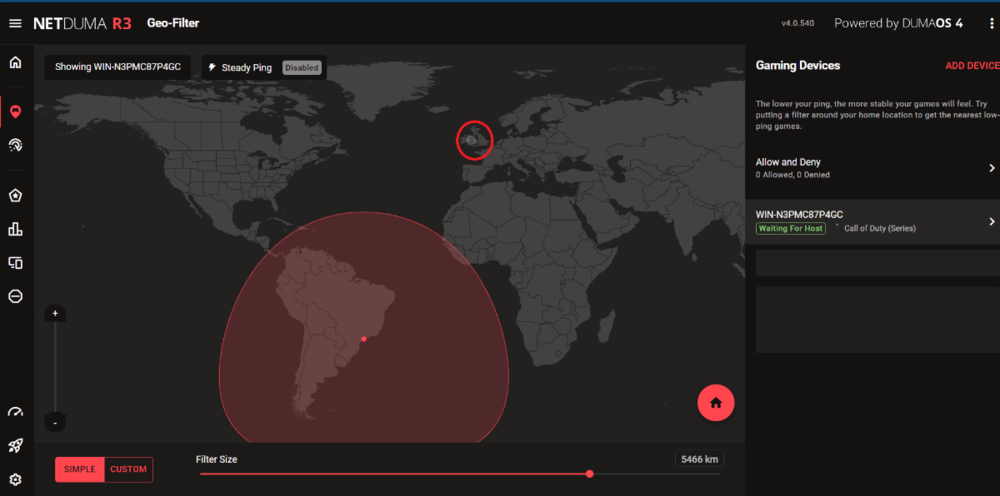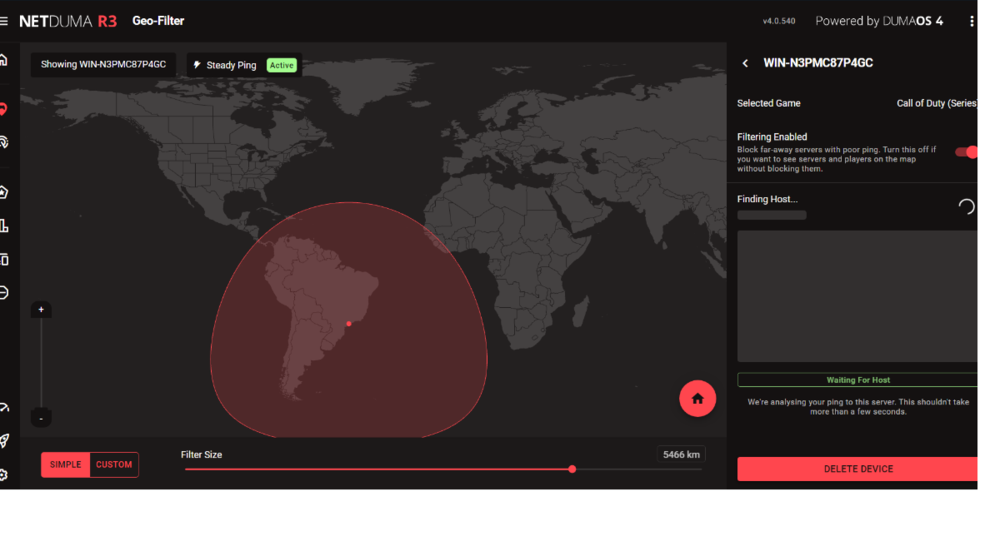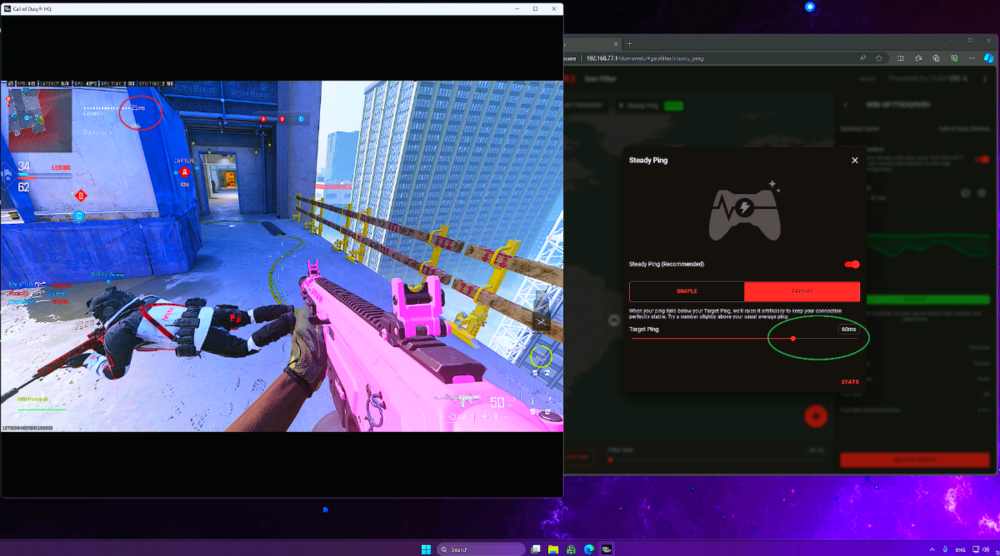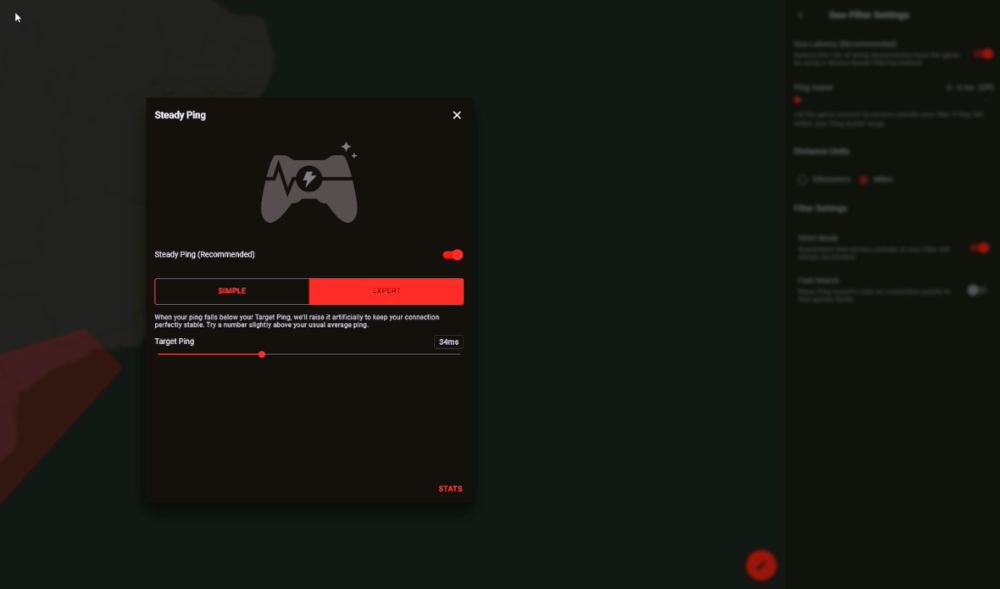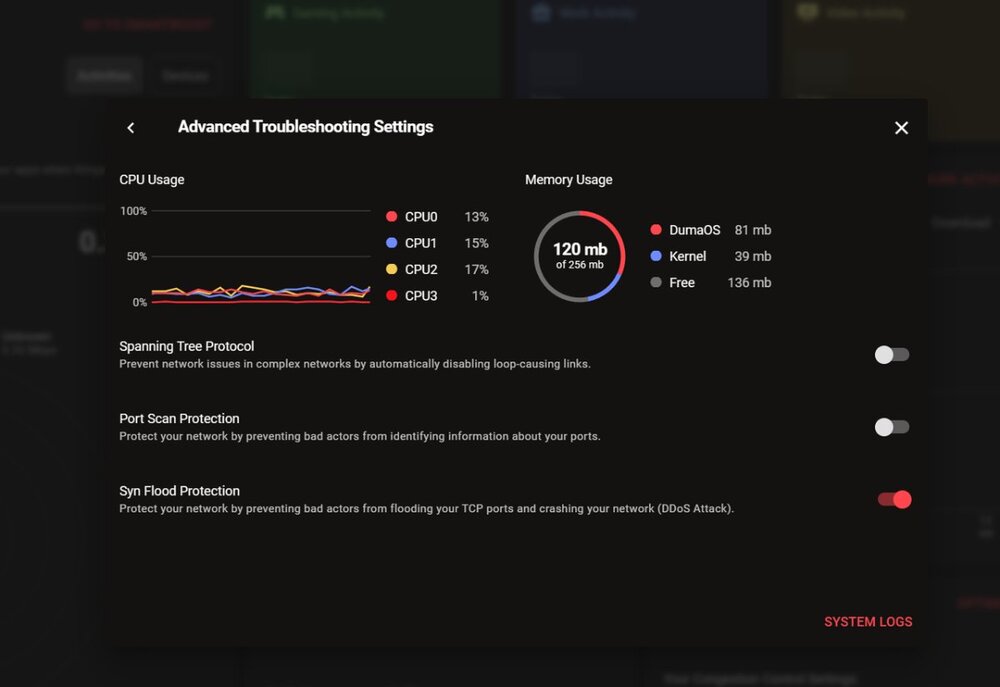-
Posts
87 -
Joined
-
Last visited
Basic Info
-
DumaOS Routers Owned
XR300
Recent Profile Visitors
The recent visitors block is disabled and is not being shown to other users.
-
.png) Andpodepah reacted to a post in a topic:
Waiting For Host Warzone17
Andpodepah reacted to a post in a topic:
Waiting For Host Warzone17
-
I noticed that it has returned to normal. Now during the game it shows the server information. Solved.
-
Hi! I followed this step but it didn't work for me.
-
Hello everyone! Are any of you who play Warzone on PC facing this issue like I am? I can't find a match on a Latin American server, and when I find the match, the host information doesn't appear at all.
-
Hello! I noticed that Expert / Target Ping is not having any effect! I increase it to 20ms or 50ms, my ping in Warzone is still stuck at 20ms.
-
.png) Andpodepah reacted to a post in a topic:
NEW R3 FIRMWARE - 4.0.219
Andpodepah reacted to a post in a topic:
NEW R3 FIRMWARE - 4.0.219
-
Hello, after updating 4.0.219 is it necessary to factory reset?
-
hey!! can i get the latest firmware to test?
-
.png) Andpodepah reacted to a post in a topic:
Steady Ping | Expert
Andpodepah reacted to a post in a topic:
Steady Ping | Expert
-
So, it says that the server is stabilized, in fact I feel a better fluidity and consistency in the game's flow. Now I realized that sometimes the ping in the game increases artificially in favor of jitter stability which would be the most important thing?
-
It appears stabilized, but the ping during the match wouldn't have to be above 20ms, since I increased the target ping to 60ms?
-
Hello! I have done some tests using the *Expert* option but during gameplay the ping does not increase artificially!
-
to understand
-
.png) Andpodepah reacted to a post in a topic:
Advanced Troubleshooting Settings?
Andpodepah reacted to a post in a topic:
Advanced Troubleshooting Settings?
-
Thanks for the more specific summary! I was thinking here, could one of these protections save me from some connection problems that happen when there are ddos on the warzone servers?
-
.png) Andpodepah reacted to a post in a topic:
Advanced Troubleshooting Settings?
Andpodepah reacted to a post in a topic:
Advanced Troubleshooting Settings?
-
Hmm I understand better now. thanks
-
.png) Andpodepah reacted to a post in a topic:
Advanced Troubleshooting Settings?
Andpodepah reacted to a post in a topic:
Advanced Troubleshooting Settings?
-
.png) wdz reacted to a post in a topic:
Advanced Troubleshooting Settings?
wdz reacted to a post in a topic:
Advanced Troubleshooting Settings?
-
Andpodepah changed their profile photo
-
Hey guys! in which specific situation can we activate the options: -Spanning Tree Protocol. -Port Scan. any positive impact in connection with this?
-
.png) Netduma Fraser reacted to a post in a topic:
LATEST FIRMWARE
Netduma Fraser reacted to a post in a topic:
LATEST FIRMWARE
-
Hi Fraser, thank you very much
-
Hello, I noticed that it has a new firmware, my R3 is fine, but I would like to test the new firmware as well, how do I do it?