
Newfoundland
DumaOS Insiders-
Posts
2114 -
Joined
-
Days Won
8
Everything posted by Newfoundland
-
No, it’s pretty standard on many routers and is the old standard where RSTP is a more upto date version with level 3 layers the new version RSTP helps with OSPF and EIGRP for faster path selection. STP is 802.1D RSTP is 802.1W
-
This is an extender yes? Is it showing up under Duma as an access point?
-
DUMAOS 4.0 on the NETGEAR XR1000 router?
Newfoundland replied to met foxit's topic in NETGEAR Nighthawk Support (XR range)
Hope all goes well and you make a speedy recovery -
I’m fairly sure custom duty would be required. We do here in U.K. from say US for a router or power amp as example. We can look up duty fees on the government site. Now some companies offer and it’s shown others don’t and it would be common knowledge that your country would slap a duty on top. I’ve purchased gear from allover the world and it’s not the company who you are purchasing from that will or have to tell you a custom duty is required. It’s your responsibility to check when importing goods. https://www.amazon.co.uk/gp/help/customer/display.html?nodeId=G26L6NHEDGERVR8W even Amazon have guides to help where they ask you as the buyer to check for any additional custom duties.
-
Not seeing a big difference in Wifi strength
Newfoundland replied to VeeDot's topic in Netduma R3 Support
Hi, I’m going to ask a strange request. Take the antennas off and see if it remains the same. You can use on a mobile device an app called WiFi Sweetspots which is free. First test it with app with antennas attached then remove them and test again. -
need help EA FC 24 ping improuve with R3
Newfoundland replied to Authentik06's topic in Netduma R3 Support
Wait for Fraser to pop along. bit of advice, don’t allow anyone to take control of your pc or into your network. Be safe online. -
A lot depends on your peering contracts from your isp. Most big isp companies here say in the U.K. have great peering contracts. Would this service help others, yes if they don’t have great services. I believe Asus use one as their gaming service already. I see no harm offering these services as a choice. I would post a thread under the suggestions forum.
-
Any chance you could screen capture this or even give a small video to help with your issue
-
What phone or mobile device do you have? Are you able to install WiFi Sweetspots. It’s free and is a nice easy way of showing your connection in a basic way. With it running you can walk around and see what is going on. if you can take a screen shot when you are around 6ft from the router then walk about and see what happens.
-
I guess you are asking if this secure connection can be added to the DPI list. I suppose they could try to accommodate it but the way it’s designed ie your connection with the cloud it should prevent the DPI from recognising your secure connection after all it’s suppose to insure a secure connection for security reasons. some DPI based routers simply ignore such traffic so it never shows up and is classed as uncategorised. Perhaps showing as a SSL/TLS connection might be one way too. it’s something the devs would know more about so hopefully Fraser will pop in and perhaps add it to the work load.
-
With regards to bufferbloat this seems to be an issue many don’t understand. You have a 1000 up and down service and the only time you will get congestion on that throughput is if you have a service or multiple clients eating up that amount. You should never need to cap it by 50%. Most end users don’t require a QoS that caps that amount unless you have the above. it use to be a case where that much throughput would grind routers but nowadays we see 10gig ports as processors and the sheer power of todays routers can handle such connections with ease. I know many like to use these online tests but they don’t always represent a true reading and it’s easy to get caught up in their figures where in reality you are simply capping your throughput to levels that are simply not required.
-
It’s encrypted and the DPI engine is simply not recognising the traffic. It’s a site to site encrypted connection to make sure your information is secure via the cloud. DPI engines are known not to be 100% accurate. It’s a library that needs to know as much info as possible and with the endless list of online applications they all do the best they can. these cloud services try to secure you through their own services to protect your information, it prevents your router from knowing what info is being sent. Not quite like DoH where all traffic is encrypted so the DPI engine is simply guessing and in your case it thinks it’s a game. might be hard to characterise that service as the purpose of the service is to protect your information. By rights your laptop for work should also be on an isolated network where it’s protected too so any compromised client can’t access your laptop. That way you keep work and home use separate and more secure.
-
I think only you can decide on the next step. There’s always a risk on newly released devices, even the giants like Apple suffer this. is the router useable, if so it’s really down to you which way you go. You can return then repurchase taking into account it’s on a discount or hang in and wait. Fraser does his best but he is only human and can’t solve issues that require a deeper look at. Give him some slack at the moment.
-
You need to wait till the devs are back from holiday. There is no magic wand to fix issues. in the mean time just swap routers over and wait for some update from Fraser. Go online and have fun gaming while you wait for the next update.
-
Hi and welcome. Might not work as you are on the wrong forum thread
-
MS increased once the router was installed
Newfoundland replied to pyroass's topic in Netduma R3 Support
Ok that’s great. Let’s ignore the packet loss at the moment, it’s not carried through and you would notice that to be honest. yes it shows jitter and an increase in latency at times. As long as there was no internal clients sending out it shows a slight jump here and there. It’s not huge but it’s there. Hopefully the devs can resolve this once back from the holiday period -
MS increased once the router was installed
Newfoundland replied to pyroass's topic in Netduma R3 Support
What is your target? It’s not showing any servers. Change the interval back to how it was as default which is 2.5 secs. -
MS increased once the router was installed
Newfoundland replied to pyroass's topic in Netduma R3 Support
Can you show the whole picture of the PingPlotter test. Keep it as default and just target Google. We need to see the whole picture to help. -
I would think so if you have the firmware to roll back too. I would do a factory reset afterwards though.
-
It’s holiday time here in the U.K.. many companies are closed till the new year so it’s just a case of waiting a few days.
-
You really don’t require QoS on a gig line. I would question the results as you are just capping your connection. Remember these results are simple ping tests and not traffic results. You can find out more why ping results don’t show a true representation on Smallnetbuilder where Tim tests latency on a range of routers.
-
That is great. Thank you for showing the photos. As long as no traffic was on the network at the time it shows that there is an issue. Would be nice to have closed PingPlotter as the R2 test lost its target source. It’s almost as if traffic is being sent out without any internal control. Would be interesting to know if any traffic is seen using something like wireshark.
-
The reason to check is you need to verify the results. A single sample test should always be checked ie. multiple data points to insure you have correct results.

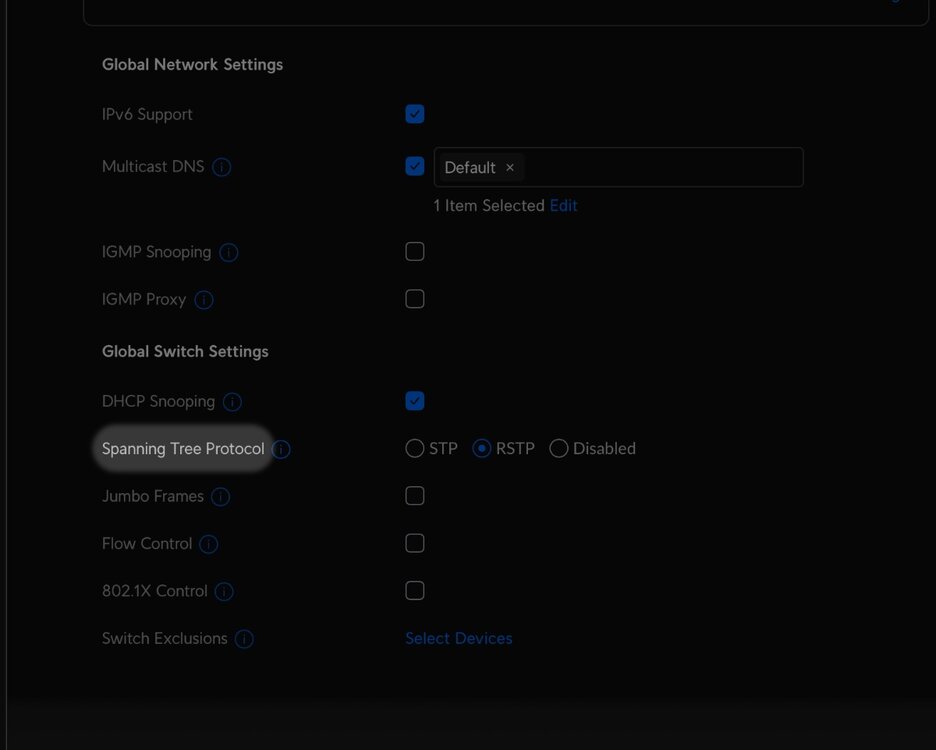
.png)

