-
Posts
5475 -
Joined
-
Last visited
-
Days Won
59
Everything posted by Krush
-

Good afternoon, what is this option for?
Krush replied to Rodolfo Lima's topic in Netduma R3 Support
A définir sur quelle plage de ping vous souhaitez sélectionner les serveurs de jeux ! 1-désactivez geo-latency 2- mettez votre positon dans l'océan 3-selectionnez la plage des serveurs suivant le ping recherché -
Pourriez vous nous en dire plus (cause/effet) par rapport à vos difficultés ... Merci d'avance !
-
----J'ai le même type de configuration que toi avec une ligne 8Gbps symétrique et le R3 derrière mon routeur FAI LAN to WAN pour les périphériques de jeux--- Peux-tu fournir une capture de la page du geofiltre quand tu lances le jeux ?
-
Hi! The firmware update is done via the R3 GUI! Once the firmware is downloaded, go to the R3 GUI and follow the video screenshot: Enregistrement 2025-11-07 140107.mp4
-
L'ONU as t'il une terminaison fibre ?
-
Rassurez moi, soit vous utilisez l'ONT soit vous utilisez l'ONU ? La différence entre les 2 c'est que : L'ONT = Modem, vous permet de contourner l'ONU ---- ONT/R3/Vos périphériques (R3 gère PPPoE et/ou VLAN) L'ONU = MODEM/ROUTEUR ---- ONU "Modem/Router" en mode pont/R3/vos périphériques (ONU gère PPPoE et/ou VLAN)
-
Pouvez vous prendre une photo de L'ONT et de L'ONU pour voir la différence !
-
Salut ! Juste pour clarifier : ONT = Optical Network Termination ONU = Optical Network Unit Pour vous, à quoi ressemble l'un et l'autre ?
-
Si le serveur cible a bloqué/contourné la réponse au ping c'est normal, et cela semble impossible à contourner !
-
----Un serveur Wireguard serait tellement utile dans ce genre de cas---- De toute évidence le R2 à perdu la connexion internet, voyant éteint, il faudrait savoir de quelle façon le routeur est il censé se connecter au service (routeur en amont de la résidence) VLAN ? Peut être le câble Ethernet est il juste mal connecté entre le prise murale et le WAN bleu du R2 ?
-
Quand tu fais ce type de test sous Windows ou autre, il faut te mettre en mode sans échec afin d'optimiser les ressources du périphérique de test ! (Le mode sans échec, te permet de supprimer toutes les extensions, services, applications qui faussent le monitoring) -Lancer pingplotter -Lancer un téléchargement de jeu ou autre qui est successible de consommer l’entièreté de votre bande passante fournis par votre FAI -Régler le pourcentage de l'ABB en fonction du graphique de pingplotter !
-

Internet Disconnects When Setting VLAN 10 on R3 (Vodafone Fiber ONT)
Krush replied to Mohamed87's topic in Netduma R3 Support
Ton FAI utilises PPPoE et Vlan ID pour contourner leur routeur ! As tu garder la configuration PPPoE sur le R3 ? - Soit tu utilises le R3 derrière l'ONT avec les informations Vlan 10 et PPPoE (Plus de VOIP) - Soit tu utilises ton routeur FAI derrière L'ONT et le R3 en DHCP @Netduma Fraser C'est le même cas de figue que Turk Telekom ... ----- Si tu nous donnes le nom de ton FAI et une photo de ta configuration (ONT-ROUTEUR-R3), je suis sûr que nous pouvons t'aider !😉---- -

R3 giving me a higher ping than basic ISP provided router
Krush replied to Ryan19's topic in Netduma R3 Support
C'est bizarre car tu ne sembles pas avoir de perte de paquet/augmentation de la latence sur tes exemples au niveau du monitoring du jeu... Soit c'est lié aux joueurs avec qui tu joues ou un problèmes graphique du jeu ! -
Essayes ça ! Enregistrement 2025-10-20 200651.mp4
-
Salut ! Non, ce n’est pas possible sous dumaOS 4 😁
-
@Reykc9510 Je cloture ce topic car il est en doublon, merci de te concentrer vers ton autre topic 😉 I am closing this topic because it is a duplicate, please focus on your other topic.
-
? Français ... utilises le traducteur automatique de ton navigateur 😁
-
@Netduma Fraser pour info il semble y avoir un doublon 🤭
-

Is the Netduma R3 really the best router for me?
Krush replied to Iced Soul's topic in Call of Duty Support
DMZ + PC = WARNING ! Ne jamais/jamais.... faire ça ! -
1 - le serveur de test du R3 n'est pas forcement optimisé sur votre localisation... c'est normal ! (en fonction du serveur de test, le ping peut être + ou - élévé) 2 - le jeu consomme très peu de bande passante... tout est bien pour vous ! 3 - le DMZ doit être mis dans le cas ou vous utilisez un routeur en amont du R3 . ----Répondez point par pointaux questions de Fraser pour une meilleur résolution de vos questionnements !--- ----------------------------------------------------------------------------------------------------------------------------------------------------------------------------------- 1 - The R3 test server isn't necessarily optimized for your location... this is normal! (Depending on the test server, the ping may be higher or lower). 2 - The game uses very little bandwidth... all good for you! 3 - The DMZ must be set up if you're using a router upstream of the R3. ---Answer Fraser's questions point by point for a better resolution of your concerns!---- 😉
-
Proton propose des fichiers de configuration Wireguard ou OpenVPN. Via HVPN OpenVPN : télécharges le fichier conf du serveur... copier/coller... l'admin/mot de passe sont ceux donné via ton compte proton Wireguard : Généres un fichier via ton compte en fonction du serveur... copier/coller
-
Non, tous les serveurs autoriser ou refuser gardes leur statut. Ce qu"il faut comprendre c'est que certains serveur sont moins optimisé que d'autre, en rendant une localisation ouvert, cela ouvre l'ensemble des serveurs... à toi de faire le tri !
-
Autoriser/refuser, se limite à un serveur.... sur une multitude de serveur avec des id différents sur la même localisation !


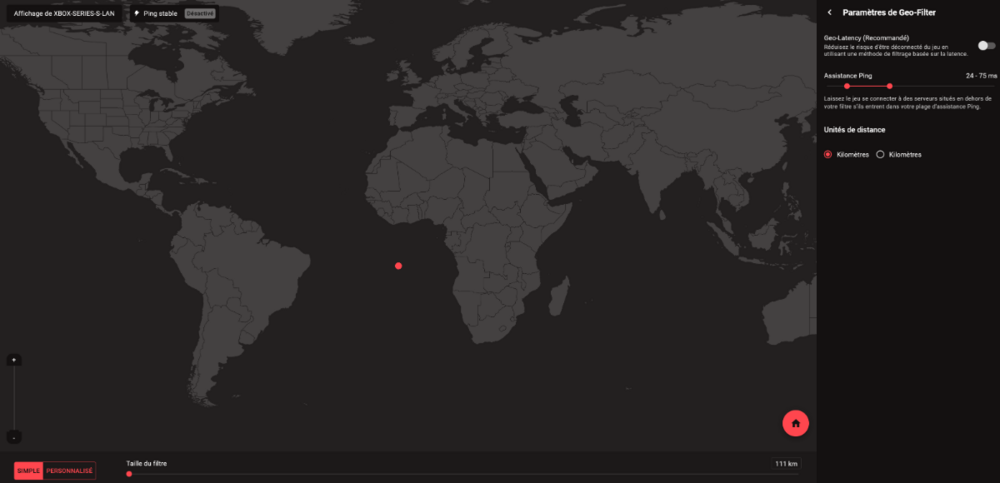
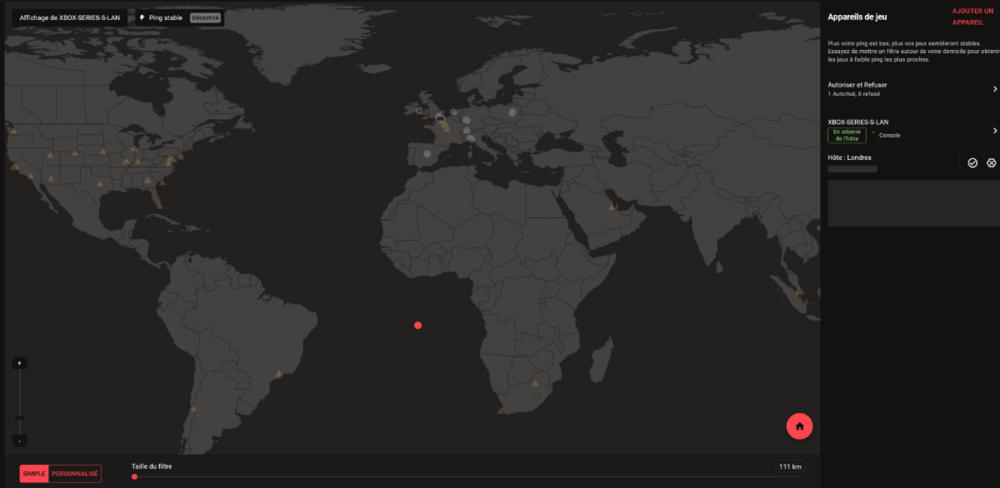
.png)