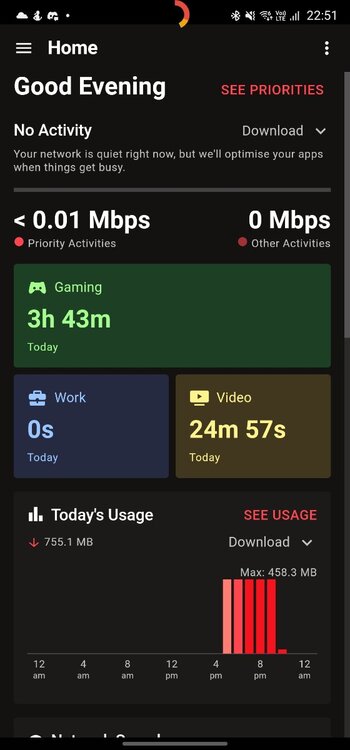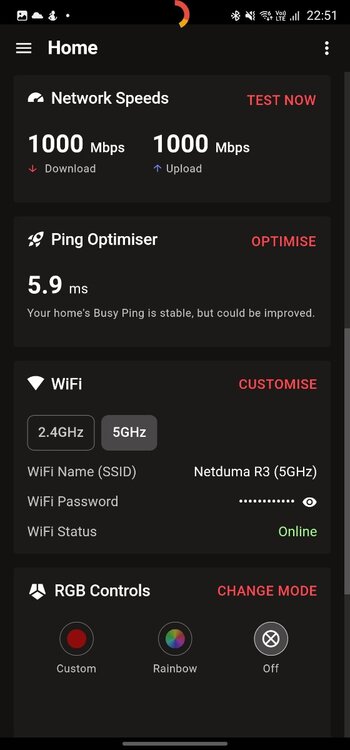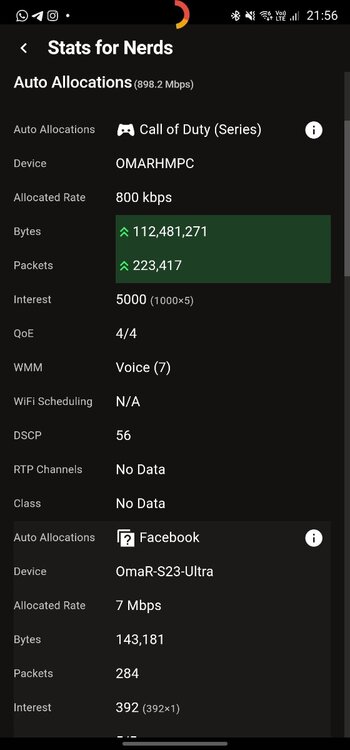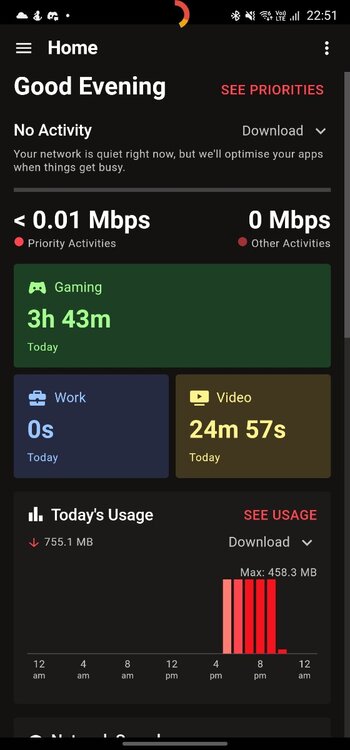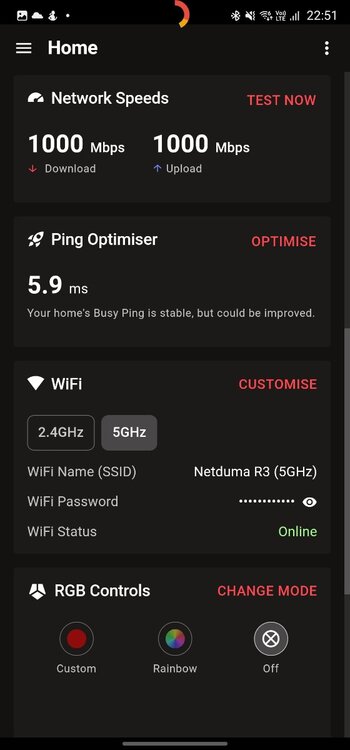-
Posts
105 -
Joined
-
Last visited
-
Days Won
1
Everything posted by satinghostrider
-
I'm guessing this update still does not fix the WPS button functionality? Definitely feels much better than the previous 4.0.23 firmware. Had to reset my router after upgrade as wifi speeds suddenly dropped very low. Would recommend everyone for a factory reset after upgrading to this new version.
-

Anyone get randomly HIGH pings on nearby/local servers?
satinghostrider replied to mindlash's topic in Call of Duty Support
No way to restore settings as of yet. I never had this problem on my XR500. My problem is that playing games on Australian servers is usually 93ms but on R3 after a few games, I'll sit on 200ms ping which is dreadful. Sorry I didn't make it clear it was not a spike it just goes to 200ms ping after 2 or 3 games. So as outlined above, after doing all that, I didn't have that issue again. -

Anyone get randomly HIGH pings on nearby/local servers?
satinghostrider replied to mindlash's topic in Call of Duty Support
Firstly run 4.0.23 firmware if you haven't. Disable IPV6 for both WAN/LAN. If you're upgrading to 4.0.23 I suggest you factory reset and disable IPV6 for both after. Also, what I did was disabled geolatency and filtering mode for Call of Duty under Geofiltering. Try it and see if it helps. I also had weird ping spiking almost double of what I usually have playing on Australian servers from Singapore and as of now with these settings, I haven't experienced any issues on weird high ping inconsistencies from game to game. -
UPNP Triggering is so far quite inconsistent even on the current 4.0.23 beta. What I realise is that even sometimes after rebooting the PC it does not show OPEN NAT even if DUMAOS shows 'Demonware Port Mapping' activated under UPNP when you launch COD. What I did was to create a manual port forwarding rule for Source Port : 3074 TCP/UDP Destination Port : 1-65535 and run it whenever I encounter issues with NAT on COD. Then once it shows open under NAT in COD, I will exit the game and disable that rule in Port Forwarding. Restart your PC and it should show OPEN Nat under both game and DUMAOS. The UPNP to me feels like it is sleeping at times or ignores the port even if it shows it is activated. I hope the way it triggers UPNP will be addressed in the next firmware. Because when it works, it works and when it does not, it is very annoying to do the above just to get it to work. I also feel that rebooting the router some of the settings are not applied properly or needs to be activated again just to get it to take effect. *** Please ensure both WAN/LAN IPV6 is disabled too. Buggy at the moment... ***
-
Thank you Fraser. Happy New Year to you and your team as well!
-
Thanks Fraser. I really hope you all can sort out the WPS function. When I press the button on the router, even the led light doesn't light up. I badly need this function as my house does alot of printing and there is no other way to connect the printer. Even using a printer cable direct from printer to router does not work either.
-

Geofiltering Not Working & No Tick Rate Stats (MW3)
satinghostrider replied to TheT's topic in Netduma R3 Support
It shows for me on my end for MW3. -
Just curious, if I have the Netduma R3 dedicated to only wire on my PC with no other devices including WiFi disabled, which would be the best setting to use? I presume disabling SmartQOS as well because only the PC is connected to the router with absolutely no other devices. Thanks in advance.
-
I've since setup my R3 the last couple of days and wasn't too pleased till Fraser sent me 4.0.23 firmware where I felt it was a much better experience moving forward. Today I actually started gaming properly on the Netduma R3 and I have to say I'm very happy I got the router. I'm on 1Gbps UP/DOWN Fibre Internet so it's plenty fast for my household. There are already 10Gbps fibre available here in Singapore but it's an overkill for my use. I'll briefly summarise some of the issues I had if any of these could help you guys 1. For PC, if MW3 doesn't show as OPEN for NAT, what I'd recommend you to do is reset your windows network settings and factory reset your router after doing so. Once I did it, 90% of the time under UPNP in dumaos will show as demonware port mapping with 3074 port open. And once you close the game, it goes off. Initially it didn't work at all for me and I just tried resetting my windows network settings and it worked properly after. The other 10% where MW3 will show it as moderate, I'd have to reboot my PC and it will show as open again. I guess with future firmware this could be improved. 2. Ping stabilising doesn't seem to work reliably for some servers I've played on. By and large it works well, but I think netduma really have to improve it further. I find this usually happens on ping >100ms where the server connection is very volatile. 3. SmartQOS works fine and prioritises everything so far for my case use. Call of Duty packets are nicely tagged even whatever you're doing in your handphone you can see exactly on dumaos what's going on. Both scary and entertaining. 4. RGB is a nice touch but please have an option where you can set it off as well but light up during gaming option as well. The god damn white LEDS should also have an option to switch them off. They are much too bright. You guys fitted a high beam in the router or what. 5. WPS is totally borked even on 4.0.23. The button doesn't work and I can't connect my printer to it as of today. Neither is there a GUI to add it from dumaos unlike XR500 which had it. Please fix this. I don't really use much of the other stuff and I'm pretty damn happy I've got the Netduma R3. It's not perfect but I know @Netduma Fraserand team will improve the R3 with future firmwares which wilk significantly improve everyone's experience. Afterall, the main reason of why I got the R3 was this community and the dedication of Fraser and his team to ensure everyone is taken care off and assisted at any time. I've recorded this gameplay on Japan server which plays around 80-90ms of ping. The hitreg is very predictable and crisp. However going to 15ms-48ms servers is definitely snappier and bullets seems to register noticeably faster. Since I'm not hosting the games with my friends from HK, Japan servers come in rotation from time to time and I just play it and I think it's definitely much more playable now with the R3. On my XR500, bullet hitreg seemed very spongy to me unless I was on 2ms-50ms servers but even then it wasn't consistent. I've played last 2 days intensively on the R3 and things seems way more consistent so far in the various pings from different servers I've played on.
-
I'm using Exitlag on PC. I'm not sure how you do it on PS5 though.
-
-
I have got my Netduma R3 so far and it has been absolutely much better with the 4.0.23 firmware that Fraser sent me. I have a few queries on Steady Ping + Geofilter and Exitlag VPN. When I do not use Exitlag VPN, all my traffic is correctly prioritized and hit reg is very good so far so long as I am on Singapore, Hong Kong or Japan servers. When I play with my friends in Australia, my ping shoots to 200ms which I still think is ok to play not great but then the next few games the ping shoots to 545ms and above and it gets unplayable. For this reason then I use the VPN which essentially sits at 95ms consistent every game. I am not sure if this is an ISP routing issue or something to do with the router and/or servers. The server in question is Cessnock in Australia and Ping Heatmap shows 90-100ms for that from my router on my current ISP. I keep Geolatency and Filtering disabled for now. Is there a better way to set up if I want to play on Australian server? I think at least for my region in Asia, the current firmware works as intended and I have been absolutely enjoying the hit detection. Nice and crisp. TBH, 200ms ping on OZ servers without Exitlag VPN actually played better for some reason than 97ms ping on Exitlag VPN. I need to test this more but so far it feels that way. It does not make any sense since it is 100ms difference. Also, one thing I realised about the NAT status in game for PC users is that you should reset your windows network settings and setup your router fresh. When I did that, UPNP clearly shows Demonware Port Mapping for 3074 being opened under UPNP status and closes once the game ends. While this is not very consistent on every bootup, a reboot on the PC will correctly get UPNP to open up port 3074 for COD. It did not work at all prior to me resetting my windows 11 network settings and setting up the router afresh. Just in case anyone is having issues with UPNP and getting the port opened up while gaming on PC. P.S - The white LEDS are blinding even at night I used a black towel to cover it over at night when I sleep. I would like to suggest a stealth RGB feature where it activates only when the device being used has prioritised packets and it goes off when the device stops gaming. That would be much better IMHO. And also an option to disable the white leds which are as blinding as the designer that decided to use high beams as LEDs on the R3. Also, the WPS button is NOT working on the router and there is no GUI in dumaos to add WPS devices like printers at the moment which is very inconvenient. Even my XR500 had this which was very convenient. Thanks in advance.
-
Please send me too Fraser. I dm you. Cheers buddy and thanks for the support despite Christmas eve. You guys are a dedicated bunch.
-

ANNOUNCEMENT: Introducing the Netduma R3
satinghostrider replied to Netduma Lew's topic in News & Announcements
COD ping isn't the conventional lowest is better I completely agree. On Singapore servers, I get 2ms ping but hitreg is inconsistently bull5hit! Most definitely Lag compensation. When I move to HK servers at 35-40ms is where everything is feels crisp and perfect for me. Every shot is consistent and predictable. I play worse on 2ms ping than on 35ms ping. So lower isn't always better at least for COD MW3. -

Geo-Filtering doesn't work & other grievances
satinghostrider replied to Zer0Aspect's topic in Netduma R3 Support
Please send me the firmware too. -
Hi Fraser, Just curious as I just got my Netduma R3! Thing is a beauty. I play alot with friends from Australia and HK and mostly use Exitlag VPN for example as my ISP routing is very inconsistent from game to game. Sometimes I can get 93ms to Australia sometimes it goes up to 236ms. With VPN, it works properly. What is the best config in that case to run on the R3? Disable Geofilter? Do not add my PC to Geofiltering? Thanks in advance!
- 10 replies
-
- netduma r3
- features
-
(and 1 more)
Tagged with:
-
I believe that you have to call your ISP to get them to reset the fibre ONT. I had this before a couple of times when I changed router and the problem was a mismatch of the MAC ID on the device with the line or something along that lines. When the ISP resetted the line, the new MAC ID was then updated properly and I stopped getting the random disconnects.
-

ANNOUNCEMENT: Introducing the Netduma R3
satinghostrider replied to Netduma Lew's topic in News & Announcements
@Netduma Fraser I just ordered the Netduma R3. Would there be any limitations for using this router in Singapore for example? I am on a 1gbps up/down internet connected via RJ45. Best Fibre Broadband Plans & Deals in Singapore | StarHub Finally, Singapore power socket is based on the UK/British Type G standard. Is it possible to include that if your SKU for UK has that power adapter provided? I understand they are being shipped out from UK anyways. Thanks Fraser! -

DumaOs Beta 3.3
satinghostrider replied to [email protected]'s topic in Feature Ideas & Improvements for DumaOS
XR500 beta testing pls! -
Guys, I'm a little confused seeing some of the ports prioritised. I'm on PC and I would like to know if TCP/UDP should be set to 3074 Source or Destination Port. With the other set to 1-65535? Your help is most appreciated. Because some are using Source Port as 3074 and Destination Port as 1-65535. I'm on PC so I'm wondering if I have to set it to : TCP/UDP 3074 Source and Destination 1-65535 Or TCP/UDP 1-65535 Source and Destination 3074. I'm also aware some are running both rules. Im on PC so I'm curious which works best as I'm on 1000/1000 connection with local ping of 3ms for Singapore server. Thanks in advance Guys!


.png)