-
Posts
105 -
Joined
-
Last visited
-
Days Won
1
Everything posted by satinghostrider
-

My settings for Good Hit detection MW3 <R3 Router
satinghostrider replied to Spritekid242's topic in Call of Duty Support
Your jitter is much lower now. Try and see how it feels.- 194 replies
-

My settings for Good Hit detection MW3 <R3 Router
satinghostrider replied to Spritekid242's topic in Call of Duty Support
Looks like your jitter is an issue. Bringing down jitter to less than 1ms is what works from what I've experienced. Consistent crispy hitregs. But jitter is also heavily dependent on your ISP. Mine I'm able to get it close to 1ms or less. My settings are : 1. Congestion Control set to always on. 2. 35% down / 38% up. 3. Port 3074 forwarded for both TCP/UDP. 4. Call of Duty Series App and PC as device prioritised. That is all I did for my 5000/5000 fibre connection. I know this router only supports 1000/1000 but 1Gbps has been phased out here and the lowest speed I can subscribe to to 5000/5000.- 194 replies
-

Best setting for bo6 hit detection
satinghostrider replied to Rickey's topic in Call of Duty Support
Yes mine drifts upwards slightly more on 540 at times to 5ms but generally I'm around 3ms or less. I also feel more often than not it's also the quality of your internet. -

Best setting for bo6 hit detection
satinghostrider replied to Rickey's topic in Call of Duty Support
For anyone anyone that wants good hitreg on BO6, this is my setup based on 1Gbps fibre Internet. 1. I've set congestion control to 50.5% for both up and down which gives me the best bufferbloat results. When tuning for Bufferbloat, pay attention to Jitter. Try and get it under 10ms. I managed to get mine under 3ms as I have very good Internet here in my country. 2. Set Congestion Control to Auto or Recommended. I keep mine on Always On unless I have big downloads. 3. I only prioritised Call of Duty (Series) for Apps and my PC for device. You don't need to prioritise Call Of Duty (Content) as @YT_LowPingKinghas mentioned in his videos Call of Duty (Series) covers Call of Duty (Content) as well. Focus on getting your Jitter as low as possible. I've noticed tremendous consistency and crispy hitregs just by doing this. I've uploaded a video of my gameplay and its been very consistent from game to game. Do give it a try and hope this helps. Nothing complicated to setup as the router does everything properly with 540 firmware but Geofilter is kinda broken now as it doesn't indicate which server on the map its connecting to anymore. I hope this can be fixed in the next update. And do factory reset your router after upgrading to 540 firmware. I got away without doing factory reset last few updates but 540 firmware wasn't having it. Had ping spikes and weird issues until I factory reset and it was GOLDEN. -
You don't need to if your bo6 settings is set to optimized instead of minimal from what I understand. Scroll to 23.30 in this video. https://youtu.be/_al5PeZMiKM?si=N_-_bjGfr4uO-kAy
-

How are we feeling about BO6 Hit detection?
satinghostrider replied to ownal0t's topic in Call of Duty Support
I currenly have QOS disabled but it seems the same for me. Is it because I have restricted COD to use only 10mbps up and down under bandwidth reservation? Would you suggest me to remove it and try it with QOS disabled? Thanks! -

How are we feeling about BO6 Hit detection?
satinghostrider replied to ownal0t's topic in Call of Duty Support
Exactly my sentiments. Dogshit hit detection after getting a few good games. On full health, suddenly you're melted with just a couple of bullets but you need to empty a full mag just for a kill if you're lucky. -

Slow download speeds on BattleNet launcher with R3
satinghostrider replied to fanahtic's topic in Netduma R3 Support
I've had it on the very earlier firmwares at launch. My advise is to run the latest one as I've had no issues with that so far. -

My settings for Good Hit detection MW3 <R3 Router
satinghostrider replied to Spritekid242's topic in Call of Duty Support
1.0.0.1- 194 replies
-
I would strongly suggest Proton VPN as I'm currently using wireguard protocol and tied it to only Call of Duty packets as I'm playing on Australian server from Singapore. It's been working very well so far and you can download the wireguard files once you have a subscription.
-

My settings for Good Hit detection MW3 <R3 Router
satinghostrider replied to Spritekid242's topic in Call of Duty Support
Tray, Is there a difference prioritizing UDP over TCP in the bandwidth reservation list? Cause mine has TCP in priority over UDP. Thanks!- 194 replies
-
All my tests are based on speed test bypass disabled. With always on, I have had no issues as well. The only reason I used HVPN and apply it to only COD packets is because my ISP routing to Australia servers is inconsistent. Sometimes I get ok ping, sometimes it jumps to 200ms. With HVPN Wireguard set to Australia config file applied only to COD packets, Auto works as intended. Always on will crap itself out after a few games and ping will jump up to 200ms which is unplayable. This is when the DumaOS router UI will have trouble loading and I need to reboot the router. Whether HVPN is the reason that the router craps itself out with Always on congestion control, I am not sure. It could be but I never tried running Always on without HVPN. I have been playing last night as well for around 2 hours with HVPN with Auto congestion control and I have had 0 issues. Every game was good and ping was around 93ms.
-
I've been using HVPN with auto for congestion control since 236 came out and had no issues. Switching to always on made experience sudden ping increase after which access to router is slow and requires a reboot. Also, with always on, bufferbloat tests takes long to initialize and sometimes just stops just before upload tests start. Changing it back to auto makes everything work properly. I'll keep monitoring but there is something wrong with the always on setting to me that makes the router go into this super slow and laggy mode. I just gamed 3 hours with auto and HVPN and I didn't experience any issues.
-
There is something wrong with the 'Always On' setting under Congestion Control. I just tried it 2 days back and yesterday the router had an extreme slowdown and my ping jumped to 200ms when it's supposed to be 95+ ms. I know this because I'm using HVPN and it's always worked flawlessly with 'Auto' under congestion control. The router goes into a very haggard and slow mode once this happens. When accessing the router UI, it doesn't load it properly and takes forever until a reboot is done. I'm just going to stick to auto for congestion control for the moment till this is fixed. I've had zero issues and up to a week uptime when congestion control was set to auto. Might want to look into the always on setting and clearly it's making the router shit it's pants.
-
Are you on 236 firmware?
-
I've been getting hybrid vpn via wireguard protocol applied to only call of duty gaming and I haven't had a crash so far. What type of crash are you encountering?
-

Strange things are starting to happen to my router today
satinghostrider replied to Movement's topic in Netduma R3 Support
Not everything is about gaming and the gaming issues you have may not be the issues everyone is having either. -

Strange things are starting to happen to my router today
satinghostrider replied to Movement's topic in Netduma R3 Support
Thanks Fraser. And I really hope WPS can be fixed in the next version. It's been much too long. -
I have tried it extensively last night. NordVPN OpenVPN works but does not feel good I do not know why NAT is always moderate cannot get it open no matter what. ProtonVPN, I did not bother testing OpenVPN or I would not have terminated Nord in the first place. Straight away for the VPN Plus and tried AU server config file for Wireguard. Tagged VPN to only apply to COD Traffic. Everything works including Open NAT and hitreg felt way better than OpenVPN. Tried using my PC for downloading and some Steam downloads and was getting full speed so the VPN does actually apply to only COD packets as I have set correctly. One thing that does not work when I was playing around with OpenVPN or Wireguard was setting the VPN to work with ports (3074 TCP/UDP) would get me instantly disconnected during the game booting up. Not that like it matters cause setting the VPN to work only during Call Of Duty series works extremely well so far. And from testing when I set to apply VPN to all, Wireguard was indeed around 30-40% faster in terms of bandwidth speeds. Of course I only set it to gaming packets cause that is what my PC requires for this VPN. And so far every lobby in Australia has been consistently around 90ms ping. Previously some lobbies would just jump to 250ms ping and it was unplayable. Hybrid VPN works extremely well with Proton VPN if you are ever considering. Do not get NordVPN unless you are okay with using OpenVPN but you may not like the performance and the Moderate NAT. I will keep testing tonight but so far really pleased with the integration of ProtonVPN with HybridVPN!
-
No I took a monthly one VPN plus to try it and selected the country and generated a wireguard file and just copied and paste. Thank you for the advise. I'll just disable the hybrid vpn after exiting the game and restart the game. I noticed sometimes you have to search and cancel a few times to get it to work looking at the the ping value when starting a search for the game. But I like how the router still can identify gaming packets and prioritise it while using hybrid vpn tagged to only COD traffic. Even my NAT still shows open.
-
I refunded my NordVPN and went for ProtonVPN. So easy to just generate the Wireguard config file and it runs so well with Hybrid VPN on Netduma R3. I can understand why so many people rave about it. I just have 1 question though. If you do not want to use VPN (Mine is set to Australia Server as I play alot on that server) and decide to play around my region, I just switch it off? So I need to reboot my game before it takes effect or it works on the fly? Cause I think it takes a while to register the matchmaking from what I observe just that I do not know how it actually works with MW3.
-
Seems to be the case where if you do the ruling on mobile app, it will default to the one on the left but if you do it via browser on PC, it will default to the one on the right. It isn't firmware specific.
-
Can I pick your brain a little on HybridVPN setup? Let's say I want to use HybridVPN because my routing from Singapore to Australia MW3 servers are really bad and inconsistent. Pings can just skyrocket from game to game but using ExitLag I never had any of these problems. But I would like the router to handle the monitoring of all gaming packets. I just tried using OpenVPN with NordVPN and that works but switching to Wireguard says config is invalid. Any tips?


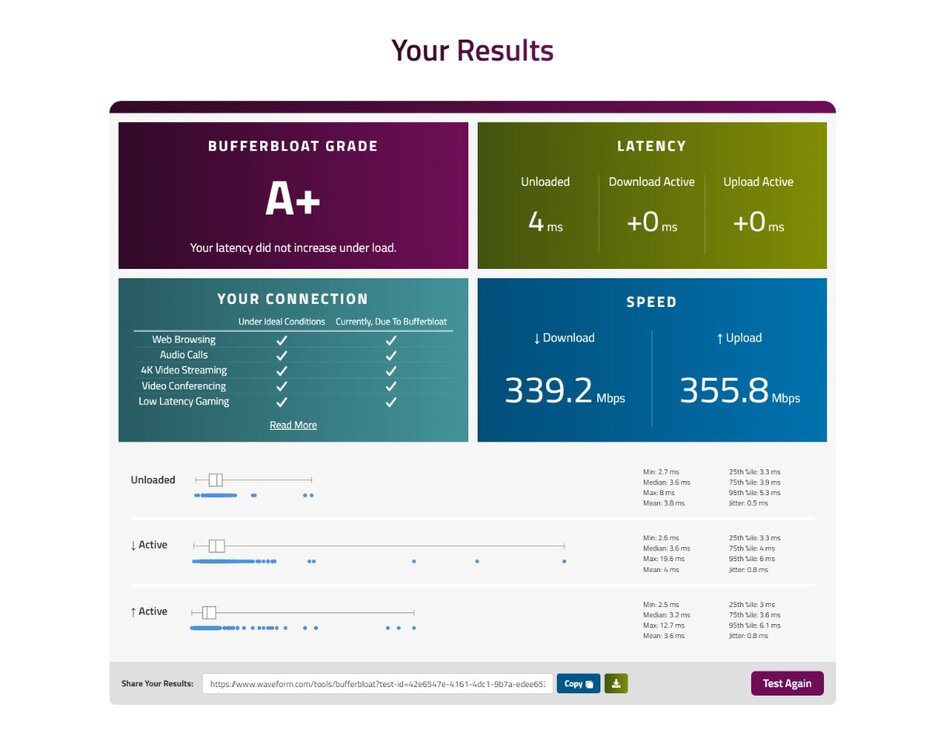
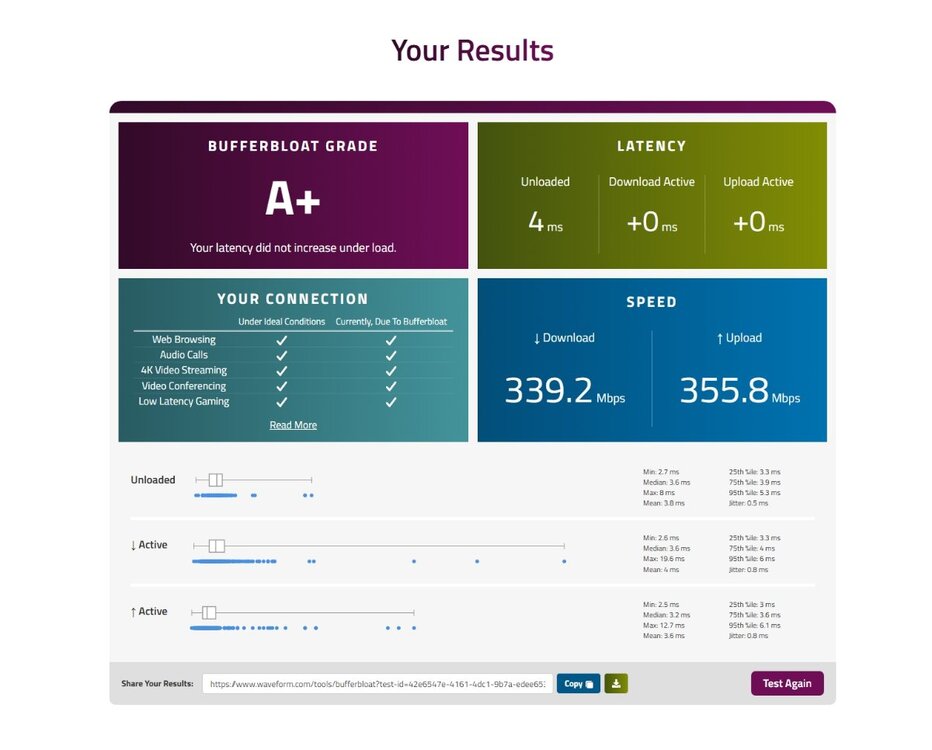
.png)
