
DOGGAVELI
R2 Early Access-
Posts
609 -
Joined
-
Days Won
7
DOGGAVELI last won the day on December 18 2025
DOGGAVELI had the most liked content!
About DOGGAVELI

Basic Info
-
DumaOS Routers Owned
Netduma R1
Netduma R2
Netduma R3
Telstra Internet Optimiser
XR500
XR700
XR1000
Gaming
-
Gamer Type
Console Gamer
-
Favourite Genres
Shooters
-
Connection Speed
501-1000mbps
Recent Profile Visitors
2287 profile views
-
@11ZEUS11 Hey mate can you post a link for them wouldn’t mind having a look at those? How do you find them with the range make much difference?
-
Halo Infinite Geo Filter on the NETDUMA R3 with DUMA OS 4
DOGGAVELI replied to Tru ELiTE's topic in Netduma R3 Support
Nah its still been the same they have put an option in the setting to play locally though -
Halo Infinite Geo Filter on the NETDUMA R3 with DUMA OS 4
DOGGAVELI replied to Tru ELiTE's topic in Netduma R3 Support
@Netduma Fraser 343 have done something with the game networking to stop the geo filter they even claim using it is cheating 😂😂😂😂😂 -
@mr thumbsTry resetting it via the pin at the back of the R3. If your connected via Ethernet wait until it reboots and all the lights are on and then access the interface by typing in 192.168.77.1 in any web browser then you should be good to complete the setup process. if via wifi the password shoulmbe at the bottom of the router and u con connect to the wifi and try the above web address. you can also download the Duma os app on iOS or android and try setup through that. if you can access the interface try clearing out your internet browser cache.
-
Hi @WiS you should be able to do that now yes. The only game so far I know that you can't use the Geo Filter on is Halo Infinite as they have done something to stop you using it.
-
@WiSBehavioural Identification is an automated process which automatically detects what traffic the router is using and allocates it correctly. This way when new games come out the router recognises game traffic, or streaming traffic etc and correctly prioritises it.
-
@nferguzlReboot your R3 and then try to do the update again and it should work fine 😃
-
@eggsmellGlad the always on fixed the issue and should be fine on .041 happy gaming and may you dominate em
-
@eggsmellif you go into ping optimiser have you unticked the box to disable on speeds test? You can also put your QOS setting on to always on when detected which does improve it. i don’t use wave forum I use speedtest.net much more reliable I found wave forum jitter and latency is always all over the place and never reliable.
-
I don’t think it’s desync I believe it’s cos we’re playing against PC players with high end rigs who get much more frames than us. i play halo infinite, mcc and cod MW3 and every time i get smashed it always from PC players. When it’s console players the games are much better and more level with PC players ist always one sided
-
@Simon ThomasHi Mate TPG is cheap but not really good for gaming in my opinion and I believe there network is heavily congested hence why they are always so cheap. I am with Leaptel at the moment way better than Telstra, Dodo, TPG, Mate Aussie Broadband have a look they have great savings and you will have a much better connection. For international gaming Leaptel uses GSL which is the best routing possible for direct paths to servers we Play Halo and play on the USA a lot and leaptel has had lower pings and a much better experience imo.
-
Hi Everyone, For any users having trouble with moderate Nat/UPNP if you have your R3 connected to your ISP modem please ensure you DMZ the R3 IP Address in your IP Modem. In your ISP modem you can also reserve your R3 address to ensure it always remains the same. Doing the above ensures that Port Forwarding & DMZ in the R3 will work. I know most people may already know this I am posting for people that don't. I have my R3 connected to my ISP my modem and I have found when I update firmware if I reboot my ISP modem and once its back online, I reboot the R3 and then UPNP works and I have Open nat in xbox and cod etc. I have found this works fine for me so I wanted to share and hope it also helps anyone else who maybe having in trouble at the moment. Cheers Dogga
-
I have my R3 behind my ISP modem and what I have found if I reboot my ISP modem then once it’s back online, I then reboot the R3 and find out UPNP works and Nats are open.
-
@CompleXfrom the R3 setting select DHCP and then reserve the IP address of the device you want to DMZ I.e. console PC etc. then back in the R3 menu select port forwarding then click Add Device DMZ then add the PC or console and ensure you enter in whatever port it’s using. If you have an ISP modem connected to your R3 make sure you DMZ the R3 in it as well and you should also reserve the R3 IP address in your isp router as this ensures your R3 IP address won’t change. This could be the reason why your port forwarding isn’t currently working now.
-
@Liarncould you try and put your geo filter on the whole world then load into cod and see if you have open nat? You can also try the following in the R3 setup “Port Forward for PlayStation to whatever port it’s using then reboot your R3 and then you should have an open Nat. Let me know how you go mate.

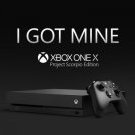



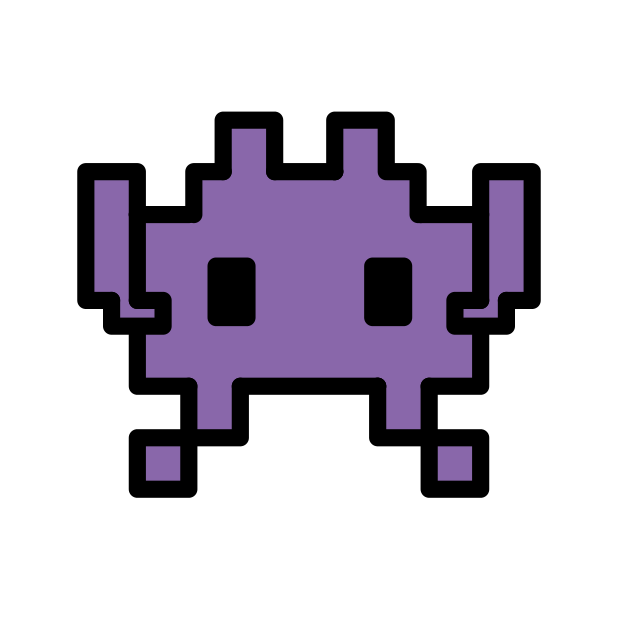
.png)