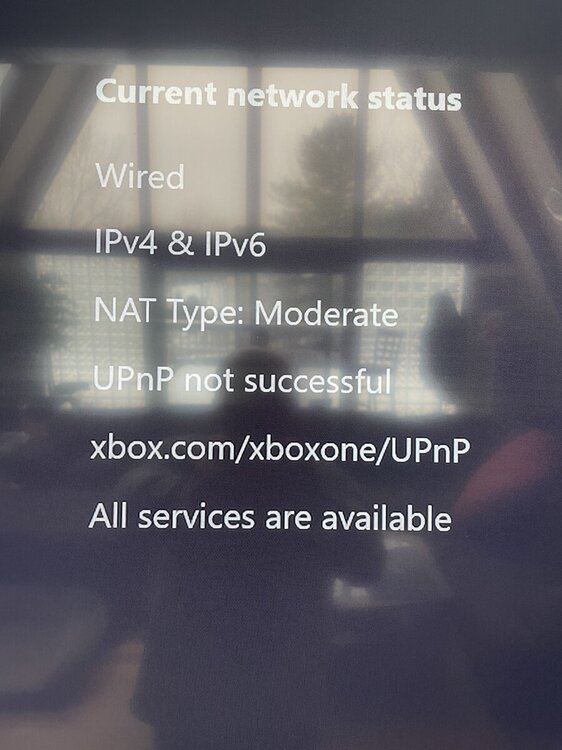KennyUbstrd1
Members-
Posts
18 -
Joined
-
Last visited
Basic Info
-
DumaOS Routers Owned
XR500
Recent Profile Visitors
-
.png) Netduma Fraser reacted to a post in a topic:
Xbox Series X no longer recognizes IPv6
Netduma Fraser reacted to a post in a topic:
Xbox Series X no longer recognizes IPv6
-
.png) Netduma Liam reacted to a post in a topic:
Xbox Series X no longer recognizes IPv6
Netduma Liam reacted to a post in a topic:
Xbox Series X no longer recognizes IPv6
-
Xbox Series X no longer recognizes IPv6
KennyUbstrd1 replied to KennyUbstrd1's topic in NETGEAR Nighthawk Support (XR range)
I'm sorry. Two different routers, xbox did not pick up on IPv6 for either. Good point about the Insider Program. Let me check there. -
The condensed version: Up until about 2 weeks ago I was connecting to my Xbox using IPv6. Without explanation the Xbox no longer recognizes an IPv6 connection. When reading this keep in mind that my wired computers recognize an IPv6 signal. Here are the steps I've taken (with no resolve): - Reset router and modem - Reinstalled Xbox OS - Tried an out-of-the-box (new) router. - Contacted my internet provide to r/o any issues there - Attempted a wireless connection to see if that resolved the problem. Any suggestions would be most appreciated. My game does run much smoother with IPv6. Thanks!
-
.png) Netduma Fraser reacted to a post in a topic:
XR1000 Not recognizing Xbox Series X
Netduma Fraser reacted to a post in a topic:
XR1000 Not recognizing Xbox Series X
-
XR1000 Not recognizing Xbox Series X
KennyUbstrd1 replied to KennyUbstrd1's topic in NETGEAR Nighthawk Support (XR range)
That worked. Thank you! -
.png) KennyUbstrd1 reacted to a post in a topic:
XR1000 Not recognizing Xbox Series X
KennyUbstrd1 reacted to a post in a topic:
XR1000 Not recognizing Xbox Series X
-
XR1000 Not recognizing Xbox Series X
KennyUbstrd1 replied to KennyUbstrd1's topic in NETGEAR Nighthawk Support (XR range)
Done. Still showing offline. Time for a hard reset? -
XR1000 Not recognizing Xbox Series X
KennyUbstrd1 replied to KennyUbstrd1's topic in NETGEAR Nighthawk Support (XR range)
The Xbox is identified on the "Devices Table" showing the correct MAC address, no IP address, and the offline status. It also appears offline in the tree. There are no conflicting MAC addresses. It just dawned on me that today is a holiday. I appreciate you taking the time! -
XR1000 Not recognizing Xbox Series X
KennyUbstrd1 replied to KennyUbstrd1's topic in NETGEAR Nighthawk Support (XR range)
I have only used a hardwire from the router to the Xbox. The Device Manager currently does not show anything for the Xbox so I cannot tell the IP address, but the last time I updated the device names the Xbox was recognized with the correct IP and MAC address (I did not change any settings for this). I do have connectivity and am able to connect to games, but it is obvious that the QOS is not functional. Appreciate it! -
My router is no longer recognizing the Xbox as being online (it is, promise). On the Device Manager tab it indicates that the port that the XBox is assigned to is connected, but in the device list (and in the tree) it shows that the device is offline. This is affecting the QOS routines. Any advice on how to fix this? Thanks! As always, your help is greatly appreciated. EDIT: This is a new issue. Previously the router was recognizing the Xbox.
-
.png) Netduma Fraser reacted to a post in a topic:
XR1000 NAT and UPnP Not working
Netduma Fraser reacted to a post in a topic:
XR1000 NAT and UPnP Not working
-
XR1000 NAT and UPnP Not working
KennyUbstrd1 replied to KennyUbstrd1's topic in NETGEAR Nighthawk Support (XR range)
Greetings. The problem has been resolved. The setup is router (pure) -> xr1000 for reference (if it does you any good now). Thanks so much for your help! -
Greetings, Over the I upgraded from the xr500 to the xr1000. The new router was set up from scratch (did not import the old configuration file). Great job improving the interface and new features in 3.0! I am unable to maintain an open NAT type and the XBox (series X) does not recognize UPnP. Screen shots of the Xbox yelling at me and the appropriate settings from the xr1000 are attached. I performed a hard reset of my modem, router, and xbox. Upon restart I had an open NAT and UPnP was recognized, but after a few games it reverted back to the prior state. Do you hall have any insight on how I can correct this? Thanks for your help. Chad
-
This may have already been discussed, but when settings are saved, the router reset, and the stetting imported, device names given in the Device Manager are not retained. Keep up the good work guys!
-
Acute Wonkiness
KennyUbstrd1 replied to KennyUbstrd1's topic in NETGEAR Nighthawk Support (XR range)
I did see the hotfix and will try that when I get home. I checked my ISP first and the line looked good. Also did a speed test and ping plotter and all results were WNL. chad -
Greetings, I have been using the Netgear Xr500 since August 2018 with much success. Two nights ago our smartTV (Vizo) started acting wonky. I could load the Netflix and Hulu apps and select a show (Brooklyn 99). The episode would load, the intro would play, then I would receive an error message stating that there was a communication problem (for example, on Hulu I received error 5003). I reset the TV and rebooted the router, but, alas, no success. Last night when playing Titanfall 2 I lagged out of 5 consecutive games (I think I've only lagged out of one since I've been playing). The ping was outstanding - 40-60 ms), but I would suffer long "freezes" one of which would boot me from the game. I performed a hard reset on the router and a soft reset on the modem. After struggling to get he router back online the Hulu/Netflix issue persists. No changes were made to the router's OS. This came out of the blue. Thoughts? chad
-
New XR500 Firmware Version V2.3.2.40
KennyUbstrd1 replied to Mement's topic in NETGEAR Nighthawk Support (XR range)
Great job guys! Where do I find the pink assist. I saw that it was in the geo filter, but cannot locate it. Thanks, chad -
.png) KennyUbstrd1 reacted to a post in a topic:
How to open your NAT with the XR500
KennyUbstrd1 reacted to a post in a topic:
How to open your NAT with the XR500
-
.png) Netduma Admin reacted to a post in a topic:
XR500 Firmware V2.3.2.32 released
Netduma Admin reacted to a post in a topic:
XR500 Firmware V2.3.2.32 released
-
XR500 Firmware V2.3.2.32 released
KennyUbstrd1 replied to a topic in NETGEAR Nighthawk Support (XR range)
Thanks for the feedvback. I did not change any settings. Before the update I always got ping values. But as you noted the app is functional in game.. good work folks! Appreciate all that you do.. -
XR500 Firmware V2.3.2.32 released
KennyUbstrd1 replied to a topic in NETGEAR Nighthawk Support (XR range)
I just updated to the newest firmware (.32). My ping r-app is now displaying "There is currently no host or server to ping." Any suggestions on how to correct this? Much obliged.