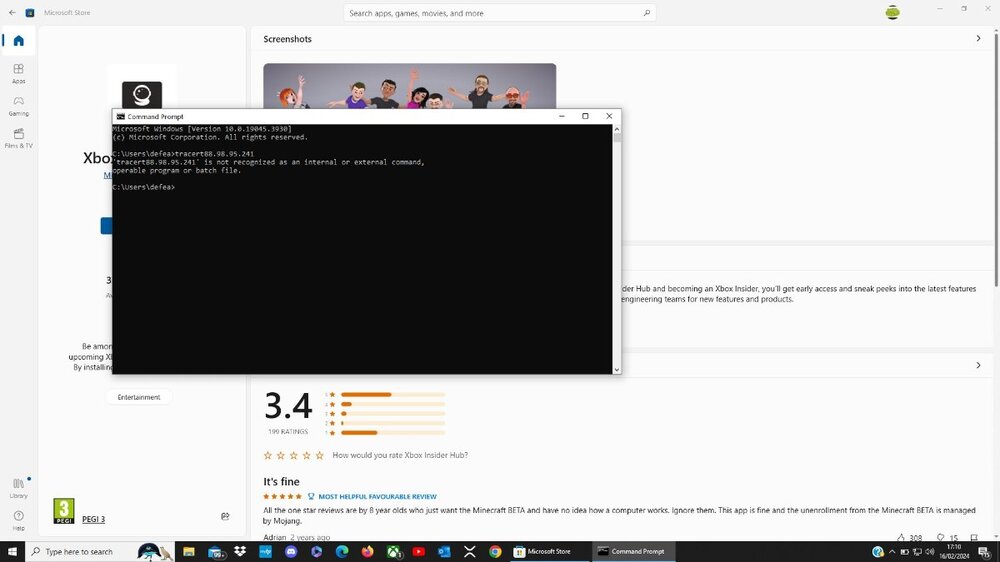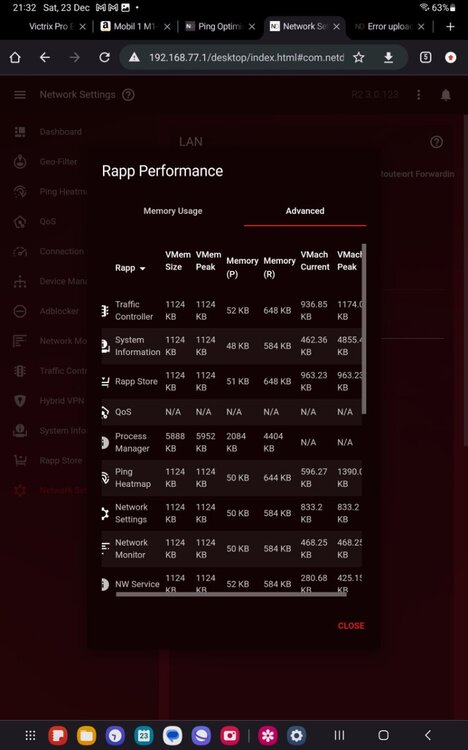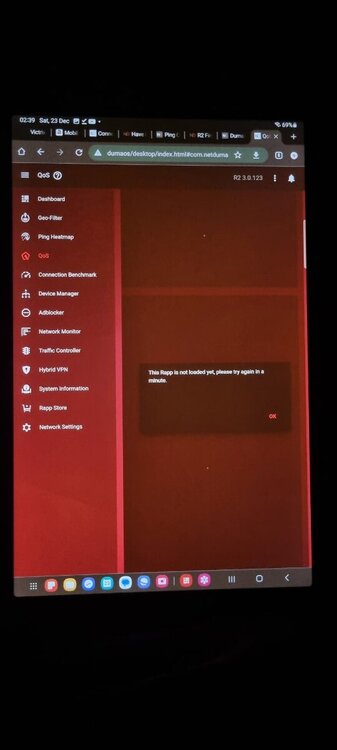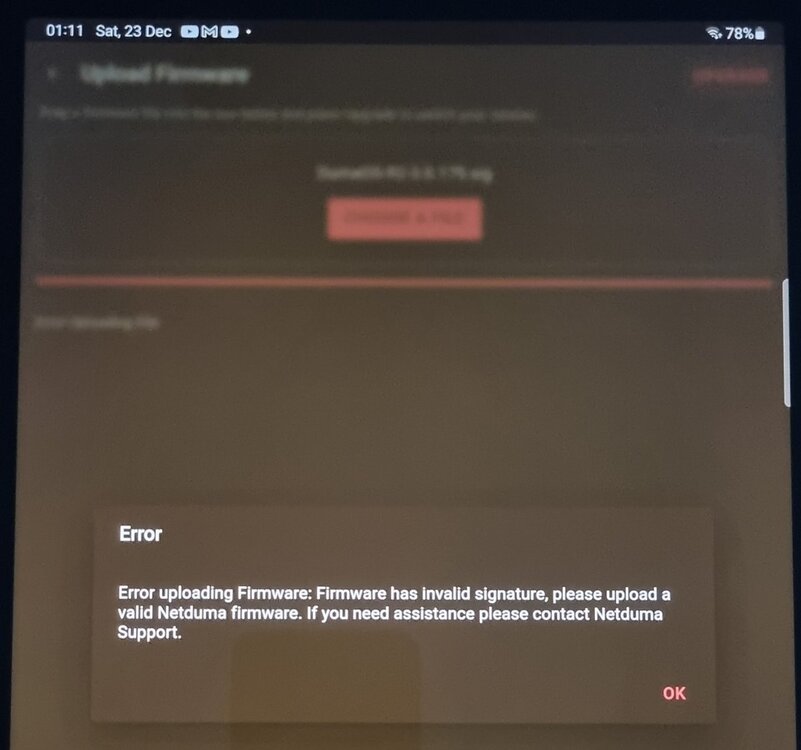Toe_SNE
Members-
Posts
54 -
Joined
Basic Info
-
Gender
Male
-
Location
Liverpool
-
DumaOS Routers Owned
Netduma R1
Netduma R2
Gaming
-
Connection Speed
Don't know/Won't say
-
Error uploading firmware & other issues: Netduma R2
Toe_SNE replied to Toe_SNE's topic in Netduma R2 Support
We've had the r2 for at least a few years if that's what your asking -
Error uploading firmware & other issues: Netduma R2
Toe_SNE replied to Toe_SNE's topic in Netduma R2 Support
Ye I had Ethernet from fritzbox to laptop, but there was also an asus router connected, I tried disconnecting asus but ended up offline for a while, was trying to just have fritzbox with duma r2 without asus involved but couldn't figure it out -
Error uploading firmware & other issues: Netduma R2
Toe_SNE replied to Toe_SNE's topic in Netduma R2 Support
OK trace complete, 2 lines showing up -
Error uploading firmware & other issues: Netduma R2
Toe_SNE replied to Toe_SNE's topic in Netduma R2 Support
Is that done correctly in command? @Netduma Fraser If I put these <> either side of my ip in the command it says the syntax of the command is incorrect -
Error uploading firmware & other issues: Netduma R2
Toe_SNE replied to Toe_SNE's topic in Netduma R2 Support
-
Error uploading firmware & other issues: Netduma R2
Toe_SNE replied to Toe_SNE's topic in Netduma R2 Support
I couldn't figure out how to do what you asked due to the dmz setting not showing up for me in isp settings anywhere. Also no idea what a cg-nat is, I'll try to find it, will that be in my isp router settings or dumaos settings? Thanks -
Error uploading firmware & other issues: Netduma R2
Toe_SNE replied to Toe_SNE's topic in Netduma R2 Support
I'll private msg u now mate thanks @Netduma Fraser -
Toe_SNE started following PharmDawgg
-
Toe_SNE started following Netduma Liam
-
Toe_SNE started following Netduma Alex
-
Toe_SNE started following Netduma Fraser
-
Toe_SNE started following Netduma Luke
-
Error uploading firmware & other issues: Netduma R2
Toe_SNE replied to Toe_SNE's topic in Netduma R2 Support
Hello I still need the update pushed through from a member of the netduma team please, I'm currently connected to my tablet on the netduma R2 @Netduma Fraser @Netduma Alex @Fuzy @PharmDawggthanks -
Error uploading firmware & other issues: Netduma R2
Toe_SNE replied to Toe_SNE's topic in Netduma R2 Support
Hi, is there any chance of the update being pushed through by someone tonight please. This the earliest i can get home after work on a weekday and i haven't managed to catch anybody at the right time each time I've asked previously. Thanks in advance -
Error uploading firmware & other issues: Netduma R2
Toe_SNE replied to Toe_SNE's topic in Netduma R2 Support
Hi, is anybody available to do an update from the support side today please. Thanks -
.png) Toe_SNE reacted to a post in a topic:
Error uploading firmware & other issues: Netduma R2
Toe_SNE reacted to a post in a topic:
Error uploading firmware & other issues: Netduma R2
-
Error uploading firmware & other issues: Netduma R2
Toe_SNE replied to Toe_SNE's topic in Netduma R2 Support
Is there anyone available to perform the firmware upgrade from the support side today? Im on leave from work today so im around if i need to adjust any settings from my end. Thanks! -
Error uploading firmware & other issues: Netduma R2
Toe_SNE replied to Toe_SNE's topic in Netduma R2 Support
That's sounds good mate thanks, I tried what you suggested and changed the values from 3to5 and rebooted, but no joy. The Rapp panel is showing that qos isn't running at all and just says n/a on the chart... Any idea how to fix it? -
.png) Toe_SNE reacted to a post in a topic:
Error uploading firmware & other issues: Netduma R2
Toe_SNE reacted to a post in a topic:
Error uploading firmware & other issues: Netduma R2
-
Toe_SNE started following Error uploading firmware & other issues: Netduma R2
-
After multiple attempts to update the firmware to v.3.3.280, I tried an older firmware v.3.0.179 first, hoping this would allow me to upgrade past the original firmware installed. Ive had no joy, ive tried a factory reboot following the guide to upgrade, this didn't work. I've tried resetting the R2 and then quickly upgrading the firmware, this didnt work either. on the dumaOS app as it stands, when i attempt to use speed test, its stays stuck on the 'starting speed test' and never completes, on the router control page, qos doesnt load and the message Rapp is not loaded yet, even after waiting refuses to load. So to clarify, I'm using the most up to date app [4.0.0] the duma OS version is 3.0.123, i can't upgrade to any newer firmware versions. Any help is appreciated