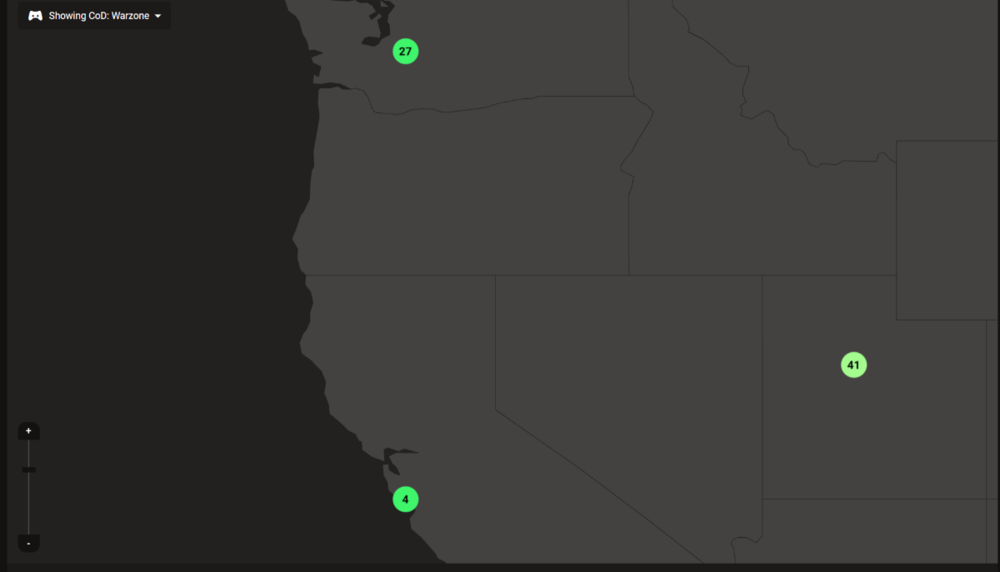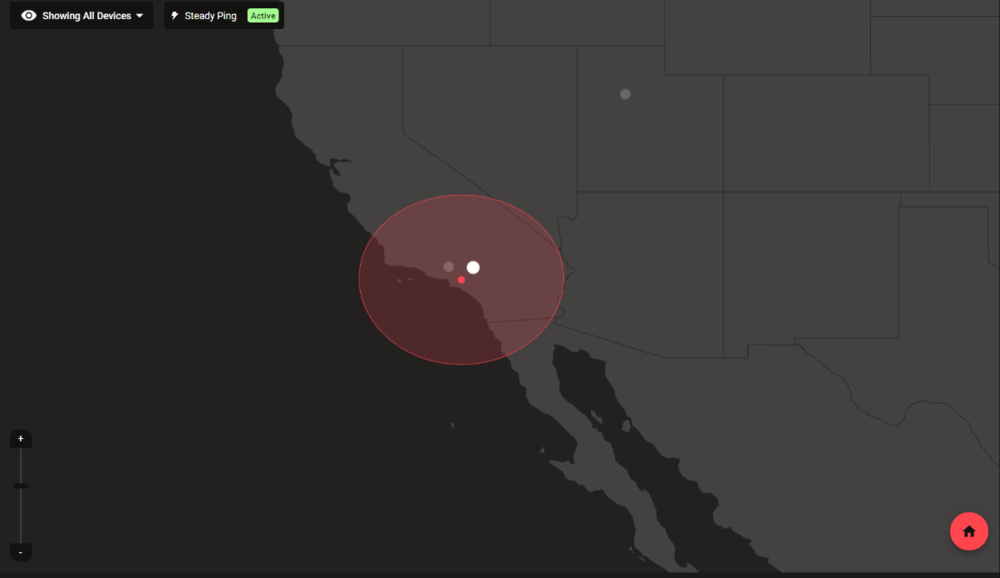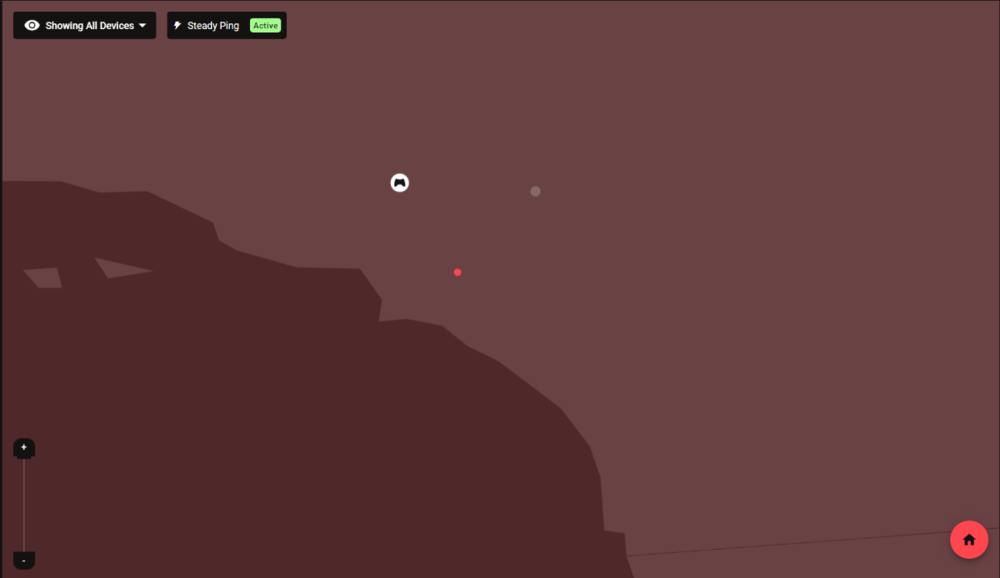-
Posts
1206 -
Joined
-
Days Won
10
Everything posted by TODDzillaInLA
-
Honestly the end user needs to do due diligence for them self instead of just buying snake oil, they rather google for 5hrs then try 10 min of testing then pay some optimizer to scam them. 1 think i do agree with is the DUMA company needs to put a disclaimer (its not a off the show plug in and play product)
-

What's has a "fix" on the "NEW" firmware ?
TODDzillaInLA replied to GavinA895's topic in Netduma R3 Support
lol anxiety to the fullest huh -
🙏
-
Everyone's gaming environment is different so my settings not going to work for you since i have a 2gige internet connection and the duma only supports up to 1gige so its already cutting my connection in half by 50%. I have frontier 2gige for my gaming only! Only thing connected to my frontier connection is the r3 then my xbox and pc, I have a Spectrum internet tv bundle for the rest of the house to connect to. the bot lobbies is coming from the geo filter settings. TO: @x12Tyler VPN's no longer work at the moment for CODt!!! If your using a vpn and when the name server tries to ping you back and its not completing the handshake because your using a vpn and is masking your location activison is using this to throw you in the worst SBMM lobbies possible im pretty sure they are even putting you in shadown ban lobbies. A bunch of different companies have paid me and even gave me life time subscriptions to there services to try their vpns and since the end of December to now when using a vpn the lobbies are filled with hackers.(Warzone worse then Multiplayer) TO EVERYONE: Geo filter - i have my home pin set to Washington and i have my geo map set to the 2 to 4ping server to where i live i added a pic so you can see locations of the servers that pop up on the ping map. (GREEN DOTS ARE THE SERVERS) I live in southern cali and there are a couple servers down here (pic below) that do not show on the ping map (RED DOT IS ME) how you get routed to the server will brake SBMM so all your skill level blah blah blah is true but you can use the duma routers to brake it! and here is me connected to 3ping server thats not on the heat map (WHITE CIRCLE WITH XBOX CONNTROLLER IS ME RED DOT IS GAME SERVER) hit detection and all that other stuff is all you dialing in your connection to your gaming environment. Its crazy how TOXIC this NETduma community is. I been using the r1 since 2015. The majority of you all bought a duma product cause you watched something that showed bot lobbies. I provide proof how this is possible and some complain, cry, or disagree instead of being like some members that are actually smart enough to DM me and ask me how? (NETduma them self does not promote their product that way but alot of you still purchased them for that.) You guys are using Beta firmware but cry and complain because things are not working and there's even people on here posting to ask for refunds when they do not even own a NETDUMA product. I guarantee if NETduma devs made it to where you had to provide proof that you owned one of there products you will see 1/4 to half of all the negative comments gone!. Ill say this again Duma Products are NOT off the shelf plug and play items you have to tinker (MABYE THEY NEED TO PUT THIS AS A DISCLAMIER WHEN YOU FIRST OPEN THE WEBSITE) if not its more then likely going to give you a worse gaming experience then your factory modem / router STOP GOOGLING FOR 2 TO 5HRS looking for a answer that doesn't exist when you can play with the settings your self and you can find what works best for you in 10 to 20min
-
i do not miss those days... why you need to set up your duma correctly
-
As she should! You should purchase her a R3 too 👍
-
@TrayDayhit detection on point!!! dropped another nuke but this time with the MCW prob the worse MW3 AR in the game MCW_Call of Duty®-2024_02_05-04_16_13.mp4
-
What are you going to use a vpn for? You know they do not work for cod at the current moment.
-
i went back to the r2 to they came out with the 41 update
-
its your connection speed i suggest for gaming (COD) cut it in half then move it up 10 or 20mb at a time to find the sweet spot, for mp 90 percent download and 100 percent upload for br 50 / 50 is what works best for me
-
eeehhh your one of those... 🤦🏿♂️ A lot of crying and the fact the most do not read and want to be spoon fed is what is ridiculous. If you do not like to tinker you bought the wrong item!
-
For br turn everything off!!! disable everything!!!! and set the sliders to 100% but put your bandwidth at half the speeds if you have 100mb down and 20 mb up set it to 50 and 10 and if your on console then we are screwed no matter what if a pc player is 140fps or higher make sure to put settings back the way you had them for MP
-
but it is...
-
Pretty much the goal 👍
-
Why? Its amazing!!! im getting crazy lobbies and dropping multi MGB's with the .41 firmware update. The NETduma router from the r1 to the r3 is not a plug & play item off the shelf you need to dial it in for your gaming environment to get the best experience possible. Call of Duty®-2024_02_01-00_52_51.mp4
-
are you using battlenet or steam?
-
I have frontier fiber 2g up an down, i wish the r3 had better hardware in it to support up to 5g speeds. other then that r2 has little lower ping times then the r3 but r3 has way better wifi. im sure future updates for r3 firmware will fix that
-
@Netduma Fraseri think the forums need to go back to the dont ask when the next update is like back in the r1 days 😂
-
lol chill bro its been a long week. my boy went ham on Art 🤣 on another note looks like ill be getting the r3 back out to try this new update hope everyone has a good weekend
-
Just curious to what esports games you need a vpn for?
-
thats the best way to connect it DUMA as the first device, how i have mine setup


.png)