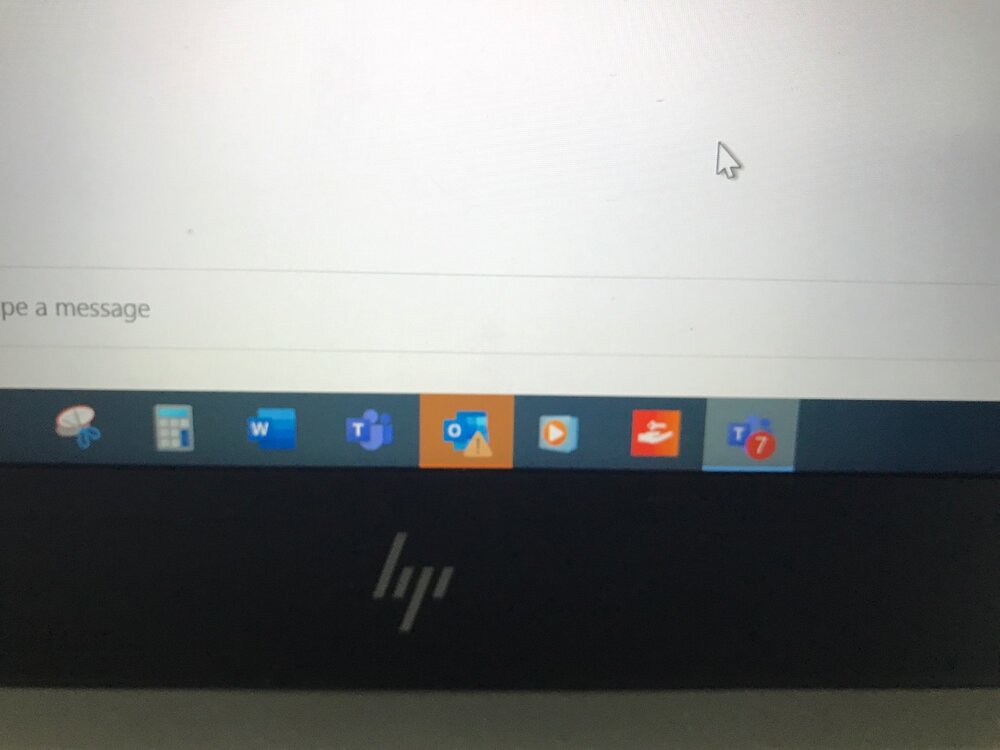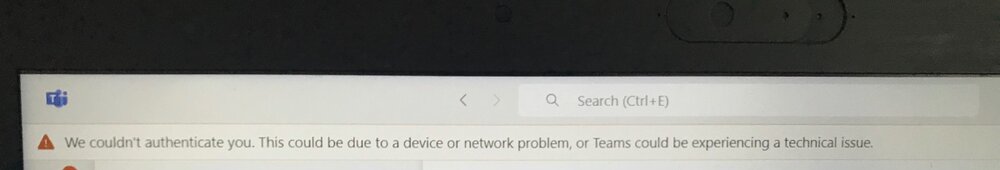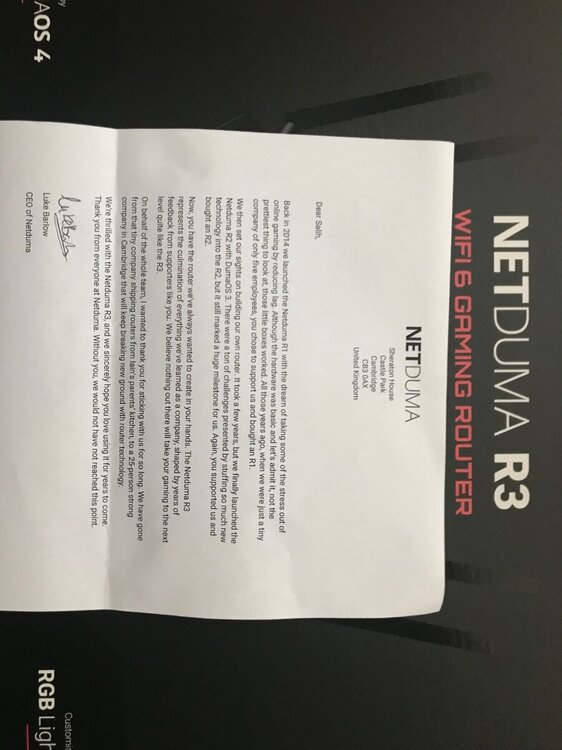Sal
DumaOS Insiders-
Posts
120 -
Joined
-
Days Won
1
Everything posted by Sal
-
Hi all, Is there any justification for having steady ping active all the time? By default I had left it on since it was out. Used it on expert mode and set the ping to 20ms. Bf6 has been a bit patchy so I decided to go into the geo filter and disable steady ping. Since then the game feels more responsive and there is less shoot first die moments. As useful as steady ping is, is there a case for not using it in some situations and what are those situations?
-
Thanks Fraser, will give this a shot fingers crossed.
-
I just want to be able to use my R3 without requiring a restart every 12 hours… I’ve asked about this in the past and downloaded the updates suggested nothing works. I’ve not had a single day where the R3 dosent require a restart to work. I have never experienced this any other router. Please can we get a proper fix for this? I’m sick of thinking I can just join a teams call or respond to an email and then having to apologise to people for being late. why can’t I just have my router work…Just exist is what I’m asking for nothing special… sorry I realised re-reading this I’ve come across a bit of a d*ck but again without fail this morning I had to wait 3-5 minutes for my router to restart and then having clients from Jurong wait for me. Its so unprofessional especially since they are like 7 hours ahead and waiting to get off work instead they have to wait for me to be able to get into a teams call… Yes people could say just log in a few minutes earlier but why? I shouldn’t have to pay £230 for a router for it to not work every morning… Please can we get this sorted asap.
-
Hi Fraser, I’m on the latest version 4.0.236 im glad it’s being looked into! Fingers crossed for a fix. Have a great weekend
-
Following this post I just logged into work and as expected every morning.. 😓 It will work after a restart but having to do this before meetings is not ideal.
-
Morning all, Just some feedback on the R3. In terms of connection it’s great I’ve got no real issues online whilst gaming which is a huge positive. However, I’m having to restart the router at least once a day to resolve disconnect issues which is getting a little annoying. On some days I have to restart multiple times throughout the day to fix various problems something which I rarely had to do with other third party routers. This isn’t new as I had similar problems with the R1 and R2 but R3 seems to require more restarts than the others. Some of the issues I observe are, no internet connection when working from home, teams calls disconnects, whilst trying to log into call of duty get an error message whilst trying to log into servers, when trying to make payment transactions via phone keep getting the “something went wrong” which various banks use but it goes through on 4G or after a restart, YouTube buffers. Again these are issues that get fixed after a restart but having to do it everyday is a bit annoying. Side note I live in a studio apartment so it’s not like I’m very far away from the router either…. Does anyone else experience similar issues?
-
so this bad boy finally arrived and I can’t wait to hook it up! Ngl though the little note that came with it for some reason got me in the feels. Although I’ve had my fair share of rants with mods over the years with COD related stress (especially advanced warfare) I’d like to thank the whole netduma team and the forum mods for their continued support to gaming and gamers! thnx again Duma team!
-
Thank you guys for listening to the feedback and releasing the R3 sooner than anticipated. I bought the R1 back in 2014/15 and then the R2 in 2020. I didn’t expect new hardware until 2025/2026 but 3 years later here we are! cannot wait to get my hands on the new hardware. On that note I do have one question regarding bufferbloat. No matter what I do I can’t reduce upload buffer bloat beyond 35-40 ms. Download is amazing gives A+ but upload is always B. Even when nothing else is using the line or even connected to the internet. Is this hardware related? Or something else out of my control? Currently on the R2 hopefully the R3 will fix this.
-
Very poor experience with the R2 on MW3 beta. (Xbox series x)
Sal replied to Sal's topic in Netduma R2 Support
Not in my case dude I had cross play turned off. -
Very poor experience with the R2 on MW3 beta. (Xbox series x)
Sal replied to Sal's topic in Netduma R2 Support
Oh that’s a good shout then dude. However, without a properly working geo filter the R2 feels a bit redundant as the only additional feature the R2 has is its geofilter. Without that my asus honestly has better specs and has a way better wireless connection. My R2 constantly disconnects throughout the day. I’ll keep playing on the Asus until the geofilter issue is resolved or at least looked into. thanks for the response! -
Hey dude I’m not an expert but will answer based on my experience with R2 on call of duty. For the first question, it’s unavoidable that when you play on a server which is far from your usuals your ping will naturally be higher that can’t be avoided. Although how high I can’t tell you you’d need to test it yourself. MW3 beta was great to test this as the game shows you your live ping so I’d say have a go and see. (edit : not all server quality is the same, so you may potentially get better ping on a server which is further away but this is rare) For your second question, once you set your geofilter on your console it will affect that connection regardless of game. So you’d have the same geo filter settings in warzone and MP. From personal experience, you have to be party leader or you either won’t find a game or be kicked from the lobby once a game starts If someone else is hosting and they get a server outside of your set region. For your last question, yes a simple toggle is all it takes and yes I believe you have to resync every now and then to ensure you’re getting the correct server locations. (edit: sorry yes the process is simple but you have to assign the connection you want the geo filter on, so assign it to the console you’re playing on from the drop down after you click add - this is from using the R1 and R2 I don’t know if all routers are the same but I expect they would be). again I’m not an expert so happy to be corrected by others.
-
Hi all, As evident in the title my experience has been horrible on mw3 beta using my R2. I started playing from Friday at release until Sunday midday and it’s the common complaints which have plagued cod for years. Shoot first and die, get killed after turning corners, get insta melted even when I clearly shot first ect ect. Following a mini break from the team I had about 30 mins until friends got back from lunch so I pulled out my Asus 88u (which is an old but great router still today). Out of the box it was nothing special in terms of gaming features but I did have Merlin installed on it so after all the updates it’s pretty much on par with the R2 without the geo filter. I configured the asus as closely to the R2 as possible, packet priority, bandwidth limiting, same ports being opened, console in DMZ and a few other QOS features available. Honestly the connection was night and day! My experience changed instantly, hit reg felt more on point, I was killing people much quicker to where it even felt like hit marker sounds were occurring when they should (I hit someone and simultaneously hear the hit marker sound and they die as expected). Still had the odd occasion of being melted but most of my deaths felt fair. Prior to this I would play a few games and get off or wait until my team got on as I hated the game. Following the router change, I’ve played the game almost non stop even solo with randoms. The game now feels great. This isn’t me hating on the R2 as I’ve supported this company since release being an R1 and an R2 owner, if they were to release the R3 tomorrow I’d be in line to buy one. But I’m starting to lose hope… Is this a case of the router components not being the best or maybe a case of too many tweaks in settings? Maybe the Geo filter isn’t working as it should? Could the over heating be causing issues because I’ve noticed the R2 does run extremely hot almost all of the time. The Asus so far has been cool as a cucumber. Does anyone have similar experiences? Thanks in advanced.
-
I’d recommend either you or your friend have a little test. One of you set up your geo filter settings as per usual, the other person (who is not hosting) puts their geo filter settings to “spectate” mode. That essentially keeps your filters are they are but has no effect in game. Then when you’re done playing with your friend you can put it back to filter mode. Hopefully it resolves your issues. Good luck.
-
It wouldn’t matter as only the hosts filtering would be in effect anyway. If you’re not the host your settings will most likely be overridden or you’ll be disconnected from host if there is a clash. In terms of lag you could play around with your QOS settings to maximise your latency efficiency. I’m no expert though. If what I said is incorrect please feel free to correct guys.
-
I don’t use the netgear but I’m sure they have DMZ availability. I found that assigning the PS4’s IP as DMZ resolved all party chat/connectivity related issues on the netduma R2 might be worth looking into it assuming geo filter and other settings don’t help.
-
Will the current R1 be able to handle the update? I recall some concerns during 1.3 release there were discussions on how the R1 could struggle due to hardware capacity. There are times when the CUP usage hits 80% - 90% on the R1 should we be worried? Could we look into an R2 please?! I’m sure a lot of people would be interested in that.
-
Yes please make this happen! R1 is definitely old and would rather spend money on an R2 over the netgear products.
-
Preliminary Lag Compensation Experiment Findings
Sal replied to Netduma Fraser's topic in News & Announcements
I may have a solution to the Algorithem question Pre-emtpive or Reactive?? Well the answer for me is reactive and i hope someone may be able to relate or shed light on the situation... When i run a buffer bloat test on preemtive my results are awful i hit 300ms - 600ms on both up and down usually upload is far far worse hitting 1000ms giving me This was the best run out of the lot (I've run the test using multiple CC settings and 90% up and down seems to give the best result) However when i run the same test on Reactive, the difference is night and day (Ill point out again 90% seems the best settings however generally varying CC control values give a better result than any pre emtive ones i have run also might be worth mentioning that altering the CC values below 70% on reactive harms the quality but bugger bloat remains A+ OR A) This result was run on PREEMPTIVE CC UPLOAD 90% DOWNLOAD 90% FURTHER UPDATE.... when i ran pre emptive on 100% cc for up and down the results were far better therefore i can only conclude that altering the CC % settings below 100 really hinder the results which is strange.... PREEMPTIVE RUN ON 100% UPLOAD AND 100% DOWNLOAD .... (ive run it 5 times to ensure result wasnt a one off and i consistently got this) Anyway guys hope this helps some of your gaming experiences! -
Preliminary Lag Compensation Experiment Findings
Sal replied to Netduma Fraser's topic in News & Announcements
See below (sorry couldnt delete this comment) -
Black Ops 3 Update, Upgrade, Cloud & Extras
Sal replied to Netduma Fraser's topic in News & Announcements
Just a quick question how can you tell if your connected to a dedicated server? I know on some people router they show up as yellow circles but what the rest of us is there any way of telling?

.png)