-
Posts
91 -
Joined
-
Last visited
Everything posted by Megatf
-

Eliminating bufferbloat has changed gaming for me
Megatf replied to Megatf's topic in Netduma R3 Support
Do you have Congestion control settings correct? IE Always on, limited download and upload -

Eliminating bufferbloat has changed gaming for me
Megatf replied to Megatf's topic in Netduma R3 Support
Did you disable it in LAN and WAN? -

Eliminating bufferbloat has changed gaming for me
Megatf replied to Megatf's topic in Netduma R3 Support
Disable IPv6 -
To add, the Netduma website continues to falsely advertise the features, performance, and ongoing development. Not to mention the hardware restarts. The second Netduma identified that they needed to take time to "fix the R3" and take adequate time to address all issues the sale of the R3 should have stopped or the page should have been updated to reflect this fact. As we can all see, new users are buying the router and coming to the forums with no ETA or timeline when their router will work correctly having purchased it over 3 months after launch.
-
Nobody was asking for Rome to be built in a day. But nobody here invested into a prototype kickstarter product, we invested on a company website for a piece of household equipment akin to a TELEVISION advertised as having new WORKING FEATURES. It was not even mentioned that features are in development, issues were ongoing, problems needed to be worked out and patience needed to be had while the team launches with a list of these known problems you say the FW testing team has identified. By all accounts we had LowPingKing on Youtube advertising the perfection of the R3, no mention of issues or problems prior to release. Imagine you buy a brand new TV, and aside from it displaying video, the majority of the other smart TV functions that was advertised do not work correctly, would this be okay? How would you feel if you were told, "Hey, the issues were identified before launch but we are working on it, Rome wasnt built in a day, attach logs of your TV errors." These issues are BASIC and easy to identify, and pretty uniform across most users impacting EVERY primary feature advertised for the Netduma. So it is one or more of three things: The FW testing team did not report issues, they were not technically astute enough to find them or realize they were problems, or Netduma ignored the entire FW team and went for the cash grab anyway. Every week I come in here once to see if there is a real resolution, every week I am disappointed. Frazer is clearly just taking the face punches and I feel for him because it's not his fault but he has to answer for a lack of transparency, and clear incompetence and/or greed. See ya next week
-

What's has a "fix" on the "NEW" firmware ?
Megatf replied to GavinA895's topic in Netduma R3 Support
I check once a week since Im on my Asus Router using OpenWRT to get zero buffer bloat and good QoS without Wifi drops and GUI/router crashes. Im just annoyed I paid 200 bucks for the R3 and it sits in the box. Im just waiting for a working FW to see if it beats ASUS Performance. If not hoping I can sell it for 150 on Ebay to recoup the loss so I can pickup one of the next gen ASUS routers since we've been on "soon" for 6 weeks. This thing launched in December and we're on track for the next FW in April. Launch shouldve been delayed or the testers should be fired because it took no time to identify issues, like what were they even doing? I feel like I got scammed by LowPingKing on youtube. -
Will do if they ever release a FW that outperforms my ASUS. After spending 200 bucks I have to periodically check
-
Only way I was able to not get the wifi to suck when I had it was to disable all the bands except for the Wifi 6 band, set channel 128, and make bandwidth 160mhz. The default implementation is atrocious.
-
Just doing my once a week check to see if new FW came out (I paid 200 dollars for this router and it's in the box). This post title cracked me up because I read the title as "Girlfriend (GF) issues" and imagined OP was getting yelled at by his girlfriend for the internet performance. i was disappointed to find out it was concerning Geo-Filtering
-
I agree, but people are frustrated because the R3 was rushed to market with these issues. So everyone’s kind of expecting that same rush to fix the issues that came with the rushed product. We see the patient approach that is being taken after the product release, but I just think the patient approach to fixing the issues shouldve happened before the release. I bit the bullet because I thought we were getting a finished product, not a standing beta, with new features and improvements to be added, not a series of bug fixes that make gaming worse… on a gaming router. I have an active approach and read the forums to mitigate poor performance on the R3, imagine how many people have already shelved it and told their friends that it’s not worth it? To get 0ms bufferbloat I have to disable the entirety of IPV6 on LAN/WAN among other things that are supposed to be game changing features. Now that I know about Bufferbloat and QoS settings I can emulate that feature on most routers since I had to learn it because Ping Boost doesnt work. Steady ping does the opposite of stabilize my ping in Fortnite, geofilter works on games that I don’t play, IPv6, upnp, and smartboost have to be disabled. The 200 dollar lesson in learning bufferbloat and how to manage network traffic to keep my ping low with multiple users hogging bandwidth was nice, but Ive started to see that is the only thing I am still using the R3 for, something achievable with any router with QoS settings. I think I am just done with Netduma products now.
-
The R3 was released in December, now March is fast approaching and I gotta restart my router way too frequently. Performance degrades over time. When it is working after a fresh restart and Steady Ping is manually disabled, it is great. I couldn’t care less about new features or Hybrid VPN at this point, I just want a router I don’t have to restart 2-3x a day to get the same performance.
-

When is the NEW Firmware that FINALLY FIXES ALL these issues!?
Megatf replied to iOrcus's topic in Netduma R3 Support
I can understand the frustration. We want a router that doesn't freeze or crash after a period of time…. I dont even use any of the features except QoS and it crashes twice a day. These issues need to be addressed -
Thank you. It really should be adjustable to 1%
-
Every day after work my congestion control settings are disabled and I cannot login to the router. I restart the router and performance is PHENOMENAL, but after a few hours that performance starts to degrade, noticeably (which ultimately leads to the router needing to be reset the next day). For peak performance outta the router I would need to restart every hour or two. It’s a pretty huge bug that needs to be addressed.
-
Okay, I can live without the map as long as I can save multiple OVPNs and name them and quickly/easily swap between them via the Netduma app. So I know that encryption adds latency, which is why Hybrid VPNs are great because they just spoof your location while leaving your game data untouched. I played with this a little on the R2. I was hoping that the unencrypted data would also be rerouted kind of like how tunneling services such as Exit Lag and WTFast operate but it appears as though that unencrypted data would be routed through my ISP as normal. As a novice to VPNs (as I don’t have a need and don’t like the latency overhead). Is it possible to use a VPN (Nord/Express) like a tunneling service to route my traffic to game server without any encryption at all (by disabling the encryption with the Open VPN)? I live on Oahu, Hawaii and am forced to use Spectrum/Charter. I was getting 35-45 ping when my routing was direct from Oahu to Mainland USA, but Spectrum started forcing their data to be routed from Oahu, Hawaii to Big Island, Hawaii and my ping is now 55-70 to California servers unless I use a tunneling service (which I cant do on my Xbox). I appreciate any guidance or feedback from anyone. Thank you!
-
Had to restart my router this morning, restarted it yesterday as well. My congestion controls decided they werent gonna work. Every time I login I do a buffer bloat test and I clearly had no congestion plus high bufferbloat. something is crashing
-
Please allow us to store multiple openvpn configurations. For example, changing regions. On Fortnite NA-West isnt as popular as NAC and NAE. Ranked/BR servers are in different locations than Creative servers. Defined suggestion: 1. A Hybrid VPN tab on the main page. 2. Viewing it would show a Map like on the Geofilter page. 3. We could click a point on the map in which the Hybrid VPN openvpn configuration box would populate. 4. We could paste/upload in the Open VPN configuration/file. 5. Make this accessible on the app. 6. Allow people the ability to change the view from a map to a list of saved VPN locations for people who dont want the visual map view. Would be crucial to be able to name them like, “NA-E Creative Oregon”, “NA-W Ranked Washington” With this we could quickly swap which VPN we are using to spoof our location and reroute our traffic for the most efficient path very quickly and easily once setup. I think heavy VPN users would appreciate this quick click of a button functionality. Thank you!
-
This is the most frustrating part about the Netduma R3 for me at the moment. Please, all I ask, is to have the GEO FILTER remember my DISABLED STEADY PING. I cant even disable steady ping in the R3 app, so Im stuck having to boot my PC, login to the router, and disable it. My experience with steady ping with 86-94% ping stability on 0 bufferbloat: 63-68 ping… then 90 ping… then 63-68 ping… then 90 ping… forever. It literally does the opposite of steadying my ping. My experience without steady ping, 63-68. Im happy with that, I just want the router to PLEASE remember that I have disabled this setting, like every other setting on the router. I can even swap the firmware, and all my settings are remembered… except steady ping. Please let the router… remember that I’ve disabled steady ping, and keep it disabled… unless I want to turn it on…
-
https://www.waveform.com/tools/bufferbloat?test-id=65c42d39-ebe7-42d4-b5d3-2f4eb9a98459 Chilling 😃
-
Disable split band. Advanced. Pick a random channel, I do 128. Set bandwidth to 160mhz. 400+mbps wifi. Enjoy.
-

Eliminating bufferbloat has changed gaming for me
Megatf replied to Megatf's topic in Netduma R3 Support
You never know what your smart devices are doing. Your phone. Your roommates, spouse, family. I feel the difference in an empty house and im the only one on the internet not even close to my cap. the only way to know is to do it. And ive been living a lie thinking the same thing



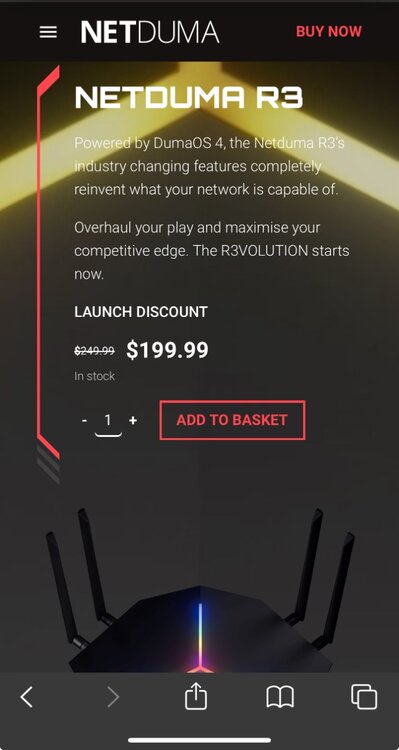
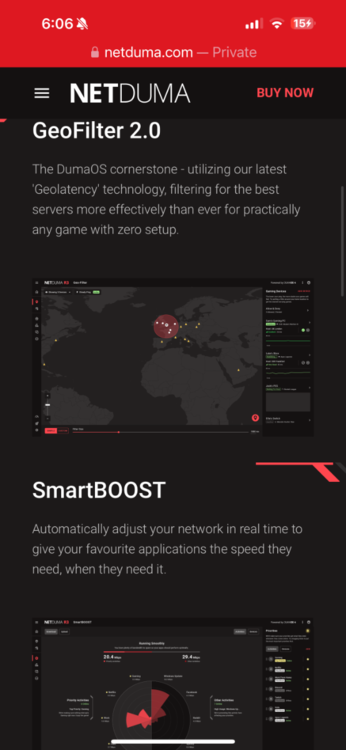
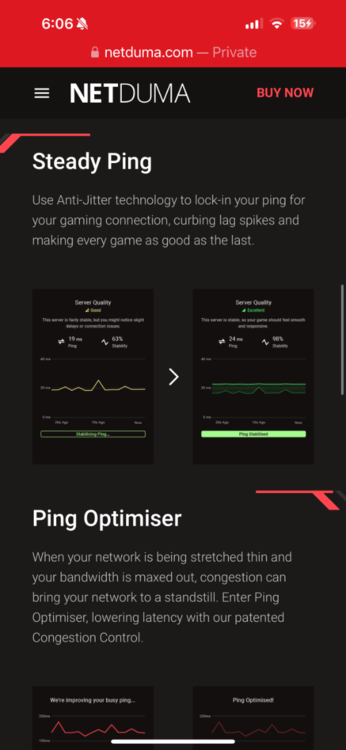
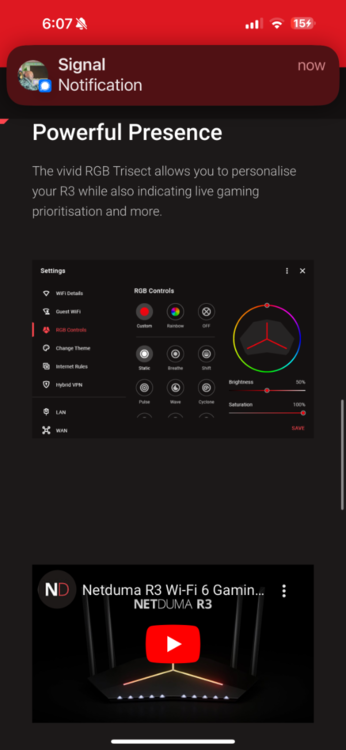
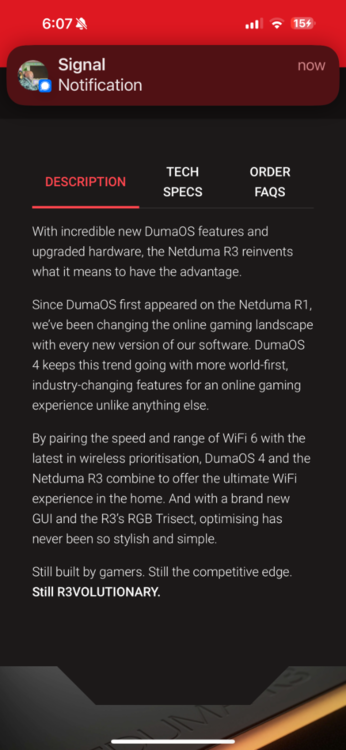
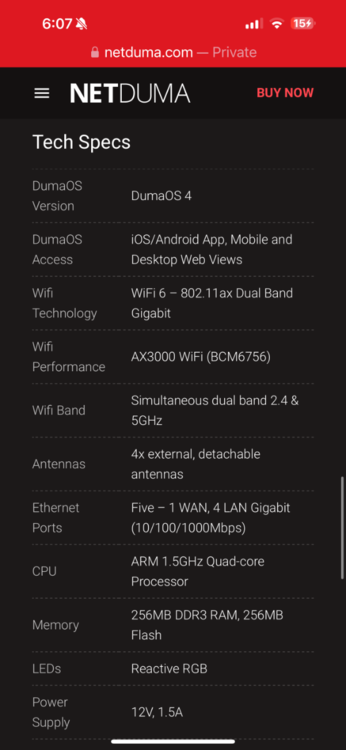
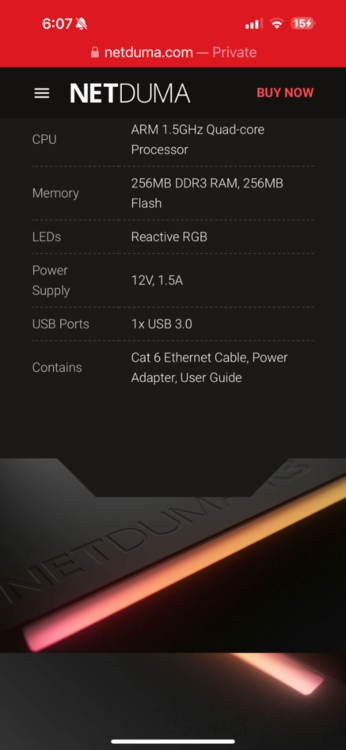
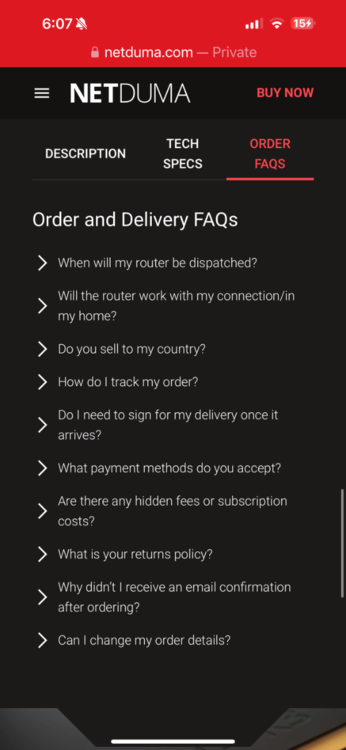
.png)
