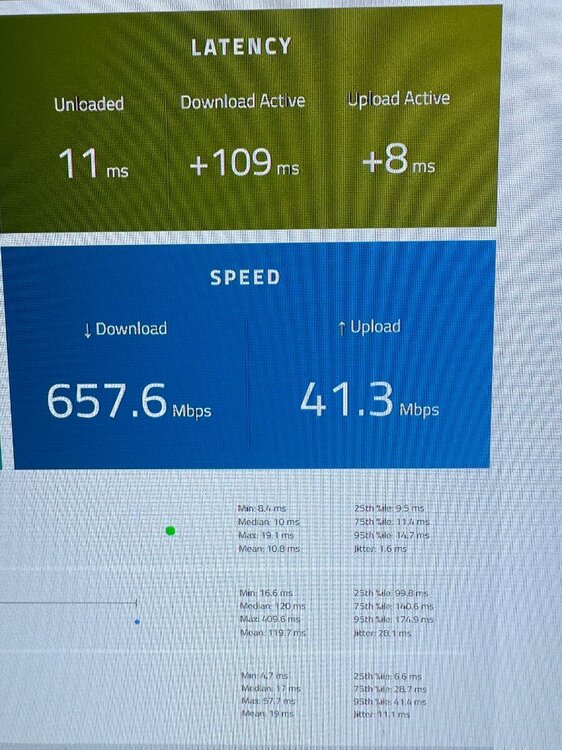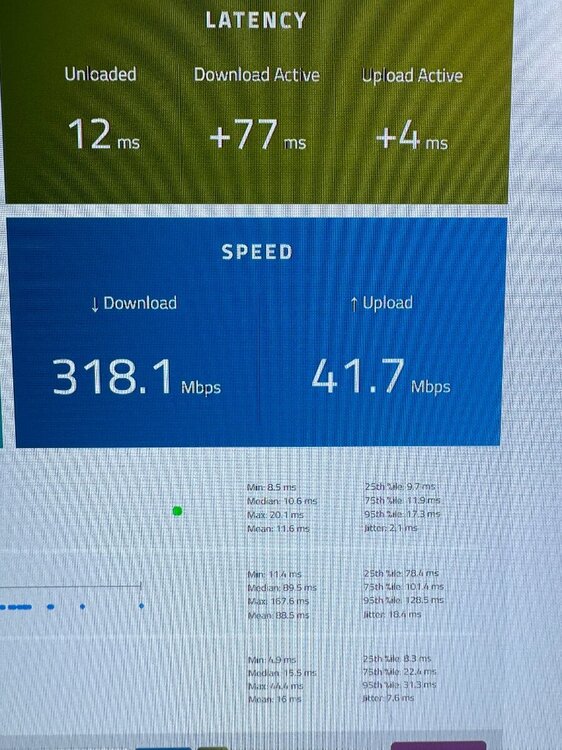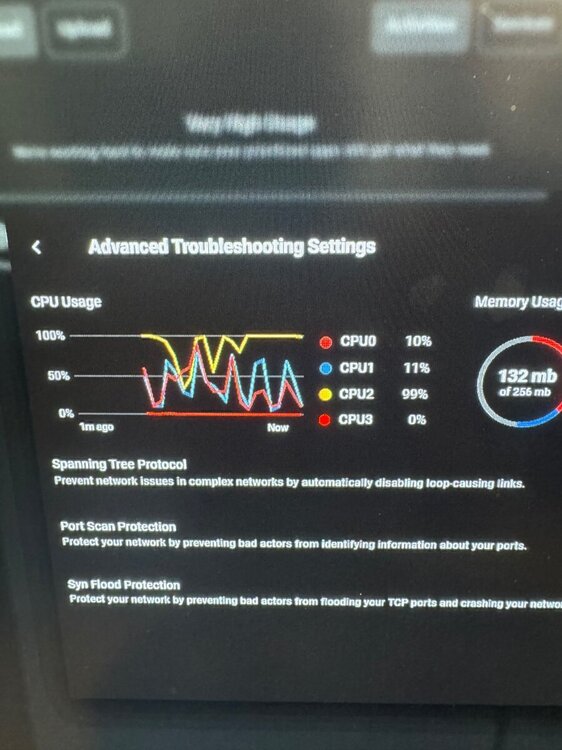-
Posts
91 -
Joined
-
Last visited
Everything posted by Megatf
-

Fixed CPU usage spike issue coming next week.
Megatf replied to Netduma Cameron's topic in News & Announcements
Hey so any update on this? It’s Saturday and nothing… my router needs to be restarted every few hours and its super annoying having to disable smart ping every time -
I wish we could get the the one that fixes the CPU spiking to 100% as I get more consistent gameplay on my ASUS router. I feel like its causing desync. also, on this new FW can steadyping stay permanently disabled instead of randomly turning back on?
-
I play on Xbox so I cant use a Proxy unless I use ASUS and WTFast built in. It’s super annoying.
-

Fixed CPU usage spike issue coming next week.
Megatf replied to Netduma Cameron's topic in News & Announcements
Can I please test this new firmware that corrects the CPU usage issue? I reported it on December 23rd, didnt know why specifically it was always at 80-100% but it was a clear indicator to me that issues pertained to that. I’m happy to provide feedback and test any specific changes to it -
All this is why ExitLag integration would be a great and easier solution for most people. hybrid VPNs serve a big purpose to trick a game server into thinking youre in one place when youre not, but not using the actual tunnel for your game traffic. That is the 90% use case of Hybrid VPNs. For every other game in which that strategy wont work to get Bot Lobbies in Modern Warfare a simple automatic game traffic routing proxy is the best solution hands down.
-
I have this issue too. Fraser said they are working on it
-
I can be smart and also not live in front of my computer every waking moment. I have a degree in it, but I work more in digital forensics than traditional networking, and Cybersecurity experts arent called agents, they dont all work for the NSA. With digital forensics I know enough to be able to monitor my internet traffic with wireshark and see that my gaming data isnt transparently being used for nefarious purposes and that its being routed as advertised. Not that my console connection has a lot of PII I’d be concerned about when connecting to an NAE server in fortnite. Nor would Exitlag be widely used if it was caught collecting gamers 360noscopes to give to the government (much less credit card data). If you are worried about everything, I’ll tell ya that nothing you own is secure.
-
I agree, I lived in England for a few years and it was fantastic. But America and most countries do not. i live in Oahu, Hawaii and my ISP likes to route my traffic to their servers on the Big Island before routing to mainland America which adds 15-20ms of latency before hitting mainland. Its infuriating. Then on top of that Spectrum built a monopoly through lobbying in my city so the Fiber company Hawaii Telecom cant install the fastest ping service. I still hit 55ms from Oahu to LA servers, but they are 35ms-40ms with Exitlag and makes my ping extremely stable
-
Are you an employee of exitlag? Have you ever conducted partnership licensing? It can take anywhere from weeks to months after an agreement is made, it could be done and software implemented in potentially a year. I dont need it so bad that Ill be angry if its not done in a day, Im okay to wait because I have longer than a year to live. You should go travel the world before you pass away and decompose into a skeleton in the next 12 months.
-
bro, it’s ExitLag not ChinaDemocracyTunnelTrustMe. It’s a very known and widely used service across a ton of games. Not all of us feel concerned about having every bit of traffic encrypted, hence why lower ping Tunneling services such as ExitLag and WTFast exist. I do not wish to harm your VPN functionality, so please stop taking the suggestion to add ExitLag on Netduma as an attack on your personal beliefs. I have a degree in Cybersecurity, this tool is not a threat to personal security unless youre concerned about your own activities on the internet and arent savvy enough to realize a VPN is better suited in regards to those activities. You could even choose to make VPN work on all your devices but your gaming console, and likely designate the console as the only one using Exitlag the way the R3 is designed.
-
Ive used VPNs, the encryption increases latency and they arent as efficient as a pure tunneling service. You can get lower ping using a VPN if you have bad latency, but exitlag will almost always be better because it doesnt need to spend time encrypting all your data. I dont need to disguise my connection, location, or my traffic, I just need the fastest routing to my server because ISPs dont do it efficiently in a lot of places in the world. you can compare expressvpn to exitlag and most people will get lower ping using exit lag because their is no encryption overhead and the server locations are the most efficient for gaming, not for changing your location or hiding your data from the vpn. Also exit lag finds your optimal path automatically instead of having to change your router settings every single time you choose a new region. It just detects the server youre going to and retunnels the most efficient path. there is a purpose for both, and i am not proposing to get rid of vpn functionality for netduma, Im asking for it to be in addition
-
After being on the 23 FW R3 I am very impressed with the R3 and community support. Yall are working wonders and excited to see the future fixes and launch of Hybrid VPN with the R3. With that being said, I see that WTFfast is being integrated into more routers and creating their own inhouse router with their ping tunnel service built in. Where WTFAST fails is that they dont support console very well and their routing isnt the greatest. Queue Exitlag, they are by far the best ping tunneling service. They have the best traffic routing for the largest library. The only problem is lack of console integration (every tunnel service suffers from this). Console integration has to be done at the router level and currently only WTFFAST has this (inferior service). with your game type traffic detection, server addresses, and even geo filter you could literally achieve the best integration of a tunneling service such as Exitlag and lower the pings of every gamer who doesnt live 1 hop from the server. most fortnite players on PC use exit lag and I get a ping reduction of 20 at least when I use it on PC vs console. If it was integrated at the router level I bet it would be even better and I would be able to use it on Xbox Series X finally. Please inquire if they are interested in partnering with netduma (youd be their first router integration), you’d bring thousands of subscribers (if not more once word gets out), and yourselves would gain thousands of purchases from console players who would finally be able to truly get the lowest ping possible to game servers. I cant be alone in saying that seeing Exitlag integrated at the router level, that will automatically detect console traffic, for a game, and automatically initiate the most efficient tunnel to the game server youre connecting to to lower console games would make the R3 the best upgrade a gamer could get in 2024. i am in no way affiliated with exitlag, i just love the ping reduction i get when i game on PC and hate i cant get the equivalent service on console.
-
Apologies for any confusion about title, its not beta access its just beta firmware that Fraser was kind enough to send. btw thanks a ton for FW .23, much better and looking forward to future versions, would love to get any new ones youve got in the works
-
Thanks. Not sure how to set congestion control because my speedtest results are not very accurate. I'm keeping the router because community interaction is really good and patches are coming fast, I’ve been very impressed.
-

Ping Optimizer not working as expected need new update if available
Megatf replied to TxFrog33's topic in Netduma R3 Support
Its still not working on 4.0.23, after the holidays hopefully we can get some fixes -
Hopefully having to use our old routers in AP mode so we can Airplay to our TVs is not the solution and this is planned to be fixed in the future
-
One IMPORTANT thing to add. I like to use Airplay on my Roku devices so I can stream to my Android TVs from my Iphone. Requires both devices to be on the same network, ever since installing the R3 this function no longer works. Tested on my ASUS router without issue, as soon as I use R3 with both Roku and Iphone 15 connected to the R3, it no longer shows my Roku device to stream over airplay so something is broken there.
-

Ping stabilizer no stabilized ping whats going on?
Megatf replied to Movement's topic in Netduma R3 Support
Same issue here on 4.0.23 FW playing Fortnite. One random spike and it just attempts to stabilize forever -
WiFi: Range is good, no issues with Wifi on my 2000 sq foot property. No random disconnects or boots and speed is satisfactory across every inch of my house for surfing, streaming, TV across multiple devices in my family household. I don’t game over WiFi so cant comment there. Geofilter works like I’d expect mostly. Still doesnt do much for Fortnite ping wise due to my location in Hawaii, all my options are the same ping. Steadyping: Doesnt actually ever stabilize for me. Even if I set it 20ms higher than my baseline ping it just fluctuates the same… except with 20ms higher latency. Smartboost is on but I cant tell a difference with it off or on. My Xbox is the only priority so I assume everything else is set to secondary. Speedtest: On speedtest.net I get 850-950mbps, on Microsoft Xbox speedtest I get 1000-1090 mbps, using the Speedtest built into R3 and Ping Optimizer I get 250-350mbps. Thats way off. Im assuming I set it to my known download speed of roughly 950mbps to be safe and ignore the R3 speedtest. Ping Optimizer: Ive run Ping Optimizer so many times and it doesnt appear to ever find a good congestion control that lowers or stabilizes my ping, hell 70% blanket doesnt seem to do anything either. Im hoping because I have enough bandwidth it shouldnt be an issue. Sometimes ping optimizer fails, and it almost always seems to bring congestion control to 99-100% (likely because it does a Netduma speedtest and compares it to 250-300mbps instead of around 1gig that I would get on Speedtest.net) Bufferbloat: Marked improvement over the 4.0.20 version, went from 77ms (smartboost off) or 109ms (smartboost on), to 46ms (smartboost on with 4.0.23) on download, but went up in upload from 4ms to 8ms. Still raised my category to a B from a C, but still a way to go to get to an A. Let me know if ya got another FW to hammer in. Ive been testing this since the day ya sent. I live in Hawaii so every minor improvement makes a difference for me connecting to West/East coast servers. Especially the upcoming Hybrid VPN which I plan to put through the ringer with ExpressVPN or (Ideally) ExitLag support for Xbox and FN servers. With ExitLag connecting to east coast servers on my PC I get 87-100ms, without it I get 112-134ms on average.
-
Excited to test the firmware, more kickass support from Fraser! I am unable to currently unable to adjust congestion control, hopefully the FW you sent fixes that. I will happily start testing out the geofilter and latency!!! Thats wonderful news. One other bug I’d like to mention with the R3, since Hybrid VPN is disabled I can’t use my VPN directly from the R3 but…. I figured I could use my USB ethernet device, plug my xbox into the that which is plugged into the PC and share my internet connection to the Xbox and use the VPN from my PC. No dice, but this works on my Asus router. Thats how I was able to use a VPN to get the best routing from Hawaii to the east coast game servers. The device manager on DumaOS does not see the Xbox wired into the PC. I have connection sharing enabled to Ethernet 3. PS would really love proxy/tunnel support with ExitLag, pure VPNs are okay but a proxy is always fastest. I game on Xbox these days over PC but when I played FN on PC the ping was much better with Exitlag.
-
Forgot to mention, I had to disable Port Scan Protection and Syn Flood Protection to get my bufferbloat at best to 68ms. With those enabled Bufferbloat is at 150ms, very likely that the high CPU usage in CPU2 is whats causing this higher buffer bloat. Which is why disabling every single feature makes bufferbloat lower.
-
The latest FW fixes the bug with Xbox not being able to connect to Fortnite so now Ive been able to test the R3 better. CPU2 is always at 80-100% usage other than for a moment which is concerning because none of the other cores are being utilized and makes me believe that a lot of the issues we are seeing are related to most of the tasks being run by CPU2. Maybe Im wrong but if you look at the screenshot that doesnt make sense to me. My DNS is set to Cloudfare Primary and Secondary, lowers my ping in Fortnite by 2-3 on Avg. Ping is best and most capable with Steady Ping disabled and Smartboost disabled. Steady ping just raises my ping by like 20ms and doesnt really make it anymore stable. Ping Optimizer broken so can’t see that working. I don’t really use Geo Filter because Fortnite servers are region based and different between Creative and Battle Royal, also if I geo filter a specific server location and it tries to put me in a different location within the region it just boots me off which in ranked causing me to lose rating and my teammate still goes in, so thats a no go. I knew that prior to buying R3 just explaining. Bufferbloat… See the screenshot. That sucks. The first one is with smartboost enabled the second is with smartboost disabled. Both really suck, but smartboost enabled is not good at all. The speedtest is really bad, Microsofts speedtest on my Xbox says 1000-1100mbps but the one on the R3 says 300mbps… lol. Even speedtest.net says 850-975mbps. Hybrid VPN is non-functional at this time. So my experience is that every premium feature I purchased this router for is non-functioning and the first two days I had it I couldnt even login to Fortnite. I will say the support that I see Fraser give to people on the community is outstanding, DMing people and myself the FW that fixed the Fortnite bug which also released to the public the day after is great, but it doesnt resolve that none of the premium features work and the really high bufferbloat. My router is plugged directly into a Modem and its not a Hybrid Router/Modem.
-

Firmware Update to fix LEGO Fortnite / NAT Type
Megatf replied to Cath's topic in Netduma R3 Support
I am having the same exact issue, why cant I get the FW as well? -

Ping, jitter and speed worse than ISP router (steady ping disabled)
Megatf replied to Suffy1570's topic in Netduma R3 Support
Yeah this is a mess. Plugged my ASUS back in because I cant even play Fortnite on Xbox.



.png)