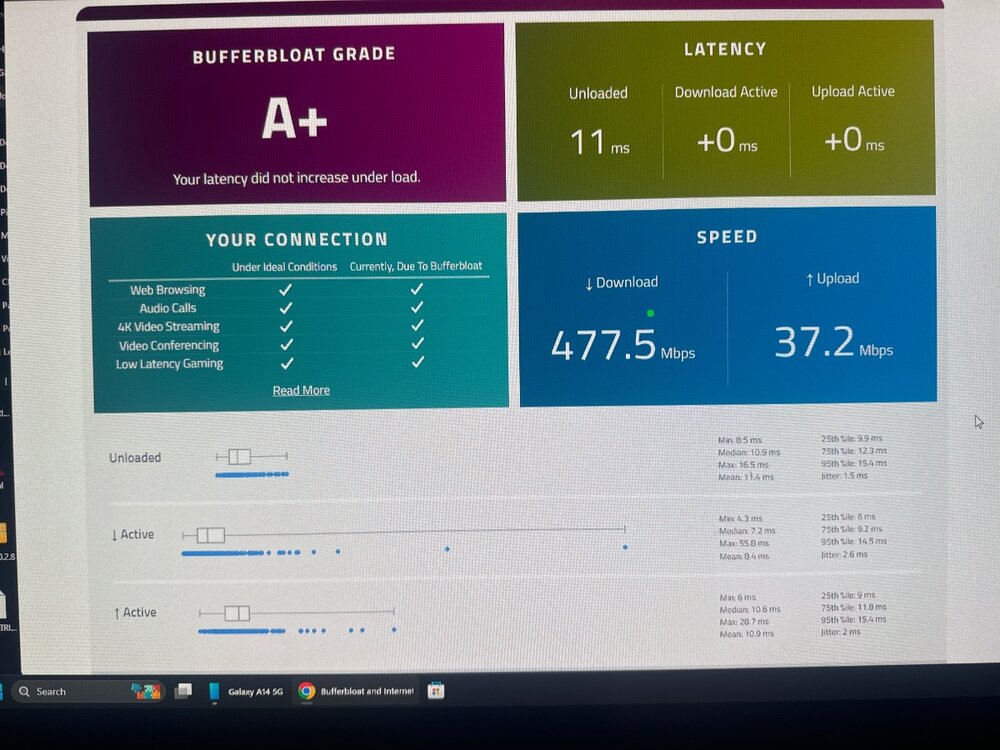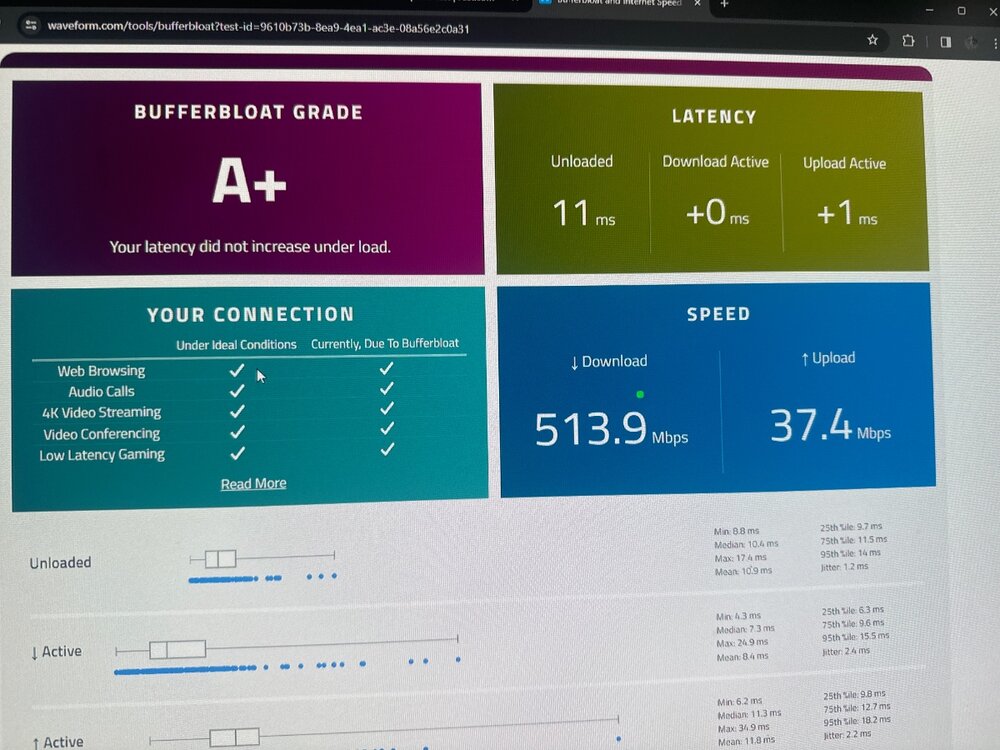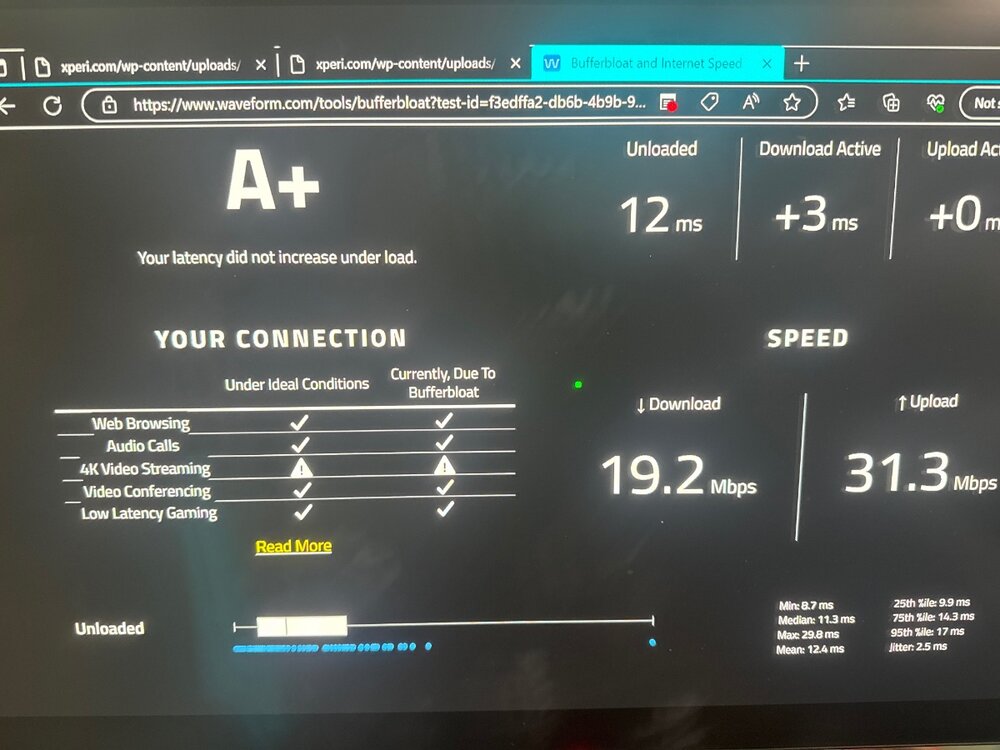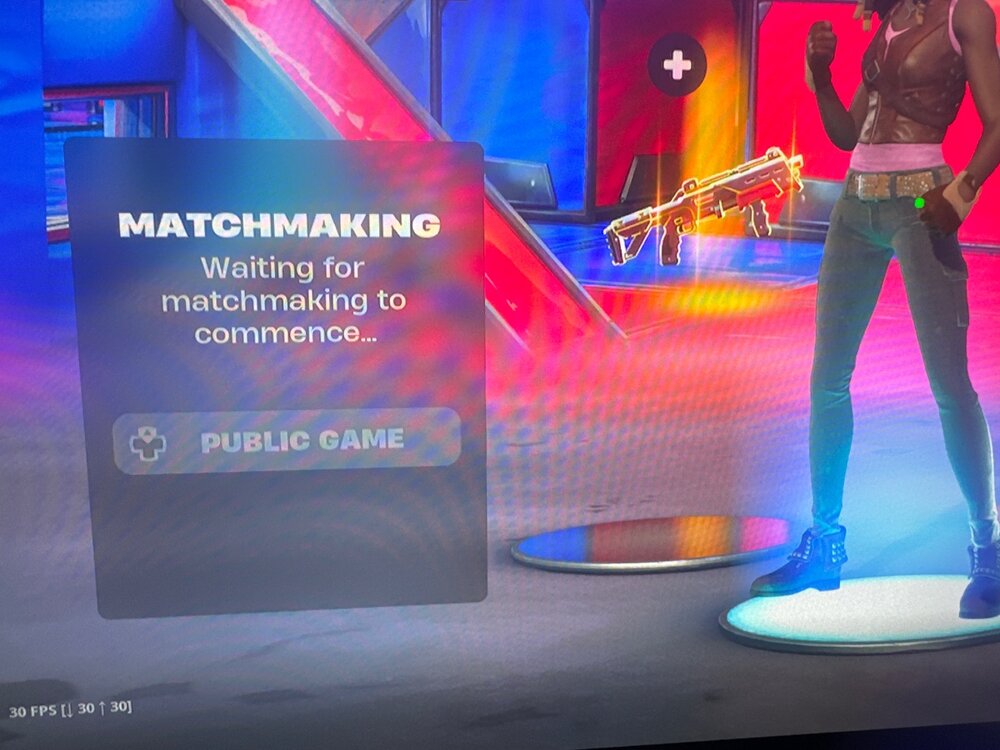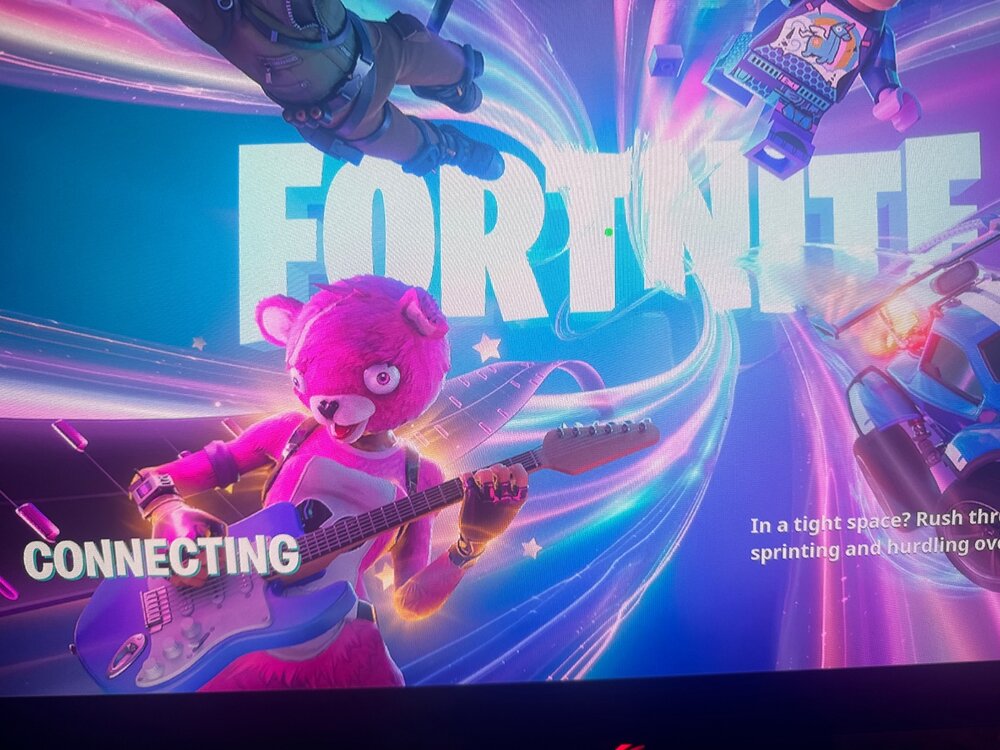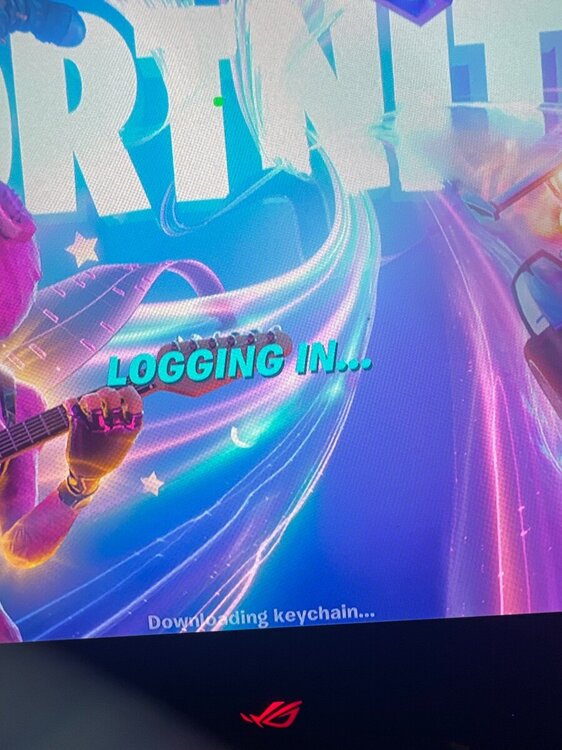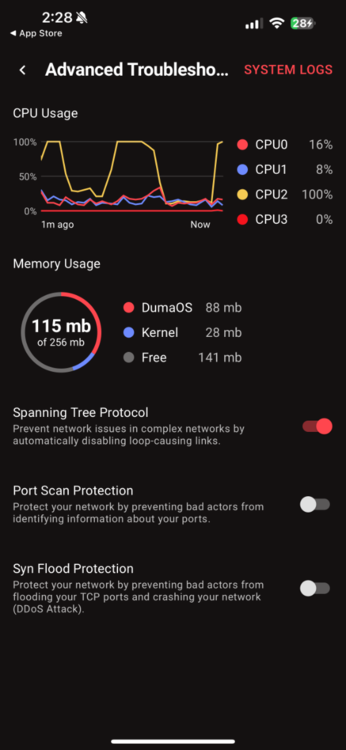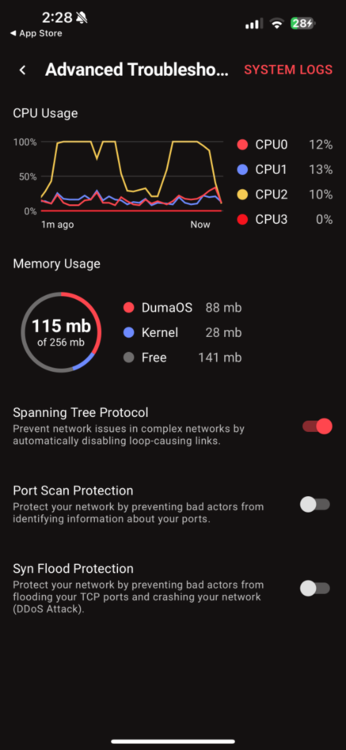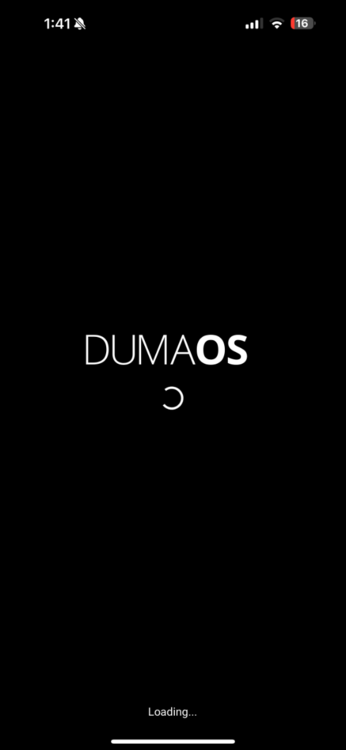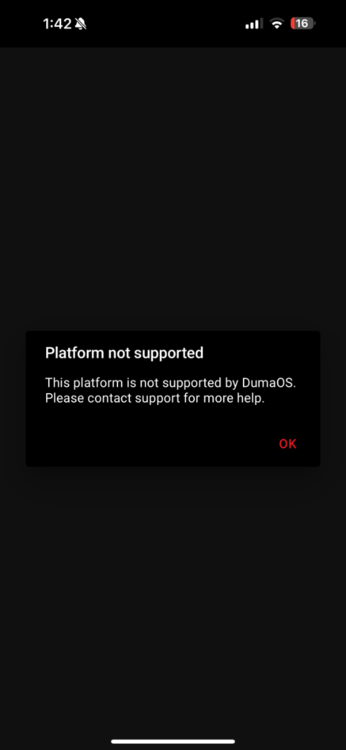-
Posts
91 -
Joined
-
Last visited
Everything posted by Megatf
-
The steady ping thing is frustrating and really needs to be fixed to not randomly re enable itself please!!!!!! its so irritating to have it randomly on or remembering to manually disable it again every reboot. if its disabled, it should stay disabled unless I tell it to turn back on. with perfect bufferbloat all steady ping does is increase my ping with no benefit
-
Turning off ipv6 for lan and wan helped me a ton. Def needs some attention for sure
-

Eliminating bufferbloat has changed gaming for me
Megatf replied to Megatf's topic in Netduma R3 Support
It would be awesome if some other people shared their own cool little R3 tweaks in here -

Eliminating bufferbloat has changed gaming for me
Megatf replied to Megatf's topic in Netduma R3 Support
If you cant achieve the same bufferbloat with those settings you have a bad modem, cable, need an amplifier (if coax), or your ISP is just bad Techs just came to my house and replaced my modem and some cabling and i was able to change my download from 20mb to 500mb (after 50% congestion control) so cabling and modem can make a big difference i didnt even know about bufferbloat until the r3 -

Eliminating bufferbloat has changed gaming for me
Megatf replied to Megatf's topic in Netduma R3 Support
Sure! I completely ignore the R3 speedtest because it gives me 300mbps when speedtest.net gives me a consistent 890-910mbps. i set my bandwidth to 850mb down, my upload is always stable at 40mb so I leave it at that. then I set congestion control to 50% download of the 850, and 100% upload. i disable ipv6 on lan and wan. I disable upnp, and set my xbox to have open ports 1-65000. smartboost enabled on xbox as the only priority i turn off all the settings in the troubleshooting tab, tree, syn flood, whatever those things are. (I cant remember the exact names) i personally set my dns server to cloudfare, 1.1.1.1 and 1.0.0.1 as its my fastest dns server to me. i disable steady ping. now its the most stable ping ive everi had on coaxial cable from spectrum… living in Hawaii with the nearest gameservers located in California. ill be optimizing this further as i learn more about the R3 and can use new firmware. This is on the .23 firmware because I cannot access fortnite on the .40 firmware -

Eliminating bufferbloat has changed gaming for me
Megatf replied to Megatf's topic in Netduma R3 Support
-

Eliminating bufferbloat has changed gaming for me
Megatf replied to Megatf's topic in Netduma R3 Support
Just had my ISP techs come to my house, turns out my modem and cabling wasn’t running as clean as it should. Looking at bufferbloat and doing hours of tests I figured it was good to get someone to do some tests and replace some equipment. Now I can bring it up to 500mb down and get lower bufferbloat!!!!! My max unloaded latency went from 30ms to 14.5ms when the tech swapped modems, my download latency is at 0ms.. this is crazy. But the wildest impact is in-game with these controls -
My bufferbloat is 0-5ms down and always 0ms up. My ping is stable within 5ms of the servers lowest ping it guves me, i thought10-30 ping fluctuations were normal… WTF. Every shot hits, i dont randomly die because my shot didnt register but theirs did. the game just works now
-
Are we gonna get Fortnite FW today?
-
Elliott Currie now that you know how to secure the PPPoE details, complete the setup wizard and skip anything that requires or requests internet. When youre on the main page look at the bottom left for the settings Gear Icon. Click it, on the left hand side of the window that pops up, scroll until you see WAN, then go toPPPoE, fill in the requested information. If you are unsure look at the info and links I provided above. if that doesnt work, contact your BT IT support and ask them for the PPPoE details and any basic network settings requested in the PPPoE tab, even though BT does not like 3rd party routers, any IT professional should be able to answer those. You can also use Google, like I did.
-
To answer all the questions for Elliott Currie: 1. Do you know if you require anything for an internet connection such as PPPoE/VLAN etc? Openreach (Modem Name) BT (ISP) is based in the UK and does require PPPoE. 2. Do you have a router the internet provider has given you? What were you using for WiFi before the R3? https://www.bt.com/help/broadband/getting-set-up/how-to-set-up/bt-home-hub-3-with-fibre#:~:text=Connect your Hub and Openreach,Hub and your power socket. 3. It's highly likely you need PPPoE details which you would need to get from your internet provider. In the meantime reboot the modem, wait 2 minutes then reboot the R3, wait 4 minutes then see if you get internet. Yes, in the link above it tells the user how to get the PPPoE details for their modem router. BT BT recommends its own router for maximum performance, but you can use a third party router if you prefer. You need to use the login [email protected] with the password 'bt' when setting up the PPPoE networking protocol. BT can’t support you to set up your alternative router, but business broadband customers can opt in to Enhanced IT Support. This is a premium service which can offer technical support, including third party routers. Some modem troubleshooting tips: https://www.bt.com/help/broadband/fibre-to-the-home--check-your-wiring-and-set-up Elliott Currie, Im just a simple forum user, I live in America where our internet is different (we dont use PPPoE) and it took only a minute of Google Searching to help find the answers he’s asking with just a simple picture of your modem.
-
Elliott Currie, you have gotten a ton of support. Thats not the problem here. In almost every comment you got a posted reply within 4 minutes. Just try the things he asked you and answer the questions he asked you. They have remote login support once they can get you online and they can assist you from there. To recap: 1. Do you know if you require anything for an internet connection such as PPPoE/VLAN etc? Is it connected to your existing modem/router or are you trying to replace it? 2. Do you have a router the internet provider has given you? What were you using for WiFi before the R3? 3. It's highly likely you need PPPoE details which you would need to get from your internet provider. In the meantime reboot the modem, wait 2 minutes then reboot the R3, wait 4 minutes then see if you get internet.
-
Manually opening more ports fixed getting stuck at login screen. Now Im at the lobby screen and I cannot access any of the game modes, when I try connecting to the last game mode I had saved it just gets stuck at waiting for matchmaking to commence. How to get to this part: I opened up all of the ports for every console relating to Fortnite listed https://portforward.com/fortnite/ Upnp is not functioning or not functioning specifically for Fortnite. That is one part of the problem. The other part is something is being blocked that is essential to using the epic games services once inside. Fraser since this is a regressed issue can you please let us know what is being blocked so we can unblock it while we wait for the next FW?
-
Upnp is the primary or secondary culprit. Looking at the xbox detailed network information it is not detecting upnp. To get an open NAT i have to manually port forward all the xbox ports. Then on fortnite i get past downloading keychain but then it just gets stuck forever at “connecting…” the lack of upnp is preventing something from being accessible to fortnite. Gonna try opening some PC, ps4, and xbox one fortnite ports to see if one of them is the problem with lack of upnp.
-
The offers always open, I like being a tester because it allows me to catch things that will impact my gaming and get it fixed before a public release so I’m not waiting till the public release to report after the fact. Thank ya, cheers!
-
Can there be a way for us Fortnite users to apply to get this fix asap? Can I get R3 firmware beta testing access? I only play Fortnite so when an issue like this happens I’d be able to identify and report it right away. The entire beta testing team seems to have missed this issue which tells me none of them play Fortnite. I just wanna be able to identify this issue before people wait a few weeks for a major FW update only to find they have to revert. Side note: My R3 runs a lot cooler on .40 FW. Tested 30 minutes after my initial update. But now Im back on .23 and it is way hotter. I’d like to be using .40 but I can’t play Fortnite
-
Xbox has moderate NAT as well after this FW
-
Thanks Fraser
-
Can confirm, Fortnite on Xbox is no longer working. This is the same bug that happened before. Sigh. Spins on Logging in with Downloading keychain. Also, Xbox is reporting moderate now after this FW. Factory reset and power chopped after install. This FW fixed all of my other issues, but now cant play the only game I play.
-

Fixed CPU usage spike issue coming next week.
Megatf replied to Netduma Cameron's topic in News & Announcements
Its just weird place to act like you do. This is a router forum, not the local watering hole. Nobody cares about your misplaced sarcasm. -

Fixed CPU usage spike issue coming next week.
Megatf replied to Netduma Cameron's topic in News & Announcements
You are literally the most childish and non-technically astute poster on this entire forum. This is why you post constantly and are ignored by everyone. If we all see this, then it doesn’t take a rocket scientist to figure out Netduma posters see this whenever you follow them around to brown nose every comment they make. I did not attack them as individuals or the company, nor did I attack the decision to delay another week on this issue. I expressed a genuine concern and communicated a worry about the overheating and what someone suggested doing. This is not dramatic, but I can go to your post history and find 100’s of unproductive comments attacking anyone expressing concern or frustration. The way you communicate does not make Netduma look better. -

Fixed CPU usage spike issue coming next week.
Megatf replied to Netduma Cameron's topic in News & Announcements
Hell one of the suggestions I read is to get a laptop cooling fan (if you have one) to place under the thing to keep it cool so it runs better because its so hot. I’d prefer not having to order one -

Fixed CPU usage spike issue coming next week.
Megatf replied to Netduma Cameron's topic in News & Announcements
It’s pretty consistently at 100%, 15+ seconds of high usage then 15 seconds of low. Sure, thats some fluctuation but the rest of the CPUs stay under 10%. Only my cellphone is connected to the device. My R3 is elevated, sitting on the cardboard box it came with. If I put my hand on the top of it, its hotter than my PC -

Fixed CPU usage spike issue coming next week.
Megatf replied to Netduma Cameron's topic in News & Announcements
Also my router is also super hot all the time, its sitting on a normal surface. My CPU usage is always at 100% which is why I have to restart every few hours and Im just hoping this update rolls out before we start burning out our CPUs -

Fixed CPU usage spike issue coming next week.
Megatf replied to Netduma Cameron's topic in News & Announcements
Will the app finally work next week? Hasnt worked for me since launch, platform not supported even though R3 is selected


.png)