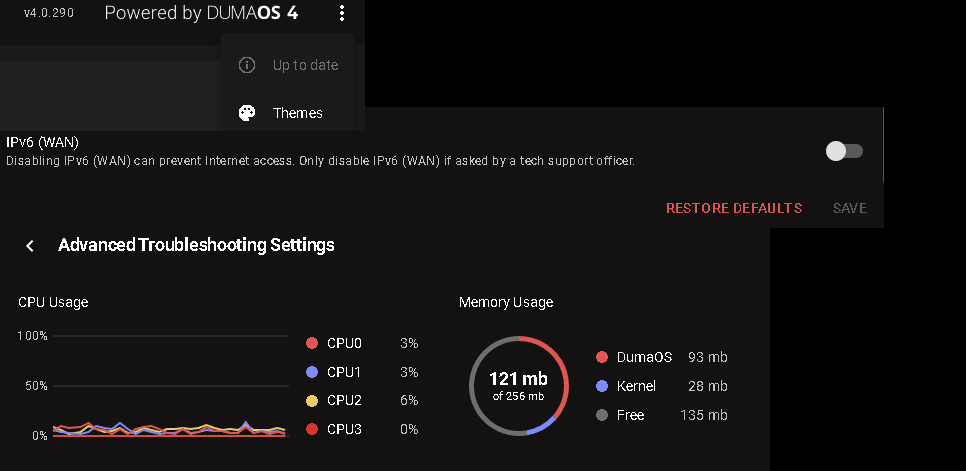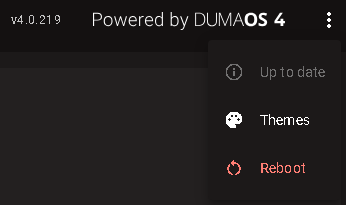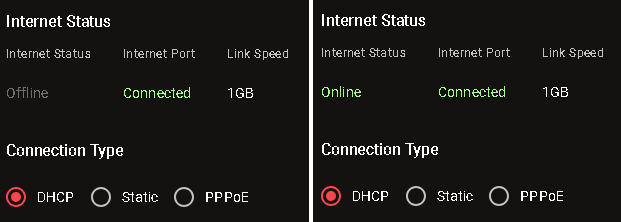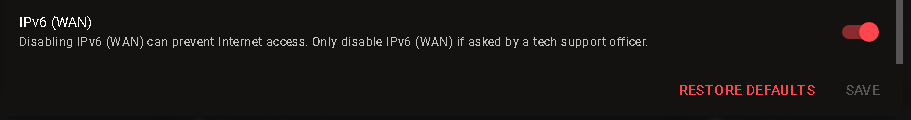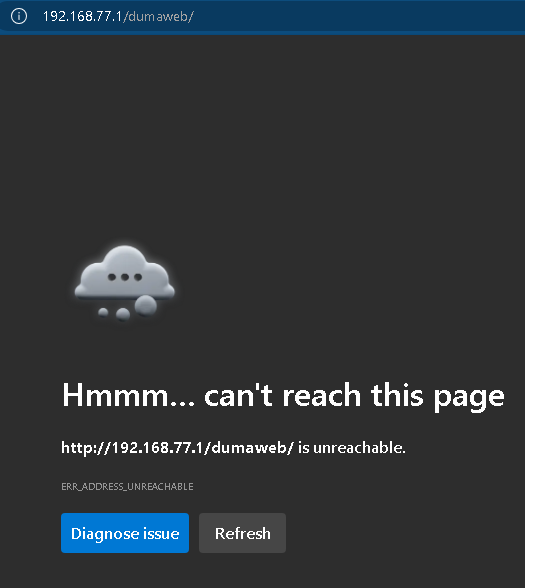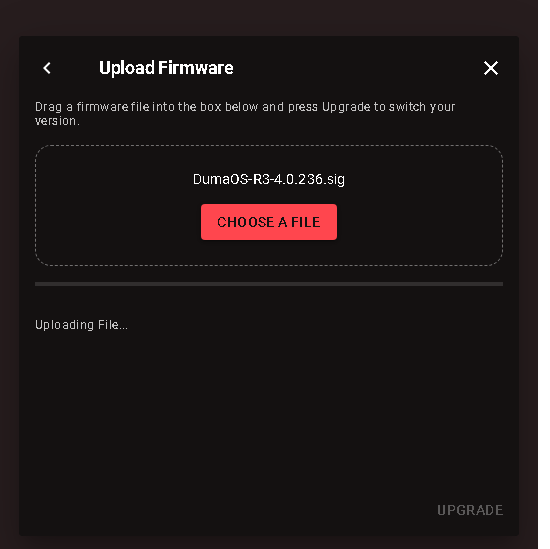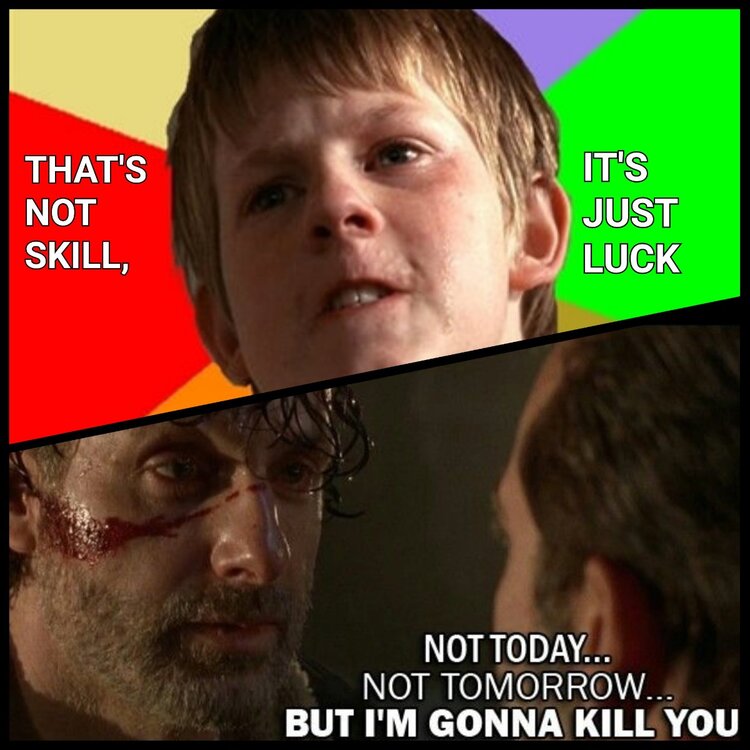-
Posts
43 -
Joined
-
Last visited
Basic Info
-
DumaOS Routers Owned
Netduma R2
Netduma R3
Gaming
-
Connection Speed
Don't know/Won't say
Recent Profile Visitors
The recent visitors block is disabled and is not being shown to other users.
-
.png) DUMALOVER reacted to a post in a topic:
Update Issue
DUMALOVER reacted to a post in a topic:
Update Issue
-
v.4.0.290 = Updated IPv6 = Disabled Internet = No disconnect DumaOS Interface = Faster CPU/Memory Usage = Lower Me = Happier
-
.png) DUMALOVER reacted to a post in a topic:
Opening the router interface is slow.
DUMALOVER reacted to a post in a topic:
Opening the router interface is slow.
-
It's perfect now.
-
Same but Thank God, only Geo-Filter works fine and properly I don't care about other features
-
.png) Netduma Fraser reacted to a post in a topic:
Update Issue
Netduma Fraser reacted to a post in a topic:
Update Issue
-
 DUMALOVER reacted to a post in a topic:
Update Issue
DUMALOVER reacted to a post in a topic:
Update Issue
-
I don't want to update until the text(Up to date) changes. Because just watching "Saving Private R3" was enough for me today
-
This is the reason why I did so many resets. When I rebooted with it disabled, I could not connect to the internet at all. Luckily, my last reset saved my R3 and the first thing I did was to immediately enable it. Btw instead of turning on the modem first, I can connect to the internet as before when I turn on the R3 first and then turn on the modem after the RGB lights come on. I was a little worried but I'm much happier now
-
by holding reset button for 40 seconds, not 30. I know it's a little weird but it worked, then can access the 192.168.77.1 and did upgrade to v.4.0.219. R3 and modem are connected to UPS and I have to turn off UPS at night. But there was no problem until last night. According to what you said, then I should have had internet problems from the day I bought R3. Because I turn off the R3 and modem every night. So, I guess updating to v.4.0.236 shouldn't make much of a difference.
-
.png) DUMALOVER reacted to a post in a topic:
Update Issue
DUMALOVER reacted to a post in a topic:
Update Issue
-
Finally I found the solution. Just don't disable IPv6(WAN). What I don't understand is that it was always disabled until last night, but when the updates came out, it started to cause internet problem. Also I did not make any changes to the modem or PC. Thank you anyway, Fraser. The only thing that bothers me is I have to turn the R3 off and on at least once to get the internet to work. Before the updates came out, It was enough to press the R3's power button once to connect to the internet. What could be the reason for this? Does updating to v.4.0.236 fix it? (Note: Updating v.4.0.21 to v.4.0.236=FAILED, Updating v.4.0.21 to v.4.0.219=SUCCESS, Updating v.4.0.219 to v.4.0.236=Not try yet)
-
After upgrade finished, I did reset the R3 multiple times, can't access the 192.168.77.1 and it's still no internet. Can you help me please?
-
DUMALOVER started following R3L0V3R5 and Update Issue
-
 Netduma Fraser reacted to a post in a topic:
R3L0V3R5
Netduma Fraser reacted to a post in a topic:
R3L0V3R5
-
Haha I already made this my profile picture 😎 My little brother loves the R3 so much coz he knows the difference between R2 and R3 very well 😁: my little bro after losing 10 matches in a row against me /// my little bro when he noticed that his PC's connected to R2 instead of R3
-
 Netduma Jack reacted to a post in a topic:
R3L0V3R5
Netduma Jack reacted to a post in a topic:
R3L0V3R5
-
 Netduma Fraser reacted to a post in a topic:
R3L0V3R5
Netduma Fraser reacted to a post in a topic:
R3L0V3R5
-
 SurvivorOf reacted to a post in a topic:
R3L0V3R5
SurvivorOf reacted to a post in a topic:
R3L0V3R5
-