-
Posts
352 -
Joined
-
Last visited
-
Days Won
1
Everything posted by euphidra
-

Hybrid VPN on The Netduma R3 - Current Status
euphidra replied to Netduma Fraser's topic in Netduma R3 Support
On the R2 router at 38ms it is a green dot while 39ms is a yellow dot while on the Duma OS app at 53ms it is still a green dot and 69ms it is a yellow dot. -

Hybrid VPN on The Netduma R3 - Current Status
euphidra replied to Netduma Fraser's topic in Netduma R3 Support
With hybrid vpn on R3 compared to R2, will ping heatmap give correct server ping to vpn location? Will you improve the colors of the red, yellow and green colored dots like on the Duma OS app? -

Hybrid VPN on The Netduma R3 - Current Status
euphidra replied to Netduma Fraser's topic in Netduma R3 Support
There will be Hybrid VPN at the launch of the official Duma OS 4 firmware because beta testing is not enabled but coming soon. I purchased the Netduma R3 and it has been shipped but I will continue to use the Netduma R2 with Hybrid VPN on hold. It's a shame to keep it in the box upon arrival. Disappointed about this. @Netduma Fraser @Netduma Lew @Netduma Alex -

ANNOUNCEMENT: Introducing the Netduma R3
euphidra replied to Netduma Lew's topic in News & Announcements
There will be Hybrid VPN at the launch of the official Duma OS 4 firmware because beta testing is not enabled but coming soon. @Netduma Fraser @Netduma Lew @Netduma Alex -
The servers that need to be added to the eFootball 2024 ping heatmap are in Milan, Turin and Paris. @Netduma Alex @Netduma Fraser
-
The server in Paris, France is also missing. I believe the two servers in Italy are in Turin and Genoa. How long will it take to update it? Will there be a communication under this post?
-
No they are not present on ping heatmap. They appeared after eFootball 2024 update 3.2.0.
-
Hello Netduma when you update the servers I see eFootball 2024 sites in Italy. I will send you attached photos. Thank you. @Netduma Alex @Netduma Fraser
-

ANNOUNCEMENT: Introducing the Netduma R3
euphidra replied to Netduma Lew's topic in News & Announcements
Will QOS work with PPPOE and TIM operator on Netduma R3? @Netduma Fraser @Netduma Alex @Netduma Lew -

ANNOUNCEMENT: Introducing the Netduma R3
euphidra replied to Netduma Lew's topic in News & Announcements
Netduma R3 pre-ordered. Duma OS 4 Beta form submitted for Netduma R2. Have a good day everyone. I returned Netgear XR1000. @Netduma Fraser @Netduma Alex @Netduma Lew -
A VPN that uses the Wireguard manual configuration file and uses port forwarding. Have an Open Nat by configuring the Netduma R2 Router well. Surfshark VPN does not support port forwarding and the Playstation 5 from fragmented IPs (obviously if UPNP is active in the router) otherwise the Playstation 5 would not connect. I canceled Surfshark VPN after speaking with customer support. Recommendations on a VPN that works with this Netduma R2 router?
-
There are VPNs that use port forwarding with the wireguard protocol to be set manually on the Netduma R2 router.
-
Hi Netduma, I would like some advice on which VPN to use that uses the wireguard protocol to be set manually (like Surfshark Vpn) on the Netduma R2 router and that uses port forwarding. I used Surfshark VPN but not having port forwarding in the PS5 test it wrote to me (It is possible that the router you use does not support fragmented IP packets and that the network functions of the PS5 are limited. For detailed information, contact the router manufacturer). @Netduma Fraser @Netduma Alex
-
Strano che commetta questo errore su PS5 mentre non è su PC. Ok, lo ignoro. Sull'app Duma OS so che i server sono raggruppati ma non ci sono e non scrive il nome del server in cui si trova come sul router. La VPN connessa al router non registra i registri. Come mai?
-
With VPN disabled, no. But I play very well with the VPN even if I have fragmented IPs in the test. I have Nat 2. When it does the Nat test it writes fragmented IPs. On call of duty I only did tests and it was moderate Nat. Without VPN I have NAT open. I only use upnp without dmz. I play eFootball much better. You have added the new servers in ping heatmap on Netduma R2 but they do not appear on DumaOS mobile app. TEST PS5: "It is possible that the router you are using does not support fragmented IP packets and that the network functions of the PS5 are limited. Please contact the router manufacturer for detailed information."
-
Hi Netduma I manually set the Wireguard protocol on VPN but the PS5 gives me fragmented IPs in the PS5 test. I use TIM network with PPPOE but I don't set MTU manually on the router. In the PS5 connection settings I enter automatic MTU. I also tried various MTU tests both from the router and from PS5 Connection Settings and it gives me fragmented IPs that the problem is on the router. Doing the test from PC on MS-DOS in command prompt by entering the command: ping www.google.com -f -l 1342 is the maximum MTU that goes. From 1343 to go up alone fragmented IPs. Is there a way to fix this problem on the PS5? Thank you The VPN set to Devices in Playstation. Connected via LAN connection. I installed the official firmware 3.3.280 @Netduma Fraser @Netduma Alex @Netduma Liam
-

Updates on eFootball 2024
euphidra replied to euphidra's topic in NETGEAR Nighthawk Support (XR range)
Hi Netduma, do I need to reset the Netduma R2 router to switch from the official firmware to the beta firmware and vice versa? Reset it if necessary from the menu or from the RESET button on the back of the router? Do you want to reset it even if you switch from official firmware to new official firmware? Do you want to reset it even if you switch from beta firmware to new beta firmware? I have these doubts. Please answer all questions. Thank you. @Netduma Fraser @Netduma Alex -

Updates on eFootball 2024
euphidra replied to euphidra's topic in NETGEAR Nighthawk Support (XR range)
But doesn't a VPN with Wireguard on Netduma R2 improve the eFootball game by locating the server in Switzerland? What VPN do you also recommend to try for 30 days as you are? I'm confused about the choice. VPN with Wireguard faster than Open VPN in ping. Does the VPN deactivate every time I restart the R2 router? -

Updates on eFootball 2024
euphidra replied to euphidra's topic in NETGEAR Nighthawk Support (XR range)
When will you add new efootball 2024 servers to ping heatmap? Servers in Madrid, Doha, Dubai and write the server name as EAFC24 -

Updates on eFootball 2024
euphidra replied to euphidra's topic in NETGEAR Nighthawk Support (XR range)
In Wan general I deactivated Allow ping and left port scan protection and syn flood protection active to pass the GRC ShieldsUP test. Is that right? On the TIM Hub Plus Technicolor DGA4131 modem I left the firewall on medium and deactivated the Nat and IPV4 ping response. Manually set MTU 1492 with Google DNS on the router. I only use upnp on the Playstation 5. -

Updates on eFootball 2024
euphidra replied to euphidra's topic in NETGEAR Nighthawk Support (XR range)
So can you use upnp or dmz on the Playstation 5? But is it worth using upnp for connected WiFi devices? -

Updates on eFootball 2024
euphidra replied to euphidra's topic in NETGEAR Nighthawk Support (XR range)
Can I use upnp and dmz active on Playstation 5? Even only upnp I have nat open. Do they conflict? When do you update the ping heatmap of the new eFootball 2024 servers? -

Updates on eFootball 2024
euphidra replied to euphidra's topic in NETGEAR Nighthawk Support (XR range)
When will you add new efootball 2024 servers to ping heatmap? Servers in Madrid, Doha, Dubai. -

Updates on eFootball 2024
euphidra replied to euphidra's topic in NETGEAR Nighthawk Support (XR range)
The connection speed is excellent but in the Netduma R2 benchmark test it gives me a low test. I restarted both modem and Netduma R2 router. Is it the benchmark that doesn't work speed test? Fix QOS and PPPOE at the next Netduma R2 official firmware. Thank you. -

Updates on eFootball 2024
euphidra replied to euphidra's topic in NETGEAR Nighthawk Support (XR range)
Hi Netduma the official firmware Netduma R2 3.3.280 has a bug if you turn off the wifi the lights don't go off on the router (the wifi is off) unless I restart the router and they stay off. Would using NordVPN and locating yourself in Switzerland be better for playing efootball 2024 instead of using your Tim ISP and connecting from Sicily? The closest efootball 2024 server is in Switzerland. Does Netduma R2 use wireguard as well as OpenVPN? Nordvpn also has its own proprietary protocol.


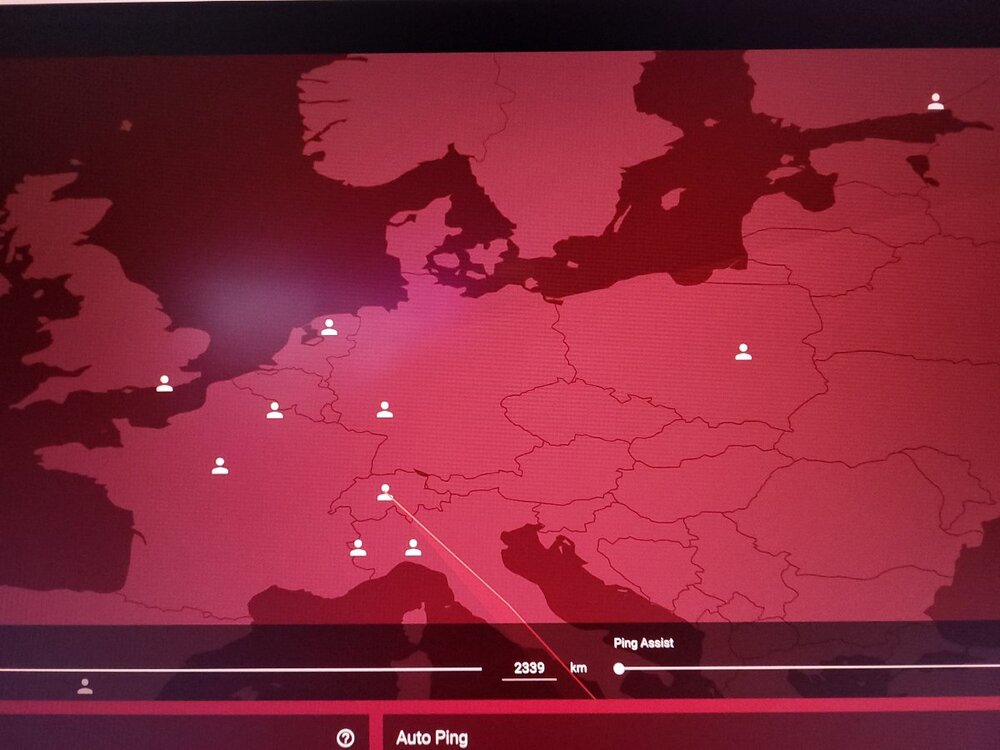
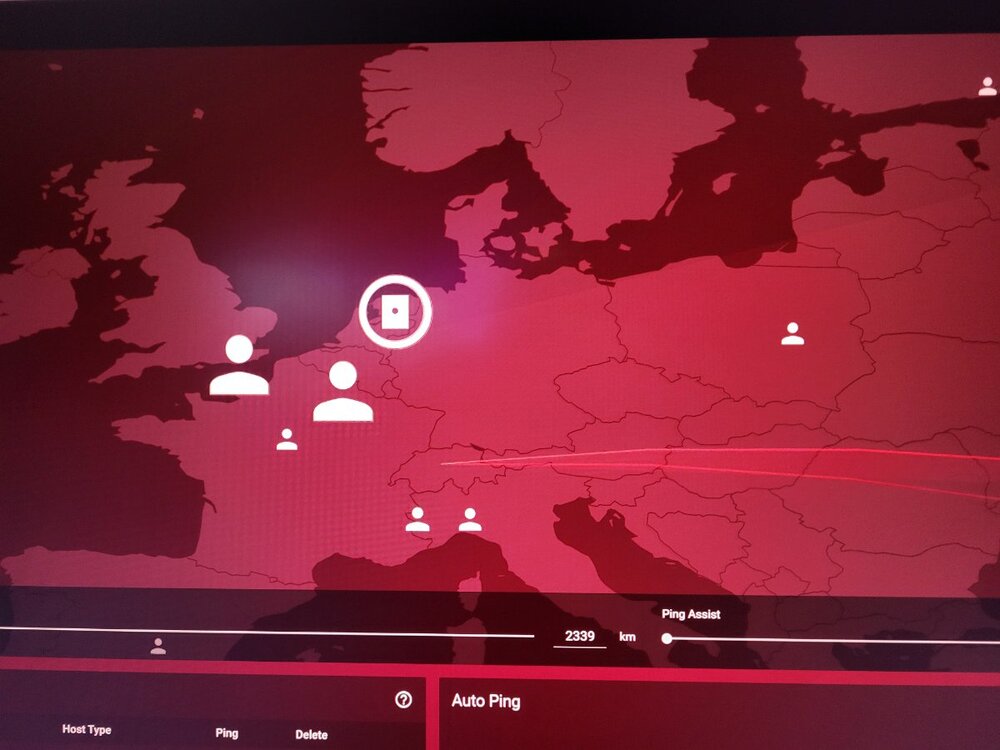
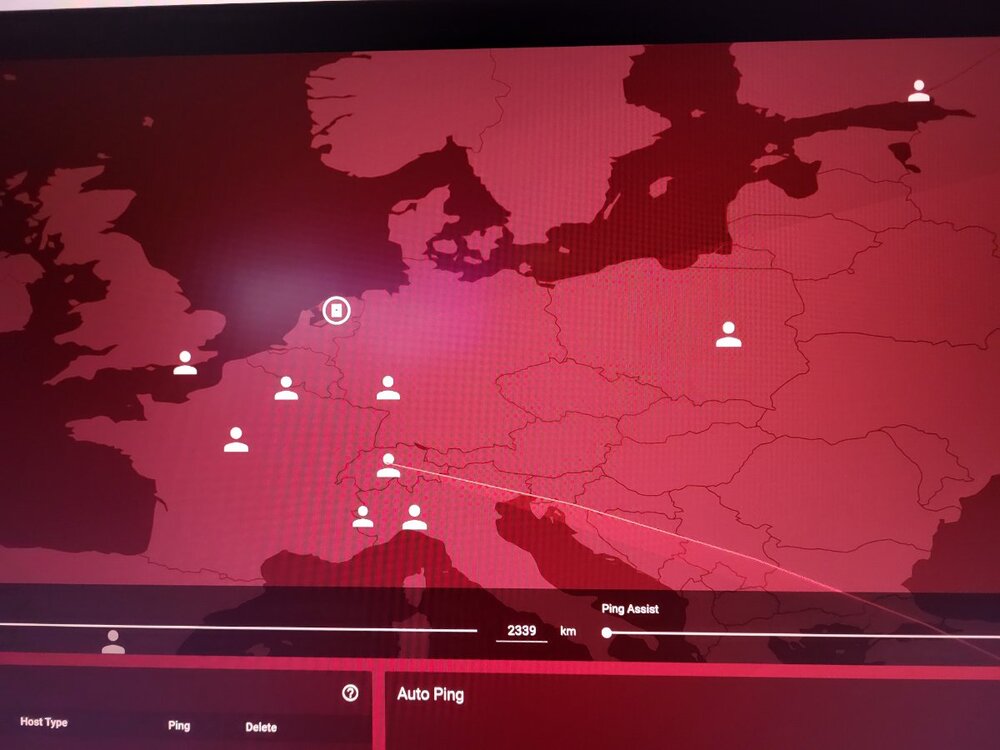
.png)
