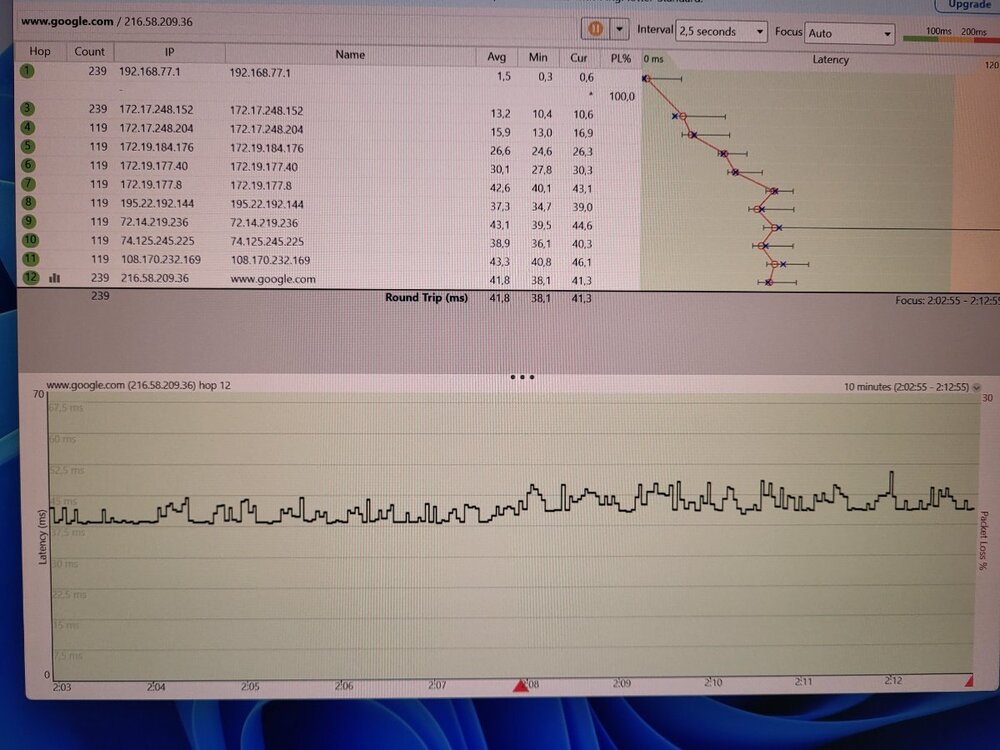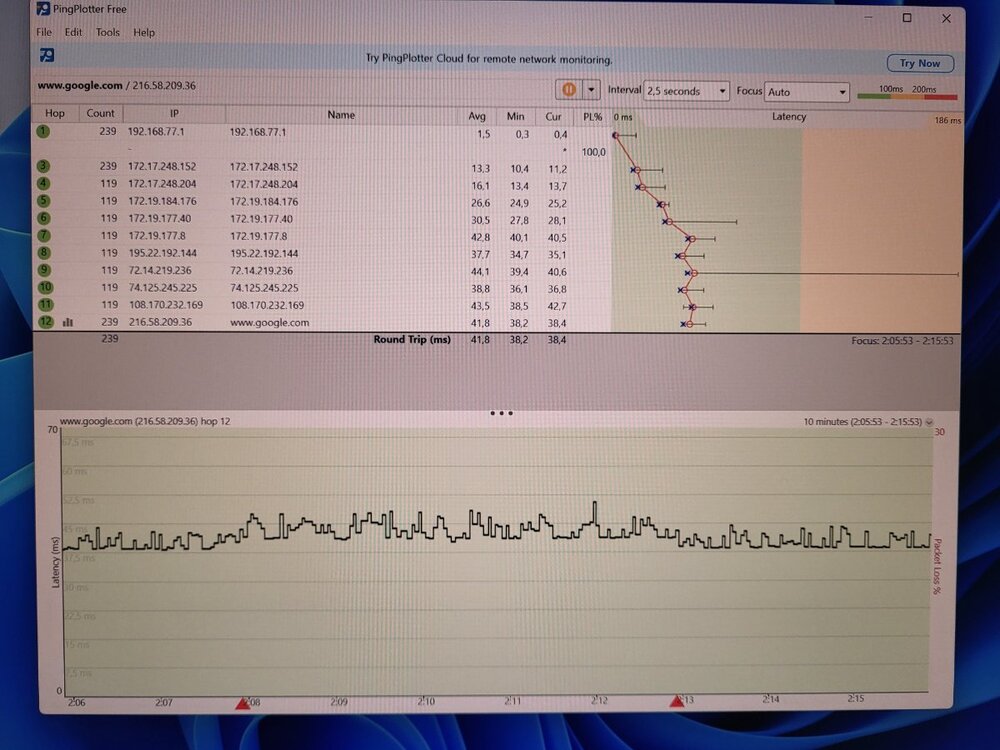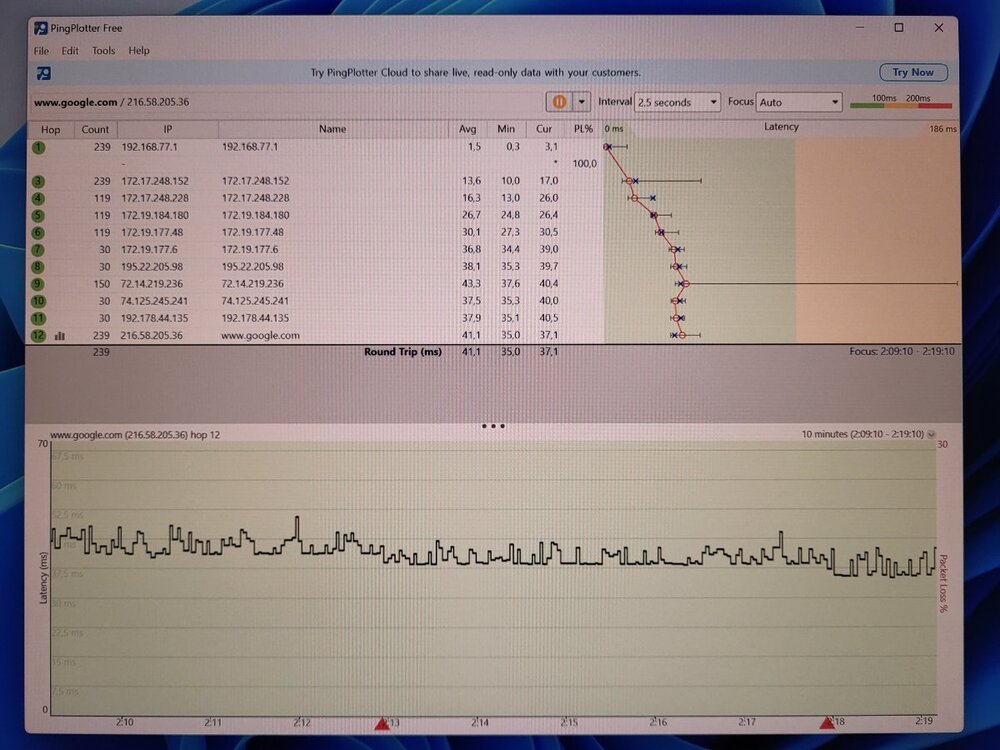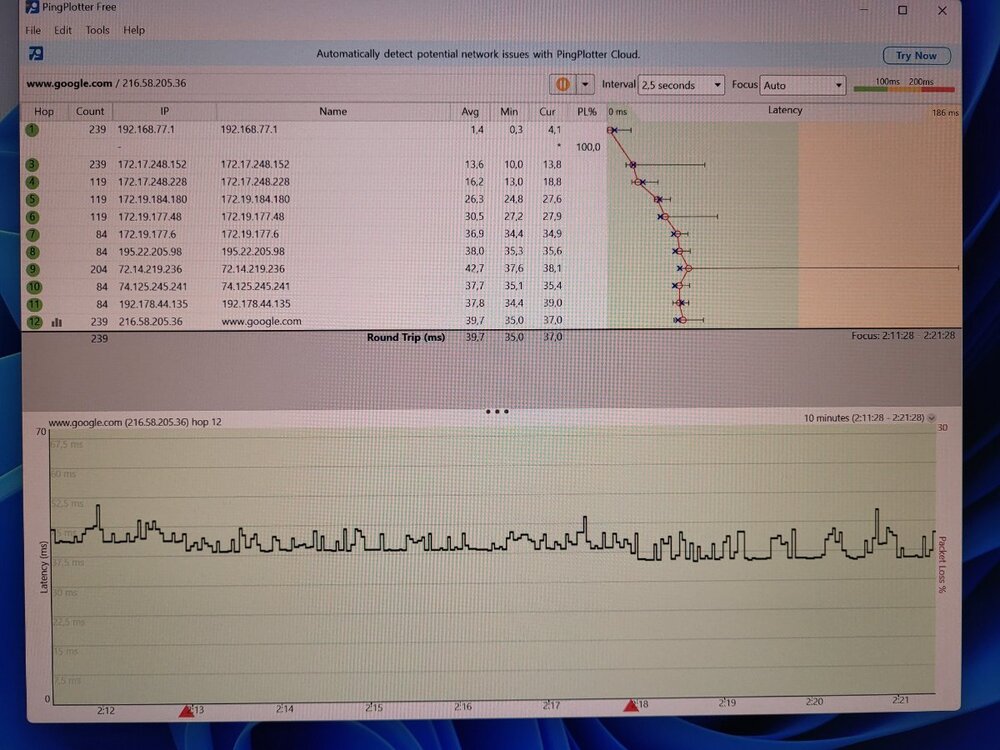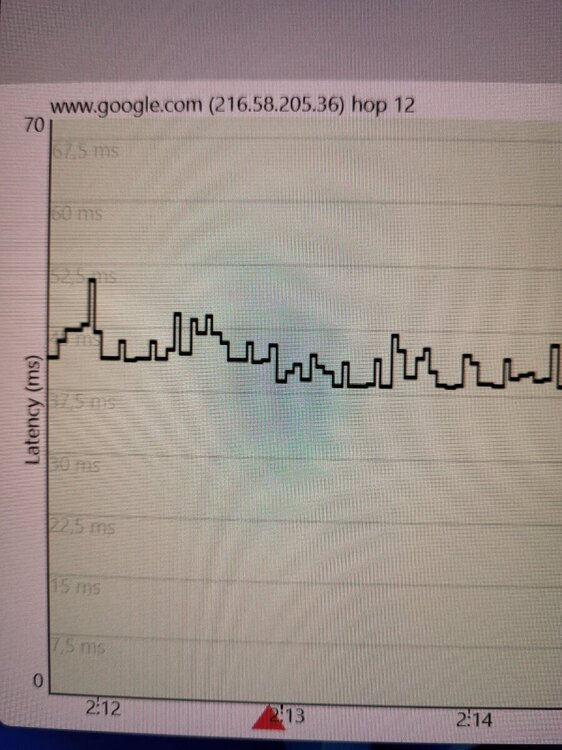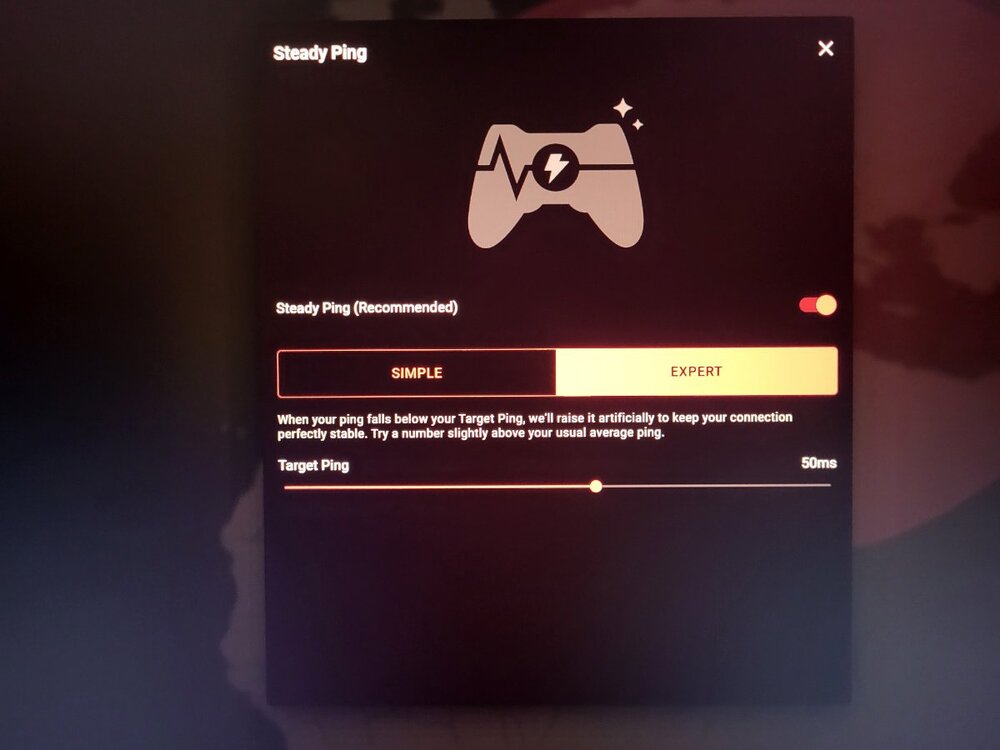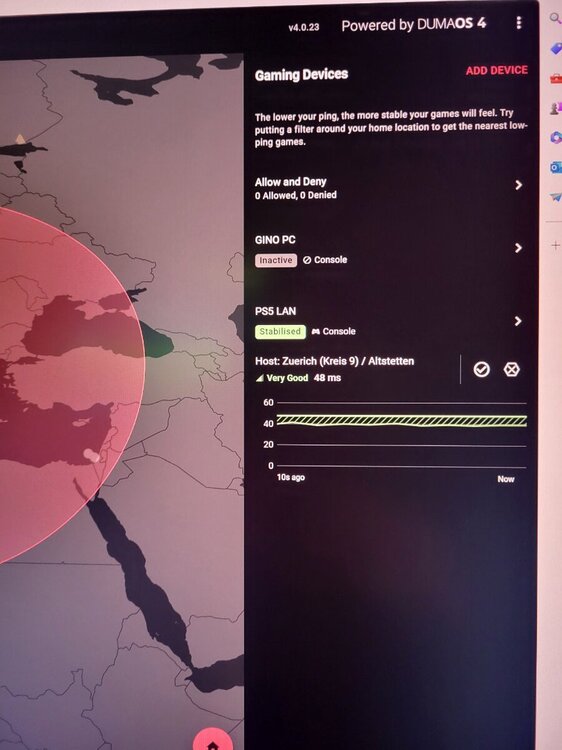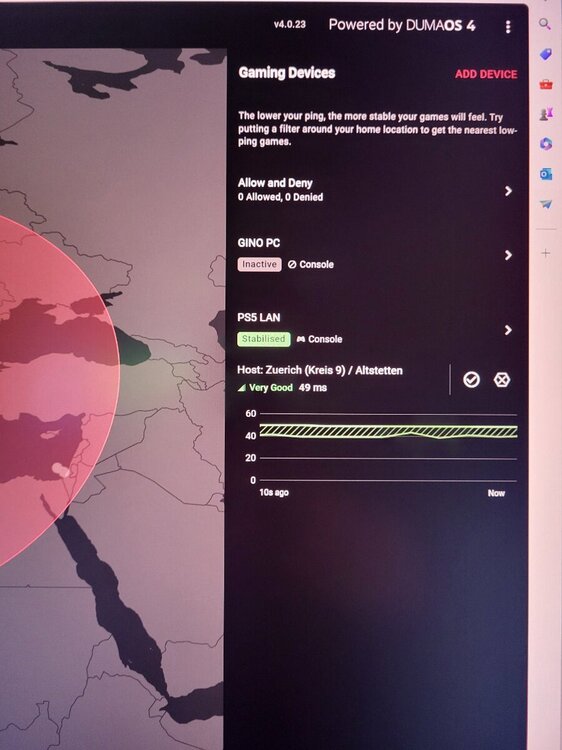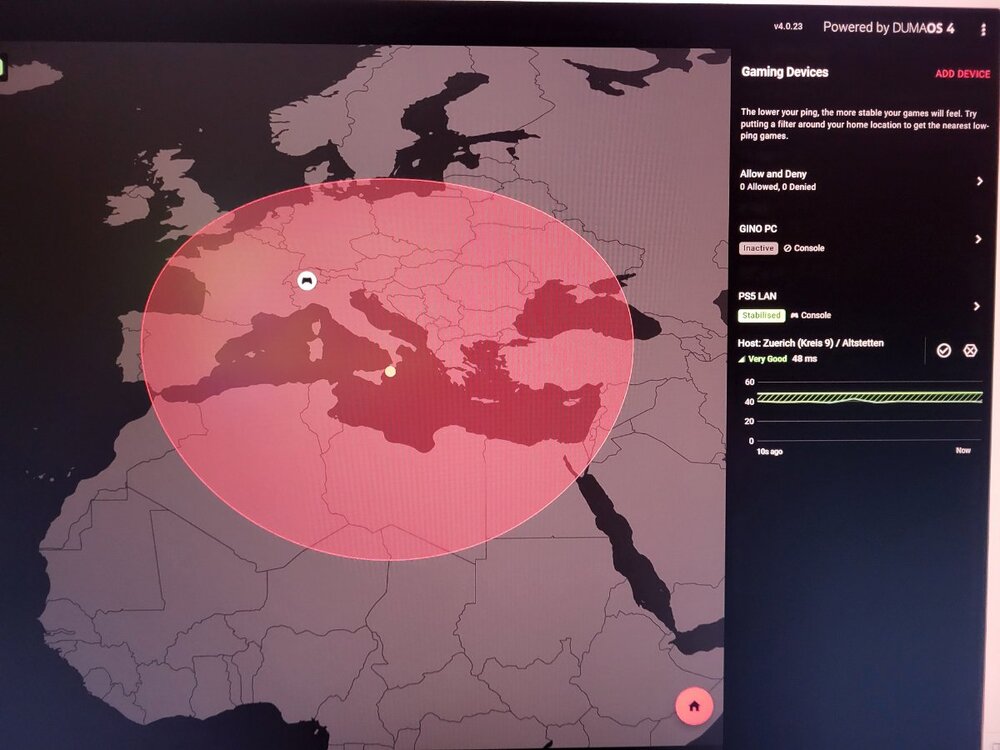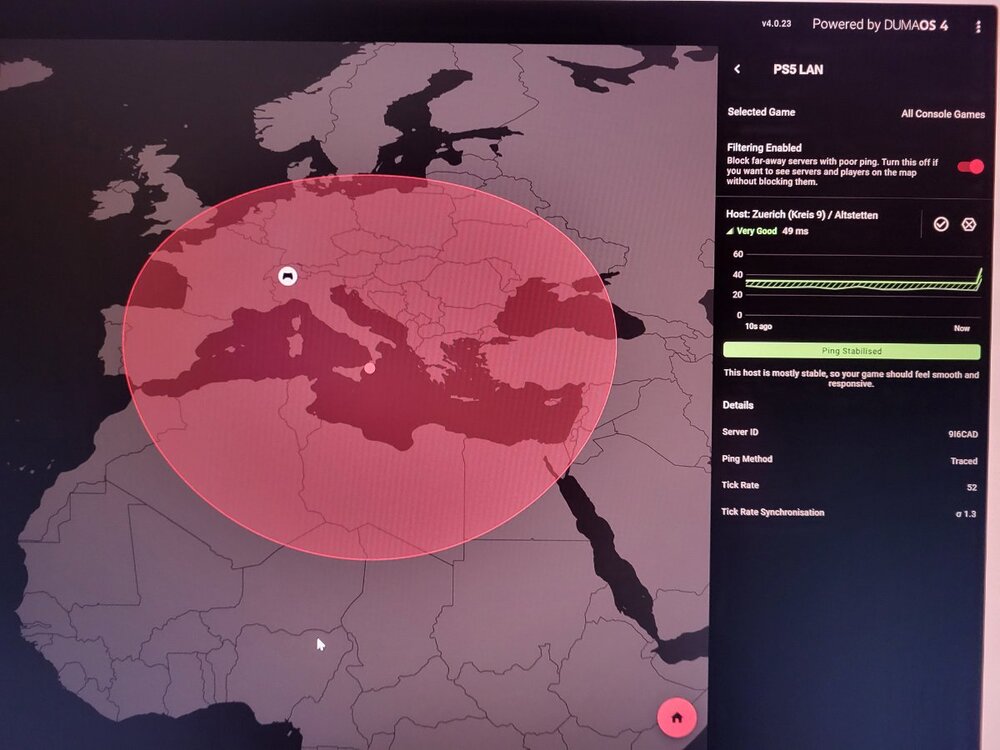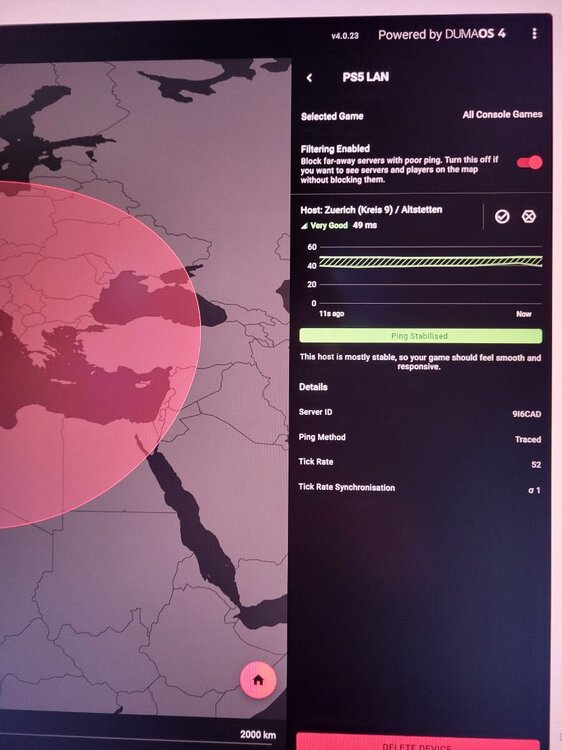-
Posts
352 -
Joined
-
Last visited
-
Days Won
1
Everything posted by euphidra
-
@Netduma Fraser Hi Fraser, send me the firmware 4.0.40 as soon as it's ready. Thank you.
-
@Netduma Fraser Hi Fraser, as soon as you have the new Netduma R3 firmware version 4.0.40 could you send it to me. Thank you.
-
Thank you Fraser
-
@Netduma Fraser Hi Fraser any news on the new Netduma R3 firmware?
-
@Netduma Fraser @VanillaCokeZz For now yes but I have to connect one LG soundbar to the 2.4Ghz wifi band and the other to the 5Ghz wifi band. On Netduma R2 both were connected to 5Ghz. I have separate wifi bands and everything is set up automatically. If you use a unified wifi band, both LG soundbars will not connect.
-
@Netduma Fraser Do you post the update file on the Netduma forum or send it upon request?
-
@Netduma Fraser Will there be Hybrid VPN? Will it be necessary to reset with the new firmware update? Will the update be automatic or with manual update file?
-
@Netduma Fraser If you have new firmware send it to me Fraser. Thank you. I have firmware 4.0.23
-
@Netduma Fraser If you have new firmware send it to me Fraser. Thank you. I have firmware 4.0.23
-
@Netduma Fraser If you have new firmware send it to me Fraser. Thank you.
-
@Netduma Fraser If you have new firmware send it to me Fraser. Thank you.
-
@Netduma Fraser Two minutes after restarting the router, the smartphone goes from connected to connected without internet but I can navigate perfectly. All wifi devices work. I think it's a bug after Samsung update. On DEVICE MANAGER the device is connected. On NETWORK ACTIVITY the traffic is shown. Do you have any new firmware to send me? Thanks Fraser.
-
@Netduma Fraser SAMSUNG-GALAXY S21FE 40:e9:9b:04:5d:97
-
@Netduma Fraser I already have a static IP. Even if it writes wifi connected without internet two minutes after restarting the router, the Samsung Galaxy S21FE smartphone remains connected anyway and navigates normally. Wifi icon has an exclamation point. It will be a bug of the R3 router.
-
@Netduma Fraser Ipv6 Lan and Wan is already disabled.
-
@Netduma Fraser I restarted router and it happens after two minutes. R3_2024-01-13T21_18_27.595Z_logs.txt
-
@Netduma Fraser I already use a smartphone MAC address and no private or random MAC. I stay connected to wifi even though it says wifi connected without internet.
-
@Netduma Fraser Hi Fraser, I have a Samsung S21FE smartphone that connects to the wifi network after restarting the router. After a while it stays connected to wifi without internet. When the router restarts, R3 writes connected wifi network. After a while it writes wifi network connected without internet but the smartphone works regularly on the network. Wifi icon has an exclamation mark. Yesterday the smartphone was updated. It will be this firmware 4.0.23. Do you have any firmware with fix after 4.0.23?
-
@Netduma Fraser With Smartboost disabled it stabilizes and the server graph appears when I play eFottball 2024. If it is enabled it stabilizes without pinging the server. Do you have new firmware to send me beyond 4.0.23?
-
@Netduma Fraser By deactivating smartboost, the heatmap ping graph appears on the server. Doesn't give the right speed in what sense? What settings are you using? That wouldn't have an affect on the servers if you're not getting full speeds. Played great with smart boost turned off and steady ping in simple mode. With smart boost active the graph on the server in ping heatmap never appears. I use FTTC TIM 200 mega in PPPOE. Active Smartboost makes me increase the ping on the speed test, losing 20 megs in download and 5 megs in uploads. By deactivating Smart boost everything works fine. It will be a bug that you need to fix.
-
@Netduma Fraser By deactivating smartboost, the heatmap ping graph appears on the server. Doesn't give the right speed in what sense? What settings are you using? That wouldn't have an affect on the servers if you're not getting full speeds. Played great with smart boost turned off and steady ping in simple mode. With smart boost active the graph on the server in ping heatmap never appears. I use FTTC TIM 200 mega in PPPOE. Active Smartboost makes me increase the ping on the speed test, losing 20 megs in download and 5 megs in uploads. By deactivating Smart boost everything works fine. It will be a bug that you need to fix.
-
@Netduma Fraser Hi Fraser I use PPPOE with firmware 4.0.23 and I can tell you that smart boost qos doesn't work. The speed test does not give the right speed and causes instability on the eFootball servers. I turned off smartboost.
-
@Netduma Fraser Novelty Hi Fraser any new firmware after 4.0.23? If you have a beta with Hybrid VPN you could send it to me. Thank you.
-
@Netduma Fraser Hi Fraser any new firmware after 4.0.23? If you have a beta with Hybrid VPN you could send it to me. Thank you.
-
@Netduma Fraser Hi Fraser yesterday I reset the firmware version 4.0.23 and the graph reappeared. The only problem is that the steady ping expert set to 50ms from the new Pingplotter results (I attach photos) and Advanced Ping Settings return to Simple mode every time the router is restarted or turned on and off. Run full test is also disabled every time the router is restarted or turned on and off. During the installation phase I use PPPOE by entering the data it does not detect the connection but I have to skip the non-recommended screen but on the next page it detects the PPPOE connection. Should I enable Port Scan turned off by default? The problem of connecting LG apps to the 2 soundbars on the same wifi network instead of one at 2.4Ghz and one at 5Ghz (on Netduma R2 both were connected to 5GHz) needs to be solved. And I wait for Hybrid VPN (to be inserted into Gaming) and for the ping to come from the VPN connection point (On Netduma R2 it detected the ping to the server always from your provider). If you have new firmware please update me. Thanks Fraser. R3_2024-01-05T13_18_58.245Z_logs.txt



.png)