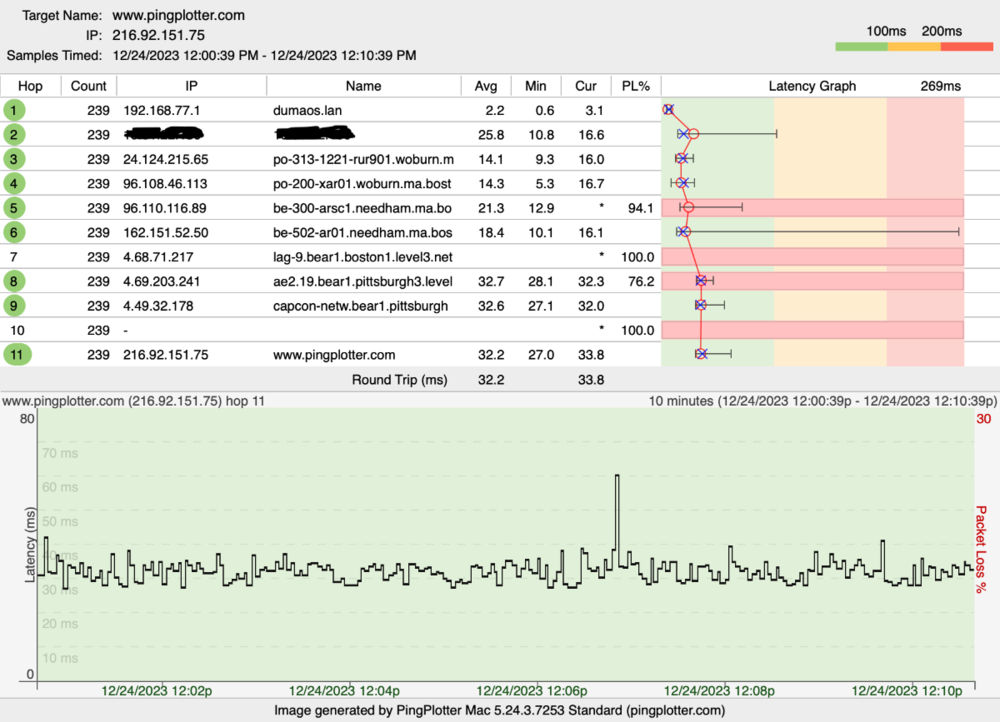-
Posts
2338 -
Joined
-
Days Won
19
Everything posted by DARKNESS
-
If you a 3G connection I don't think you need cc set up but if you want to have A+ on buffer bloat site you need to change your cc settings manually and find what optimal for your own network
-
.thumb.gif.4a8d59f41391d88092e62269cfe1e7ec.gif)
Geo Filter Not Showing Any Servers
DARKNESS replied to Jumppy_15's topic in NETGEAR Nighthawk Support (XR range)
@Jumppy_15 Preferably it doesn't matter unless your the only household user then you can disable it though there's no need. As for your ping issue that abnormal if your having spikes that high I would check if it your ISP or your equipment causing the problems within your network though you can try tweaking your congestion control to see if it improves. You can also check your network by using the following software https://www.pingplotter.com/ -
.thumb.gif.4a8d59f41391d88092e62269cfe1e7ec.gif)
Geo Filter Not Showing Any Servers
DARKNESS replied to Jumppy_15's topic in NETGEAR Nighthawk Support (XR range)
@Jumppy_15Alternatively you can set a rule to get your device prioritized regardless if the game isn't detected under traffic prioritization depending on your platform it may differ a bit I forget how you set it up on pc but for console all you do is set it up as games console... -
.thumb.gif.4a8d59f41391d88092e62269cfe1e7ec.gif)
Geo Filter Not Showing Any Servers
DARKNESS replied to Jumppy_15's topic in NETGEAR Nighthawk Support (XR range)
Try this: 1. Quit the application/game/client completely 2. Remove device from the Geo-Filter 3. Resync from the Geo-Filter Map menu 4. Re-add the device to the Geo-Filter with the manual option 5. Set up the Geo-Filter how you like 6. Wait 2 minutes 7. Boot up application/game/client Then see if it works. As for MW3 I believe it a DPI issue that there probably working to resolve that can be why your game isn't being fully stable on the ping as it ins't being detected -
@MegatfAfter some thought alternatively since exit lag isn't supported you can just use your PC as the pass through traffic to get a better routing on console using exit lag you can follow the link below as for the setup instructions https://www.techadvisor.com/article/730905/how-to-use-a-vpn-on-ps4-and-ps5.html
-
@Damiano CalafioreNon ho una rete pppoe, ho DHCP tramite Se ricordo bene, sotto l'opzione wan ti dà 3 opzioni DHCP>Statico>PPPoE
-
@Damiano CalafioreIdealmente non dovresti perdere pacchetti nei primi due salti se si verifica un problema di rete da qualche parte nella tua rete - ovunque, non importa, tranne che nell'ultimo salto. Poiché i fornitori di servizi Internet rifiuteranno i pacchetti che passano come mostrato sulla mia rete. Questo è un esempio di come dovrebbe apparire la tua rete.
-
@Damiano CalafioreNessun problema, semplicemente non capisco perché Fraser abbia detto che non era un problema solo perché il bottom hop non mostrava segni di perdita di pacchetti. Anche se molto probabilmente si è trattato di una svista, ecc.
-
.thumb.gif.4a8d59f41391d88092e62269cfe1e7ec.gif)
DUMAOS 4.0 on the NETGEAR XR1000 router?
DARKNESS replied to met foxit's topic in NETGEAR Nighthawk Support (XR range)
@FuzyI guess so will just have to see in the future 😉 -
.thumb.gif.4a8d59f41391d88092e62269cfe1e7ec.gif)
DUMAOS 4.0 on the NETGEAR XR1000 router?
DARKNESS replied to met foxit's topic in NETGEAR Nighthawk Support (XR range)
@FuzySo if I assume that there isn't support for the netgear products when they clearly stated it themselves what does that exactly mean buddy? You could say it an assumption but when it a statement you can't necessarily say it an assumption not saying they will not have further partnerships if there are changes but from the sound of things it seems that way. Statement However, for Nighthawk Pro Gaming routers, we have some more unfortunate news: as things stand, DumaOS 4 will not be coming to these units. As you can probably tell, it has been a challenge getting these models onto DumaOS 3.3, for reasons outside of our control. -
.thumb.gif.4a8d59f41391d88092e62269cfe1e7ec.gif)
DUMAOS 4.0 on the NETGEAR XR1000 router?
DARKNESS replied to met foxit's topic in NETGEAR Nighthawk Support (XR range)
@hell12309Partnership disagreements and lack of support by netgear summarizes the discontinuation of the OS from my understanding though am sure they could port dumaos 4 however it really just slowing down updates on the R models and innovation. If netgear wanted they could make a statement but clearly there nowhere to be found.... -
@Finalisthttps://netduma.com/terms/
-
@DARKNESSThe reply came around the same time my guy 😂
-
@Damiano Calafiore¿Qué tipo de módem tienes exactamente? Dado que la forma en que se configura puede ser la causa de la pérdida de paquetes de red
-
@Damiano CalafioreAmigo, no soy legalmente ciego, puedes ver claramente la pérdida de paquetes en el primer salto H388X.homenet.telecomitalia.it
-
@Damiano CalafioreComo dije antes, debes descubrir la fuente de la causa de la pérdida de paquetes en el primer salto, ya que eso no es normal. Esto es algo que debe resolver personalmente revisando los cables, el módem, el enrutador, etc. y, si aún lo experiencia, comuníquese con su ISP para deshacerse de la pérdida de paquetes.
-
@Damiano CalafiorePara agregar, son conscientes de que el optimizador de ping no funciona como debería, pero como alternativa hasta que se solucione, simplemente vaya a avanzado en el optimizador de ping y modifique su configuración manualmente, lo cual es ideal personalmente. Para agregar, esta no es una traducción perfecta porque estoy usando el traductor de Google, algo a tener en cuenta.
-
@Damiano CalafioreNo me entiendes. No me refiero al netduma R3 sino específicamente a tu red. Mostraste una imagen con el R3 y luego otra con el enrutador personal, ¿correcto? Ambos tienen pérdida de paquetes independientemente del primer salto, lo que significa que algo anda mal en su red.
-
@Damiano CalafioreAmigo tuyo, no parece necesariamente que sea una falla del enrutador, pero en tu propia red puedes ver en el primer salto que tienes pérdida de paquetes de todos modos. Lo más probable es que su módem esté defectuoso o que otro equipo de su hogar, como un coaxial, etc.
-
The suggestions below should help if you are continuing to connect to servers outside of your radius. * Disable GeoLatency * Disable PingAssist (set it to 0,0) * Enable Strict Mode * Disable Fast Search Then restart the game if that doesn't work, reboot PC/Console and check again.
-
@THarris23On the official site my guy were it says buy it tells you your next shipment day however it isn't guaranteed
-
@MegatfI am surprised you know a lot about the world being a cyber security agent


.png)