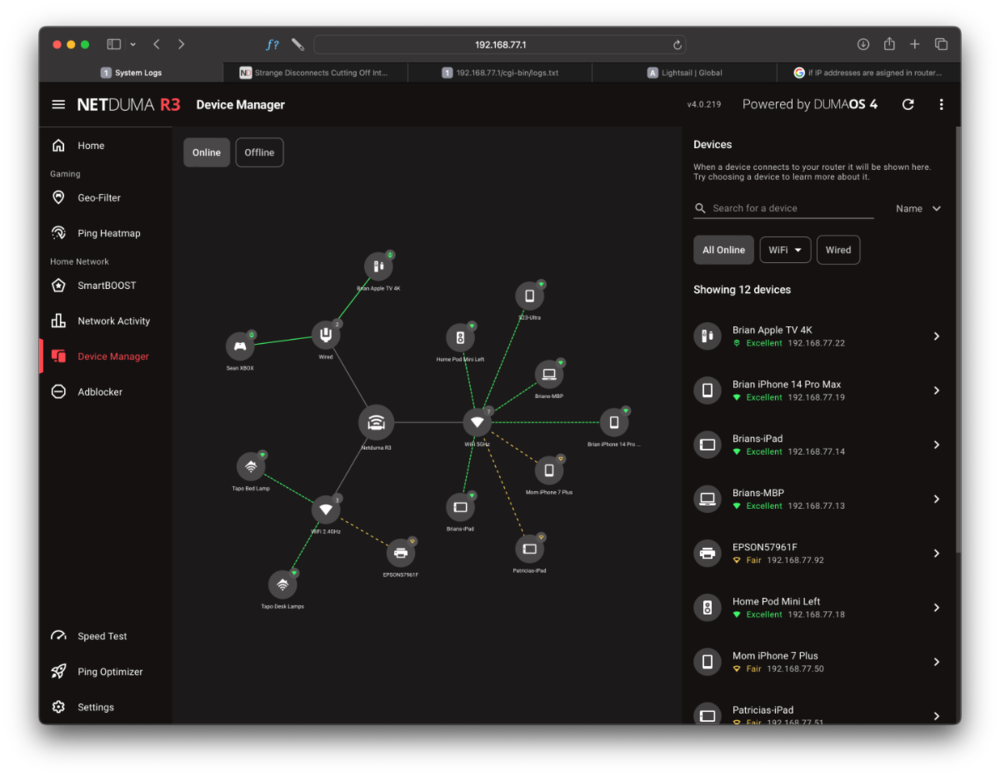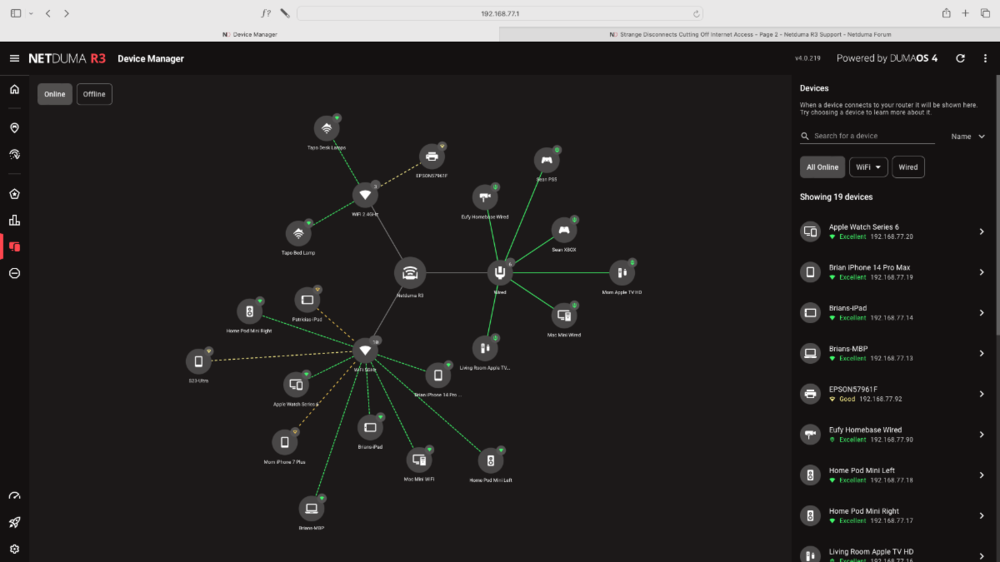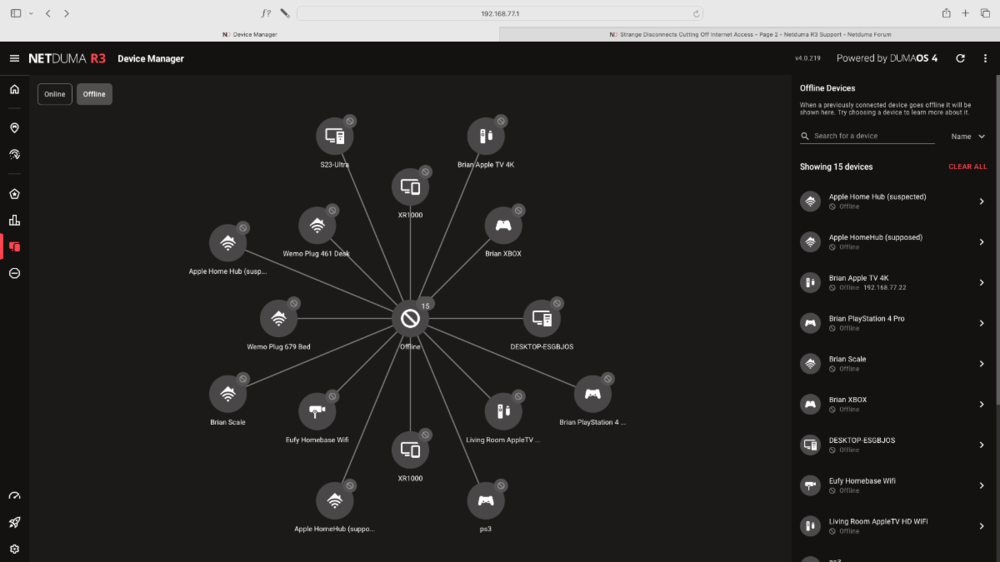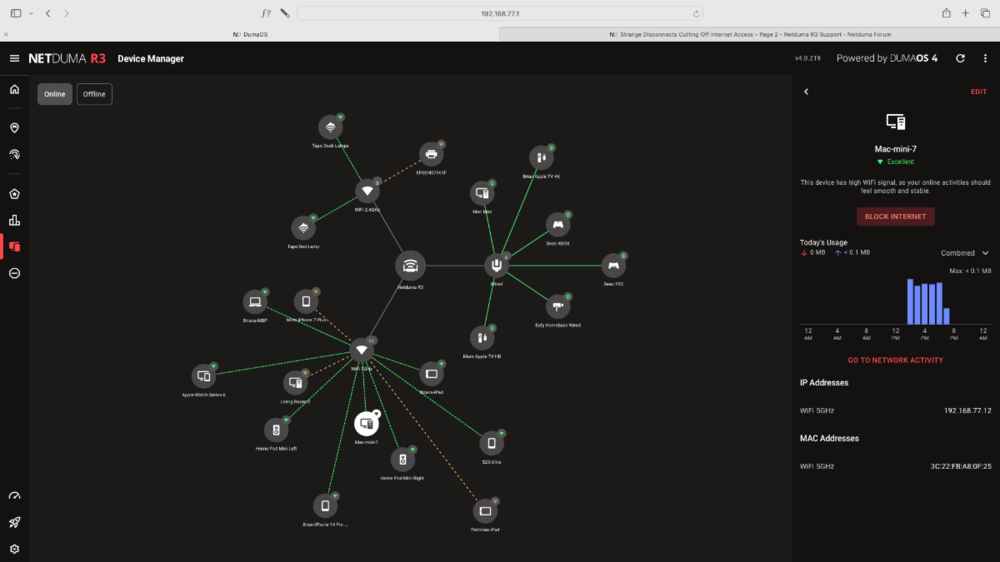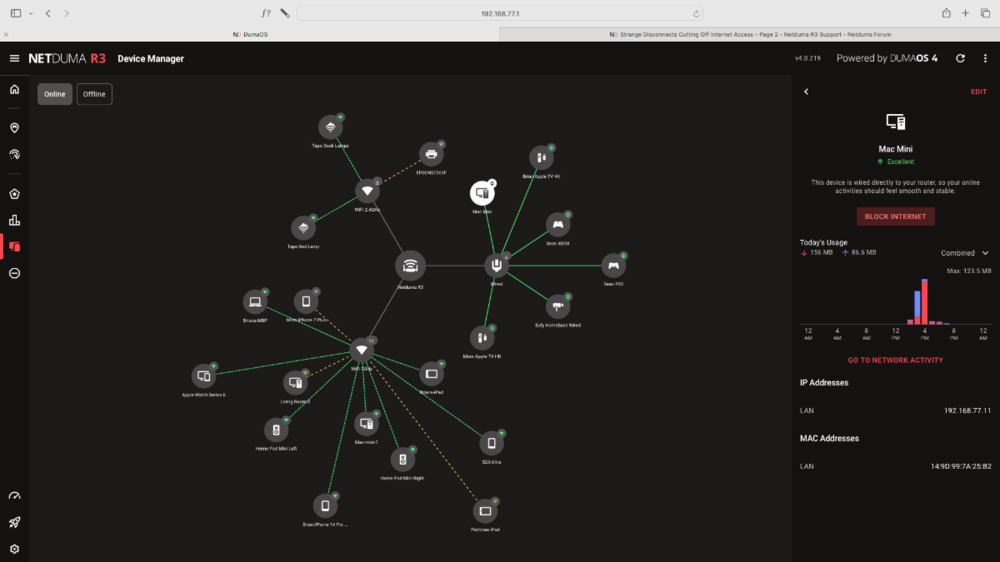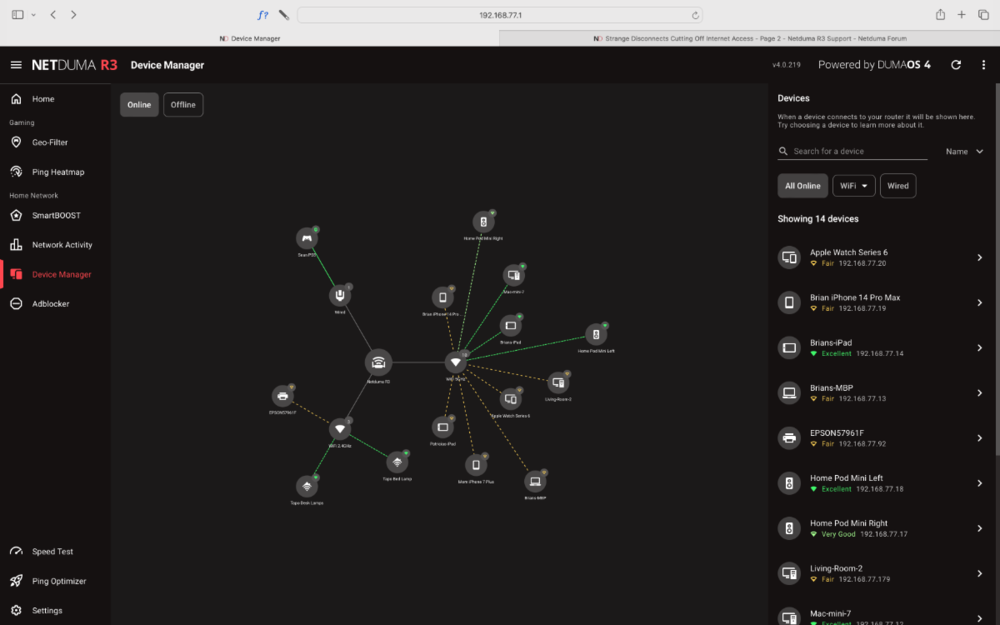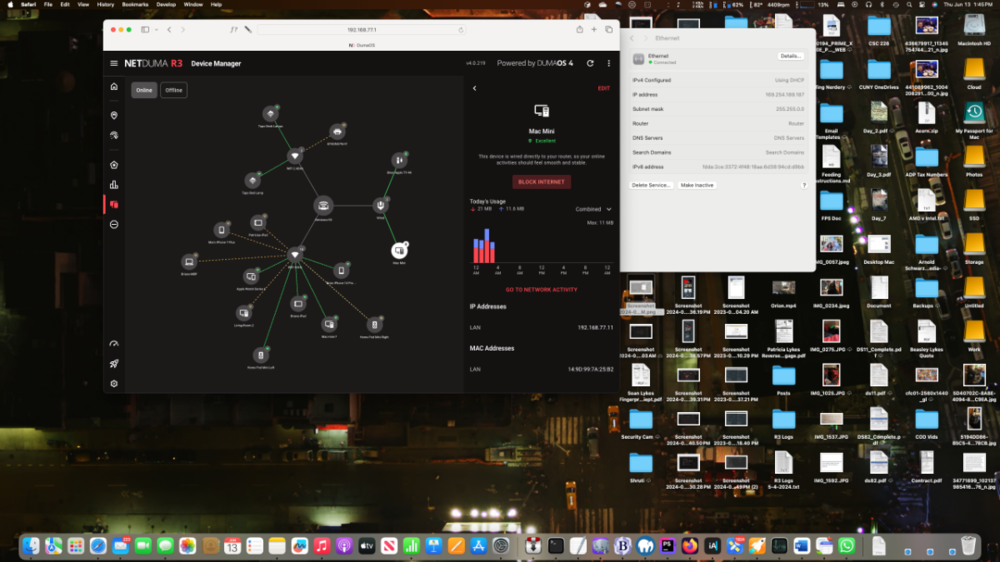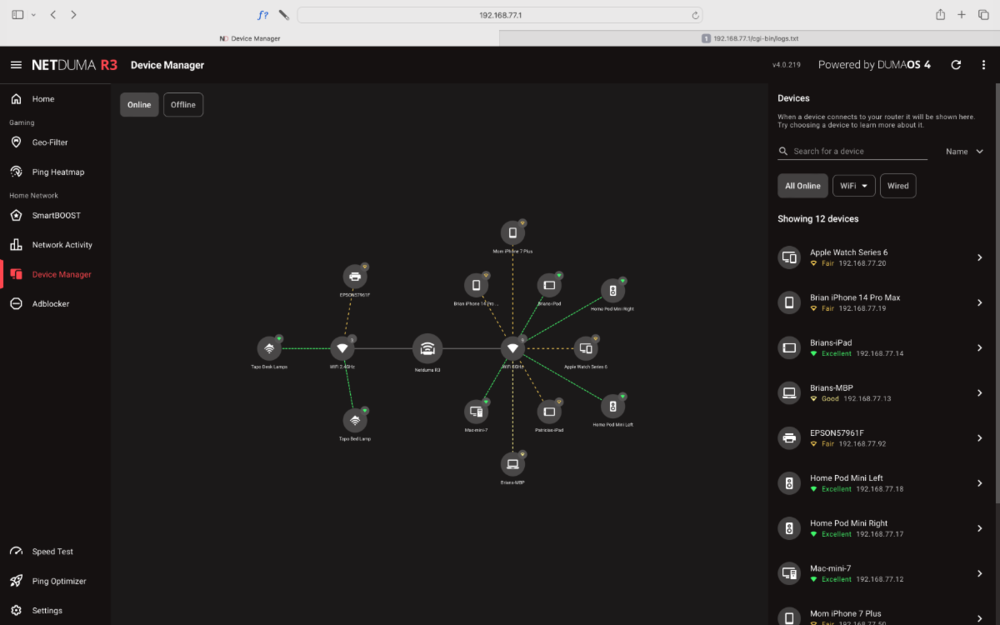Slamchez
R3 Early Access-
Posts
185 -
Joined
-
Last visited
-
Days Won
1
Everything posted by Slamchez
-
Strange Disconnects Cutting Off Internet Access
Slamchez replied to Slamchez's topic in Netduma R3 Support
We did the PS5 first since it's used less. If/When it crashes again i'm going to also include the Xbox that actually gets used and sits in sleep mode. After that, AppleTVs. One by One. -
Strange Disconnects Cutting Off Internet Access
Slamchez replied to Slamchez's topic in Netduma R3 Support
You're very welcome. I'm just looking for any patterns and similarities between everyone getting hit with this issue. The memory leak suggestion also made me realize I've been looking at the router the wrong way. Do you buy chance know what the actual fix was for the Xbox issue in the XR500? -
So it seems we have at least one device in common and that's at least one Xbox Series X. I have two and while mine generally sits powered down, my brother's does not. I asked him to fully power down the PS5 today and for now after he's done using it so we have one less device popping on and off the network. I'll ask him to do the same with the Xbox after the next crash so we can take it one device at a time. I took a look through that old XR500 thread and the issue seems identical. Unfortunately I never had this issue with my XR1000 as I got it in 2021 and the issue was fixed by then. Also, a memory leak may explain why I can't see anything abnormal looking in my logs. I'm looking for an application type of crash, not a deamon or service failure that might be quietly happening, taking DHCP down. I'm going top leave my laptop up and try and keep an eye on it. See what I can when it crashes.
-
Hi @Netduma Jack B, given that we're experiencing the same issue, I wanted to provide some answers as well: 1 & 2: Only LAN/wired devices 3: Have not tried reconnecting by unplugging and replugging. DHCP lease renewal on a computer does nothing. Changing over to WiFi allows reconnection and things are fine. 4. All IPs with the exception of one device on my network are assigned static IPs through reservation on the R3. We tried manually assigning IPs on device and the issue persisted. 5. Typically no. Nothing out of the ordinary. Streaming YouTubeTV and perhaps one other service with either some normal web traffic or COD/XDefiant. Let me know if the devoices matter and I can provide more info. 6. There is no set time it seems to happen. As previously mentioned it typically happens over night between 1 am and 4 am Eastern. Uptimes vary from about 2 days but no more than a week. But times do vary as yesterday I believe was around 10pm Eastern. 7. I post logs every time in this thread that started with the .41 firmware I believe. Both logs direct from the router screens as well as logs from the cgi-bin path (dated manually). 8. I may be able to do this but it's been a while since I've used Wireshark. I can probably do this with some guidance. Since I've been working with Frasier I've already got remote access enabled. Let me know if there is anything else you need.
-
Strange Disconnects Cutting Off Internet Access
Slamchez replied to Slamchez's topic in Netduma R3 Support
I just followed up in your thread. The more information we collect and keep in one place the better. -
So I have a very lengthy thread over here with what seems to be a similar issue. Same thing, disconnect, reboot router, could last a couple days but no more than a week. I've tried disabling DHCP and that did not resolve it. One of my next steps was to do a factory reset as well but it seems that won't resolve it either. I want to see if there are any similarities between us that may help narrow things down: 1. Are the devices cutting out *only* on LAN/wired or is it everything? I think you answered this earlier but I just want to make sure. WiFi still works fine for me when this happens. 2. Just to be clear, no IPs are reserved either manually on device or via the router's DHCP? I've had it Bothe ways and it still happened. 3. Are there any devices on the network that do a lot of sleep/wake type of stuff? Like consoles that check for updates or streaming boxes that just poke their head up and drop back off? If so, are they wired or wireless? I have a handful of things wired that do this. 4. I noticed that devices do reconnect to my router when this happens but never get assigned an IP. Have you noticed anything like that happening? 5. Have you noticed any relatively consistent time of day? My router seems to like between 1 and 4 am generally. If I think of anything else I'll post.
-
Strange Disconnects Cutting Off Internet Access
Slamchez replied to Slamchez's topic in Netduma R3 Support
So we just had an outage again almost an hour ago. I've attached the logs as per usual. Standard log as well as cgi-bin. Changing ports was not the answer. Other than either a factory reset or to start picking apart my network I'm not sure what else to do. Oddly conditions on the network were busy but not much different than the usual time. Brother on Xbox playing a game and streaming to Twitch, Mom on iPad watching something, I was on my desktop Mac while downloading a file, the living room AppleTV was streaming YouTube TV (mom apparently left it on and nobody bothered to stop it). Difference between this and the usual time is that I wasn't gaming / Windows PC was off, brother was on Xbox (and streaming) and mom was on her iPad instead of her AppleTV. @Netduma FraserI feel like these are getting more frequent. Could this in any way be a hardware issue? I'm wondering because the frequency is starting to pick up and that's usually not a good thing. Also, is there anything in the logs that I can be looking for? I'm trying to nail down the possibility of a particular device causing this. R3 Logs 6-25-2024.txt R3_2024-06-26T01_17_03.354Z_logs.txt -
Strange Disconnects Cutting Off Internet Access
Slamchez replied to Slamchez's topic in Netduma R3 Support
No problem. There’s a couple more things I’m thinking I can try if it comes to it. One of them being putting what I can in the WiFi to see if the LAN crashes again. The WiFi might be more tolerant of the constant sleep/wake functionality of some devices. The absolute last being a full factory reset. You would think this would happen during the day when everything is active. -
Strange Disconnects Cutting Off Internet Access
Slamchez replied to Slamchez's topic in Netduma R3 Support
Just cut. Was dropped form a match of XDefiant. Here's the cgi-bin logs with todays date and the logs form the router. Re-enabled Smart Boost since that clearly was not it. Since there was mention in the thread that something may not be waking the port up correctly I moved the LAN cable from the dumb switch to router LAN port 2. Previously it was on 1. It almost always happens at an odd time like this... R3_2024-06-22T06_05_47.217Z_logs.txt R3 Logs 6-22-2024.txt -
Strange Disconnects Cutting Off Internet Access
Slamchez replied to Slamchez's topic in Netduma R3 Support
No problem. I'm just trying to narrow things down. Also, I realized I forgot to completely change the date on the logs I posted the other day. I forgot to update the month in the file name from 5 to 6. Here is the same file with the correct date. These are the cgi-bin logs. R3 Logs 6-19-2024.txt -
Strange Disconnects Cutting Off Internet Access
Slamchez replied to Slamchez's topic in Netduma R3 Support
So, Just an update and another thought. I went ahead and re-enabled DHCP since I have stuff I cannot manually assign IPs to and disabling it didn't seem to help anyway. Given that I did not use QoS on the XR1000 I went ahead and turned off Smart Boost. That is the only real configuration difference between the R3 and the XR1000 other than I generally kept the 5g and 2.5 g WiFi separate. Will report back and post a log file if we have a disconnect. Here's hoping we cross the 7 day mark. -
Strange Disconnects Cutting Off Internet Access
Slamchez replied to Slamchez's topic in Netduma R3 Support
Had *another* drop about 30 mins or so ago. Didn't grab a log file this time since we don't seem to be getting much from them. However, I did remember to grab a screenshot of the router traffic this time. While it's not much, it looks like a lot to me. The sudden spikes in "upload" traffic look suspicious. I could be wrong. The only person awake right now is me and I was doing some browsing. Otherwise mom was sleeping with the tv on which is the reason for the AppleTV traffic. Also, since it's late, I have not turned DHCP back on yet. Figured I would do that during the day tomorrow. -
Strange Disconnects Cutting Off Internet Access
Slamchez replied to Slamchez's topic in Netduma R3 Support
Looks like we made it a little over 5 days. We just had a disconnect. Here's the logs and a screen shot of what was connected. R3 Logs 5-19-2024.txt R3_2024-06-19T05_33_16.791Z_logs.txt -
Strange Disconnects Cutting Off Internet Access
Slamchez replied to Slamchez's topic in Netduma R3 Support
We're finally getting somewhere! I'm also going to continue to let this ride until something I absolutely need no longer connects. I want to see if it still happens regardless of how the IPs are assigned. I'll know time is up on the elongated leases when things like my printer drop and don't come back. But we usually don't make it past the 7 day mark anyway. So maybe let it sit an extra day since everything that matters will be connected anyway. I feel like this might help narrow things down a little further too. It's still odd that this only happens to wired devices. -
Strange Disconnects Cutting Off Internet Access
Slamchez replied to Slamchez's topic in Netduma R3 Support
Well after manually setting what I can it’s been fine. I think most things on the network do some kind of standby state and / or just appear constantly online on the router but they still timed out. iPads for example. But some do drop off and come back. The consoles do this and so do the AppleTV devices. My gaming pc was off when the change was made and I power it down when I’m not using it so that makes sense. -
Strange Disconnects Cutting Off Internet Access
Slamchez replied to Slamchez's topic in Netduma R3 Support
Good news / Bad news Good news: We've passed two days and so far so good. Bad news: Even with the extended DHCP lease setting I've had things time out on the network. Most of them I'm able to go around and manually set the static IP on the client side (previously the IP was reserved in DHCP) and they reconnect with no issue. Unfortunately, some things like the Eufy security system (.90 and the thing I think may be part of the problem) won't grant me access to those settings that I can find. Will let this ride until other things start to drop as I'm wary of causing conflicts by turning DHCP back on if only to allow things like this to get a new lease. -
Strange Disconnects Cutting Off Internet Access
Slamchez replied to Slamchez's topic in Netduma R3 Support
Update: I've assigned the needed IPs for the couple things that may be needed and turned off DHCP. I've attached screenshots of all the things that have assigned addresses and removed the ones that do not (an odd HomePod and an old Android tablet rarely used). This way you can see all devices total that connect to the network, that connect to the network infrequently (consoles, a few other things), or have't quite decided that they no longer need to connect to the network (XR1000, old smart plugs). I also attached a screenshot of the Mac Mini's ethernet panel when the connection is working so you can compare to when it isn't. -
Strange Disconnects Cutting Off Internet Access
Slamchez replied to Slamchez's topic in Netduma R3 Support
Generally it’s once a day but like I said, it’s also random. As you see in this thread it can happen 2-3 times a day at worst and then we get long periods like this one but it doesn’t seem to last more than about a week. I believe we just passed the 24 hr mark on this reboot so we’ll see. And I agree, DHCP should be able to handle more devices and like I said, that one device only stands out to me because it seems to flood the router. So if DHCP itself isn’t crashing maybe something related to it is. As I noticed yesterday while I let it sit before I rebooted it, things do try and reconnect and the router does see them but they never get assigned an address regardless of assigned or via DHCP. Also, I noticed things do get their leases renewed with no issue that I can see. Other wise I’ve been looking for some other “golden path” to make this happen but it usually just happens in the middle of the night or while we’re doing normal things. I’ll go ahead and assign addresses to things that need to be on the network and just turn off DHCP and see how far we get. -
Strange Disconnects Cutting Off Internet Access
Slamchez replied to Slamchez's topic in Netduma R3 Support
The connection issues? Completely random. There seems to be no rhyme or reason as to when or why they happen that I can find. I’m wondering if something is flooding the DHCP server or some other part of the router at some random interval and it’s causing some part of the software to crash and not reboot on its own. Just looking through my logs my suspicion is my security device with the IP ending in .90. I just don’t know what I don’t know in terms of reading the logs to understand if that’s correct or not. It’s just the thing that stands out. -
Strange Disconnects Cutting Off Internet Access
Slamchez replied to Slamchez's topic in Netduma R3 Support
iPhones, iPads, annd one Galaxy phone aside not that I’m aware of. I’ve already turn them off there so I can assign them the IPs. -
Strange Disconnects Cutting Off Internet Access
Slamchez replied to Slamchez's topic in Netduma R3 Support
Yes if it's assigned. So for example the desktop Mac I'm typing this on uses the wired and wireless connections (location services don't work without wifi). They always show the correct IPs and the MAC addresses are correct. I assigned them via a spreadsheet I kept from when I did the XR1000. As far as I can tell they're always correct / matching as intended. The only ones that do not show any IPs are the ones that may have timed out as they're things that are hardly used or the DHCP lease itself has expired. Attached Screenshots of the Mac Mini and the gaming PC. I haven't used the gaming PC since last night and while I did turn it on earlier to see if it would be assigned it's IP and it was not. Otherwise, I'm not sure of there's any other timeout on that aside from the DHCP lease expiring whether it's assigned or not. -
Strange Disconnects Cutting Off Internet Access
Slamchez replied to Slamchez's topic in Netduma R3 Support
Ethernet. I basically just pulled the switch cable over from the XR1000. If the device has WiFi I probably already had it wired up from the XR1000 and never bothered to redo the Wifi connection as we normally don't use them unless it's something like a tablet or a HomePod or something like that. The DHCP server is still enabled as I do have a few things that I'm letting use it. -
Strange Disconnects Cutting Off Internet Access
Slamchez replied to Slamchez's topic in Netduma R3 Support
Need to reboot but before I do I wanted to pass along the last system log as well as a cooked screenshots. It looks like things are trying to reconnect and if they had an IP at one time it's still showing. Granted, almost everything is assigned an IP. However it's just not being assigned an IP on the client side. R3_2024-06-13T17_50_47.731Z_logs.txt -
Strange Disconnects Cutting Off Internet Access
Slamchez replied to Slamchez's topic in Netduma R3 Support
No problem and I'm always happy to provided a log if I can catch it in time. It does look like someone did something at some point as when we were at the height of the crashes last week I was checking logs constantly. Plus we've had stability until last night so something changed about a week ago. This is the MAC address from the WAN settings (under cloning): 44:10:91:67:6d:65 Let me know if this is the correct address or not. -
Strange Disconnects Cutting Off Internet Access
Slamchez replied to Slamchez's topic in Netduma R3 Support
Looks like we had an uptime of about a week. Just discovered my wired devices are currently disconnected and it appears the outage started around 3-4am my time. Attached a current screenshot of the network and logs from the cgi-bin path. @Netduma FraserAny update on this? I know you had passed it off to the team but I haven’t heard anything since. R3 Logs 5-13-2024.txt

.png)