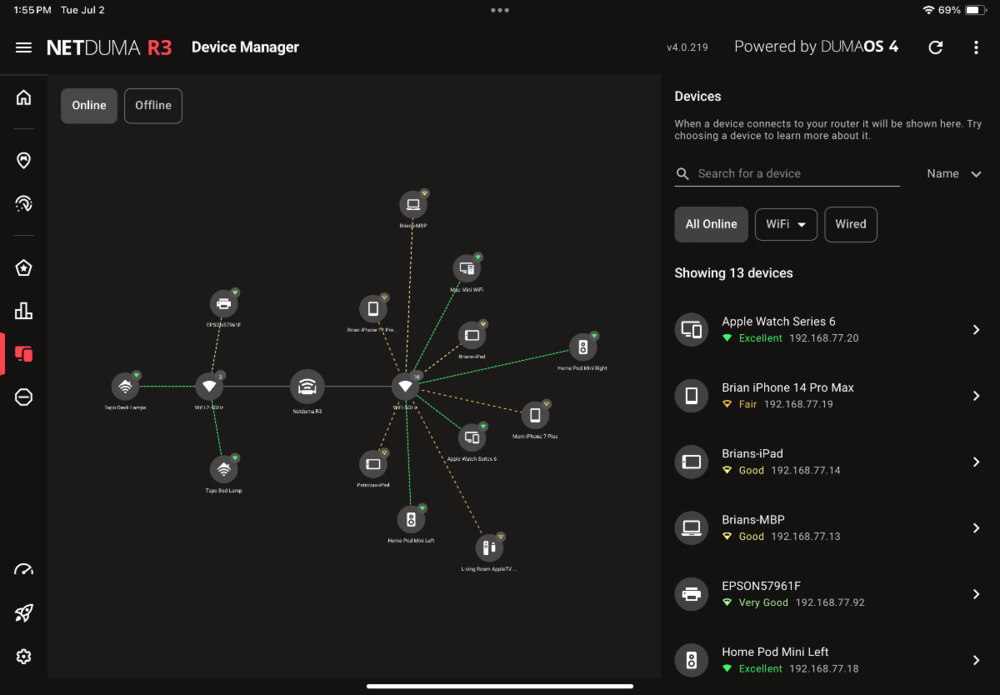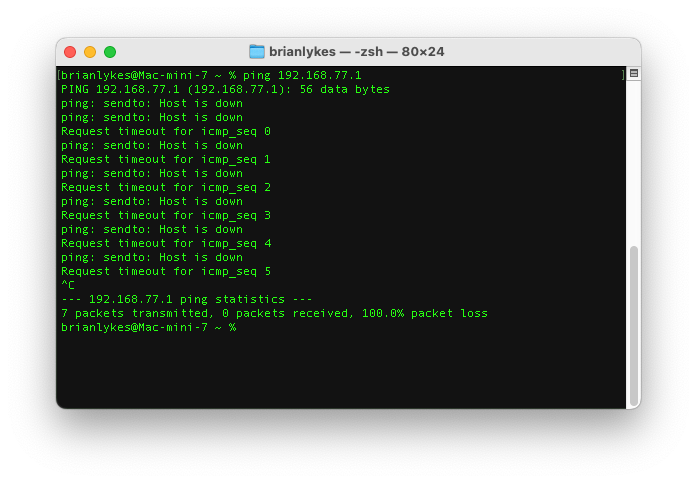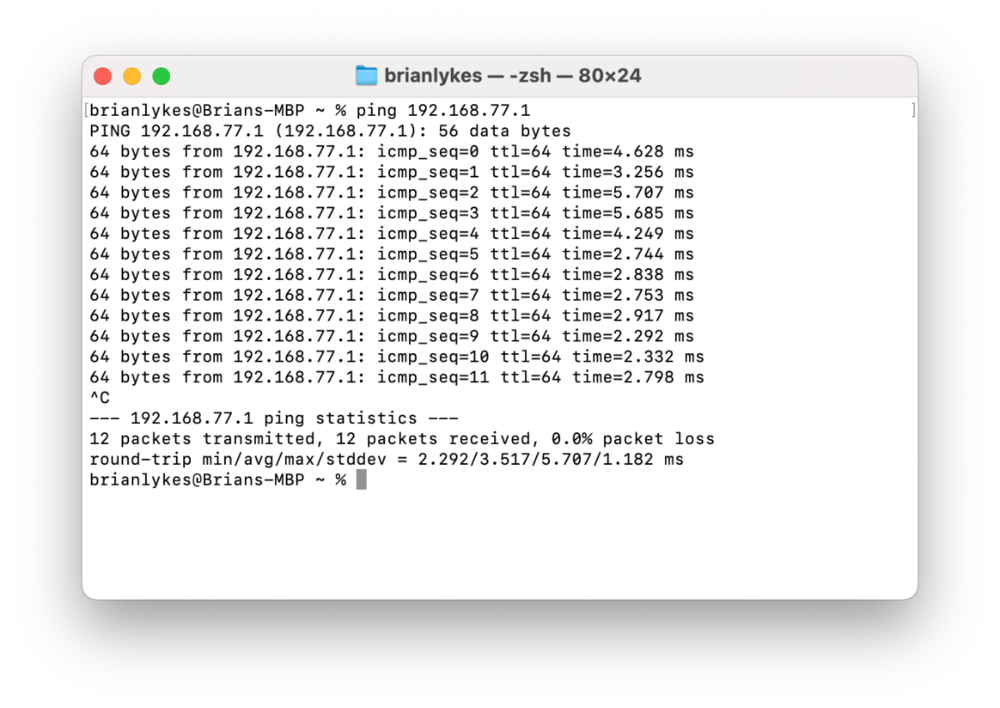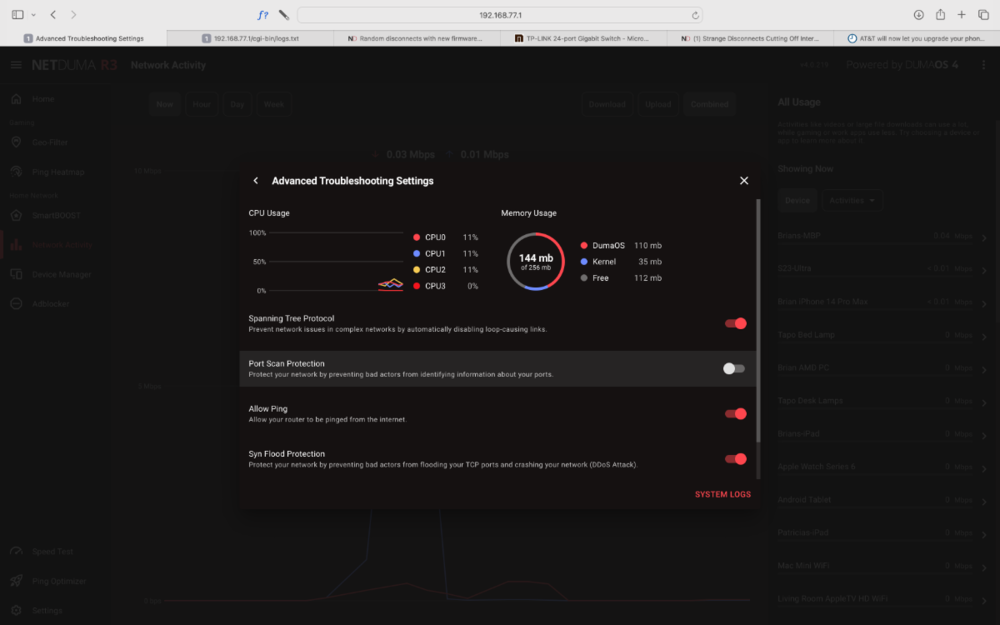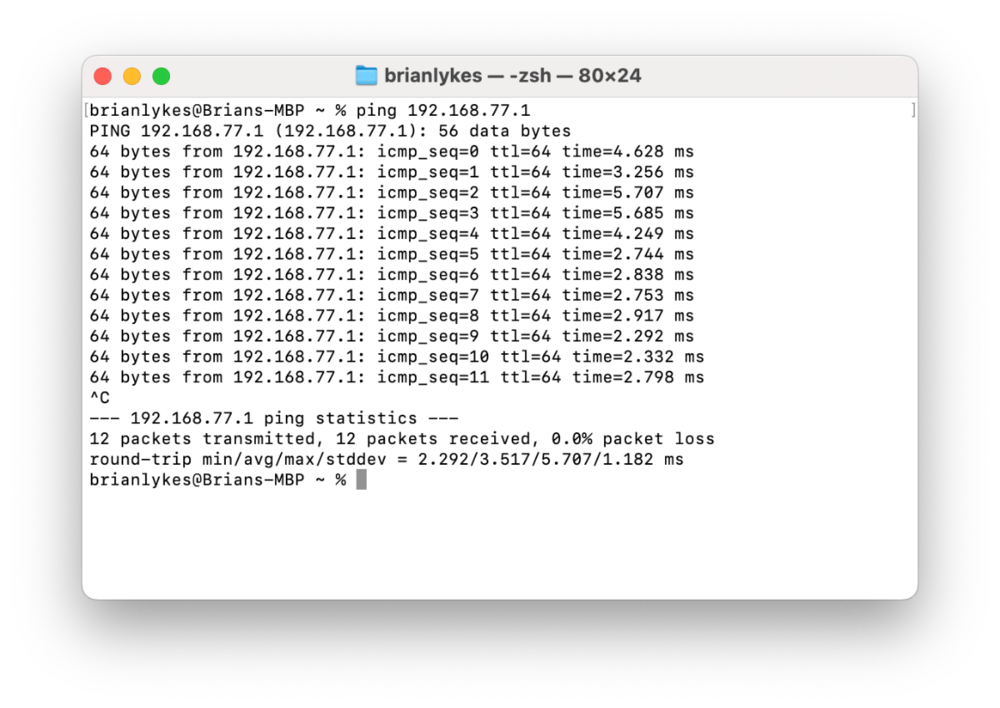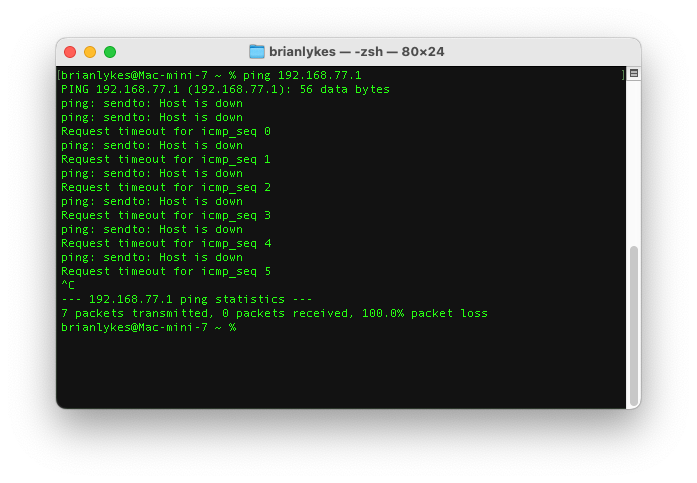Slamchez
R3 Early Access-
Posts
185 -
Joined
-
Last visited
-
Days Won
1
Everything posted by Slamchez
-
@Netduma Jack Bim here. Just dm whatever you need
-
Here's the logs. This is the new early access and we lasted just under 24 hrs. There also seem to be a bunch of new things in here, I don't know if they're any help or just because it's early access. Lot of driver not found stuff. R3_2024-07-04T15_19_02.473Z_logs.txt R3 Logs 7-4-2024 11am.txt
-
@Netduma Jack BCurrently happening under the new early access. Collecting logs now.
-
That said, I noticed that a factory reset was not quite a factory reset? As I go through and rename all the devices I'm noticing they still held on to their assigned DHCP addresses. I'm hoping that's just a side effect of them having been assigned previously and the hardware just gave them right back, even with the reset. Maybe I'm weird but I feel like that shouldn't have happened?
-
@Netduma Jack BNo problem. I just there was a better way to say "Hey it;'s happening now. Come look". I guess it's also good that I'm on the new early access as we can test this too.
-
AHHHHHH I figured you were gone for the day and just completed the recommended update to the new early access. I had that enabled on the last firmware but I will reenable it on this one as well.
-
Actually having another crash now. If @Netduma Jack B is around he can take a look before I make the update to the latest early access as @Netduma Frasersuggested yesterday
-
Was unaware there was one. Will update as soon as I’m able.
-
I checked the time difference and figured that was the case but wanted to leave it for a little bit anyway just in case someone was able to take a look. Anyway, here’s a screenshot of what the network looks like while down from the iPad app. No lan whatsoever.
-
@Netduma Jack BCurrently having an outage. Can leave it for probably a couple of hours and then I'll have to reboot.
-
The upside is that so far, unless I missed something, Achilles hasn't had a drop yet. Out of all of us he's the only one that's put the Xbox in full shut down mode.
-
Probably not as that’s the Xbox that actually gets used. I may be able to convince for some hours overnight if one of these incidents happens but not for long stretches.
-
Yes. Same as others in this thread.
-
Just rebooted from a cut out as it's Sunday and I can't leave it until tomorrow. Sounds like it started about 45 mins ago. Xbox was in use streaming video and not sleep/waking. I was able to ping the router form the laptop (direct wifi connection) however I was NOT able to ping the router form the Mac that is wired. Also Memory usage seemed normal. See logs and screenshots below. R3_2024-06-30T15_44_51.059Z_logs.txt R3 Logs 6-30-2024.txt
-
Strange Disconnects Cutting Off Internet Access
Slamchez replied to Slamchez's topic in Netduma R3 Support
Having an outage now. Sounds like it started about 45 mins ago. Xbox was in use streaming video and sleep/waking. I am able to ping the router form the laptop (direct wifi connection) however I am NOT able to ping the router form the Mac that is wired. R3 Logs 6-30-2024.txt R3_2024-06-30T15_44_51.059Z_logs.txt -
Thanks @AsNCo! Two quick questions: 1. Anything on the LAN doing sleep/wake? Like anything poking its head up from time to time to check for updates. 2. Specifically, any Xbox consoles? 2a. If yes, are they wired or wireless?
-
Thank you! This helps a lot. That now makes three people with multiple switches and at least 1 wired Xbox Series X in the mix as well. This is a good thing.
-
Yeah definitely. I'm very glad that we seem to be forming some sort of pattern with this. Quick question for @Proud R3 Owner: Do you have any devices on the network that do the sleep/wake thing? Are they wired?
-
So just to kind of clarify something on my end: I’m not sure that the ONT is the same as a modem. As far as I know there is no DMZ or anything on it. It probably has some similarities but I can’t guarantee it’s the same. That said the fact that multiple people are chaining multiple switches. Just for clarity though, these are all dumb switches between the three of us correct? I know mine are not managed in anyway.
-
Yeah we're on day two here as well but we've used everything as usual. Of the devices that do sleep/wake PS5 is fully shut down, Xbox is not. If/When we crash that's my next target.
-
One other similarity that I noticed seems to be that we both drop to a second switch. Just one point of clarification: both Xboxes are wired in? Mine are. All of my consoles are.
-
I've also been keeping an eye on the router's memory usage as much as I can. So far I'm holding steady at 146 MB. CPU usage seems normal as well. Nothing unusual.
-
@Netduma Jack BI also have two: 1. a TP-Link TL-SG1024 dumb switch that connects directly to the R3 and was previously connected to an XR1000 with no issue. 2. That switch drops to a D-Link DGS-2208 dumb switch. Network looks like this: Fios ONT -> R3 -> dumb switch -> wired devices on second floor | | -> dumb switch on first floor -> wired devices on first floor | |<-> WiFi -> WiFi devices Been this way for years. Never an issue.
-
Yes I do. Hopefully we can catch it at the right time as I don’t know how long I’m going be able to let it sit (annoyed family).
-
I manually set IP, Subnet, Router, and DNS in every device I could and we turned off DHCP in the router. I had connectivity on those devices until the problem occurred. After it happened with DHCP turned off I went back to the reservation on the router through the DHCP panel. It didn't occur to me to ping the router because when this happens the wired devices cannot access the router at all, it simply times out on the browser. I'll try to remember to do this next time.

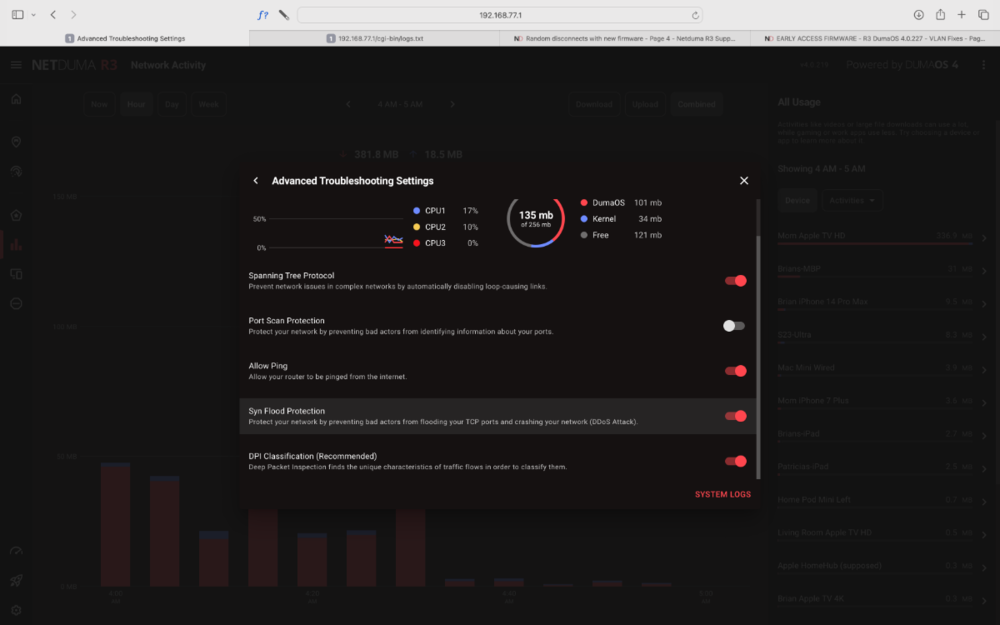
.png)