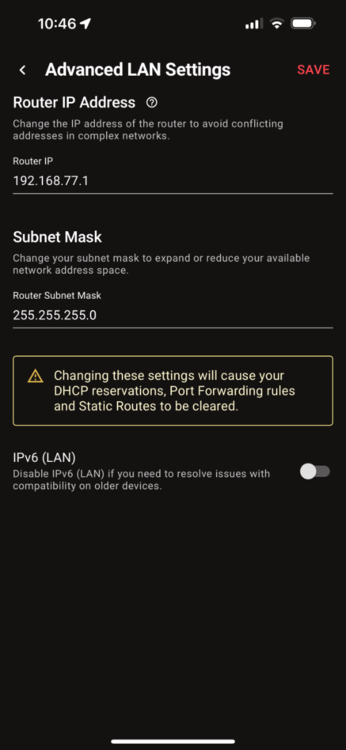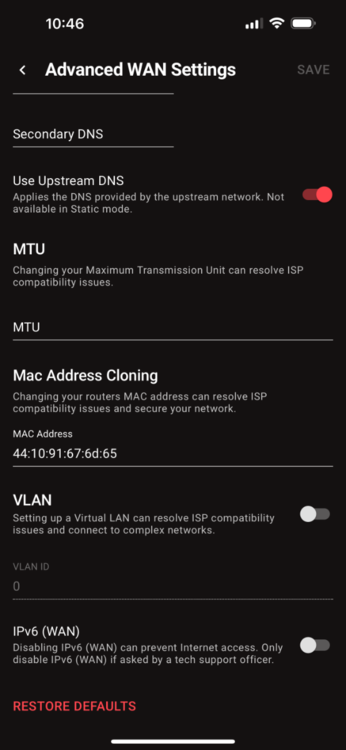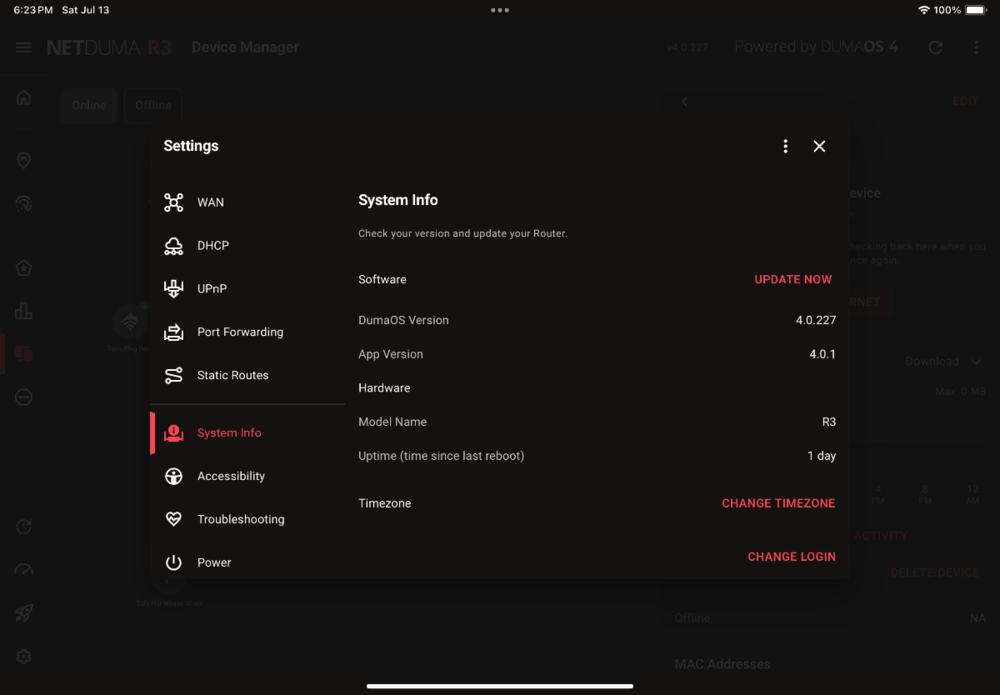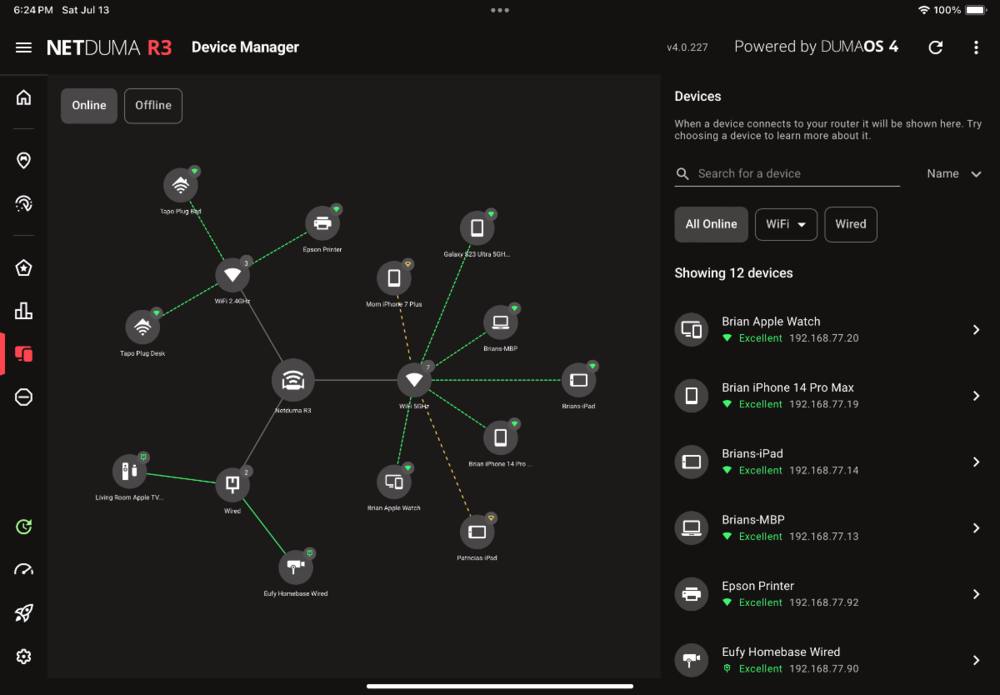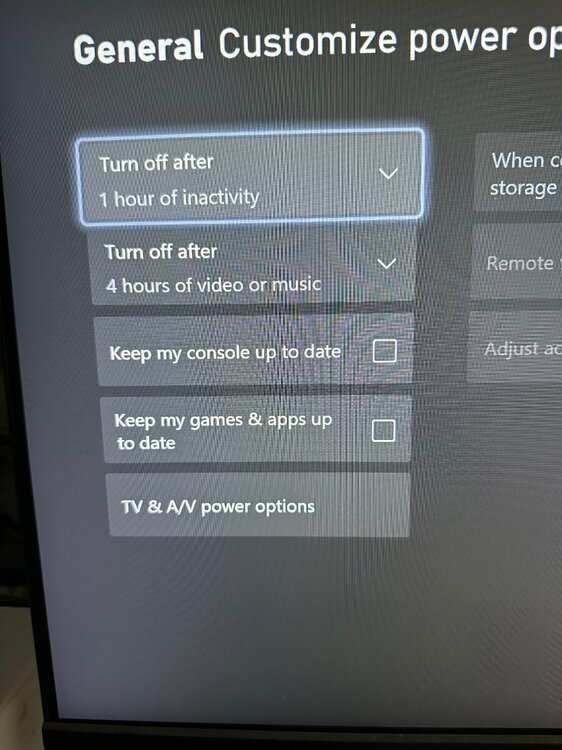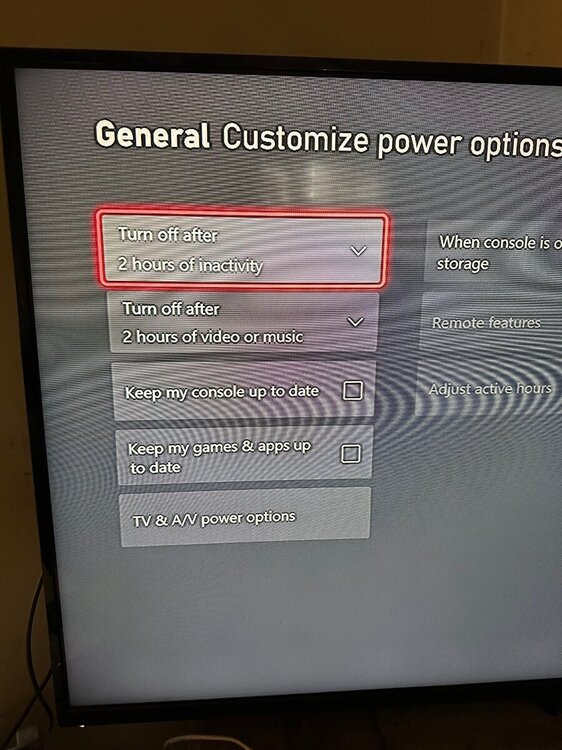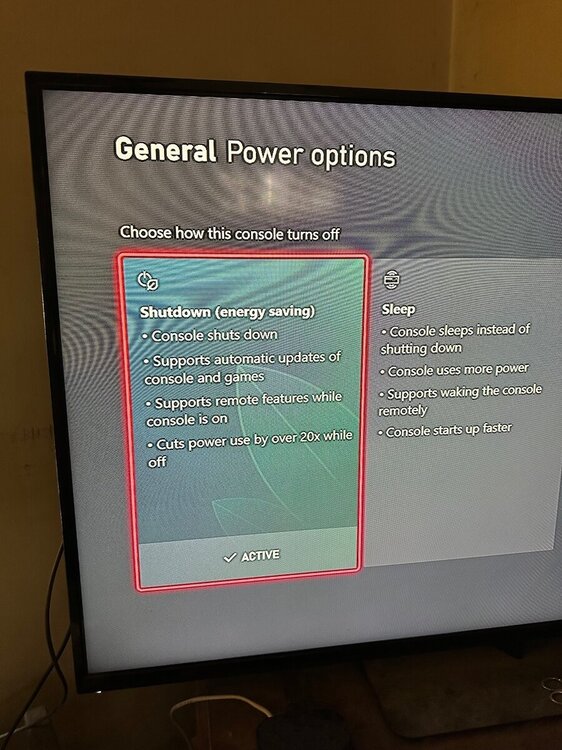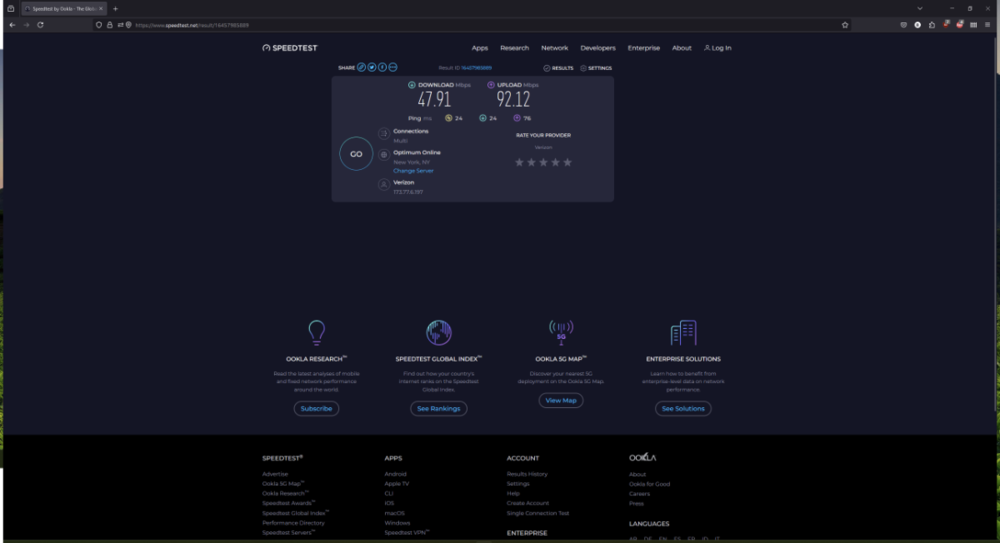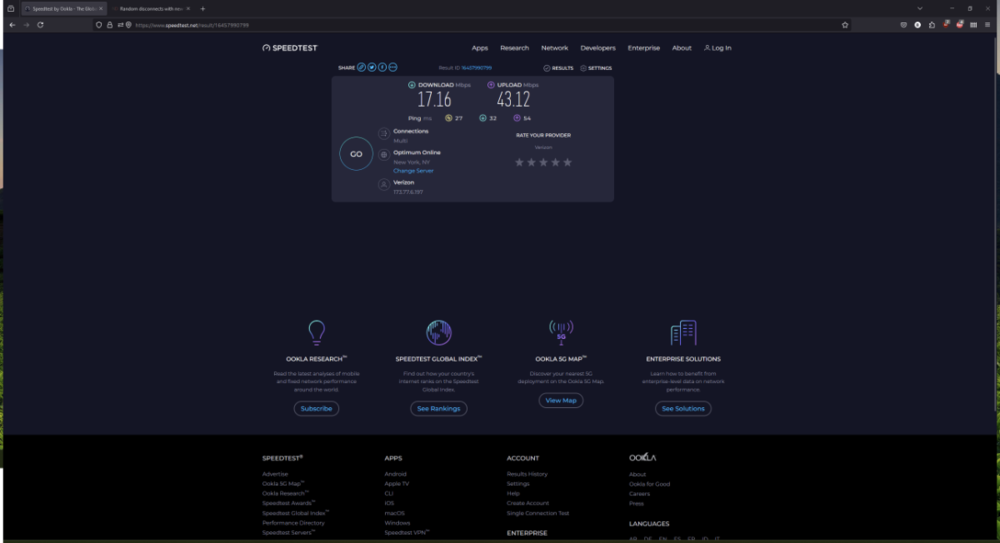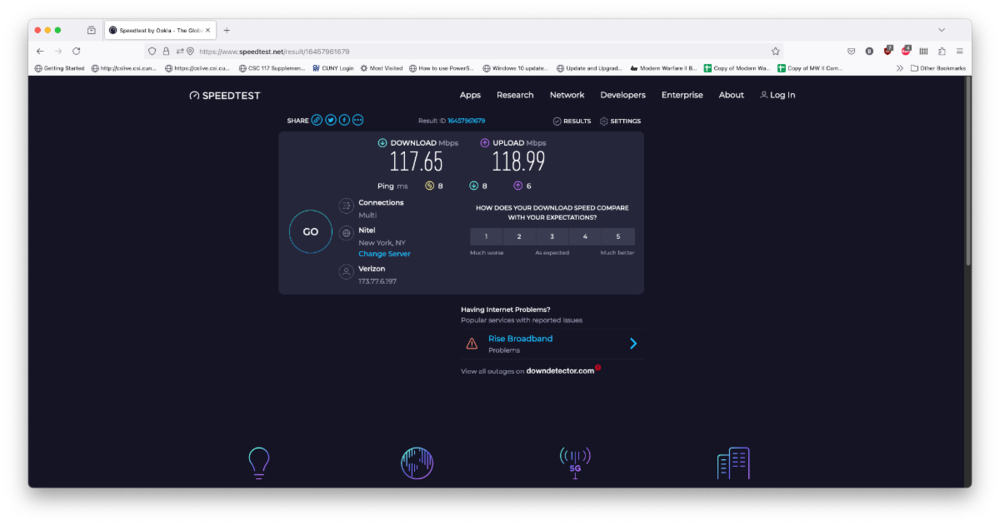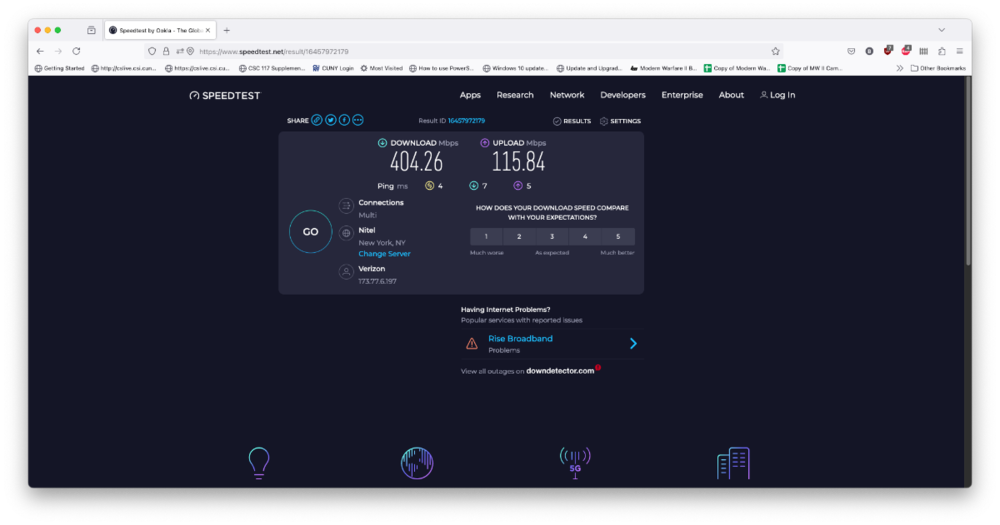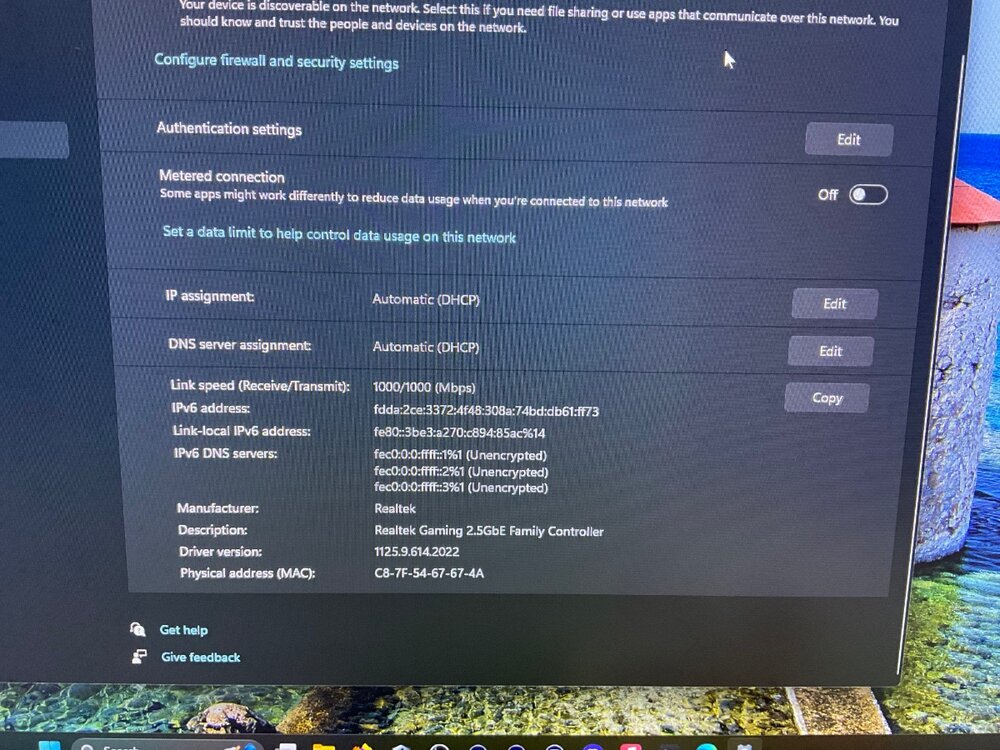Slamchez
R3 Early Access-
Posts
185 -
Joined
-
Last visited
-
Days Won
1
Everything posted by Slamchez
-
Since I have more line than I probably need, I do but only for my mom's devices just as a precaution. I have a symmetrical gigabit line, and I honestly don't see any scenario where I would have to deal with congestion. The only things that really tax it are Steam downloads or something like that where I'm using hundreds of megabits per second. Streaming, at most uses 15mb/s in a burst. So even at Steam's full blast, there should still be enough room in the pipe that nothing should suffer. In Smartboost my activities are: 1. Gaming 2. Video and Streaming 3. Call of Duty. If XDefiant was there it'd be 3rd or 4th. But devices are just her iPad and her AppleTV.
-
I', aware of the new firmware as I'm on that thread in the Early Access area. I was going to update but for whatever reason I've been stable for two weeks so I'm not going to update until a crash happens again. As for the recommended settings: - Geolatency was on, I turned it off - Piing assist was already at 0,0 - Strict mode was on - Fast Search was off - I was already using the simple radius
-
Just a heads up that for whatever reason I'm being allowed to connect to hosts outside of my geofilter.
-
They were in my router on the fourth and got some info. I believe they were in again this morning looking for more info and possibly to see if they observe it crashing. Given my current patterns I expect a crash around 3PM Eastern tomorrow lol.
-
IPv6 is off. Could be something in Verizon’s end? Believe those replies yesterday were from my desktop Mac. This is from my phone.
-
Yes. There is an ethernet line that comes out of the ONT that was run by Verizon to where we have the router. That is plugged into the WAN port. Currently I have my Mac mini left directly plugged into one of the LAN ports on the router with the TP Link switch plugged into another. All the settings you mentioned have been like this for quite a while now. They were able to access it no problem. In fact they're welcome to access it whenever they want so they can gather any more information they may need.
-
Unfortunately there is no modem with Verizon Fios. At this point I'm pulling one device at a time off the wired network as much as I can and letting them fallback to WiFi. The team did connect to the router a couple of weeks ago when it seemed to be at its worst and did get some information. I'm just trying to see if I can narrow it down to a particular device.
-
Nope. I was away from my desktop Mac, brother was playing Dead By Daylight, and mom was streaming on her iPad. Before I stepped away I was writing some code. No heavy activity at all as far as I know. I pulled the security camera base off the wire and rebooted. We’ll see how long that lasts.
-
-
Unfortunately that’s a setting we can’t change as he tends to fall asleep watching one of the streaming services. So we need that to shut the TV essentially. I also just double checked my Xbox and aside from being on an older system version my settings are near identical. I power down and prevent update checks but my sleep settings are I believe the default. Since I factory reset the R3 it has not appeared on the network until just now.
-
FYI these are the settiings on my brothers Xbox and they are exact the same as @Achillesas far as I can tell. I don’t think missed anything.
-
So while I was out we crashed. I just restarted the Xbox and the router and I guess we’ll see how far we get.
-
I did not see this till just now and was just about to post some settings. This is exactly the settings I just changed and will be keeping an eye on the network to see if this one pops up at s for verifying those settings @Achilles
-
Could you let me know what other settings there are? I think I have mine set up accordingly as it never pops on to the network. This way I know both Xboxes are set and we can start after I reboot this time.
-
I’m definitely going to see if my brother will do this on his. I know mine is already in that state since it’s hardly used.
-
@Proud R3 Owner They spent about three hours total in my router on Thursday and it seems like they got some good information. I just don't know that any of it pertained to the switches.
-
@Netduma Jack BAlso, just a couple things I noticed. I never fixed my router log settings from the update and reset. They’re still the default time zone which I believe is yours. We also found a screen a little bit ago on the Xbox that shows data usage. It shows activity until 5am my time and then completely drops off until it was booted at 10am, shortly before I posted. When I get a chance I’ll try and grab a picture.
-
Ok, thank you!
-
Just woke up to an outage. @Netduma Jack Bdo you guys want to remote in again? It looks like it started around 3am my time.
-
Disregard previous posts, at least for Windows. Found the issue: bad cable. Was not providing gigabit to the switch.
-
-
Now I'm suddenly getting around 100mbps speeds. 400 was the best I coupled pull on the Mac Jack and I connected directly to the router during our call. Whatever is going on the router is now struggling.
-
@Netduma TomNo problem, happy to help. Hope you got more of what you needed. Also, a big thanks to @Netduma Jack Bfor jumping on that call for so long. I know it’s late over there. Rebooting now
-
-
@Netduma Jack BGot your DM. Check your messages.

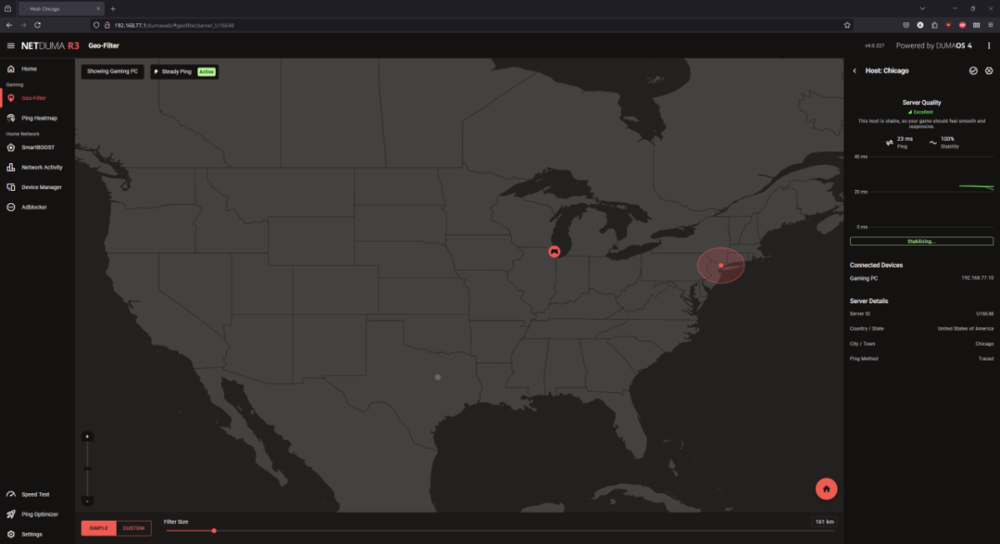
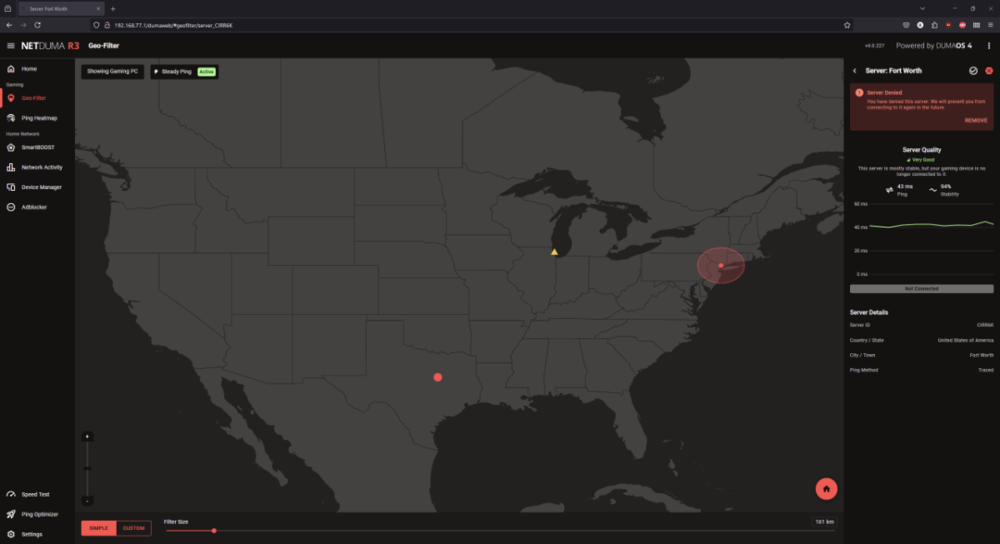
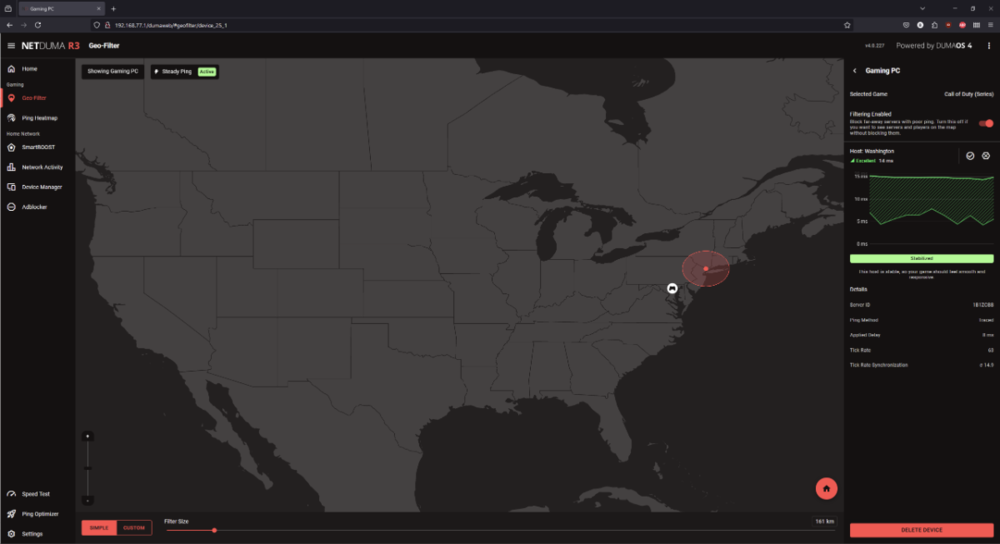
.png)