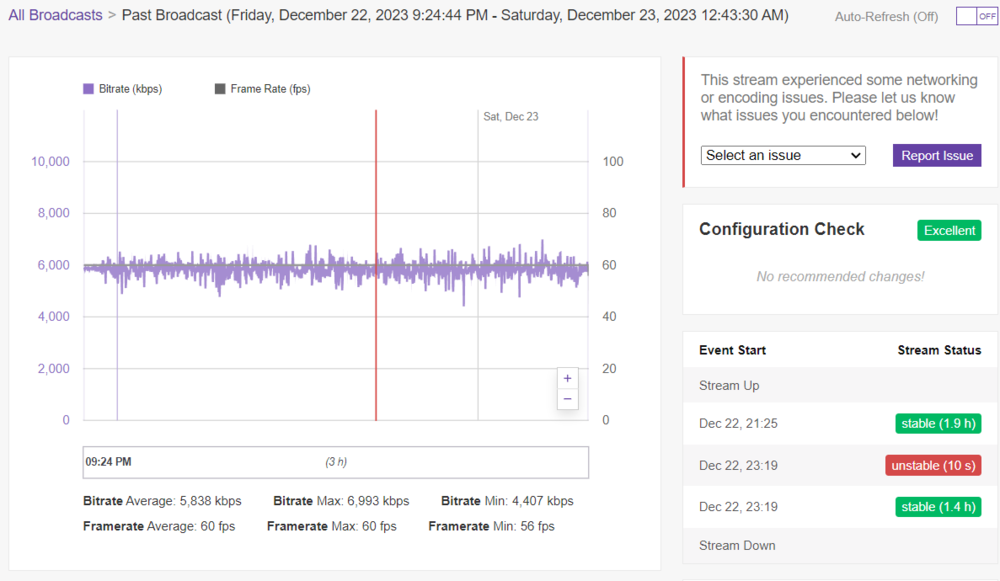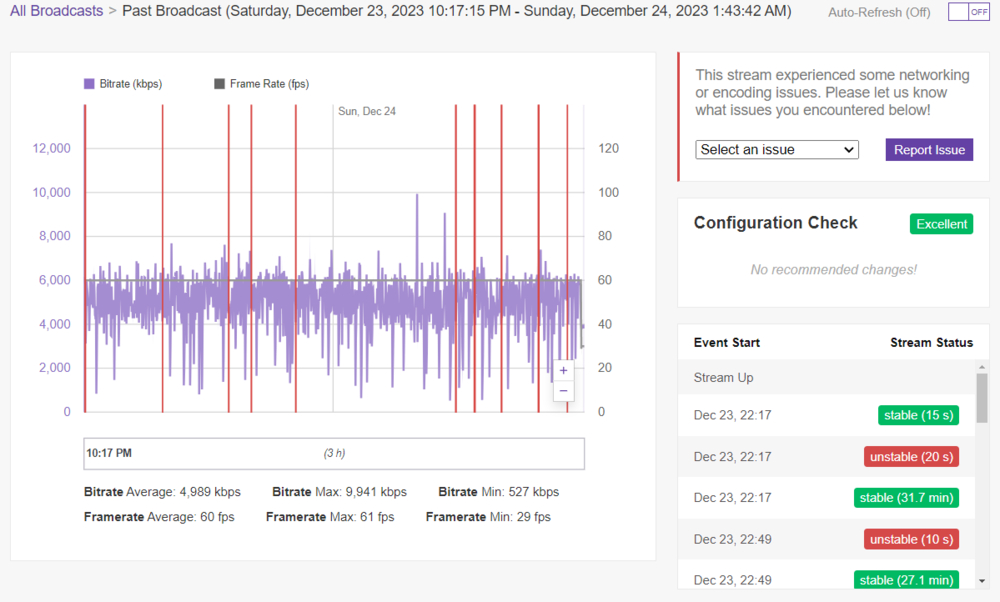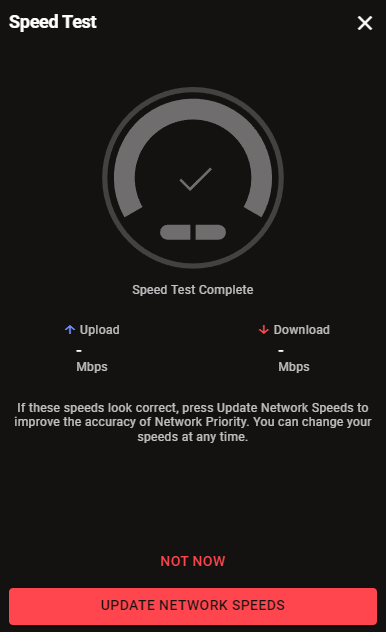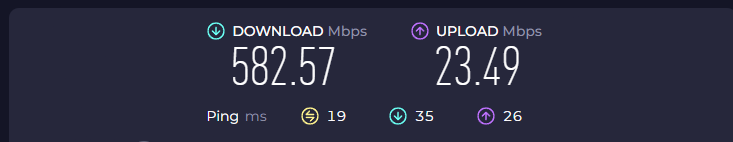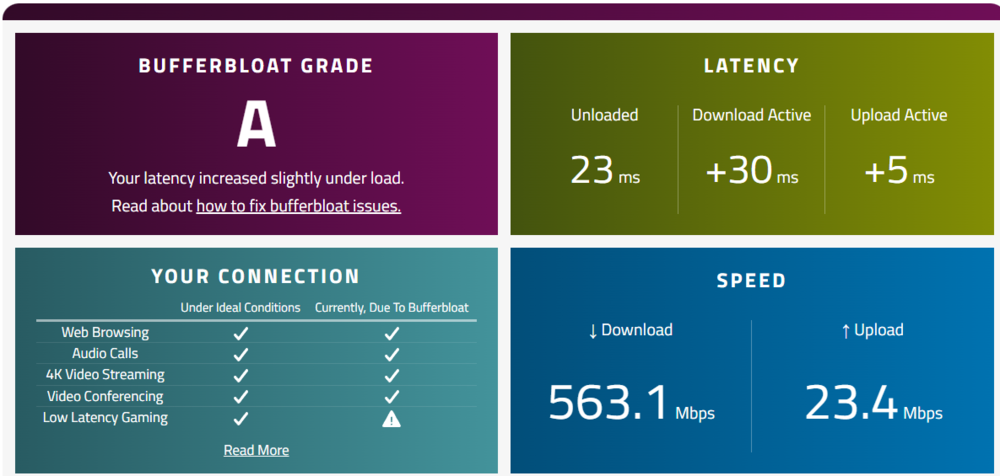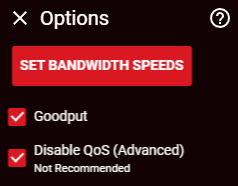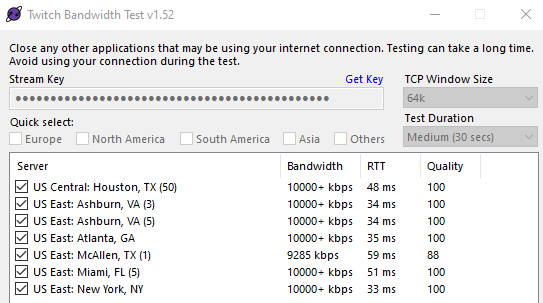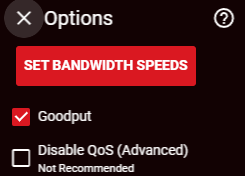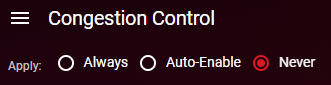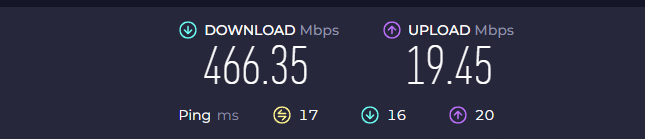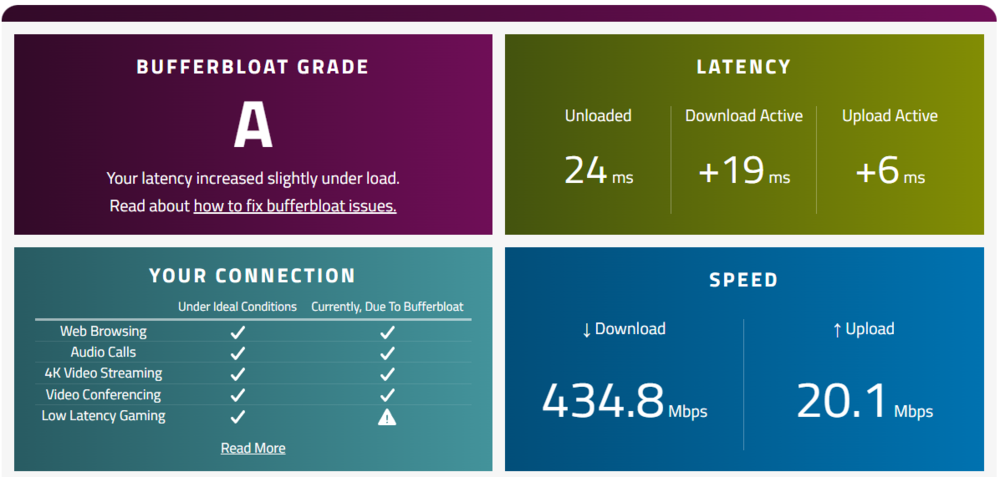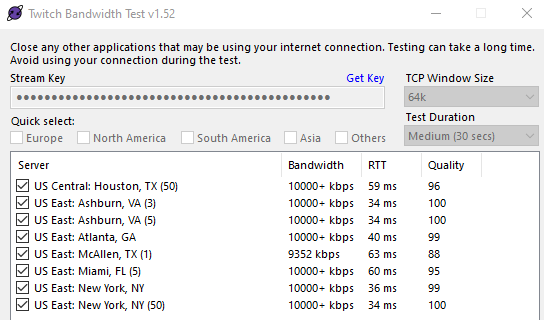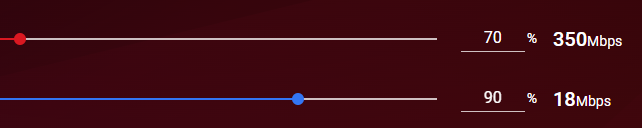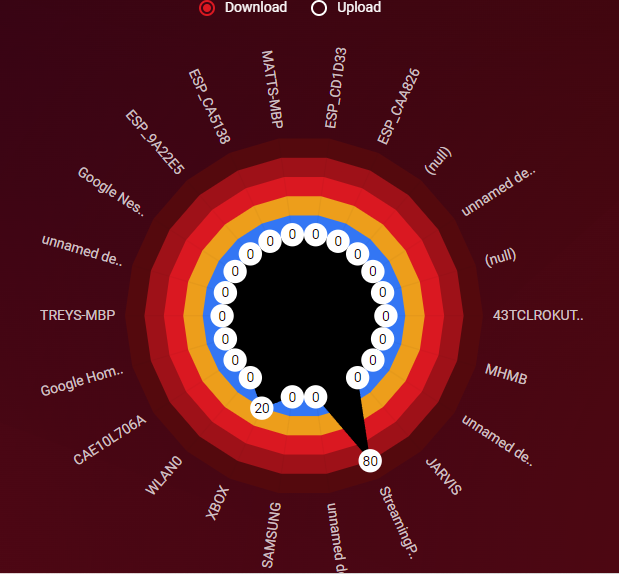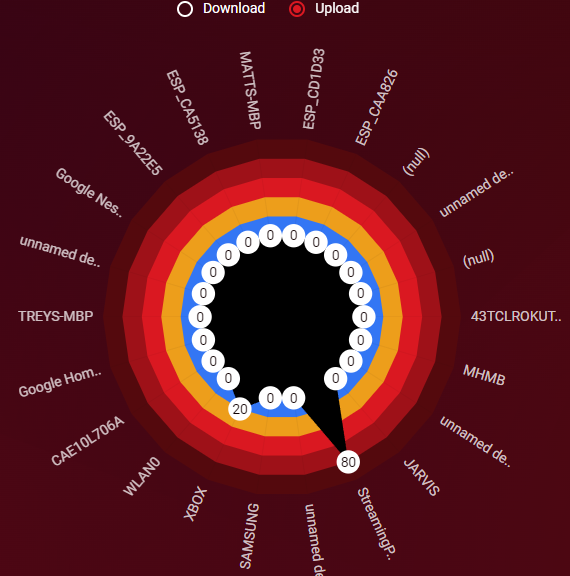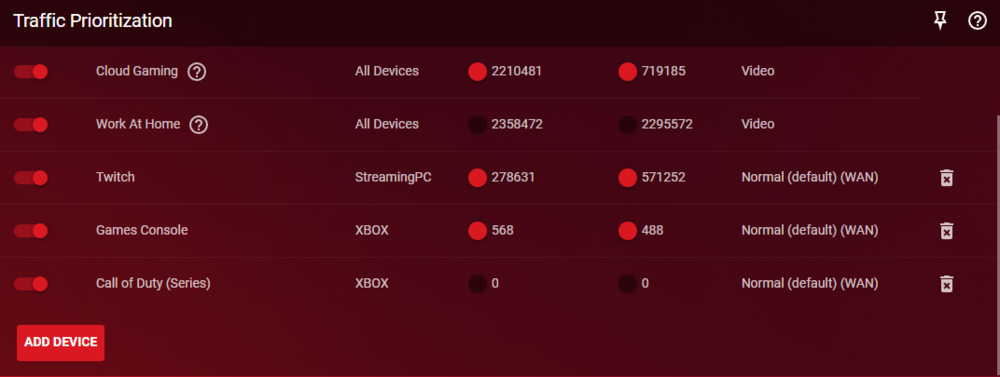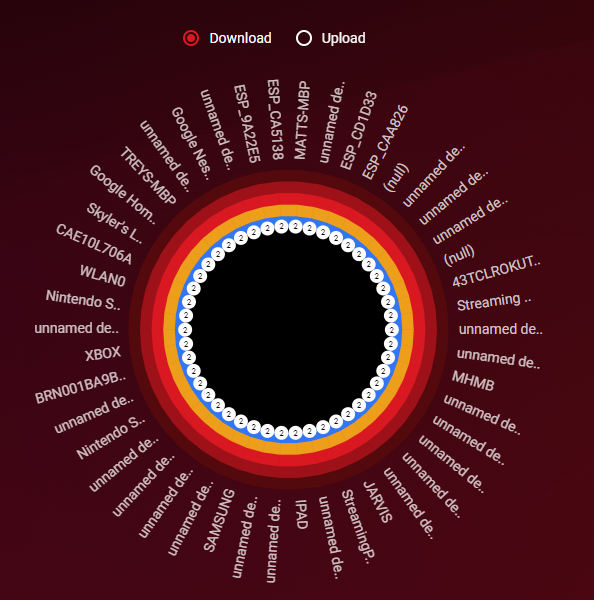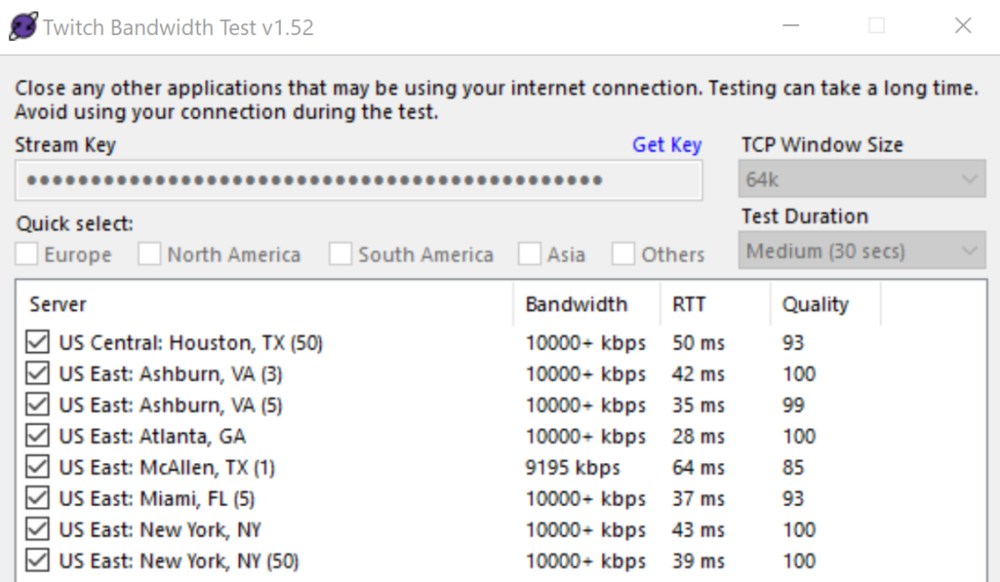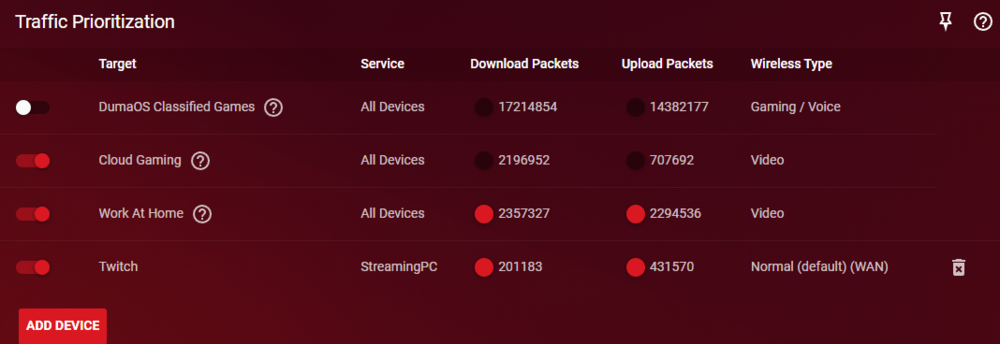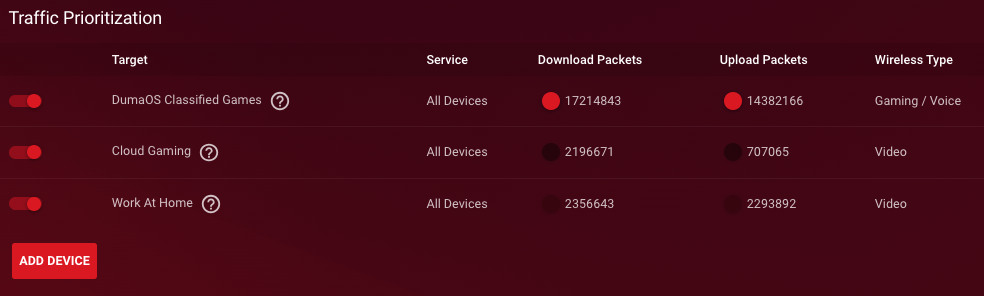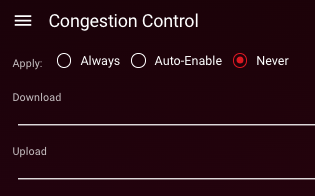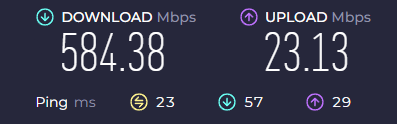mindlash
Members-
Posts
109 -
Joined
-
Last visited
Everything posted by mindlash
-
That's what I had done. I figured if I got the speed test working, then I might be able to get the Ping Optimizer working (I can 'Test' my ping, just not use the Optimizer)
-
This is a default install (post an initial update during installation). I'm trying this speed test hard-wired.
-
With QoS fully disabled: and all Traffic Prioritizations turned off, I get this for Speedtest.net: I get this for Waveform's bufferbloat test: I get this from TwitchTest: Nearly perfect... I almost feel like QoS, in any form is stunting me more than helping? Simply turning on QoS service back on: But having it set to NEVER (All traffic prioritizations are off as well: My Speedtest.net immediately takes a hit: Waveform confirms speeds, though shows a little bufferbloat fix (at the cost of over 100Mbps loss) My TwitchTest shows degradation as well: This is all from just simply enabling QoS -- not even setting anything for it to do. Either I'm fully misunderstanding something, or I think there are bugs preventing QoS from doing what it's supposed to do (at least for me). Thoughts? I do appreciate your following up on this.
-
The idea of QoS I get -- I've just had a difficult time of setting it up properly. For example, just getting started, I have a 500 down 20 up connection. When I do a speedtest from my browser as I've shown above, it's a little over 500. But when I do a speed test from within XR500, it maxes at 350. I can override that, that's fine. But that's where I get 'stuck' with what I should do for my setup. Do I do a 70 / 90 split ? And how much do I give my Xbox (download/upload) vs my Streaming PC (download/upload). I know for sure Twitch needs 6Mbps, I would like to duo-stream to Kick (another 6Mbps), but I don't know how much I should set for my xbox upload/download. :/ Seems to me nobody else would have internet if connections are/were maxed out on these two devices. *shrug*
-
That brings me then to another couple of questions based on the suggestion of adding in QoS. But first... Could prioritization not be done by adding my xbox as a game console, and possibly as a call of duty (series) to accomplish this, as such: OR... Are you suggesting I use QoS (which I've heard doesn't make much difference if you've got a 300MB connection or more)? I ask this because I have a LOT of devices on my wifi, but only my xbox and streaming PC are wired. Lots of unnamed devices because of the recent restarting of the router... I typically have most of them named. lots of IoTs
-
Hey folks. I've been having a time tracking this down, thinking it was PC, GPU, even ISP -- but as it stands, if I bypass my XR500 (XR500 V2.3.2.134-dumaos33-rc14) and go directly through my modem, my connections are nearly perfect. According to OBS, to have a healthy connection to Twitch, the quality needs to be at least 80 (worst case). This is TwitchTest.exe while connected through XR500: Minutes later after connecting directly to my cable modem: I have a 500 down, 20 up - no problem: I'm not using QoS (my understanding is that is not needed for over 300MB down). I'm hardwired. I'm looking to see what suggestions you may have that can help me rectify this issue. Thank you.
-
Geo-filter - "Uncaught Unmatched Device"
mindlash replied to Jayco93's topic in NETGEAR Nighthawk Support (XR range)
This is still an issue? I just spent 3 hours tracking down every mac address, figuring out what 20+ IoTs there were, and giving them friendly names, including the one (1) xbox I had for geo filtering -- just to get this bug JUST to be told I have to factory reset to get this working -- Not even funny. XR500 V2.3.2.134

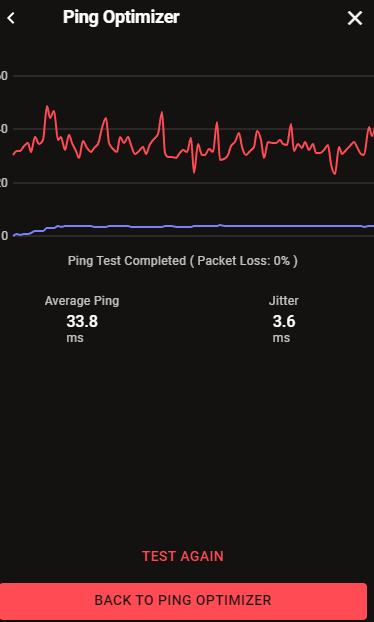
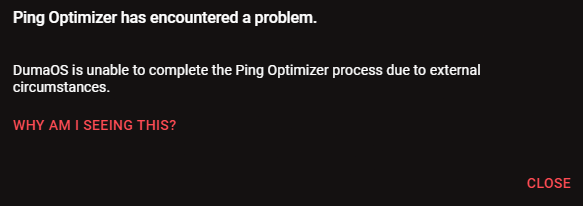
.png)