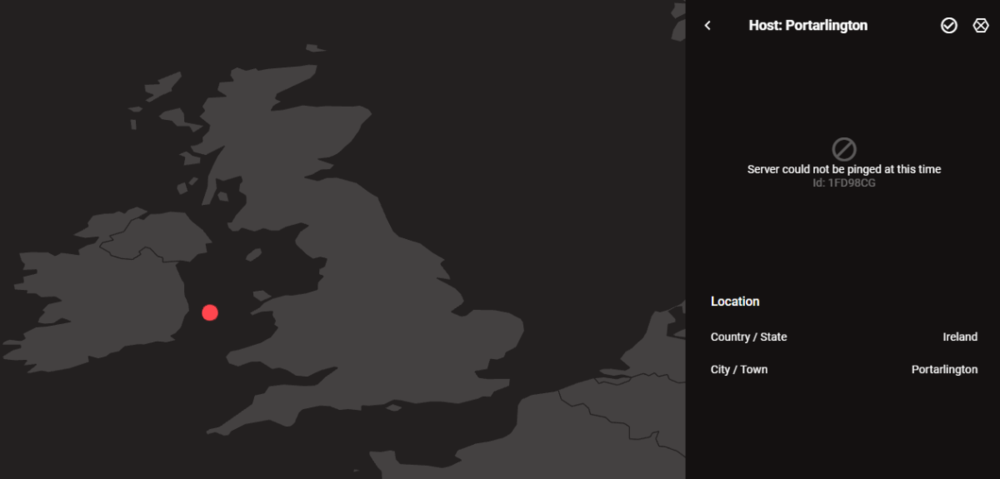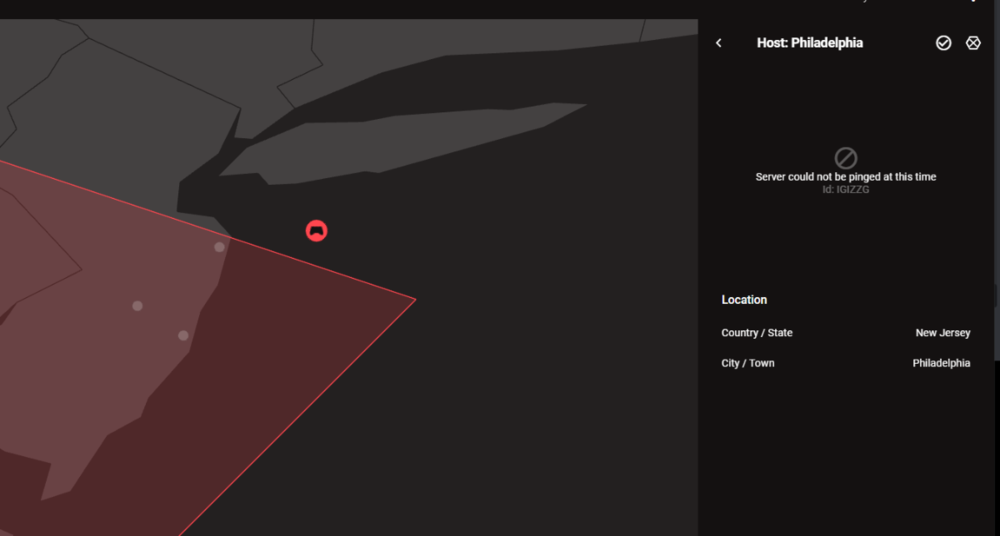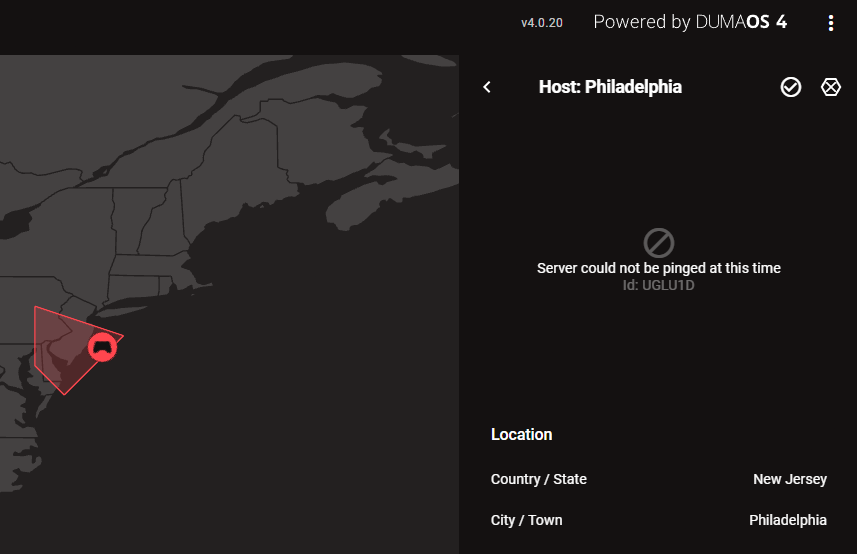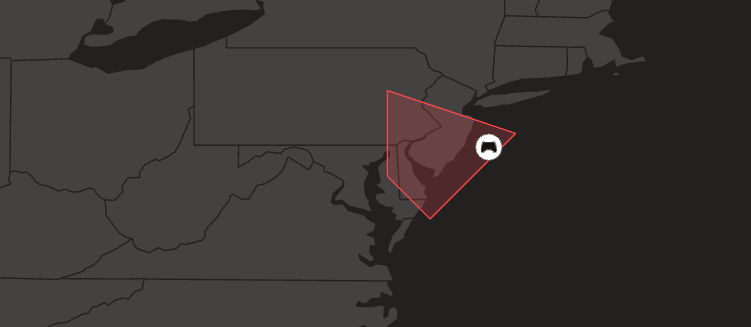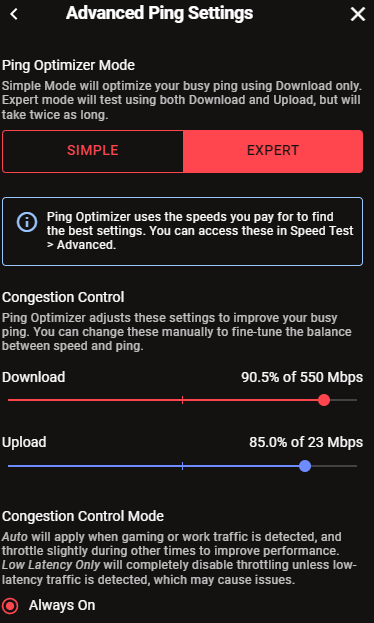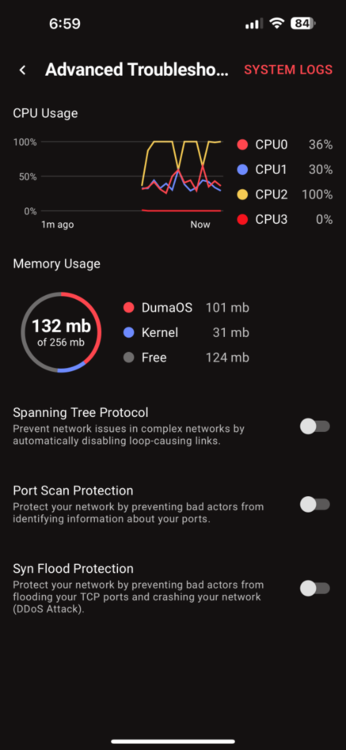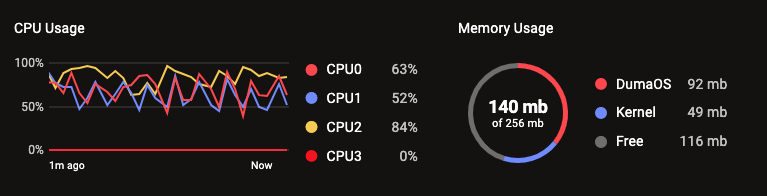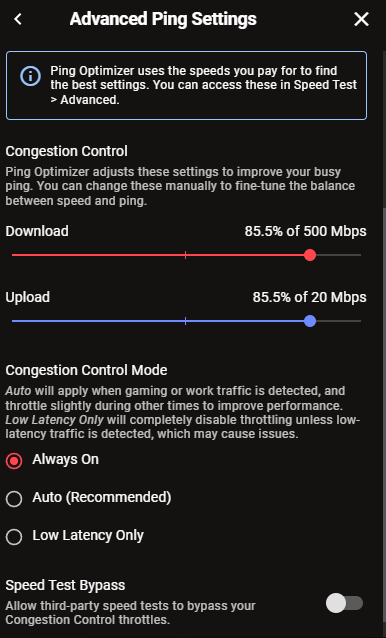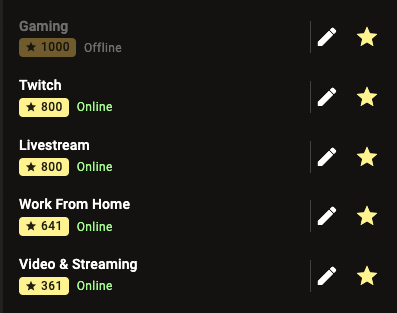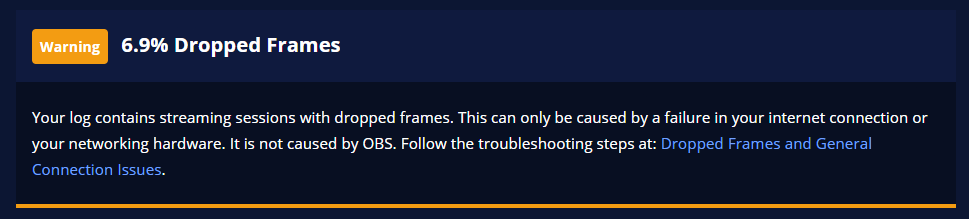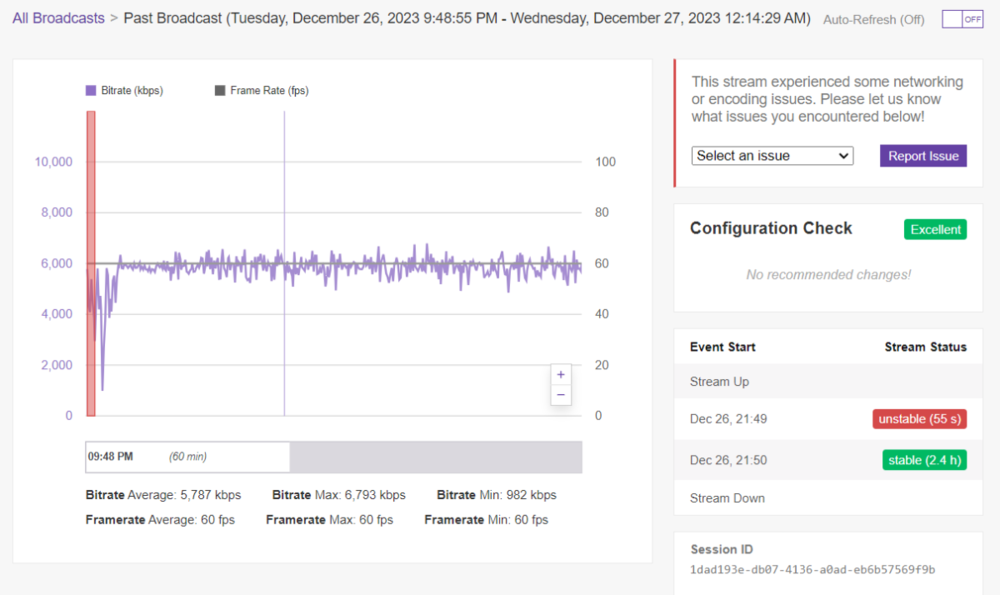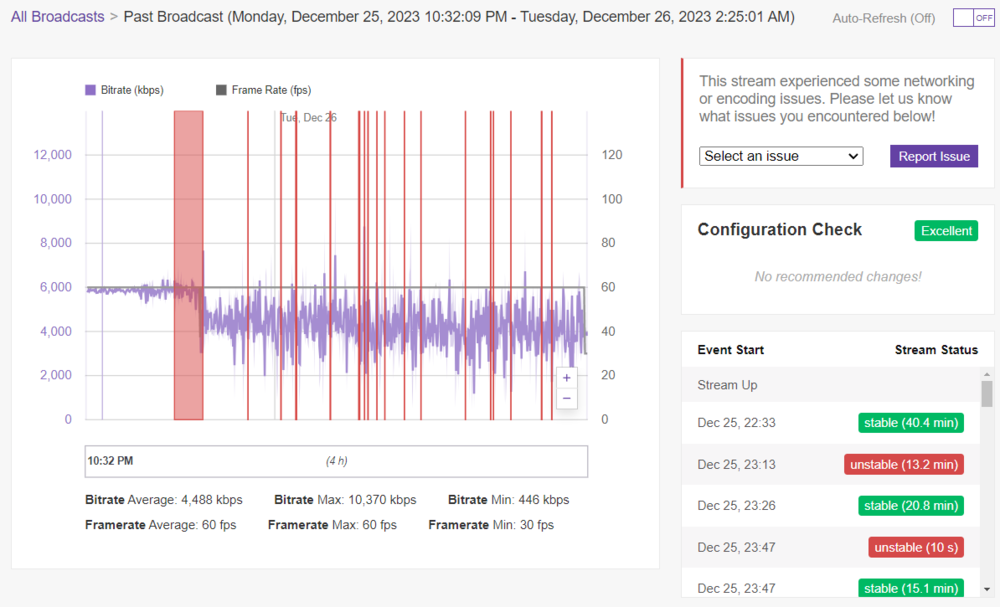mindlash
Members-
Posts
109 -
Joined
-
Last visited
Everything posted by mindlash
-
I only renamed 2 of them after adding the ORBI -- I renamed them on the R3. I don't recall if they had the same IP with the Orbi as they did with the R3. It's as if they're brand new devices discovered on the R3 entirely -- even though their MACs are the same. *shrug*. A related, but not in the same vein question (only because this may be related to the ORBI): I was just actively downloading a large file on my 'MB Pro Office' laptop, and you can see the speeds below -- However, it was not registering which device was utilizing the bandwidth. The MB Pro Office is connected via WiFi via ORBI.
-
This is interesting... In offline mode, I had over 50. Which is/was odd, but likely because I was trying 2GHz/5GHz on various items with and without merged SID's ... so likely my 25'ish clients double-booked at some point. At any rate, I cleared offline devices... and that took it down to a couple still listed, but offline. But then I noticed a few items 'online' via hardwire (which technically is correct) as they're coming through from the ORBI. I don't know if this is possible, but man it would be nice to have the ORBI or any other AP-mode router become another visual hub-point to then start showing connections connected to that point. Because, this is going to get overloaded shortly, if devices continue to 'come online' under wired. Vs my actual 3 items that are hardwired. I'm also surprised that the devices, coming online via ORBI connection are not keeping their edited names/icons - As I presumed that was locked in via MAC address. I'll need to re-roam the house gathering IP's and MAC addresses as I did before. Lastly, there are two items showing 'offline' that will not go away after clearning -- LA Work, and SKYTOP -- Both of which are connected via ORBI -- Both of which are using data currently. But neither are showing online. Bug?
-
Well. Yes. But wouldn’t they be listed there since they were previously online? And if I remove offline devices… are you suggesting they’ll show back up there?
-
-
When I got mine, while installing I tapped male ends of the antennas before screwing them on - I too noticed that one had a 'rattle' vs the other 3 that felt solid.
-
Hey folks. I've just added an older Orbi mesh I had forgotten I had, as my 'upstairs' devices were showing Poor connectivity in Device Manager, and were disconnecting often with my new R3 (didn't seem to have this issue previously with my XR500. At any rate, I've configured the Orbi to have the same previous 2GHz SID as my R3, thus using my R3 for 5Ghz wireless clients, and my Orbi for 2Ghz clients and it works just dandy. As expected, in AP mode my 2GHz clients are receiving all their IP's in the 192.168.77.* range. That being said, I know that R3's device manager will only show the connected Orbi Router, as a wired device. My question is, now that I know IP's are being taken properly, distributed by my R3 -- can I, in any way, manage/see/track devices by IP usage on the R3? (I know I can do this via the new IP for the Orbi Router) -- Just like some form of consolidation if you will. I presume that if an IP is being utilized, then R3, in theory, should have a log of this, and I would think it would show up somehow/somewhere. Thanks in advance
-
-
-
-
-
I've got a few areas of the east coast that I'm using poly to isolate. I came from an XR500 and this started happening within the past year, and figured it was just getting old and not staying up to date on the long/lat, etc. But I see it's doing similar here on R3. Unless of course there are off-coast servers I'm unaware of Is anyone else seeing these?
-
Originally it was to figure out why it wasn't working at all -- now that I've got it at least where CC is doing something... Yes, I'm trying to figure out why the numbers don't match as expected. This started with working with Bufferbloat tests
-
Indeed. Splitting worked. How odd.
-
After making said changes to IPv6, and using the following settings: When I turned Speed Test Bypass OFF I got: (too much?) When I turned Speed Test Bypass ON I got: (as expected) So, CC is working - but overdoing it? 90.5% of 550 should be 497.75, and 85% of 23 should be 19.55 Note, that little to no traffic was happening during this test, network-wide.
-
Good question. I’m using the default merged SID of both GHz. I just looked and tested again, and the TV and the iPhone are both on 5GHz
-
Well. I’m not sure that applies to me? I don’t have an Apple TV… just smart devices that have previously allowed me to cast to them.
-
Hello. I just discovered that no casting (Spotify, YouTube) or Apple iOS mirroring works now that i have the R3 in place. I tried two different TV’s and multiple casting devices. I did the following per another similar thread to no avail: Turn off protection Thoughts?
-
I tried searching this to report, but didn't see a thread, forgive me if it was discussed/found. I'm going through naming my network devices as I can -- and realized that some of my inputs haven't been taken, and while watching I realized that if I do not name, then save the item quickly enough, it reverts right before my eyes, as if in the background there is an auto-refresh for the device list -- but when it does that it changes the editing screen's name back to what it was. I happend to take a quick video of the process and timed it perfectly for the refresh. Almost as soon as I named it and changed the icon, the refresh happend. "gotta be quicker than that..." Edit Device - Gotta Be Quicker Than That!.mov
-
Not sure if this is/isn't affecting every-day workload -- but I happened to notice that one of the cores isn't being utilized. Should this be a concern?
-
While I can't do a speed test 'yet' on my router, speedtest.net shows I'm at 580/23 ... I set CC to 500/20 with 85.5% on each -- Even still, when I do a speed test, I get full up/down bandwidth.
-
Cable Modem - Model: ET2251 All Devices are connected to R3, via Hardwire, and 2/5G wifi (22 currently) -- mostly IoT's I'll check tonight. What's the difference between Livestream and Twitch? (are they interchangeable, is Twitch the streamer's side, and Livestream the viewer's side?). As I have it currently: I presume that Video & Streaming is from a viewer's stand-point, as my son's TV is steady streaming videos on Youtube.
-
Again tonight -- was super odd. I changed nothing from the previous night... but had this HARD connection issue with average of 4K connection for the first 5-7 minutes... then after that I quick streaming to kick, which is when you see it level out and perform just fine for the rest of the night... So, not sure what's going on there -- Almost seems like it's considering 'kick' and 'twitch' as 'twitch' and capping that connection entirely... but not sure how to even show/prove that. Thoughts?

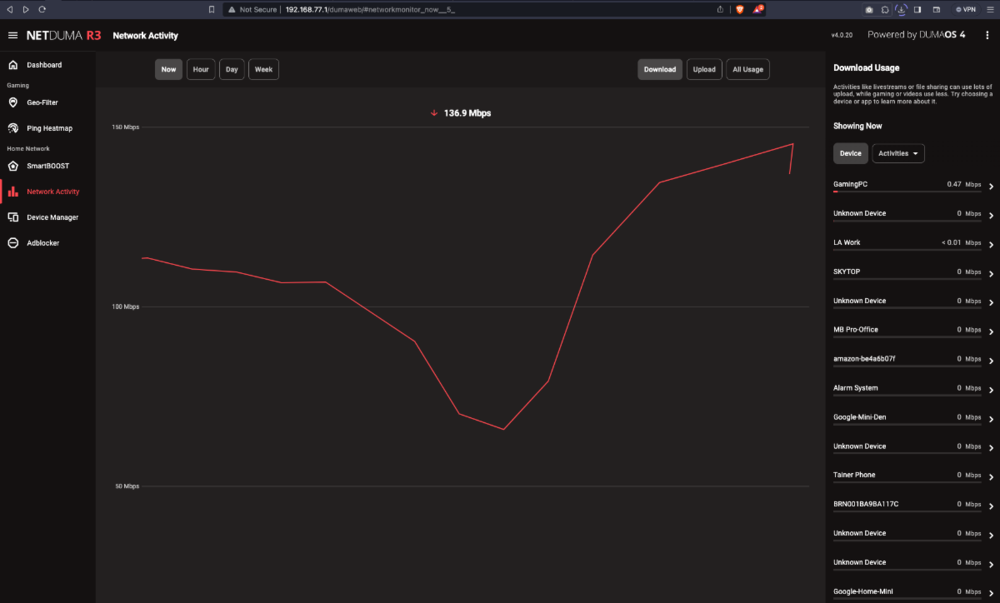
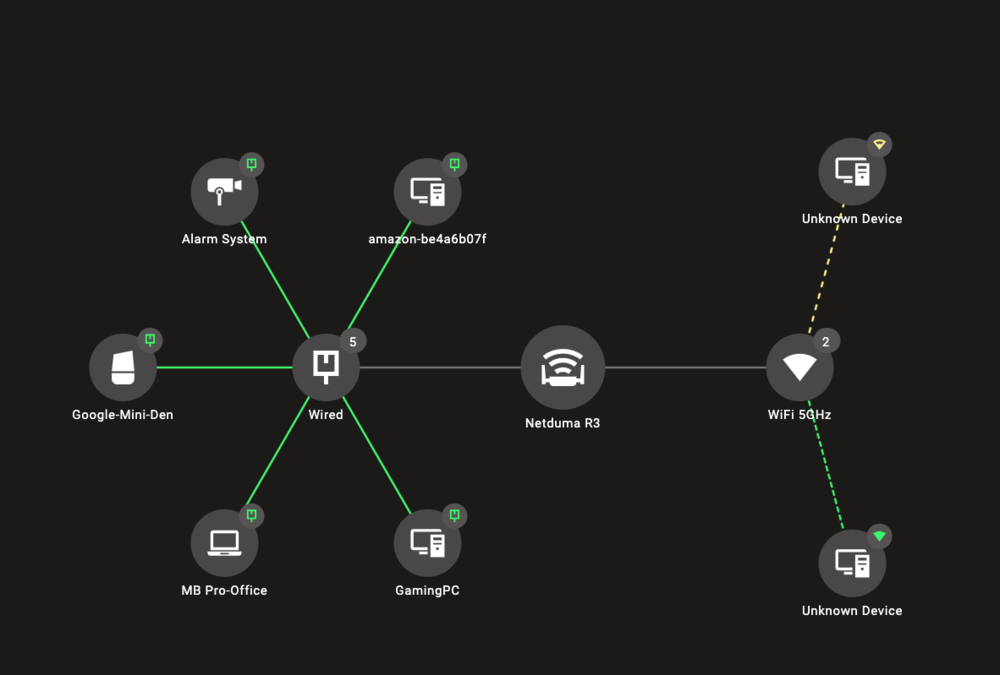
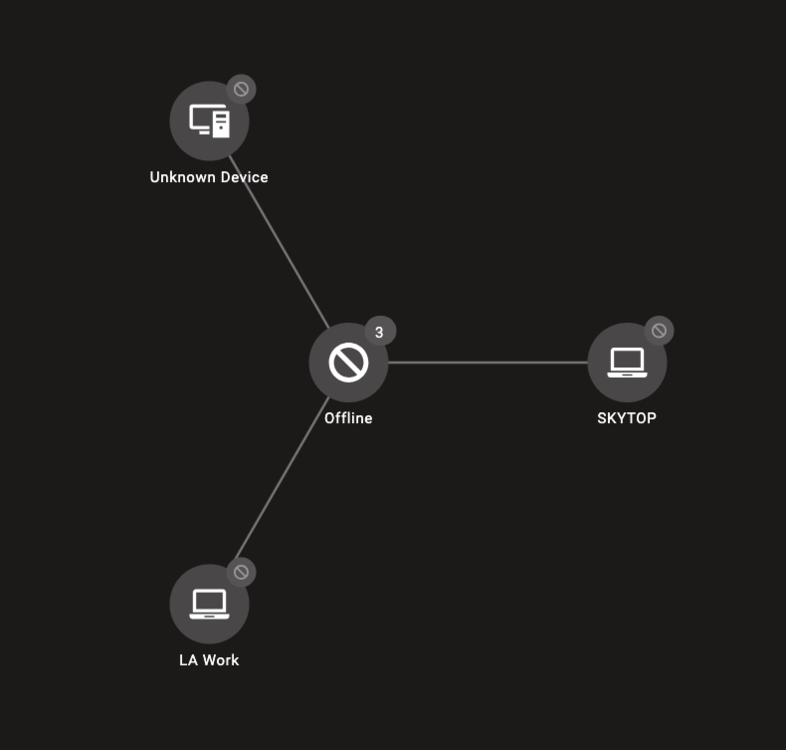
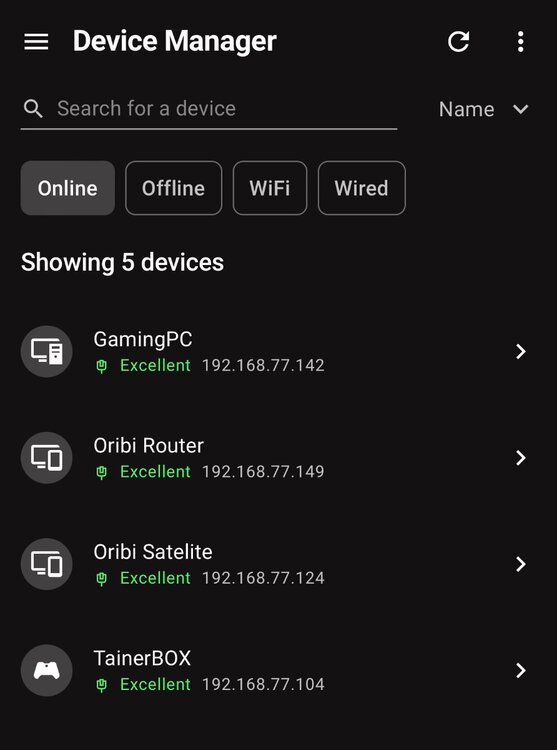
.png)