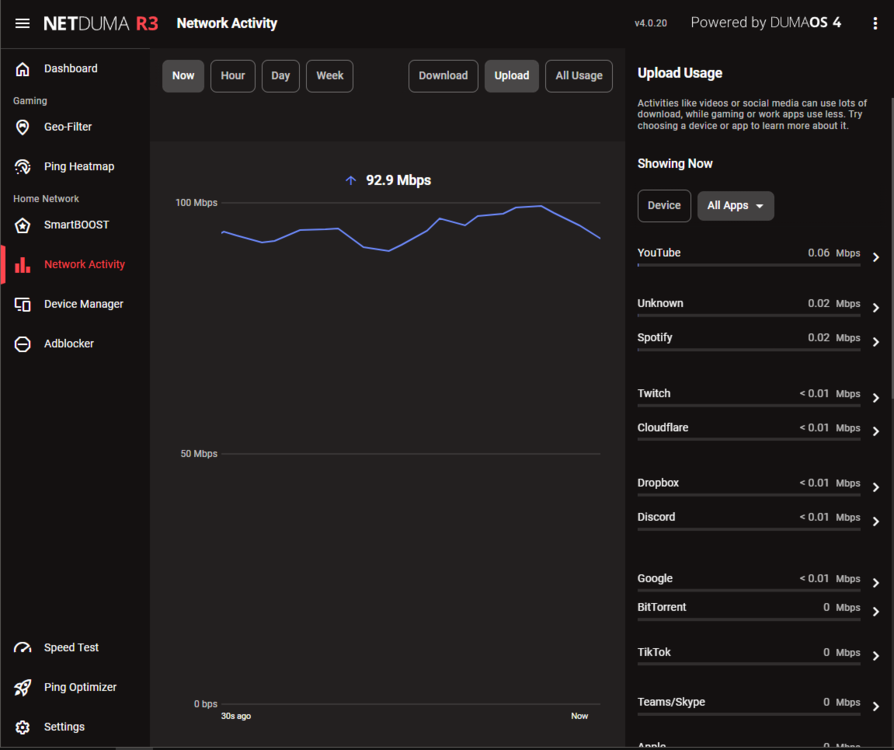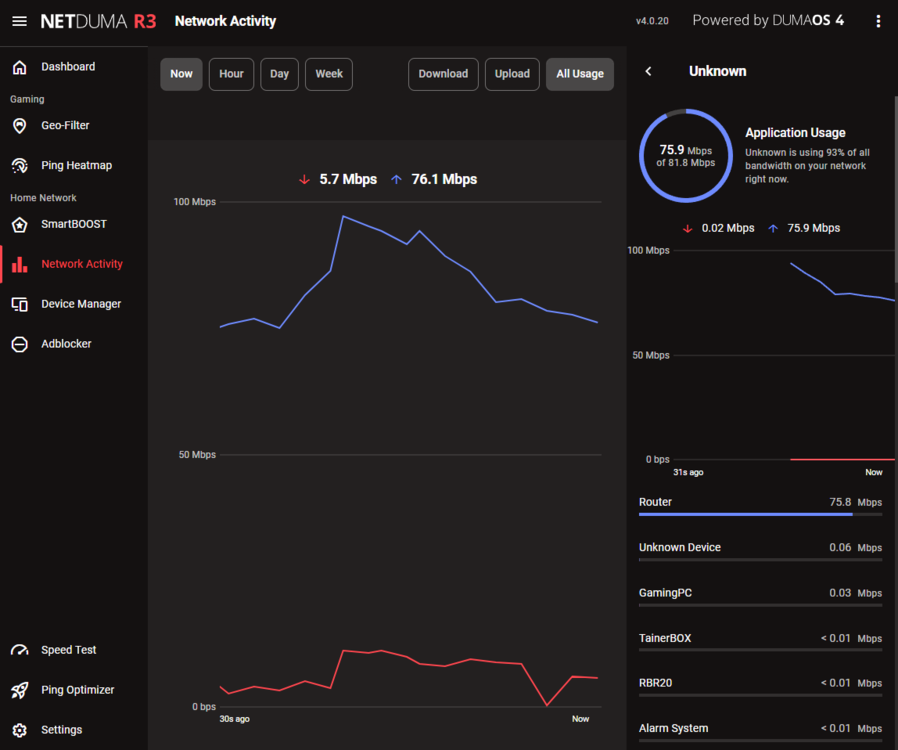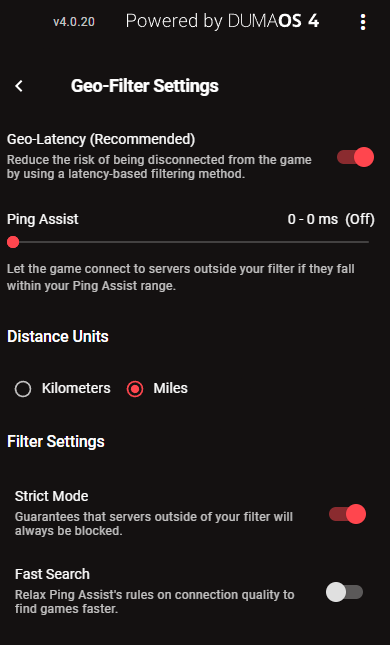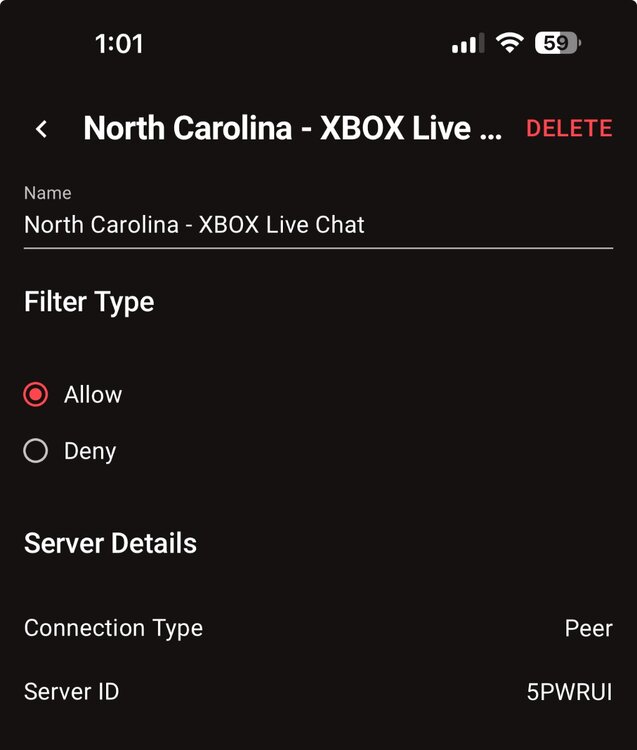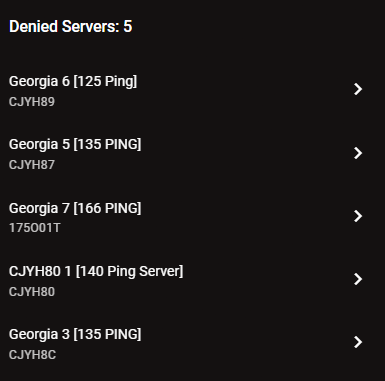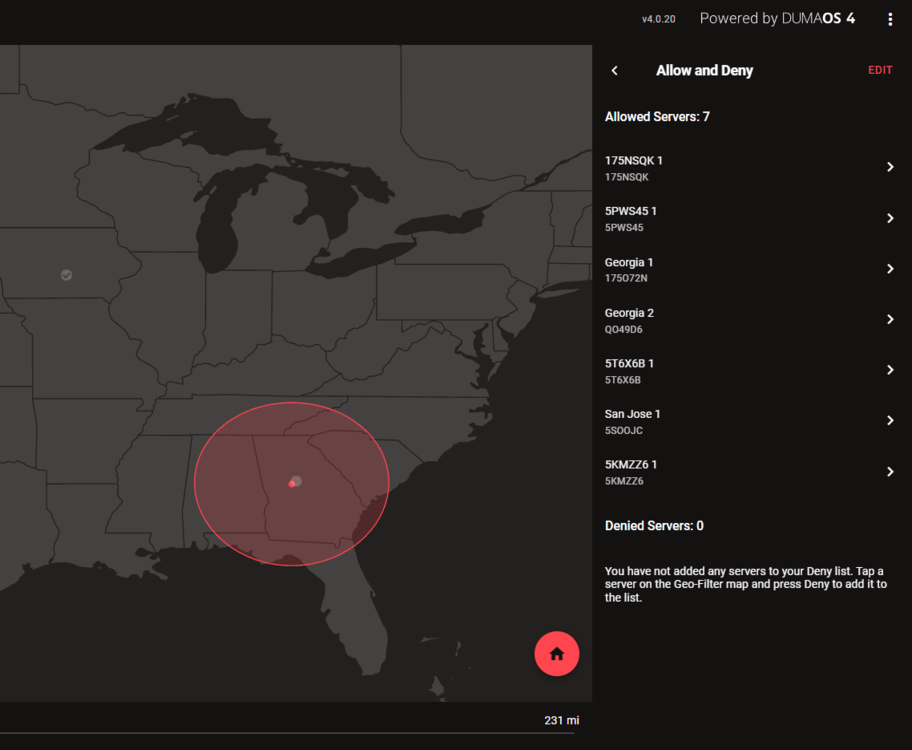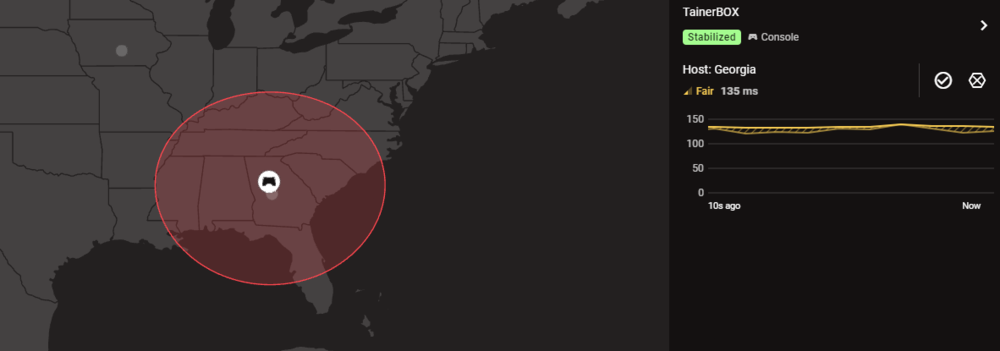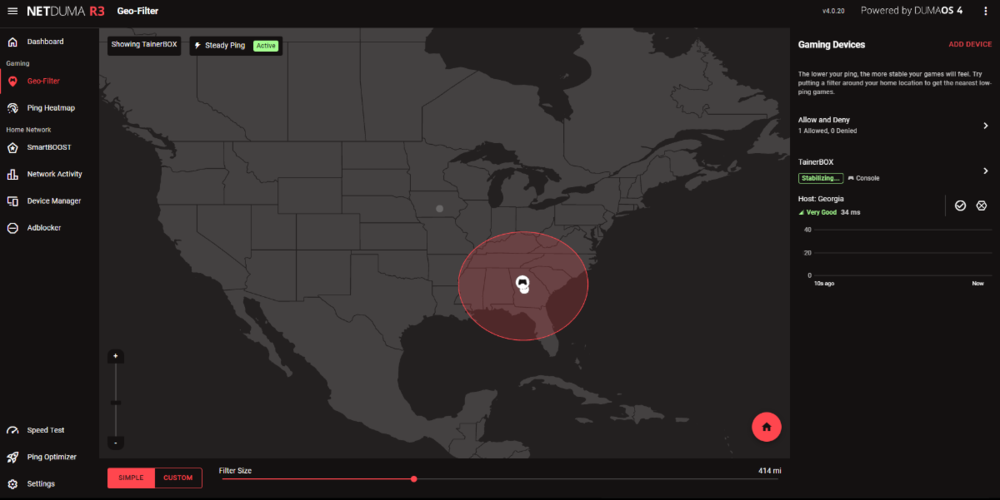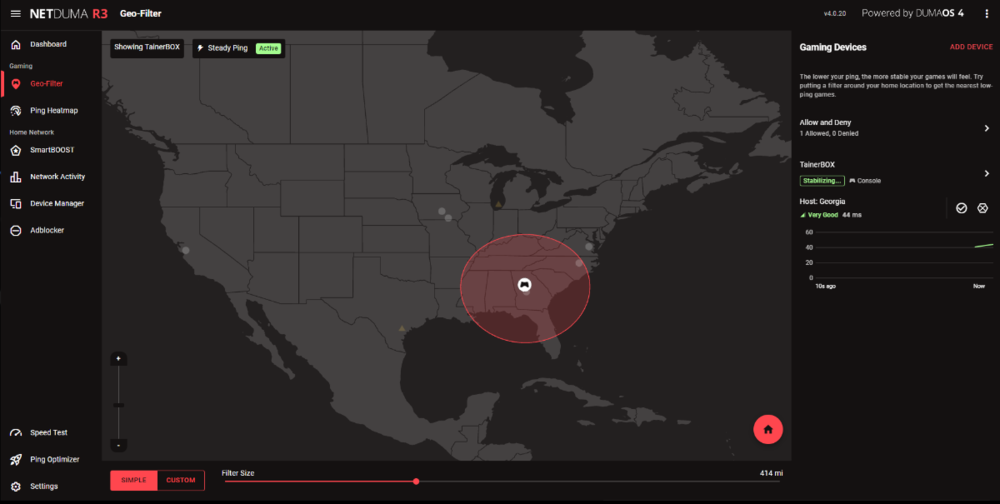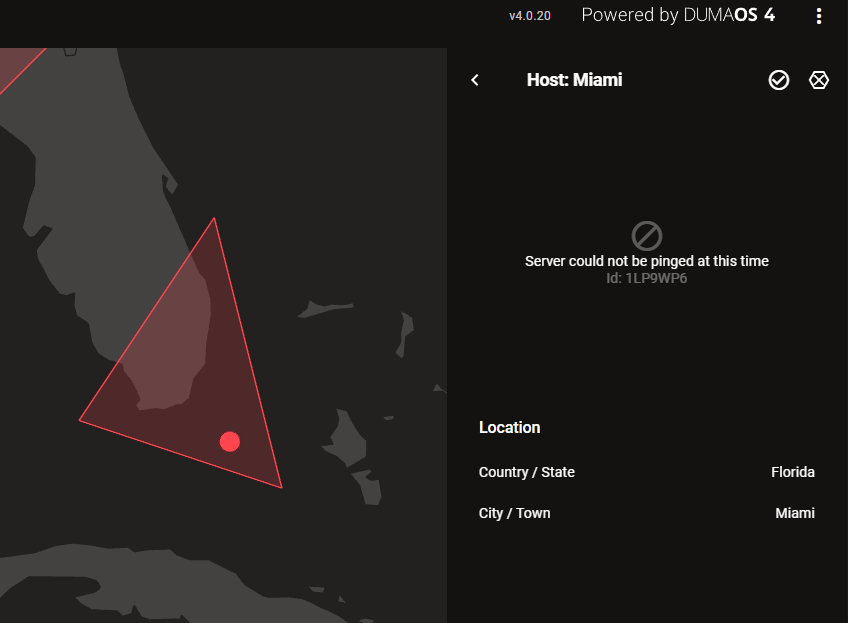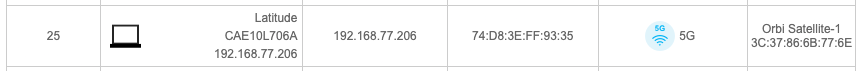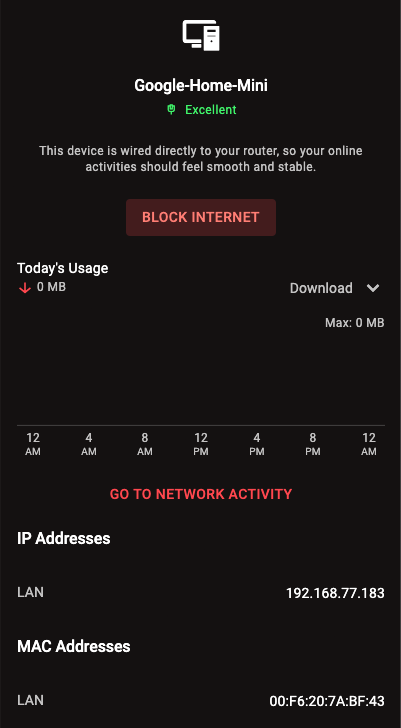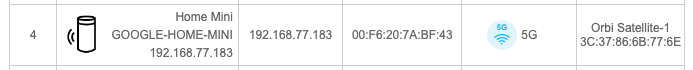mindlash
Members-
Posts
109 -
Joined
-
Last visited
Everything posted by mindlash
-
Possible to create a topic ahead of time that we can follow, so we know when it's ready? -- "Follow This Topic for Firmware 4.2.XX" ... locking it of course
-
Network Activity - Showing lots, but Saying little...
mindlash replied to mindlash's topic in Netduma R3 Support
@DARKNESStapered off -
Network Activity - Showing lots, but Saying little...
mindlash replied to mindlash's topic in Netduma R3 Support
This goes beyond that — the password for this router is fresh, but what’s concerning is that my upload was showing a faster speed than what my ISP can even handle. That’s what got my. I can only upload at 23MB… but then I saw it was ‘router’ traffic… so I’m guessing it was internal traffic? - just commenting on it to see if it were a bug and/or a feature request to break down internal ‘router’ traffic so we can better examine it. -
Network Activity - Showing lots, but Saying little...
mindlash replied to mindlash's topic in Netduma R3 Support
I had done none of that. -
I couldn't help but notice just now that my Network Activity showed that I was using up close to 100Mbps. Of course, seeing as my ISP maxes out at 23, I was drawn to inspect. Upon said inspection, ... well you can see... nothing was showing using the bandwidth. Oh but then I figured I would try the 3 dots, to see what hides behind And low and behold...'Router'. Can I get any more information than this?
-
Is there a trelo board for us to keep up with?
-
wonder what adaptor(s) would be needed for the XR500 > R3
-
I'm not entirely sure at all how this is remotely possible... but two things to point out. 1) -- I connected to a server so far outside my Geo Filter, I can't quite wrap my head around it... and 2) It claims my ping is 30ms from router... but my in-game shows quite a different story (125ms, as it should be). So, why am I connecting that far outside (at all) my geo-filter, and why is it so horribly reporting the wrong ping from the router?
-
So I enabled geo-filter and sent a buddy a party chat invite. It indeed started to connect but stalled. While looking at the new servers that popped up the moment I invited him, I chose one that was closest, outside my filter, and immediately we could connect. I saved and labeled that one as Xbox Chat. I don’t know if this will fix it moving forward, I’ll report back… as I don’t know how many servers Xbox uses for these connections and/or if that server will be available next time. Thoughts ?
-
Interesting. And that makes sense. Would this / Should this not be the case for Xbox party-chat servers? I had previously opened a thread about that (blocked outside geo-filter area). Seems like that might be a feature request?
-
Anyone get randomly HIGH pings on nearby/local servers?
mindlash replied to mindlash's topic in Call of Duty Support
Oh, because with various firmware updates and resets I would lose my approve/blocks that I’m doing at the moment -
Anyone get randomly HIGH pings on nearby/local servers?
mindlash replied to mindlash's topic in Call of Duty Support
Curious -- How many servers are in Georgia, USA? I blocked 5 servers with high pings... and approved 3 or 4 others that had low pings (even named them with the average ping I was having). This is ultimately pointless I suppose until there is a way to export/import these settings. But I'm just testing at this point. -
Not sure how or why this server is allowed. -- It is clearly outside my radius, and not part of my allowed list.
-
Anyone get randomly HIGH pings on nearby/local servers?
mindlash replied to mindlash's topic in Call of Duty Support
I've requested it Already had both done. Before a reset, are there ways to save/export settings, such as custom names of devices on the network -- that takes/took a good bit of time. Also, I wouldn't consider this a spike, as it lasts the entire game. Lastly, this predates my R3... as the same thing would happen with my XR500. I noticed it most towards the end of MWII, and it's seeped over into MWIII (both XR500 and R3). As I mentioned, in the 20's -- normally between 25 and 32, give or take a millisecond... which is almost my ping to my ISP, so I know that's not possible, as the CoD server is going to add more latency to my ISP's. -
Let me explain. Not every game, but at least one out of every 5 games shows that I have an in-game (according to the Telemetry bar from Activision) sub-30 ping. Normally between 25 - 29. I know when I see Activision saying this, that I have, what I've labeled a 'fake ping', as my normal ping to my ISP is typically 27-32ms via traceroute, or speedtest.net ~ so add to that the COD server's ping, there's no way I'm connecting at 25-27 as Activision says. When this happens, I look at my R3, and it shows something more along the lines of 100+ ping -- typically 130-160, as seen below (also, how's that remotely 'Fair' : 1) Does anyone else have this issue? This was happening with my XR500 (but I couldn't see my ping on the router then)... and it's still doing it. 2) Does anyone have any suggestions on what can be done about this? I play with others that have also experienced this (without NetDuma), so I doubt it's something I can 'fix' with my network, or QoS -- instead, it's CoD-related... but wanted to make sure I've checked everything.
-
A follow-up. While connecting to a normal game, I took a screenshot. Then while connecting to that same game/server, I started an xbox party chat -- and this is what popped up. I'm assuming on of these, or (all?) are somehow related to the issue? Normal Game: Xbox Party Chat: The only 'allowed' server I have is a Georgia-based server... nothin gin my Denied server.
-
This is likely something covered deep in the bowels of support chat here -- But I couldn't find it. This has happened for at least the past 3 years, from my XR500 to my new R3 - Was hoping R3 would clear it up, but no. It's difficult to explain, but I'll do my best. At times when in-game chat gets too choppy (thanks Activision), we will swap over to party chat (Xbox). I typically start the group voice chat. When I 'start' my own (or auto-start it when I invite my first person), I see myself, and my voice working. As soon as the first person comes in, both our icons turn grey (the 'connecting' mode) -- I'll notice they turn normal, and I see them chatting (white ring around their icon) -- But I'm still greyed out. To correct this, I have to first disable my geo-filter, do the inviting, and then turn it back on. I've deduced that somehow, some-way, I'm inadvertantly filtering out a particular server or set of servers that Xbox uses to initiate the handshakes for party chat. I can duplicate this every time without fail, for years. While connecting to voice chat, if I turned off the filter, it still doesn't work -- it has to be turned off first, then the voice chat connection be made. So it feels like it's the initial connection. Once all are in party chat, and the filter turned on -- this doesn't become a problem. Even future people being added to the party chat are fine -- it's just my initial connection. Thoughts?
-
-
I've tried to resist ... but I'm suffering from FOMO ... .20 here.... if the 'next' firmware is within a week of release, I'll wait for that one, if not, I wouldn't mind the .23 xoxox
-
It's difficult to say, but from just checking, any/all custom names/edits I gave devices prior to adding in Orbi, are defaulting back to their original names when being re-detected. I have two Google Home Mini's that I previously renamed in R3 to be their respective locations 'Den' and 'Office'. Those are now shown 'online' with their default names. R3 (Google Home Mini - 'Office'): ORBI (same device): Separately... A laptop on ORBI: Has been on all day, and used for typical business work. It shows offline, and with no IP address via R3. All quarky for sure


.png)