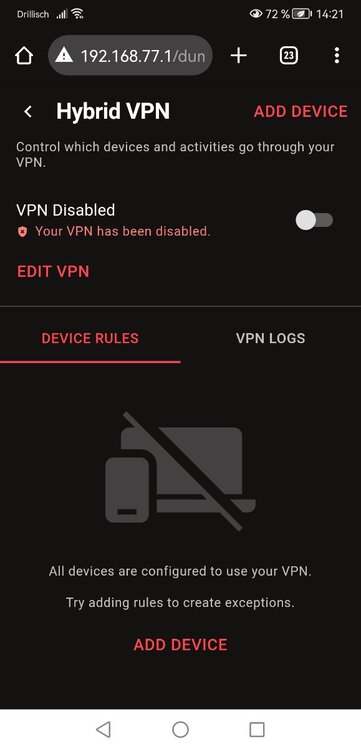fabigas
R3 Early Access-
Posts
117 -
Joined
-
Last visited
Basic Info
-
DumaOS Routers Owned
Netduma R2
Recent Profile Visitors
The recent visitors block is disabled and is not being shown to other users.
-
@Netduma Fraser since New Firmware My r3 is in a bootlope when i try setting vlan id... i activate toggle and save - then He reboot and settings Not Safed. So it is impossible in germany to setup without setting vlan id. can u send me a fixed Firmware?
-
Tanks @Netduma Samuel i Figured out that it could be the operating System. is netduma vpn using Linux, macOS, Windows or iOS? i need to download the right file/txt moreover i can Not delete vpn config completely in netduma. is it a Bug? i can just adjust the config. i want to setup New - testing wireguard. how you can See there is no Button for deleting in the Screenshot. also in the App the hybrid vpn is Not added, just in the Browser.
-
fabigas started following wifi suddenly crashed and Hybrid vpn not working
-
@Netduma Fraser hi, i Set up open vpn correctly with mullvad as Provider. i copied the Text file and could easily activate and add devices. but the traffic does Not Route to the vpn. if i Check My place and My ip it is My original type of data. maybe hybrid vpn in general is Not working? is there someone whp Set it up properly and could detect traffic going towards the vpn and hide your ip and Region?
-
where do i subscribe for New Firmware?
-
Reboot without access? So just push the Power Button?
-
just ps5 get connection. no PC via ethernet or wifi. Also no acces to the App. dont want to hardreset r3
-
without any chages i cant access netduma via wifi anymore. find netduma in wifi scan and after connect i cant acces and no internet detected. My ps5 still working via LAN. i dont want to factory reset vecaus updsting to newes fw Was crazy Hard and nearly Never worked First try. how can i access again without reseting everything. i am still anoyed about releasing r3 that expensive and still months later no working Firmware.
-
yes i know its a Bug but i want to completely Turn it oft. there is no Option to desctivate
-
Same here in germany with newest Firmware. moreover the pings from heatmap dont Match with My ingame ping and the detected pings in geofilter. how can u disable ping optimizer. seems it Kicks in sometimes, but i want to disable everything but the geofilter
-
it works when i go to. 40 before.41 today i wonder: connect es to r3 i am banned in the forum. when using My Handy Internet i can Login. is there some issue accessing to the forum via r3?
-
@Netduma Fraser the newest firmware does not work when you enable vlan - if i enable VLAN it ends up not reacting andymore and webinterface crashes; maybe it is not the vlan itself - because it works in .23- but it is the interface after putting vlan tag. for sure i can not acces via wlan or lan to R3 anymore after putting in the VLAN on the newest firmware. So for the moment i can not use the R3 in Germany. Hope you will fix it soon. i like the idea of netduma in general and had the R2, but for now it is useless in germany when you have VDSL - mybe it is better then using cable or fibre in germany.
-
Same here with high ping on 23 Firmware. can Not Upgrade because newest Firmware is buggy and can Not acces via WLAN and vlan does Not work
-
 fabigas reacted to a post in a topic:
Router stops working & no access to R3?
fabigas reacted to a post in a topic:
Router stops working & no access to R3?
-
Router stops working & no access to R3?
fabigas replied to Aspect of Wrath's topic in Netduma R3 Support
Same issue with My r3 at beginning. i weht back to Firmware 4.023 and everything ok now. -
thanks @Netduma Fraser in 4.023 no tickrate is shown See Screenshot below (i checkes the App and a few Browser)
-
thanks @Netduma Fraserit works for now. My First Feedback for improvement with Firmware 4.023 is that: -adding the Info about tickrates to the Servers -save settings for different games in geofilter so that you can toggle Quick settings for yout games easily -Show the Server ips instead of just a Name or a Code but for now it seems to improve My gameplay. i am Looking forward to use newer Firmware, when the bugg with vlan and reboot loop is fixed. for now 4.023 is the most stable for me in germany with a 100mbit vdsl