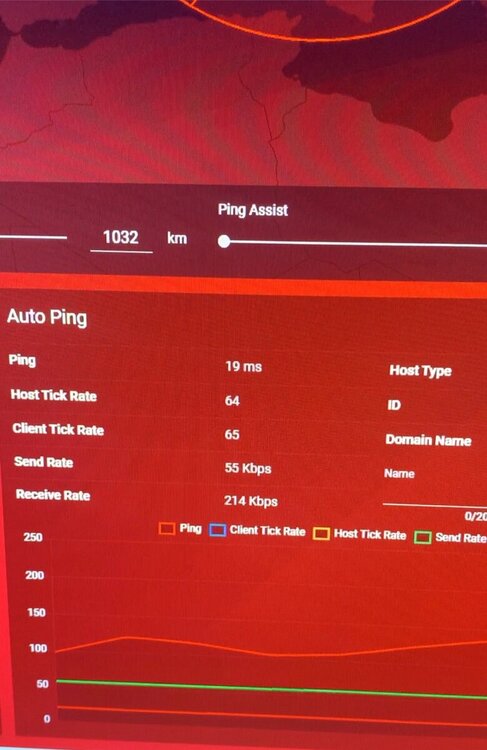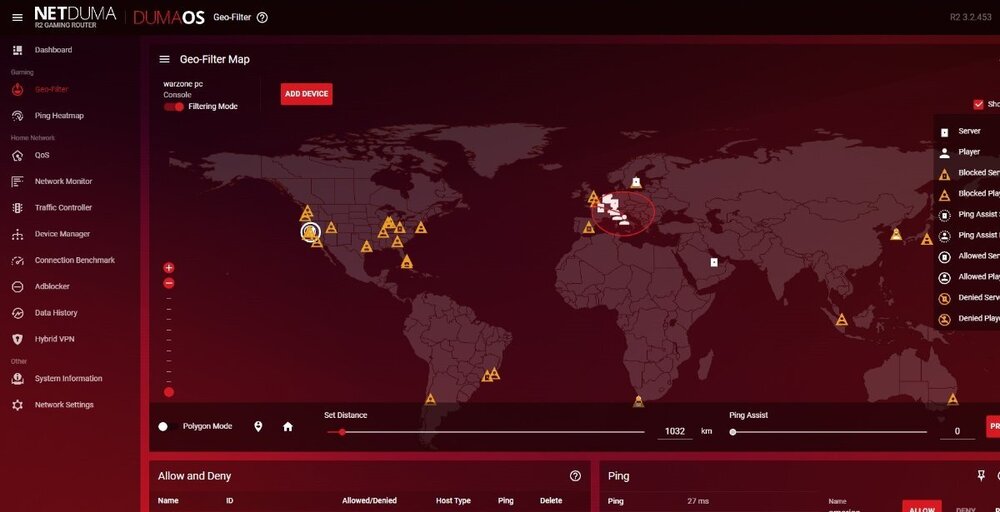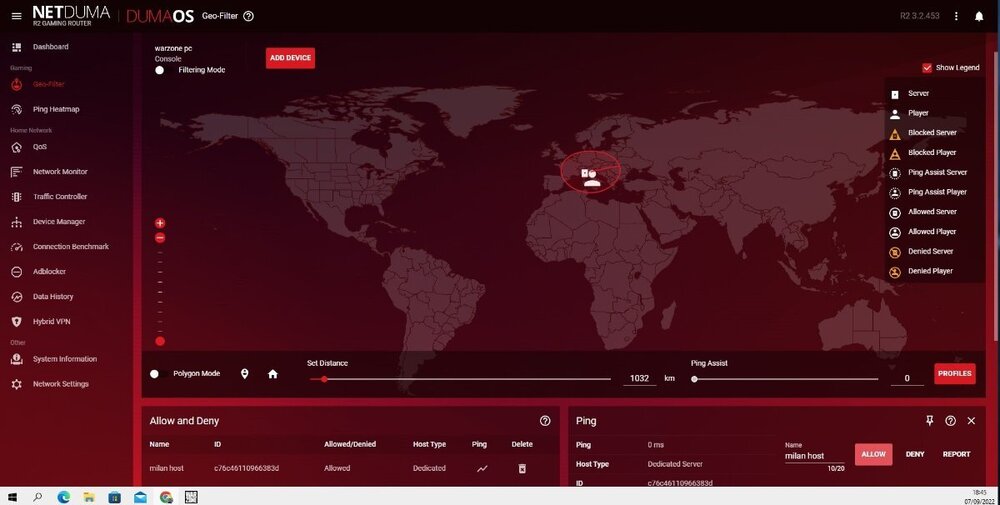-
Posts
272 -
Joined
-
Last visited
Everything posted by Erik
-
thank you so much Liam and fraser! available if you need other "tests".
-
sincerely it increases. It would seem to be better using your option.
-
ok, i don't know how but switched from dhcp to static i managed to turn off the wifi. now it seems to turn on and off when I use the selector. however, the problem of the unstable ticket rate remains. now done about ten games on various European servers but the problem remains, it does not stabilize.
-
Right. I disable the voice and click on save but the LEDs on R2 remain on and if I do a network search with a wi-fi device I still find the R2 network
-
I'll try; but I am very skeptical. I'll let you know soon. But for the problem that I can't turn off the wifi on R2 how do I solve? is it a firmware problem?
-
no wifi device is connected to R2, only iphone. To stabilize the ticket rate I have to connect with an iphone in 5ghz wifi, after about 30 seconds I disconnect and it stabilizes. Furthermore, if I deactivate the wifi of r2, it is still active if I search for it with an iphone. I have to disconnect with iphone from wifi settings. So I believe and think there is a problem with the wifi of R2 as it does not deactivate, even if from the settings of DUMAOS it is deactivated. I don't solve the problem even by doing a hard reset.
-
no, it is not different .. wireless or via cable I see the same ticket rate, simply entered dumaos from a phone in 5ghz and after about 30 seconds deactivate the Wi-Fi connection, the ticket rate stabilizes. if I don't do this for the whole game, I have a floating ticket rate. I'll check the servers and make a note of them, but for now if I can't find a solution I have to "temporarily" put r2 aside unfortunately.
-
I played more games but I never managed to find a match with a different and stable ticket rate. so I did some research in the forum and I came across a discussion where to stabilize the netduma they used the phone in 5ghz. you won't believe it Fraser but I tried and fatality worked for a game. that there is also the wi fi that creates some problems? I specify that if I want to deactivate it from software by putting the check on Disable, however, I still have access and in the research phase I find the network. (in the photo the exact moment when the ticket rate is stabilized and the game was going well)
-
when the ticket rates are above 100 the game is very fluid. I still do not explain why with fritzbox this "delay" never happens, but I need the netduma. what do you advise me to do? try to raise the ping assist? activating the geo filter worsens the situation. with the previous firmware I have no recollection of this "lag" problem.
-
-
the send / receive rates don't change much during the game every now and then there are some drops but then they pick up right away.
-
yes, the ping floats in the geo filter..not much but it fluctuates
-
no nothing, nothing blocked.
-
-
exactly, if I activate geofilter I see blocked only servers outside of him.
-
-
I tried to play some games without geo filter and magically the problem disappeared. How is it possible?
-
it also shows the white rectangular server icon and the white assist player symbol with and without a circle
-
on the map 11 ms the Italian one and 20 the German one, the Italian one in play 19-23 and the German one 27-32. can somehow block connections causing me to delay in game?
-
I tried your advice, I see some slight benefits but the problem basically remains. We're sure it's not the geofilter that's causing me this anomaly even though it shouldn't? my pc is ok at latency levels, both connection and monitor.
-
ok but on geo filter and device I always leave the pc on console and playstation? also on traffic prioritization deactivated dumaos calssified games?
-
can you kindly explain to me step by step what and how should I do? thank you
-
I tried, but I don't see any improvements, the only thing I noticed is that this problem appears after a couple of games, if I restart the netduma the first two three matches it works fine. I also tried to do a hard reset but this didn't work. I can't find a reason why this doesn't happen with fritzbox and with R2 it does.
-
I did this before setting up the doors. however the desync problem remains for me .. I don't know why.



.png)