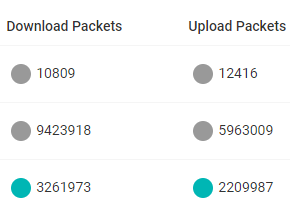-
Posts
58 -
Joined
-
Last visited
Basic Info
-
Gender
Male
-
Location
Melbourne
-
DumaOS Routers Owned
Netduma R3
Gaming
-
Gamer Type
Console Gamer
-
Connection Speed
21-50mbps
Recent Profile Visitors
The recent visitors block is disabled and is not being shown to other users.
-
Hey @DanielH, no we load the Duma features on top of our existing device/modem firmware operating system. So in your case it isn't related Netduma with the Gen 2 to Gen 3 performance difference. Is your gaming PC or Console connected via WiFi or Wired? If WiFi, I can only think that the Gen3 is steering towards a different radio band/channel thats not as ideal as what the Gen2 is. Our team can have a look at that for you, so if it is WiFi, send a DM of your serial number and I'll try to find someone to check it out if you like. However if its wired LAN, really not sure what the cause could be.
-
.png) Netduma Fraser reacted to a post in a topic:
Internet Optimiser vs Game Optimiser
Netduma Fraser reacted to a post in a topic:
Internet Optimiser vs Game Optimiser
-
mannrs started following Internet Optimiser instability in Feb 2025 , Internet Optimiser vs Game Optimiser and Optimiser Disappeared
-

Internet Optimiser vs Game Optimiser
mannrs replied to Mr Rohbot's topic in Telstra Internet Optimiser support
Hey @Mr Rohbot, @Fairypusher Telstra Game Optimiser was our initial launch of DumaOS on our Smart Modem's for home internet, it was a paid subscription. In late 2022 we replaced/refreshed this to become Telstra Internet Optimiser, following the Netduma team broadening DumaOS's prioritisation abilities beyond gaming traffic to work from home applications like Zoom, MS Teams, Webex etc. And at that point we changed it to become an included feature with our broadband plans. We dont yet run DumaOS 4, but future versions of Internet Optimiser will. Then at a mobile network level unrelated to Netduma, we have an addon for our 4G/5G mobile plans known as Mobile Latency Optimiser for mobile gamers and other on the go real-time uses (https://www.telstra.com.au/optimisers/mobile-latency-optimiser). -
 Netduma Fraser reacted to a post in a topic:
Optimiser Disappeared
Netduma Fraser reacted to a post in a topic:
Optimiser Disappeared
-
.png) Mr MuRFiE reacted to a post in a topic:
Optimiser Disappeared
Mr MuRFiE reacted to a post in a topic:
Optimiser Disappeared
-
Hi @Mr MuRFiE, yeah it was us disabling whilst testing a fix for some other issues, have DM'd you
-

Internet Optimiser instability in Feb 2025
mannrs replied to Judge Fred's topic in Telstra Internet Optimiser support
Hi @George C, was your modem the Gen2/DJA0231? If possible could you please PM me your modem serial number please And likewise @Judge Fred if you could do the same (for your old modem) -

DumaOS 4 for Telstra Smart Modem Gen 3
mannrs replied to creature's topic in Telstra Internet Optimiser support
Hey @MuRF FuRY yeah we are still planning updates for the Gen 3 device to include Internet Optimiser updates this year, unfortunately theres just been activity with other modem devices taking priority. However related to your other message about not seeing CoD in the list we actually are working right now on rolling out Netduma Application Library updates which doesnt require a whole firmware upgrade (is downloaded daily), I'll PM you for details. -
 Netduma Fraser reacted to a post in a topic:
No Internet Optimiser - High Speed Plans
Netduma Fraser reacted to a post in a topic:
No Internet Optimiser - High Speed Plans
-

No Internet Optimiser - High Speed Plans
mannrs replied to Mr MuRFiE's topic in Telstra Internet Optimiser support
Hi @netuser, afraid we dont have a date to report for the full 1Gbps plan support, it will be next year. But if you like, I can enable it manually for you and your welcome to monitor performance to see if your happy with it like MurF. Just PM me your @bigpond.com service ID (is on your invoice and in MyTelstra). -
.png) MountainMuse reacted to a post in a topic:
Telstra SMG2 Arcadyan LH1000 0.20.04r
MountainMuse reacted to a post in a topic:
Telstra SMG2 Arcadyan LH1000 0.20.04r
-
.png) Netduma Fraser reacted to a post in a topic:
Telstra SMG2 Arcadyan LH1000 0.20.04r
Netduma Fraser reacted to a post in a topic:
Telstra SMG2 Arcadyan LH1000 0.20.04r
-

Telstra SMG2 Arcadyan LH1000 0.20.04r
mannrs replied to MountainMuse's topic in Telstra Internet Optimiser support
Hey @MountainMuse Most of the changes are related to the underlying firmware, notably; bug fixes of slow occurring memory leaks, 5Ghz WiFi channel changing improvements, Telstra booster interoperability bug fixes. For DumaOS it was: A bug fix to do with improper Factory reset handling, bug fix to with Network Priority/Auto-Enable congestion control reliability, a stability bug fix to do with hardware acceleration that could cause a crash in rare scenarios -

DumaOS 4 for Telstra Smart Modem Gen 3
mannrs replied to creature's topic in Telstra Internet Optimiser support
Hey @MuRF FuRY, We'll be aiming to bring the features to our Gen 3 and any future modems. There's expected to be hardware challenges to enable them on our Gen 2 and older modems. -
.png) Netduma Fraser reacted to a post in a topic:
DumaOS 4 for Telstra Smart Modem Gen 3
Netduma Fraser reacted to a post in a topic:
DumaOS 4 for Telstra Smart Modem Gen 3
-
.png) Mr MuRFiE reacted to a post in a topic:
DumaOS 4 for Telstra Smart Modem Gen 3
Mr MuRFiE reacted to a post in a topic:
DumaOS 4 for Telstra Smart Modem Gen 3
-

DumaOS 4 for Telstra Smart Modem Gen 3
mannrs replied to creature's topic in Telstra Internet Optimiser support
Can confirm we will bring DumaOS 4 features to our newer Smart Modem's types over the next 12 months. -
.png) mannrs reacted to a post in a topic:
No Internet Optimiser - High Speed Plans
mannrs reacted to a post in a topic:
No Internet Optimiser - High Speed Plans
-
.png) Netduma Fraser reacted to a post in a topic:
No Internet Optimiser - High Speed Plans
Netduma Fraser reacted to a post in a topic:
No Internet Optimiser - High Speed Plans
-

No Internet Optimiser - High Speed Plans
mannrs replied to Mr MuRFiE's topic in Telstra Internet Optimiser support
In 2024, but being anymore specific and I'd be setting myself to be a liar, just because lots of other factors determine when and what updates go into the firmwares which changes month to month. -

No Internet Optimiser - High Speed Plans
mannrs replied to Mr MuRFiE's topic in Telstra Internet Optimiser support
Yep - definitely for the Gen 3, hopefully for the Gen 2 gateways. -

No Internet Optimiser - High Speed Plans
mannrs replied to Mr MuRFiE's topic in Telstra Internet Optimiser support
Thats right - When enabled with all features, our Gen 2 Smart Modem's hit a performance ceiling of ~450Mbps and Gen 3 hit around ~700Mbps. So we dont offer it to Ultrafast because of the potential to restrict a customers maximum achievable plan speed. There is however imminent progress in using on-chip hardware acceleration capabilities to process the prioritised traffic at full rates and solve this issue. -
.png) Netduma Fraser reacted to a post in a topic:
DumaOS Version 3.3.157 Issues - latency Spikes/Beta Firmware
Netduma Fraser reacted to a post in a topic:
DumaOS Version 3.3.157 Issues - latency Spikes/Beta Firmware
-
Hey @MuRF FuRY yeah upgrade pushed through - Apologies! I trampled your DumaOS settings by forcing the upgrade (device names, dashboard etc) sorry about that. Notable change/improvement with this firmware version is that Upload congestion control will follow Auto-Enable, where previously only Download did. And upload prioritisation should generally be a bit better. I'd suggest trying using Auto-Enable again, because this will mean when your not gaming all of the connection bandwidth will be available rather than sacrified. Quick poke around your device before the upgrade and some suggestions; I'd suggest using the web interface http://192.168.0.1/ from your mobile or desktop, rather than the DumaOS app. We (Telstra) dont specifically advertise or test the Netduma mobile app for use so there will be occasionally feature/functions that dont align with the Telstra firmwares (example being data history), that can make it confusing for you. And when troubleshooting gaming performance, I'd suggest in the first instance use the default priority rules instead of creating specific ones (unless you have to). Reason being that DumaOS' receives periodic over the air updates to the app/protocol definitions as game servers/app protocols change, and the DumaOS Classified Games category always inherits those. If you do need to create specific Traffic Prioritisation rules, be sure to select the Advanced button in the wizard and select traffic type Gaming/Voice. But the main thing you want to verify when troubleshooting is that your priority traffic (eg. MW3) is triggering priority packet counters as expected against your/or DumaOS Gaming's rule. And likewise, when generating significant non priority traffic like OneDrive verify (use Network Monitor and drill down on the device) that the data transfer traffic is either classified as Unknown or something like Microsoft or Office365, which DumaOS treats as lower priority than Gaming - so you know that the two traffic types are not both being treated as high priority Hoping you have a better run with this version 🤞
-
Hi @MuRF FuRY sorry to see the problems you been having but huge appreciation for your persistence and feedback. We have a new firmware rolling out soon that I can put you on early to try *fingers crossed*. If you PM me your serial number from the http://192.168.0.1/ login screen, I'll push it through - it will reboot your modem so do call out any times of day *NOT* to push it