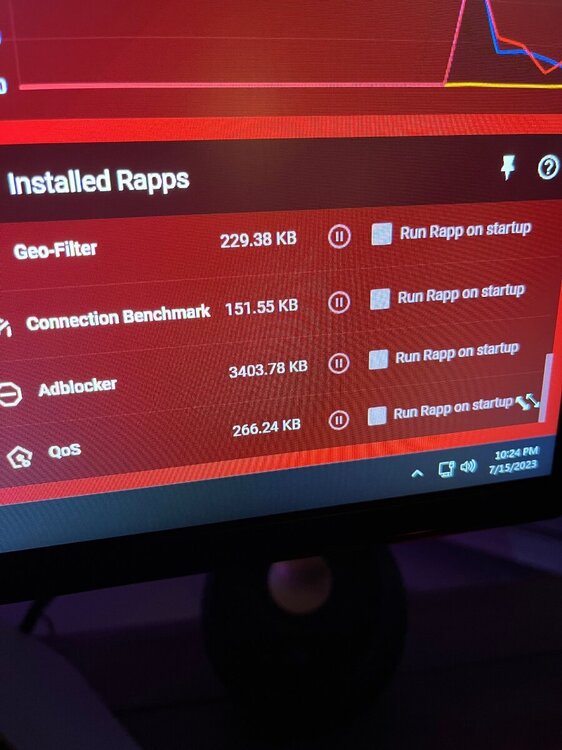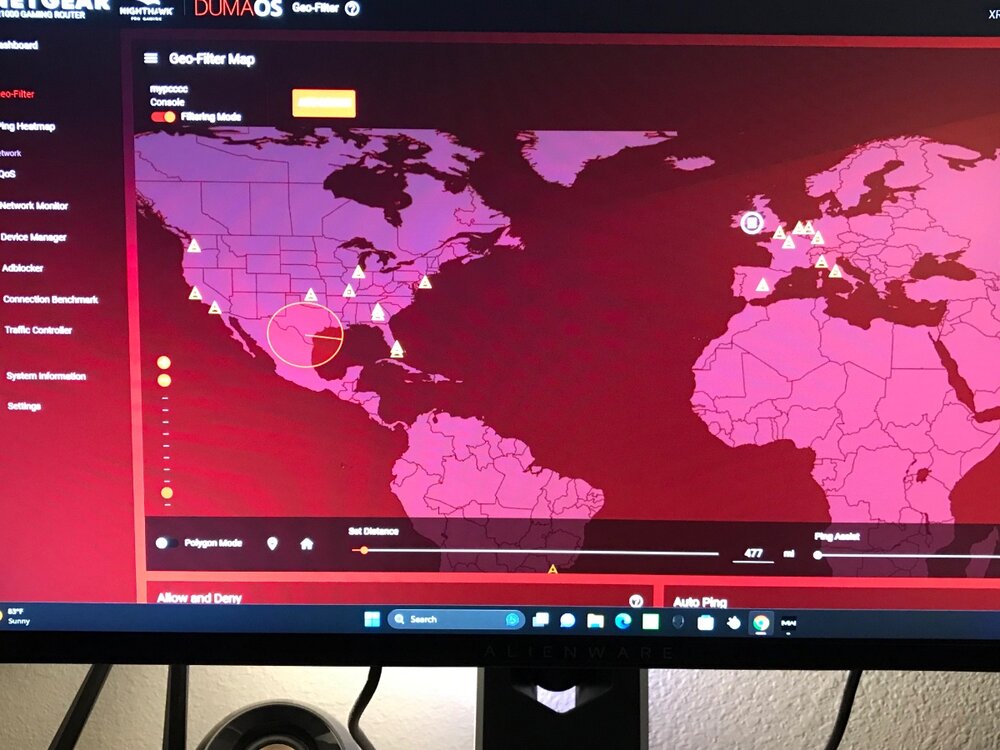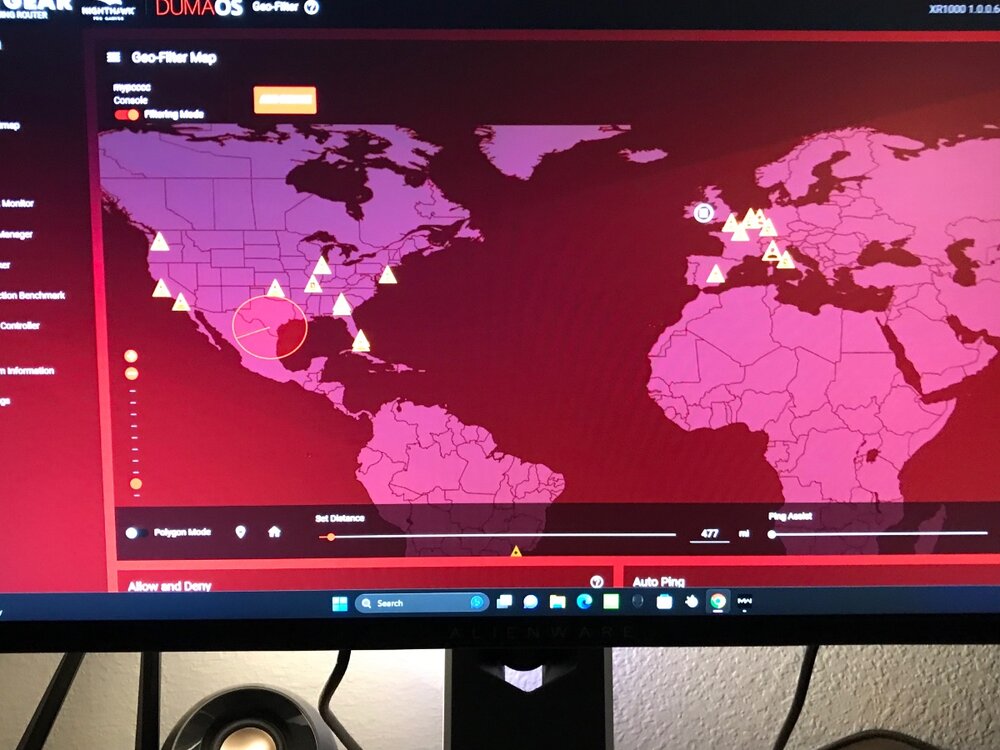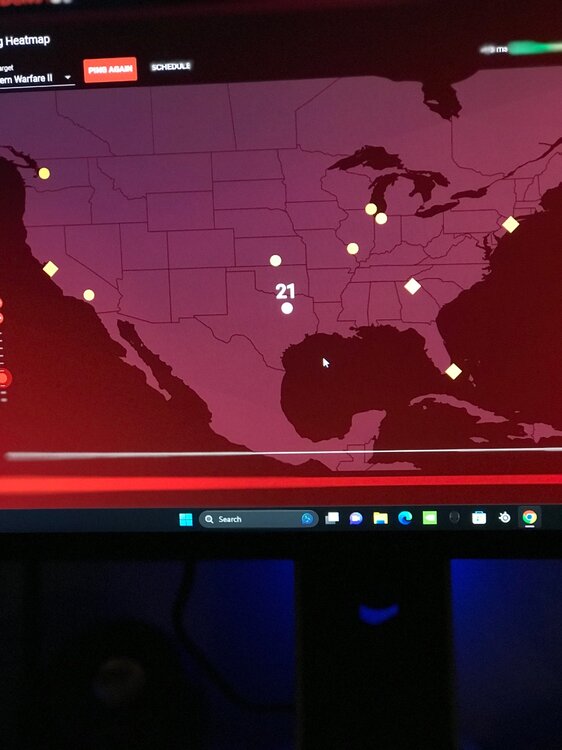Michael Carrasco
Members-
Posts
69 -
Joined
-
Last visited
Everything posted by Michael Carrasco
-
None work
-
I just got att fiber and did ip pass through to use the xr1000 router instead of the gateway … when I try to set up the xr1000 I get this error message! What’s going on
-
The Texas sever won’t pop up and can’t find no game even if I put the radius/polygon over the state. This has been for the past few months. I have my neighbor that has the same router xr1000 plays on pc that is able to connect with no problem.
-
Why can’t I ever connect to my local server (Texas) I’m on pc and all I play is modern warfare 2019. I tried everything from removing my device giving it PlayStation resyncing etc…. Resetting which is a huge inconvenience.This ain’t normal because this has been for the past 2 years and I know the server is online because my friend is able to connect to it. Whenever I put ping assist to 25 ms it connects me all the time to Oklahoma for some reason.
-
Hello guys… I had issues before about my pingmap taking too long to load and not showing… I had made a post about this and you guys responded for me to change some setting in the rapps I believe and change the number of tries … I reset my router and can’t remember how to do it again
-
Ping heatmap not working… “app taking too long”
-
Hello I only play cod modern warfare 2019.. where are the servers for this game as I only see mw2 in the ping heatmap ? Where can I set my radius on my geo filter if I don’t know where the severs are for this game ? I’m in Texas btw
-
FIRMWARE: 3.3.308 Smart QoS (Hit Detection)
Michael Carrasco replied to TODDzillaInLA's topic in Call of Duty Support
@Netduma Fraser is this firmware compatible with xr1000 if so can I try it ? -
XR1000 Packet Loss in Warzone
Michael Carrasco replied to DimeRider27's topic in NETGEAR Nighthawk Support (XR range)
@Netduma Fraserill check in today when I play… whenever I get into lobbies I’m the only one ranging in the 132ms … I’ll send in a pic of my geo filter when it happens -
XR1000 Packet Loss in Warzone
Michael Carrasco replied to DimeRider27's topic in NETGEAR Nighthawk Support (XR range)
@Netduma Fraserhey Fraser after the update to my xr1000 has been experiencing packet loss in cod modern warfare…. I’m on pc and I noticed the game is throwing me into foreign lobbies… before the update the router was working flawlessly -
-
XR1000 firmware
Michael Carrasco replied to Michael Carrasco's topic in NETGEAR Nighthawk Support (XR range)
I usually play modern warfare 2019 and mw2 -
XR1000 firmware
Michael Carrasco replied to Michael Carrasco's topic in NETGEAR Nighthawk Support (XR range)
Fraser would you mind looking at the Texas server to make sure it’s not mislocated? When I had the previous firmware I was getting spot on hit reg why I averaged 20 ms ping . Now with the new firmware the 20 ms ping on ping heat map is showing around the Georgia state area which I know that’s not accurate because I’m in Texas. Would greatly appreciate it ( I play cod ) -
So which one is the most current up to date? 1.1.0.16 Or 1.0.0.68?
-
Hi team ! It’s me again having issues connecting to my local server In Texas. I’m playing cod mw19. I did go to ping heat map and I know the server is up and running. I have given my pc device type PlayStation. Im trying to force the server right now to see if I can connect and I cannot find any games. And when I set my ping assist to like 30 seconds it will find games however will put me into the Georgia servers never in texas. When I play without filtering mode that’s when I will get the Texas servers (sometimes). Also when I force the Georgia servers and get lobbies I noticed I get a lot of foreign players, I’m thinking it’s because the authentication server in 🇬🇧 maybe ? I’m going to attach some files how I have my geo filter set up
-
Reset xr1000
Michael Carrasco replied to Michael Carrasco's topic in NETGEAR Nighthawk Support (XR range)
Thanks Fraser. I was able to delete them. For some reason some devices were being picked up as online when they were actually offline, but waited a few hours and I was able to delete them when they went to offline status -
Hello I’m trying to factory reset my xr1000 and every time I do it’s picking up offline devices on device manager? How can completely do a factory reset besides doing the 30 second reset button in the back of the router?
-
Now it’s throwing me into foreign lobbies
-
The Texas server normally gives me 20-28 ms / sometimes it’ll show up on ping heatmap, other times it will show with the same ping in a different state/ perhaps mis located? Usually there’s a server that has kinda the identical ping in Alabama or Georgia if I recall
-
Yes you are so correct bro. Activision is fully aware of this router. even tho they say it isn’t cheating they have found a way to work over the routers. I’m located in Texas and a few months ago I played continuously on the Texas server and now it just throws me to foreign lobbies with 100+ ping. If you look at the picture of the original post you’ll see the authentication server is “demonware” that’s the anti cheat system cod uses. It can’t be that my local server is offline or full because this has been well over 2 months that I can’t join the Texas server. I have my radius around Oklahoma and Texas with ping assist of 35 And never connects. Sad but true Hey Fraser, yes to my knowledge I tried everything from giving my pc device type ps. Clearing cookies, messing with qos, forcing the server. The only time it works and sometimes is when I disable filtering mode.
-
Yes you are so correct bro. Activision is fully aware of this router. even tho they say it isn’t cheating they have found a way to work over the routers. I’m located in Texas and a few months ago I played continuously on the Texas server and now it just throws me to foreign lobbies with 100+ ping. If you look at the picture of the original post you’ll see the authentication server is “demonware” that’s the anti cheat system cod uses. It can’t be that my local server is offline or full because this has been well over 2 months that I can’t join the Texas server. I have my radius around Oklahoma and Texas with ping assist of 35 And never connects. Sad but true
-
quick question, does the netduma browser need to be running in the background while you play COD to be working ? Im on PC and I use google chrome and always leave it running in the background.
-
I play modern warfare 2019 and for some reason I cannot join my local server (Texas) it forces me to another server which is located in Alabama or Georgia. And no I don’t believe it’s offline or overcrowded server because this has been going on around 2 months. I play on pc I have my radius around Texas and Oklahoma with a ping assist of 25 ms. Regardless if I force the server in Texas and slide my ping assist to 0 it will never find a game. It’s annoying as I can never join it for almost 2 months.
-
I do have internet connection, I was just concerned what is this message about. However I noticed that after the reset I now have moderate nat type when I play cod mw19. I do have upnp on and still giving me moderate. I hear people on here say something about dmz but I have no clue what is that or how to set that up. I play on PC .

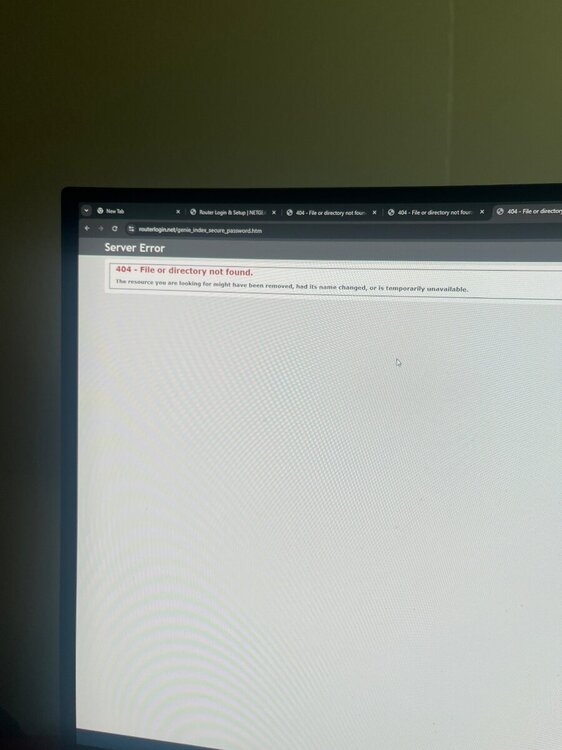
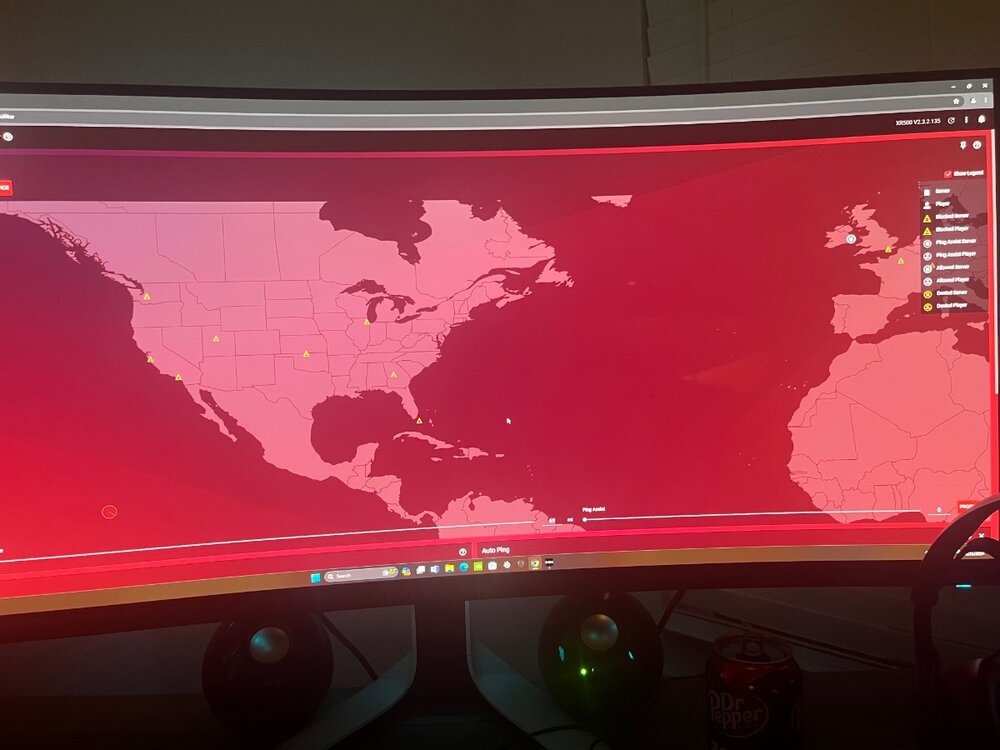
.png)