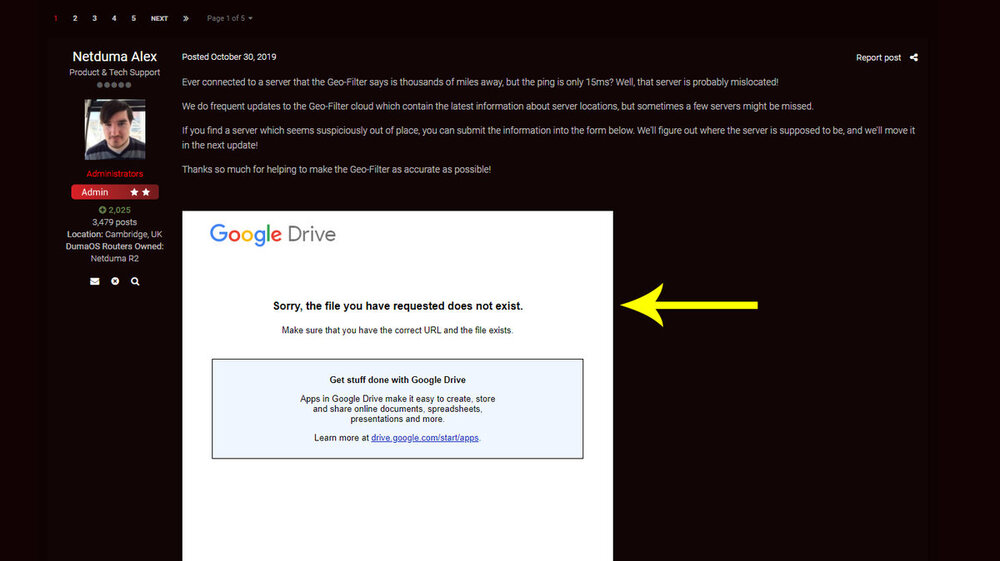-
Posts
452 -
Joined
-
Last visited
-
Days Won
4
Everything posted by Bat 'n' Ball
-

BLACK OPS 6 BETA + NEW WARZONE AND FULL GAME RELEASE
Bat 'n' Ball replied to iOrcus's topic in Call of Duty Support
Pretty much *all* servers in BO6 appear as 'googleusercontent.com' for me and are marked as peer. -
A few ideas... Be able to locally backup a copy of your drawn polygons Be able to locally backup a copy of your Allow and Deny list Activate / Deactivate polygons by clicking them (maybe dark red or greyed-out for deactivated?) Name a server within the Allow and Deny list (currently only possible in the Auto Ping pane) Show the 'last updated' time underneath the RESYNC CLOUD button Redraw polygons by dragging the points (like in the mobile app) Draw polygons around areas you do *not* want to connect to
-

Geo-filter - "Uncaught Unmatched Device"
Bat 'n' Ball replied to Jayco93's topic in NETGEAR Nighthawk Support (XR range)
Is there a public beta for the XR500? -

Geo-filter - "Uncaught Unmatched Device"
Bat 'n' Ball replied to Jayco93's topic in NETGEAR Nighthawk Support (XR range)
Hi all, If I had a pound for every time I had to reset my XR500 to factory defaults because of this issue... I'd have about, err, £8!! I hope it's fixed in the next firmware. Is there an XR500 beta I could try? Just to clarify, I get this issue when: I give my PS5 a friendly name in Device Manager Add that device to the Geo-Filter Map Remove Offline Devices in Device Manager (when my PS5 is turned off) My PS5 is then removed from the Geo-Filter Map devices, and I can never re-add it again even when I turn it back on. The "Uncaught Unmatched Device" error subsequently pops up everytime I visit the Geo-Filter Map page. I think the three bulleted points above are the only specific prerequisites in order to recreate this error. V2.3.2.134 [Edit]: This is pure speculation, but maybe my PS5 (with a friendly name) gets renamed back to 'unnamed device' when I remove offline devices. As a result, the Geo-Filter page is still looking for the friendly named device (which has been renamed), hence the unmatched device? I'm using my PS5 as an example. I would imagine the error can be recreated with any device which has been renamed, added to the Geo-Filter page and then offline devices are removed when that particular device is switched off. -

Geo-filter - "Uncaught Unmatched Device"
Bat 'n' Ball replied to Jayco93's topic in NETGEAR Nighthawk Support (XR range)
Hi peeps, "Uncaught Unmatched Device" error is still happening on V2.3.2.130 - a newer firmware than when it was originally reported above. My PS5 was the only device added to the Geo-Filter Connected via a LAN cable, it had a static IP assignment and was in the DMZ In Device Manager, I Removed Offline Devices while my PS5 was turned off (therefore inadvertently removing it) On the Geo-Filter page, I got the error "Uncaught Unmatched Device" After turning my PS5 back on and renaming it back to what it was previously called did not solve this issue I got the error regardless of whether the PS5 was turned on or off Add Device button inoperable Only solution was to factory reset Pasting a previously downloaded text file of MAC addresses and device names into the Device Manager 'Import Device Names' field did not fix the error. Saving the router config and then reloading it after a factory reset does not work, because as you might expect, all you are doing is loading back the same configuration and error state in which the router was in before. I think I've now made this mistake often enough for me to remember next time not to Remove Offline Devices, when the added device(s) in the Geo-Filter are offline! A factory reset can be very time consuming if there's a lot of manual settings on the router as I have got. Is there any word on a fix for this? Happy Christmas 🎅⛄ -

Geo-filter - "Uncaught Unmatched Device"
Bat 'n' Ball replied to Jayco93's topic in NETGEAR Nighthawk Support (XR range)
That sounds plausible for the inoperable ADD DEVICE button, since I name all my devices and have static IP's for about 15 of them. But @Jayco93 had not restored a config when they received the ‘Uncaught Unmatched Device’ error message, so obviously restoring a previous config wasn't the reason they got the error message. -

Geo-filter - "Uncaught Unmatched Device"
Bat 'n' Ball replied to Jayco93's topic in NETGEAR Nighthawk Support (XR range)
I got the error message and then decided to remove the (PlayStation) device from the Geo-Filter page; not the other way around. I didn't remove the device from the Geo-Filter page and then get the error message. I have never removed devices from Device Manager. I only removed my PlayStation device from the Geo-Filter page in an effort to stop the 'Uncaught Unmatched Device' error from popping up. When I subsequently tried adding my PlayStation device back to the Geo-Filter, clicking the ADD DEVICE button did absolutely nothing at all. It failed to bring up the list of devices to select from. I only ever have one device (my PlayStation) added to the Geo-Filter page. I initially thought it could be an old config on a new firmware issue but @Jayco93 has said above that they didn’t know they could even save the config. Edit: So I think there are two issues here which may or may not be related; the error message and the inoperable ADD DEVICE button. -

Geo-filter - "Uncaught Unmatched Device"
Bat 'n' Ball replied to Jayco93's topic in NETGEAR Nighthawk Support (XR range)
Did you save your config on an old firmware, update to a new firmware and then load your saved config back again? -

Geo-filter - "Uncaught Unmatched Device"
Bat 'n' Ball replied to Jayco93's topic in NETGEAR Nighthawk Support (XR range)
Hi peeps, A Google search for the error ‘Uncaught Unmatched Device’ brought me here! I had the same error message on the Geo-Filter page in both Chrome & Edge browsers. Not sure if it’s a related issue, but after removing my PlayStation 4 from the Geo-Filter, the ADD DEVICE button failed to do anything and I was unable to add any device at all. I... • Saved my config • Did a factory reset • Restored saved config • ‘Uncaught Unmatched Device’ error on Geo-Filter page still there • ADD DEVICE button still not working I then… • Did another factory reset • Did not restore config this time • No ‘Uncaught Unmatched Device’ error on Geo-Filter page • Was able to ADD DEVICE once more I had a can of lager and… • Loaded saved config again • ‘Uncaught Unmatched Device’ error on Geo-Filter page had returned • ADD DEVICE button not working again My speculative conclusion here would be that a previously saved config for a previous firmware, was incompatible with a newer firmware. Just a thought, but ‘Unmatched Device’ might have a bearing on not being able to add any devices on the Geo-Filter page? If no ‘matched’ (or compatible) devices are found, the routine which adds devices returns an error? Maybe the OP could try adding a device to see if their ADD DEVICE button also does not work? I have since done a third factory reset and manually configured all my settings from scratch and all is fine thus far. I’ll continue to monitor it and post back if the error returns or the button stops working. Currently on same FW as OP - V2.3.2.120 -

Found mislocated servers? Let us know here!
Bat 'n' Ball replied to Netduma Alex's topic in Call of Duty Support
@Netduma Fraser @Netduma Alex Miss-located server form still broken 😐 -

Found mislocated servers? Let us know here!
Bat 'n' Ball replied to Netduma Alex's topic in Call of Duty Support
No worries 😀 In the meantime, here are a few dedi's I've spotted marked as peers. 8090b6812d1fc5ca 7d8c6530291c4d52 b6429c67df55252a b9420ed9df58252a ba42b07bdf59252a -

Found mislocated servers? Let us know here!
Bat 'n' Ball replied to Netduma Alex's topic in Call of Duty Support
-

ANNOUNCEMENT: The Netduma R2 is here
Bat 'n' Ball replied to Netduma Admin's topic in News & Announcements
Don't forget yourself! And without you and the rest of the team, none of this would have been possible 🍻

.png)