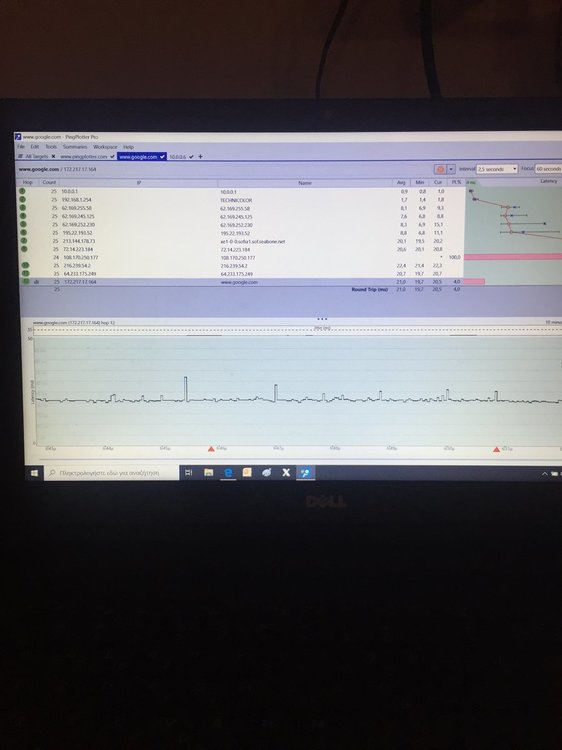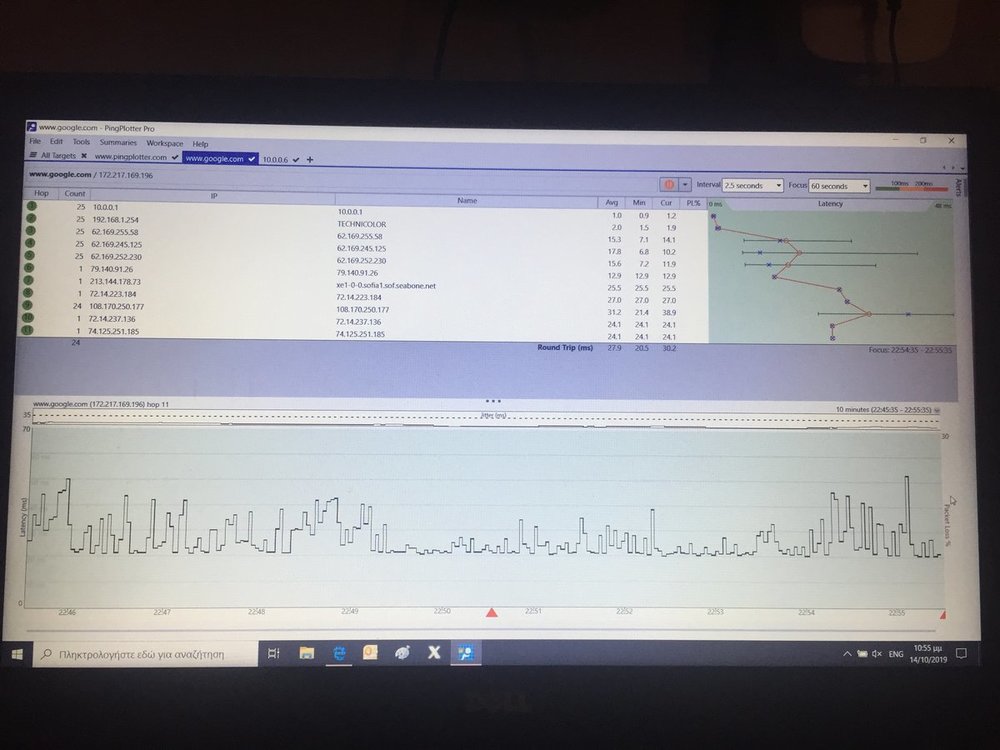-
Posts
166 -
Joined
Everything posted by Kostas83
-

Traffic Prioritization Settings: Modern Warefare (BO4)
Kostas83 replied to East's topic in Call of Duty Support
Sorry but I don’t know how you can do this setup... -

Traffic Prioritization Settings: Modern Warefare (BO4)
Kostas83 replied to East's topic in Call of Duty Support
Traffic priority 1. Uncheck the Duma classifies games 2. Click ADD DEVICE 3. Select PlayStation 4. You will not see CoD and you must’ve select the second choice on the next. I don’t remember the name. 5. Source start 3074 end 3075 6. Destination start 30000 end 45000 7. Protocol UDP 8. Click ADD DEVICE 9. Select PlayStation 10. You will not see CoD and you must’ve select the second choice on the next. I don’t remember the name. 11. Source start 30000 end 45000 12. Destination start 3074 end 3075 i hope this will help you my friend. -

Traffic Prioritization Settings: Modern Warefare (BO4)
Kostas83 replied to East's topic in Call of Duty Support
I am little bit confused now... my IPS router I know that I cannot do bridge because it’s locked. But when I set on the xr500 that my connection need log in and set it pppoe is work. How can I confirm that is work ok? It is better to set it DMZ? -

Traffic Prioritization Settings: Modern Warefare (BO4)
Kostas83 replied to East's topic in Call of Duty Support
The pppoe is another way to do the same work like DMZ when you can’t use the ISP modem in bridge mode because some ISP they are lock the modem... But I I am trying to find which is the best of two of them to do. DMZ or PPPoE?? Can anyone here knows to answer that? -

Traffic Prioritization Settings: Modern Warefare (BO4)
Kostas83 replied to East's topic in Call of Duty Support
The ports for the traffic priority are on the photo above. What port you mean? -

Traffic Prioritization Settings: Modern Warefare (BO4)
Kostas83 replied to East's topic in Call of Duty Support
I will send you pictures of my settings to put it. I don’t use port forward. I use traffic priority to the port that use the game. Wait to answer @Grafti on my question above to understand what is better... the settings on the ISP modem you have the way to figure it out because I don’t know which modem you have... and I am not familiar with other modems... -

Traffic Prioritization Settings: Modern Warefare (BO4)
Kostas83 replied to East's topic in Call of Duty Support
Hi Grafti i can’t set in bridge mode because my router from ISP is locked... I will put it on DMZ from the settings of the xr500 or from the ISP router? It is better with this way instead of the pppoe? -

Traffic Prioritization Settings: Modern Warefare (BO4)
Kostas83 replied to East's topic in Call of Duty Support
Hi my friend! I am on the work now... please tell me some information for your connection... do you use modem from your ISP and connect your router on the modem or directly connect your router? Which router you use? I have the xr500. I can tell you and send you some pictures with my settings but you have to find the solution to avoid the double nat. I my case I use pppoe connection on the xr500 and set the username and password from my ISP. Others on the forum set the DMZ. I don’t know which way is the best but on my case the pppoe work perfect. -

Traffic Prioritization Settings: Modern Warefare (BO4)
Kostas83 replied to East's topic in Call of Duty Support
My friend that I have this issue is from the same city with me. Really I don’t understand... for days now I play and everything is ok! Except the times that I played with this friend... -

Traffic Prioritization Settings: Modern Warefare (BO4)
Kostas83 replied to East's topic in Call of Duty Support
I have all this settings except the ABB that I have it when high priority detected. For its work much better instead to have it never and my game is almost perfect!! But I faced one strange issue... when I play alone everything is ok. Also and with some friends is ok. Except one guy. When his join in my lobby the game is start to crack and I am one step behind... Has any one else have this issue or notice something like this? I can’t understand why my connection when this guy join to my lobby became worsted... -

Traffic Prioritization Settings: Modern Warefare (BO4)
Kostas83 replied to East's topic in Call of Duty Support
Hi to everyone!! As all of you I tried all this time to find the best settings. Here are my settings and something that really improved my game experience! ABB on @70% share access enable qos 10mb down 5 mb upload traffic priority 3074:3075 30000:45000 and reverse. Reservation IP on PS4 disable all media share access manual setup on PS4 for static IP and enter the MTU that I have from ISP, in my case 1492 And final for all of you that you have FTTC internet connection as I have. I set on the modem from my ISP pppoe pass through and then I set on my xr500 that my connection need log in, I set pppoe and I put my username and password from my ISP. With this way you avoid the double NAT. With the above settings for 2 days now I play and my hit detection is perfect. Never first shoot first die. And I have really the feeling that all gunfights that I loose I fair. I am not a pro player but now I do very good scores and positive KD ratio. I am playing on hardcore mode with MP5 and only need 2 bullets to eliminate the enemy. -

Traffic Prioritization Settings: Modern Warefare (BO4)
Kostas83 replied to East's topic in Call of Duty Support
Why you use TCPUDP instead of UDP only?? -

Traffic Prioritization Settings: Modern Warefare (BO4)
Kostas83 replied to East's topic in Call of Duty Support
Do you this on your pc and play with your PS4?? You connect the PS4 through pc or direct to the router?? -
Thank you again for your help!!
-
My internet speed is 100mbps/10mbps. I have the antibuffer-bloat to 70%. And I have on PS4 QoS 50% download and 60% upload. Now I put 70% download and 75% upload.
-
Hi guys!! thank for your reply’s!!! So... I came to home and I have my PS4 to play call of duty, my Apple TV play Netflix, my iPad streaming from a camera and the results on ping plotter are so good!!!! The only thing that I did it was to increase the on the QoS the percent that going to PS4. Can be this is the problem that I saw yesterday? best regards!!!
-
Hi to all! Can anyone help me with this? I ran the ping plotter and as you can see on the photo my line is not very stable. I have the anti blufferboat at 70% and I tried also at 60%. I toke this picture when I played call of duty and I had other device to ran like Apple TV. Best regards!!


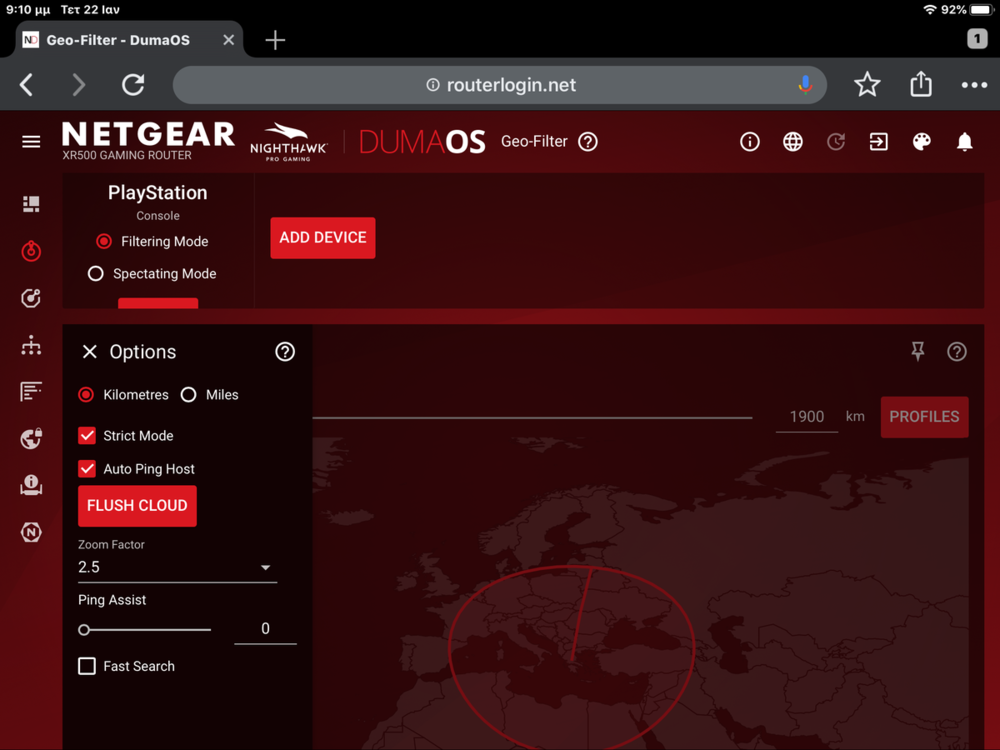

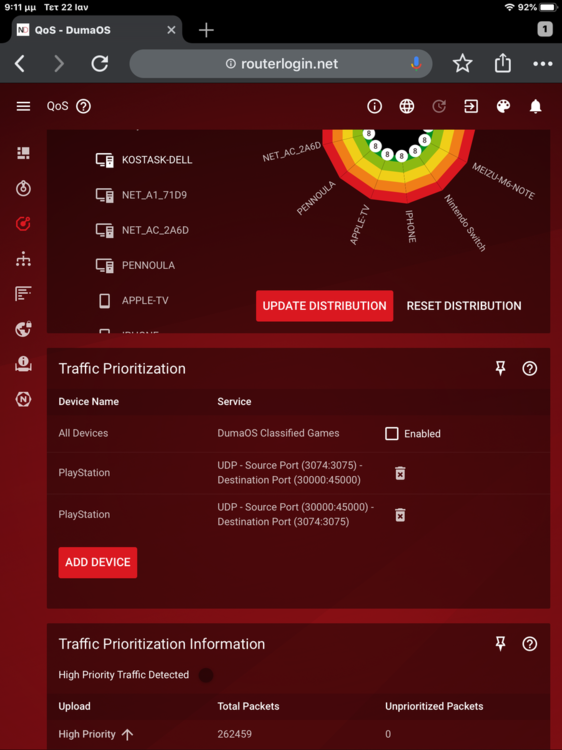
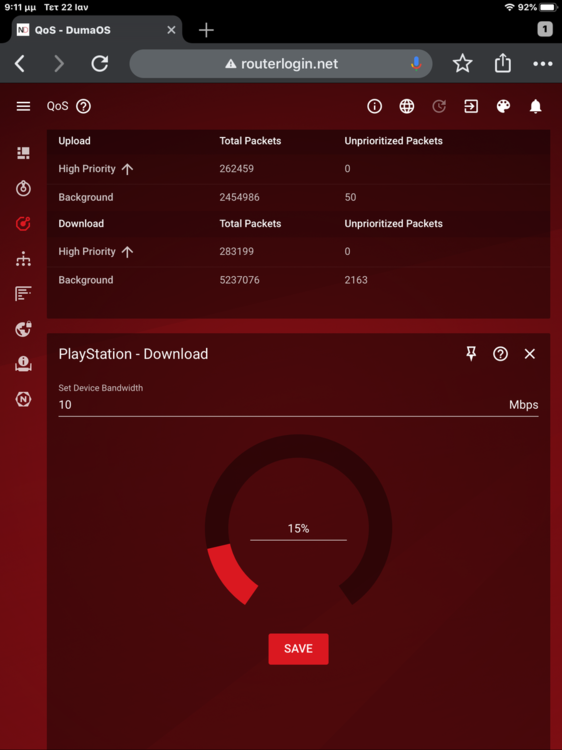
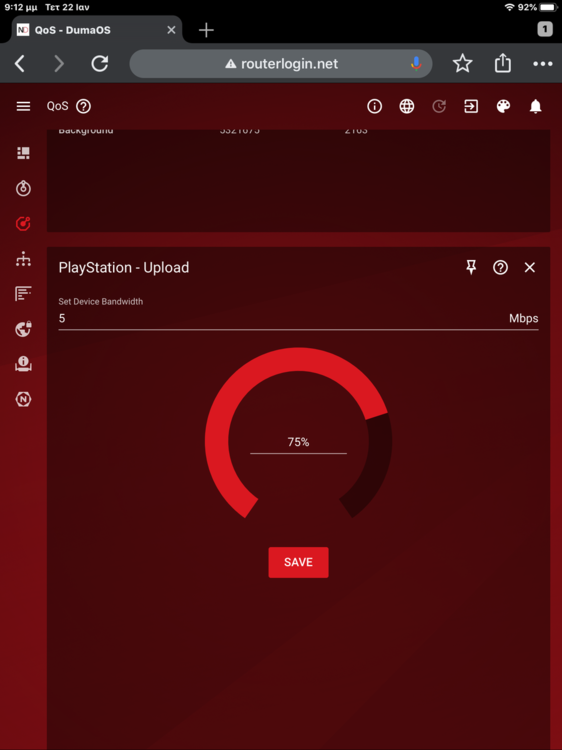
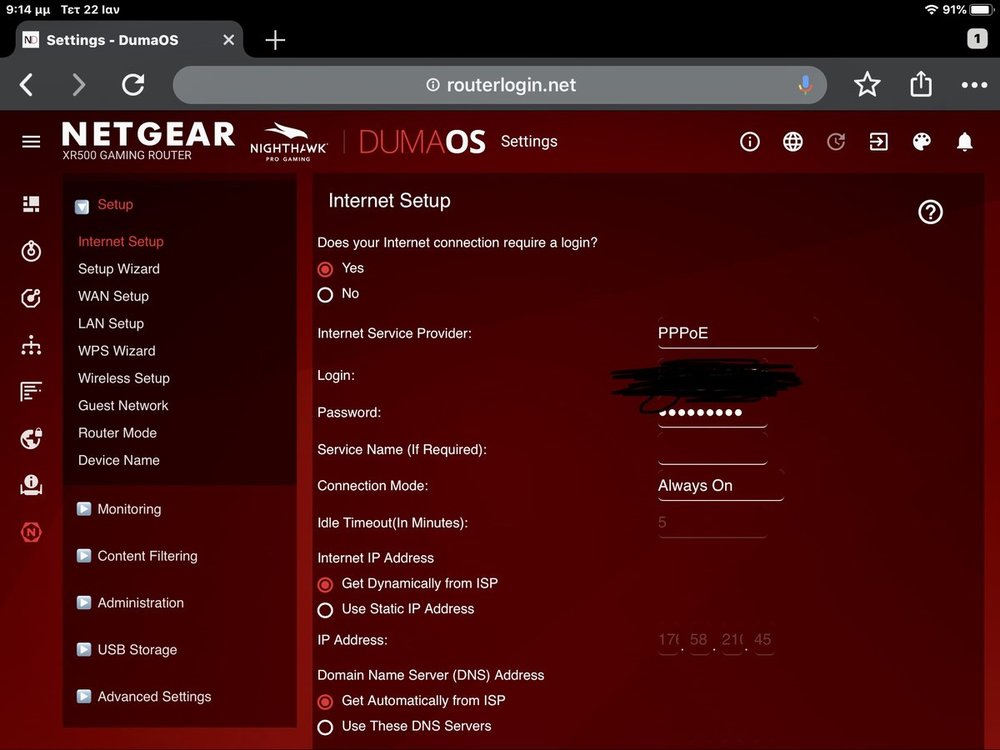



.png)