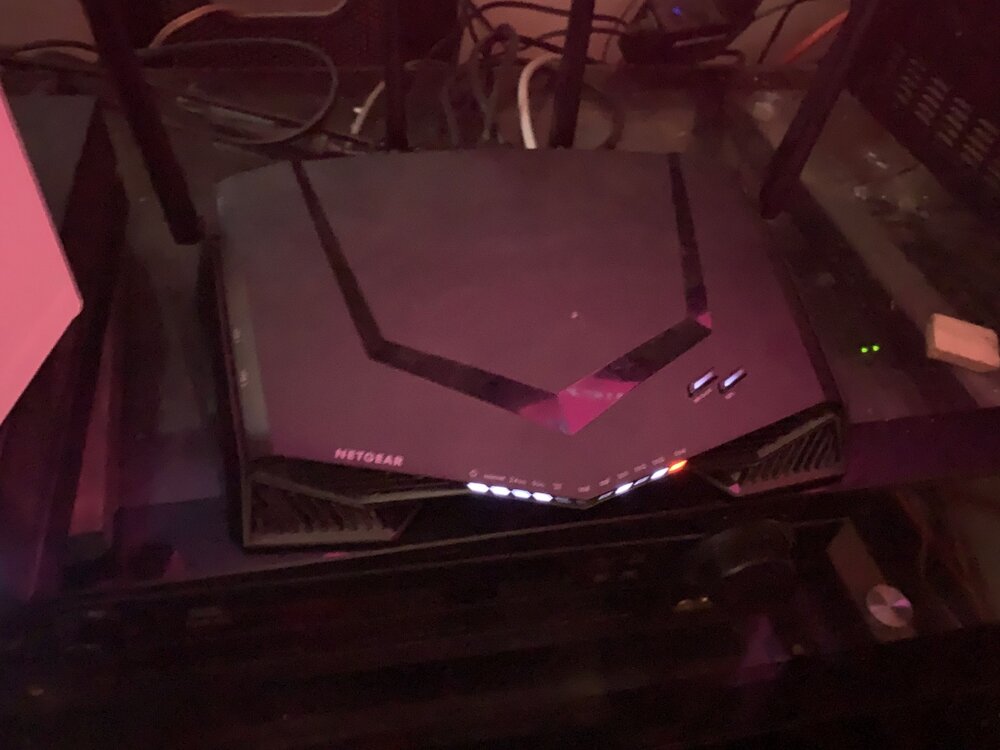-
Posts
219 -
Joined
-
Last visited
-
Days Won
1
Everything posted by crunkjuice1
-
As a long time on the waiting line is seeing how long we all been waiting is the update across all models a actual night and day difference? I dream it should be seeing everyone waiting what is it 2 years?
-
This thread is done….. 🎷
-
-
Netduma forum have been raided!
-
All we can do is hope that whenever the next firmware update is released it will solve problems. If nothing recommended helps your experience you can be like me or try another brand out. I personally switched back to my isp provided hardware until things get better. I know it’s not what we want to do or hear but we are at the bottom of the totem pole. Good luck
-
The app is very early on in development is why it’s not as robust as actually logging into the router on pc. glad to see that with resetting things your connection seems to have improved. Sometimes we over complicate things ourselves but that’s how we learn. I hope things stay on the good side. Keeps us updated! 🖖🏾
-

It's good so much traffic
crunkjuice1 replied to LeGenD's topic in NETGEAR Nighthawk Support (XR range)
3074 is Xbox Live -
Do you have to let your isp know you are using your own hardware so they can provision your account accordingly? You might not have to do this but it’s worth a shot calling them and telling them you are using your own router. All they will tell you is if you can use your own router they won’t be able to help you technically past their side of things, but hey that’s what we are here for 🤘🏾
-
I know I tell everyone to do a basic procedure to me but it is very strong move. have you held the reset button on the back of router for about 15 or 20 seconds to completely factory reset the router? I find starting over from beginning helps majority of issues, we get real familiar with entering everything all over again and sometimes come across something we missed.
-
So what did you ever figure out?
-
Ok going this way, 1 you updated firmware already correct? ✅ 2 router keeps the new firmware when you do factory reset. Only things that go back to factory are the custom settings you put into the router. ✅ 3 even though you have newest firmware a lot of people are waiting for even newer firmware in hopes that it can help even more and maybe fix things that are causing problems. ask @Netduma Fraser to put you on to try the beta testing firmware people are asking to try.
-
If it held memory it didn’t fully reset. I used to hold the reset button longer than I should have and would run into the same issue. I recall being told to hold the reset button for like 17 seconds and that would fully reset things. You want the router to be like out the box condition. hopefully someone chimes in with the proper time to hold down the button. I have more success resetting router with the button over using the method within the software. Ask @Netduma Fraser to put you in for the beta testing people are asking to try and see if it helps you.
-
Just go off the routers detected speeds and all will be fine. QOSand your GEO LOCATION bubbles and bufferbloat sliders set to the detected speeds from the WAN PORT should be getting you pretty close to as good as your connection is. remember you can control your connection to the best of your abilities but other people might not have it so well or they have better connection than you. No hard feelings it’s the internet rest assured you have done everything you can on your end 🤘🏾
-
All isp have this in the ad sentence “up to” X speeds. This saves them when the nodes on their side are saturated. Regardless of this if the router is getting 80 to 90 percent close to advertised speeds trust the router. Look into your laptop WiFi card read into it and see what it’s capable of speed wise. If your seeing half or less of the advertised speed you are paying for most likely it’s just the laptop is to slow or you are a few rooms away from the router when running speed tests. Walls will slow your WiFi down as well.
-
Your connection will be limited to the network card on pc or laptop. They sell usb to Ethernet adapters on Amazon Amazon Basics USB 3.0 to 10/100/1000 Gigabit Ethernet Internet Adapter https://a.co/d/dZZ9GqJ but still majority of laptops and desktops pc’s unless specifically stated in hardware specifications or you upgraded the network card yourself or paid someone to do it for you will not have a gigabit network card. Some modern pc and laptops may have it pre installed but you have to make sure. spectrum technicians will tell you the same. Over WiFi running speed tests you are most likely maxing out the network card in the laptop. Everything will probably check out ok on your isp side of the network and the router may detect your provisioned isp speed but the bottleneck will be your laptop over WiFi.
-
Good luck! 👍🏽
-
I assume that the yellow Ethernet wire is going to the xr500 correct? the box with green lights does that broadcast WiFi? The only reason I’m asking is to learn more and possibly help at the same time. to me the box with green lights is a gateway of some type. I know this next part is going to sound dumb but have you power cycled the green light box? 1 disconnect power from both green light box and xr500 2 after a minute or two FIRST power up the green light box let it come back online THEN once that settles down power up the xr500 and see if it works. I personally would factory reset the xr500 by holding the reset button in back of it down for 17 to 20 seconds and start from scratch. It is odd that simply swapping routers is causing the issue but I would not rule out the green light box is memory is centered around the other router.
-
Ok but what service do you have? If there is a modem in the mix or the isp has the xr1000 MAC address saved or a modem is in the mix it may have the xr1000 mac address saved in its configuration and needs to be cleared to identify the xr500 MAC address. this is why anytime a new device is added reboots of hardware if any even fiber to the home wall jack can be power cycled not just modems. this is my fiber connection as you can see the wall jack is powered as well and by disconnecting and reconnecting the power to it, it will power cycle and my isp can configure the connection for them to control their hardware or allow my xr500 to do all the work outside of them.
-

Issues with GbE LAN vs 2.5GbE LAN on XR1000
crunkjuice1 replied to Jess's topic in NETGEAR Nighthawk Support (XR range)
I believe all ports on router are standard 1 gig ports. -
Who is your internet service provider? This can help in identifying possible hardware used between the xr500 and isp. for example I have google fiber 1gig service so I have option to use my own router or whatever they provide. If I upgrade my internet connection to 2 gig service I will no longer have option to use my own router. If you have google fiber you can log into your account and or call customer service to switch your account to identify your using your own hardware which might straighten everything out for you. if you have cable internet usually there is a modem/gateway between the xr500 and your isp. If this is the case the modem/gateway needs to be put in bridge mode to allow the xr500 to handle all the routing/connections.
-
SBMM is most likely at work. Activision has some HOODOO running in the background that’s does this. most likely everything’s fine on your end and the router and with your isp BUT sbmm is affecting your experience.
-
Hold the reset button on back of router for about 20 seconds and let it reboot and see if you get a white internet light and start setup from scratch. I feel something is confused within the router and a factory reset might iron things out. from my experience with standard cable modems, the router needs to get correct information from the modem. It seems like something isn’t input correctly. The modem is doing its thing but I think the factory reset will help you. Good luck! 🍀 hope you get it to work over into tomorrow.

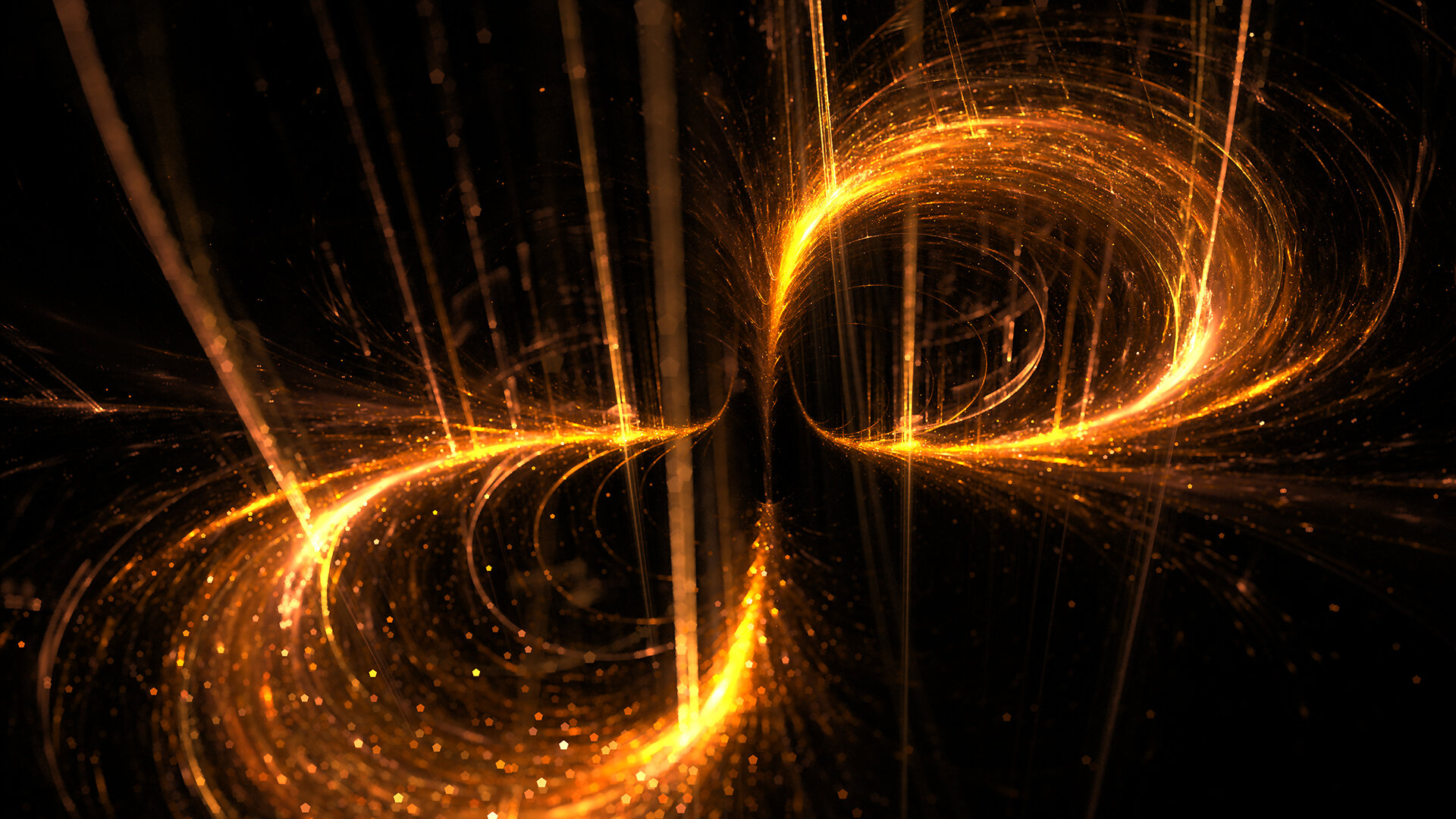
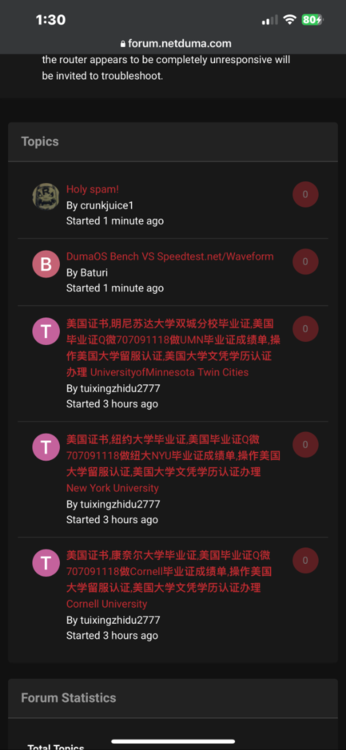
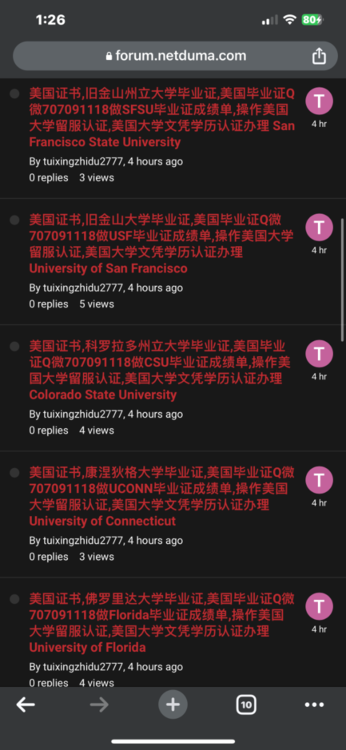
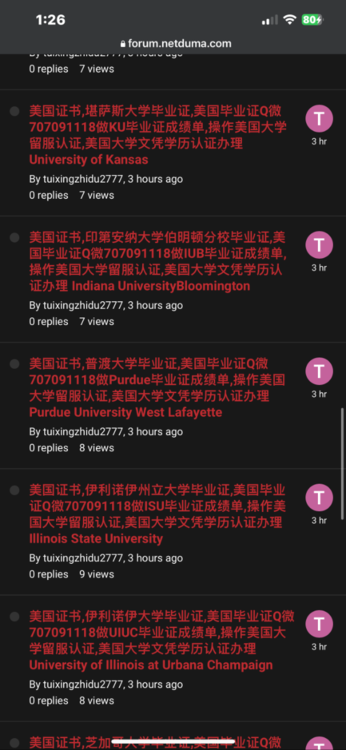
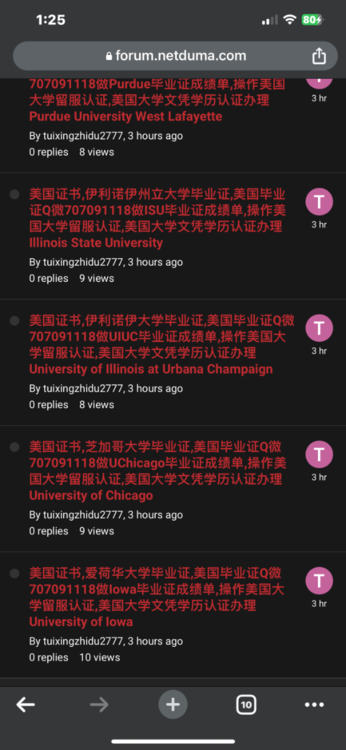
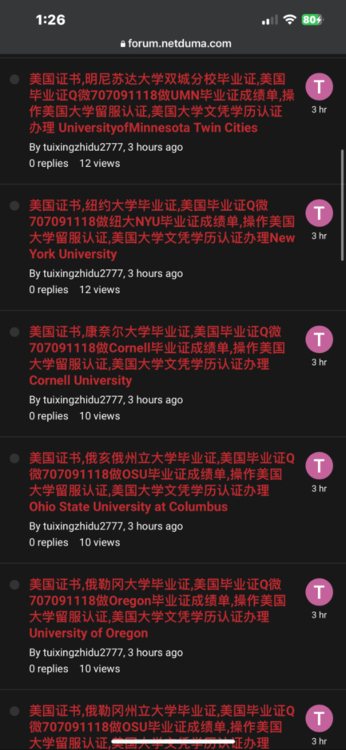

.png)