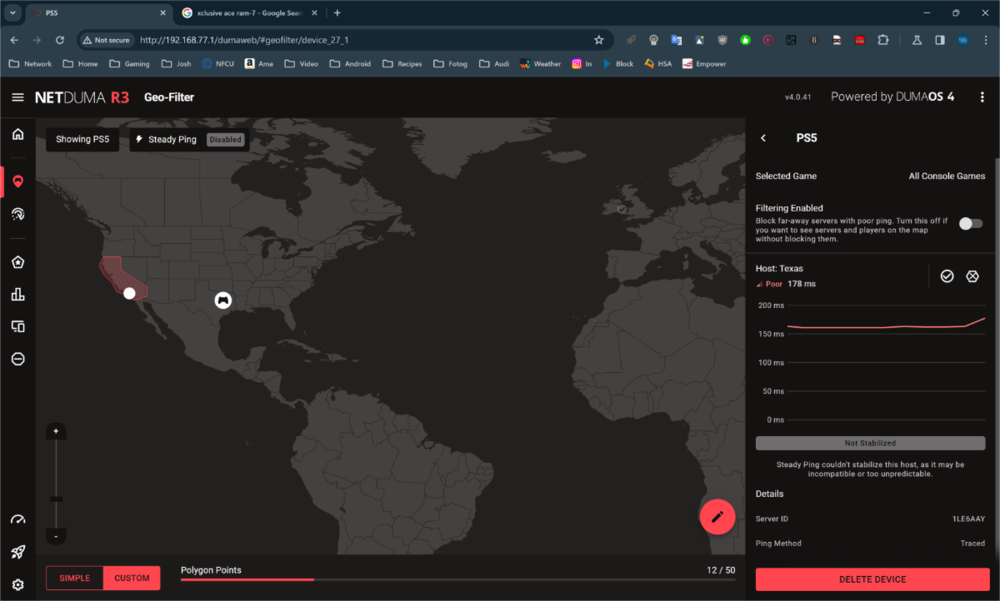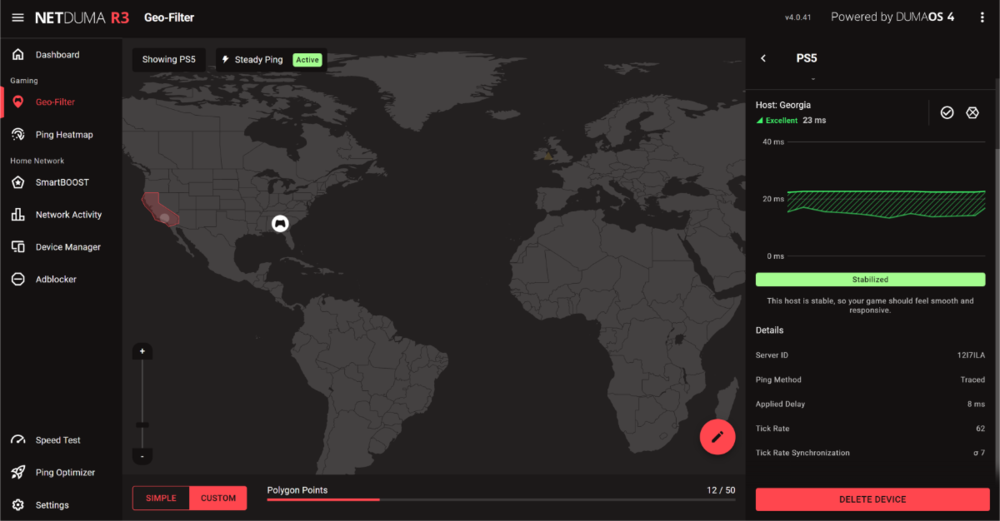-
Posts
1276 -
Joined
-
Days Won
1
Everything posted by UK_Wildcats_Fans
-
Please add me
-
At this point, a general status would be helpful. For example, "As part of our testing, we have found a few major and minor bugs that have now been fixed, and we are doing full retests."
-
Do any other routers have location filtering?
-
Over my 12+ years of playing COD, I have recorded gameplay live (Elgato) with kill cams, watched in theater mode, and compared it to kill cams. The kill cams are often incorrect (similar to your video) and do not apply the lag compensation in the kill cams accurately as shown from the live gameplay or theater mode versions.
-
There are two main server locations in California - Los Angeles and San Jose. The ping heat only shows San Jose.
-

Trello or Similar Publication
UK_Wildcats_Fans replied to UK_Wildcats_Fans's topic in Netduma R3 Support
It is more about documenting known issues and letting everyone know that you are aware of them. -
There seem to be lots of repetitive posts about similar issues. I think it would be very helpful to have a Trello board or similar post about known issues. A lot of people are hoping that the next firmware will fix their issues. It would be disappointing to wait all that time and not have your issue resolved. This way people will have a chance to review to ensure that their issues are known and being worked. If not, they have a chance to bring up their issue(s).
-
I set the DHCP lease to 10080 minutes (1 week) and then rebooted the R3. I was using my Chromebook (192.168.77.64 reserved IP). The DCHP default range is 100-250. While actively using the Chromebook, I noticed the WIFI drop. After WIFI returned, I captured the log that is attached. R3_2024-03-05T15_27_36.765Z_logs.txt
-
What is the maximum lease time?
-
I see the same issue with WIFI. I can see it disconnect on my Chromebook and work laptop along with random disconnects of my wifi light switch. I had occasional issues with the wifi switch using the R2 but never had problems with the Chromebook and work laptop.
-
It did not feel like a 170ms server gameplay. It felt more like a game with lots of packet loss. It was very inconsistent. Sometimes it felt good, and then there would be periods of lag. I have the in-game ping, packet loss, etc. network tools always displayed on the screen. I did not see any packet loss displayed on the screen.
-
Using tracert, I did see some timeouts. I messaged you the results from the tracert for the Texas server and one to www.google.com as a comparison.
-
When this happens, the ping is always around 170ms. This makes me wonder whether it is getting confused with an authentication server in the UK
-
Playing COD MW3 and my in-game ping was 47ms. The other people in my party had similar in-game pings. It was definitely a Texas server. I don't know why I had a 178ms ping with R3. The game played terribly. This is the first time seeing this with Steady Ping disabled.
-
I will give you an example of why the geo-filter can help reduce (not eliminate) SBMM algorithm effects. I live in San Diego, California. There are Cal of Duty servers in Los Angeles and the San Francisco Bay Area. I put my geo-filter around the state of California with strict mode. I am a very good player with great stats and typically play in a party with other great players. With the geo-filter off, we are constantly being thrown into East Coast and Texas servers and very rarely get a CA server. Every game is a sweat fest with similar great players and mostly parties. With the geo-filter on, we get a better mixture of players (parties and non-parties). Yes, we still get SBMM with the CA servers; however, we get a different pool of players with various skill levels. Yes, we get a few sweaty games but it is not EVERY single game.
-
He's correct: Antenna Gain is 5.25 dBi for 2.4G and 4.95 dBi for 5G
-
Since switching from the R2 to R3 my WIFI light switch has intermittently worked even after re-setting up the WIFI. Every since .21 I have not experienced any problems.
-

Found mislocated servers? Let us know here!
UK_Wildcats_Fans replied to Netduma Alex's topic in Call of Duty Support
The form is based on certain information and format. For example, I was only able to get the screenshot posted above. The server ID (12171LA) is not valid and I don't have the IP. It would be good to have all the necessary information on the screen that I provided. -
Setup: firmware 4.0.21, Steady Ping ENABLED, Geo Latency ENABLED, Ping Assist 0-35ms, Strict Mode ENABLED, Fast Search DISABLED. Geo-filter around the state of California. In prior DumaOS versions, I would see the steady ping jump to 166mS. Normally, my COD MW3 multiplayer game screen would show "searching for a match <33ms ping" and would then jump to "searching for a match <200ms ping" without any incremental steps in between. With the current 4.0.21 firmware, I have the geo-filter map zoomed out. In this version, I noticed that I am getting a rare and random jump from "<33ms" to "<200ms". I was watching my gaming monitor and laptop and noticed that the geo-filter showed a blip on a rejected server in the UK (authentication server?). The game screen immediately jumped to "<200ms". When I see this, I always back out and restart the game search. There seems to still be an interaction between COD MW3 and the authentication server. UPDATE EDIT: I had it jump to <200ms and then the game threw me into a Chicago lobby which has a ~60ms ping.
-

Found mislocated servers? Let us know here!
UK_Wildcats_Fans replied to Netduma Alex's topic in Call of Duty Support
I believe this is Los Angeles and not Georgia. Based upon DumaOS 4.0, I don't think that the form in the original post of this topic works correctly. -
Were there specific improvements to ping assist?
-
Some days it may get rebooted because I have my UPS set to reboot everything on certain days.
-
I have to keep disabling Steady Ping. I disable steady ping and play for several hours. I turn off the PS5 and close my laptop when I am done for the day. When I start the next gaming session Steady Ping is now active. Shouldn't this remain disabled? BTW - I still have not seen the ping jump to 160ms with Steady Ping disabled.
-
I have played several hours with steady ping off, and I have not seen it happen yet. I will keep testing to see if it happens.
-
What do you mean?


.png)