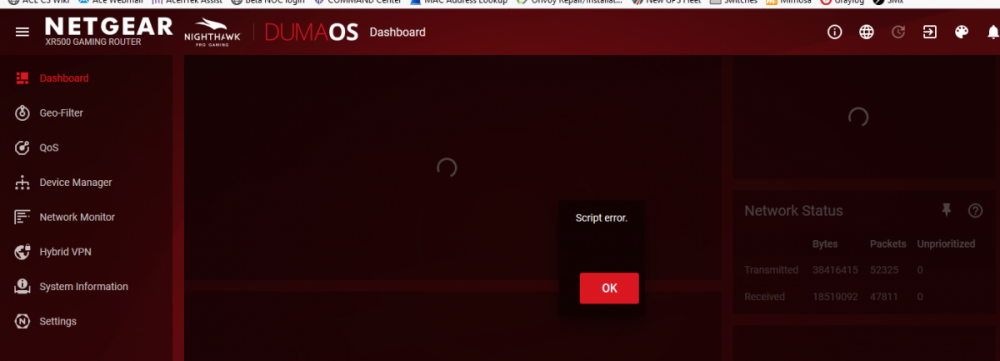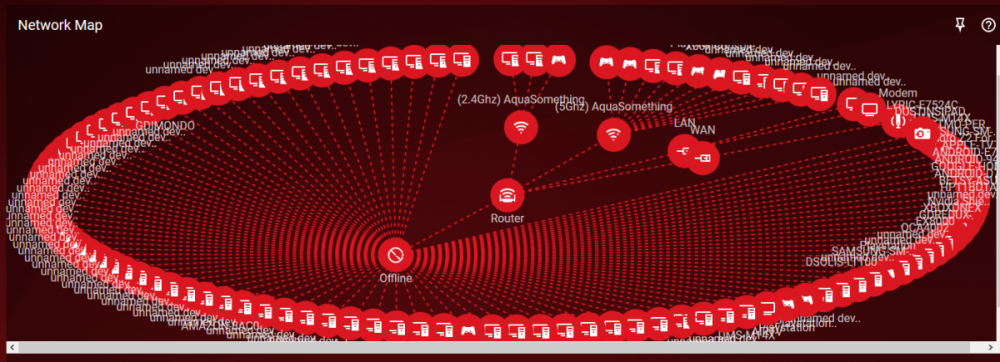DustoMan
Members-
Posts
15 -
Joined
-
Last visited
Basic Info
-
DumaOS Routers Owned
EE WiFi Enhancer
-
XR500 Factory Reset on Reboot
DustoMan replied to DustoMan's topic in NETGEAR Nighthawk Support (XR range)
So I went to Best Buy today and exchanged the router. (Whoopee, Protection Plan). Just something I noticed that was different on this new router was a question right after accepting the EULA asking me to manually setup the Internet, use the wizard, or use saved settings. I never got this message at all when my reset problems would happen, it would just run me through the Internet setup wizard. I erred on the side of setting the router up from scratch and saving a fresh copy of my settings just in case there was an issue with them. Hopefully, this will take care of my issue. Also just in case anyone is wondering about how Best Buy returns work in the Covid-19 era, they will take returns curbside. It took me probably 5 minutes between parking and leaving with an exchanged router. My grocery trip to Wal-Mart afterwards took much longer. Thank you for the assistance, Frasier. Looking forward to the next fw update whenever that is. -
XR500 Factory Reset on Reboot
DustoMan replied to DustoMan's topic in NETGEAR Nighthawk Support (XR range)
So I lost internet about 5:00AM this morning. I tried everything I could to try and get into the router and grab the logs, but the router was not handing out DHCP and when I manually set a laptop to what should be within it's scope, the router was not responding to pings either. I could not get into the WebGUI at all. I had to power cycle it, which reset everything to factory so any relevant logs got wiped. Since it was already hosed, I did test just a straight power-button power cycle and like predicted, it reset everything again and went back to the first time setup wizard. Once I was back online, I went a downloaded the .40 prior firmware as suggested and will set everything back up on that version. -
XR500 Factory Reset on Reboot
DustoMan replied to DustoMan's topic in NETGEAR Nighthawk Support (XR range)
I've only tried this latest version that's on the Netgear page (2.3.2.56). I can't remember if it came with that version already on the router or if it upgraded to it when I set it up the first time. -
XR500 Factory Reset on Reboot
DustoMan replied to DustoMan's topic in NETGEAR Nighthawk Support (XR range)
I will have to try a push button reboot when I'm done working today. But I want to say that I have had it happen when I didn't use a saved config. And I did reboot from inside the WebGUI yesterday, and had it go back to the Internet Setup Wizard and lost all my settings. I first thought that my issue was that I was using a config that I made on my prior XR500 router. (This is my second XR500 router I replaced the first under Best Buy Protection Plan one because I was having wifi performance issues.) -
XR500 Factory Reset on Reboot
DustoMan replied to DustoMan's topic in NETGEAR Nighthawk Support (XR range)
So I was getting concerned because in addition to those error messages. My CPU was running constantly between 80-100%. So I re-applied the latest firmware update in case something got corrupted with the router and set things back up again. However, now any reboot wipes out any settings changes I make and since the router reboots when I try apply a saved config, I can no longer use that feature. Right after I hit "Restore" the router shows a progress bar saying that it's saving, but after the router reboots it's back to the first time setup with none of my config changes applied. I have to manually make all my changes again. I'm watching the logs and everything looks normal and I setup emailing myself the logs everyday @ midnight to see if I can catch anything odd. But not being able to keep my settings after reboots is not a great thing. -
XR500 Factory Reset on Reboot
DustoMan replied to DustoMan's topic in NETGEAR Nighthawk Support (XR range)
I use Spectrum for my ISP. Modem is a Netgear CM600 modem which is a bridged modem so the XR500 is getting it's WAN lease directly from the ISP. The last time this happened was March 25th so 6 days ago. The least time looks kinda short from Spectrum: Lease Obtained 0 Days, 8 Hours, 0 Minutes Lease Expires 0 Days, 7 Hours, 14 Minutes The problem doesn't seem to line up with that time frame. So I was just looking at the logs and I noticed there's a heck of a lot of lines talking about DumaOS "marking devices". Here's a example: It's just over and over again. Is that normal? Now it's saying a bunch of other garbage: -
XR500 Factory Reset on Reboot
DustoMan replied to DustoMan's topic in NETGEAR Nighthawk Support (XR range)
The XR500 is resetting back to factory. I have the router and all my other networking gear plugged into a APC BN650M1 UPS. I don't think I can reach the outlet with just using the power cord. I probably would need an extension cord. It's in a basement with limited outlets. Edit: sorry I just noticed that I used "modem" instead of "router" in the first post. I work in tech support so I should know to be specific. -
I've been meaning to message you guys about a problem I've been having with my XR500. For about a month now, my modem has been just randomly drop Internet and when I go into the modem login page instead of my dashboard. The first time setup starts and all my settings will be wiped. I've just been going though the setup and uploading a saved config. This has been happening about once a week since the end of February. Now it's progressed to the point where, if I even reboot my router either using a power button or uploading my settings iit goes back to the first time setup. I've tried pin-holing it and not restoring a config to see if there might be something wrong with it. But I'm not having any luck. I just got this router in January.
-
New XR500 Firmware Version V2.3.2.40
DustoMan replied to Mement's topic in NETGEAR Nighthawk Support (XR range)
So clearing cache didn't work. Comparing which settings are pinned and which are working I found it was my "Internet Status" window. I unpinned and repinned and it's all good now. -
New XR500 Firmware Version V2.3.2.40
DustoMan replied to Mement's topic in NETGEAR Nighthawk Support (XR range)
Ya, it appears to be on of the panels I've pinned to the Dashboard. It's just spinning. I'm not sure which one it is. Is there some way to reset it? Besides resetting to factory settings. -
New XR500 Firmware Version V2.3.2.40
DustoMan replied to Mement's topic in NETGEAR Nighthawk Support (XR range)
Looks like Hybrid VPN is in there. I don't see any changes to the Device Manager. When I load the Dashboard, I get a script error box. There's a new theme selection icon up in the upper right of the UI though. -
Xbox Live is built on IPv6... this doesn't make any sense to me. If there's anything wrong with this router and IPv6 I'm going to guess it's on the Netgear side because their firewall blocks IPv6 ICMP which is needed to make it work better. All Netgear routers have this disabled for "security" reasons when it shouldn't be. If you ever try running an IPv6 test with a Netgear router it will 100% of the time fail on the ICMP portion of the test. People on Netgear forums have tried to communicate this to them, but they won't listen. See here: https://community.netgear.com/t5/Nighthawk-WiFi-Routers/IPv6-ICMP-Filtered/td-p/1088538
-
XR500 + Netgear X6S Mesh Network
DustoMan replied to AsNCo's topic in NETGEAR Nighthawk Support (XR range)
I recently added a MoCA coax backhaul connection and switched the extender to AP mode and I no longer have this issue. So it seems to only happen if you put the X6S in Extender mode. There was a recent firmware update to the X6S but the changelog says they added automatic firmware updates and the option to send telemetry data back to Netgear. I don't think there were any fixes that were noted. The XR500 has not had any firmware updates so I have to assume that this is still an issue. -
XR500 + Netgear X6S Mesh Network
DustoMan replied to AsNCo's topic in NETGEAR Nighthawk Support (XR range)
Thank you so much for working on this. After the recent firmware update, I looked at the device manager and found this: It's un-usable. -
Anyway to turn off this horrid Device Manager UI?
DustoMan replied to rmnhsd's topic in NETGEAR Nighthawk Support (XR range)
Sorry to be late to this thread but I've been wanting to post about the Device Manager for a couple days but couldn't get logged in to the forum. I was thinking maybe a view toggle or a separate table showing Online and Offline devices would be helpful. My problem is that I paired my XR500 with a EX8000 mesh-extender. When a device hops over to the extender, it shows up in the device list under a virtual MAC address that it is assigned by the EX8000. Those devices show up as "unnamed devices" in the network map. It makes it difficult to manage. Here's what my Device Manager looks like after spending 30 minutes deleting devices: