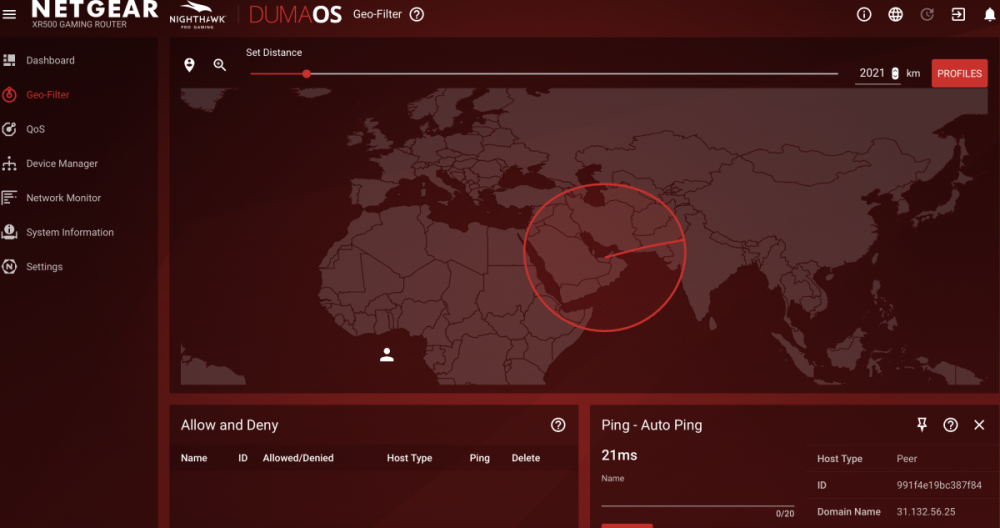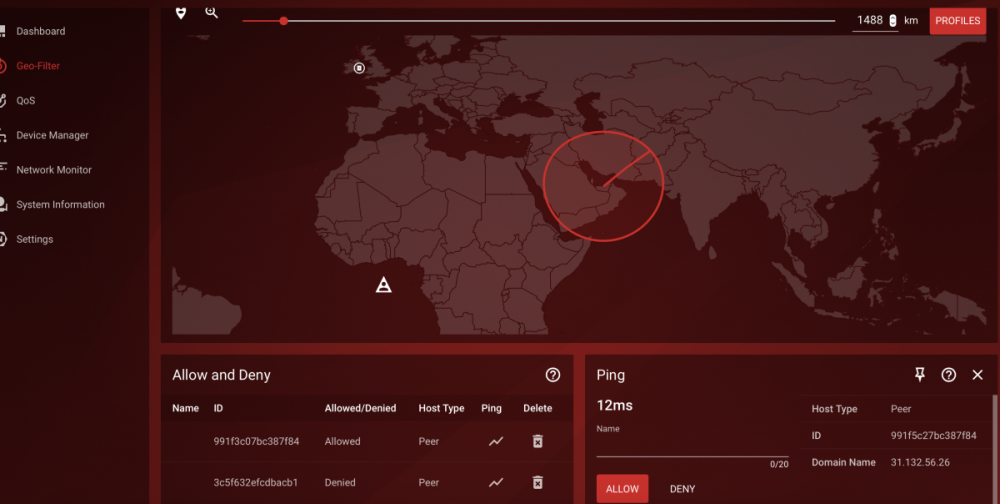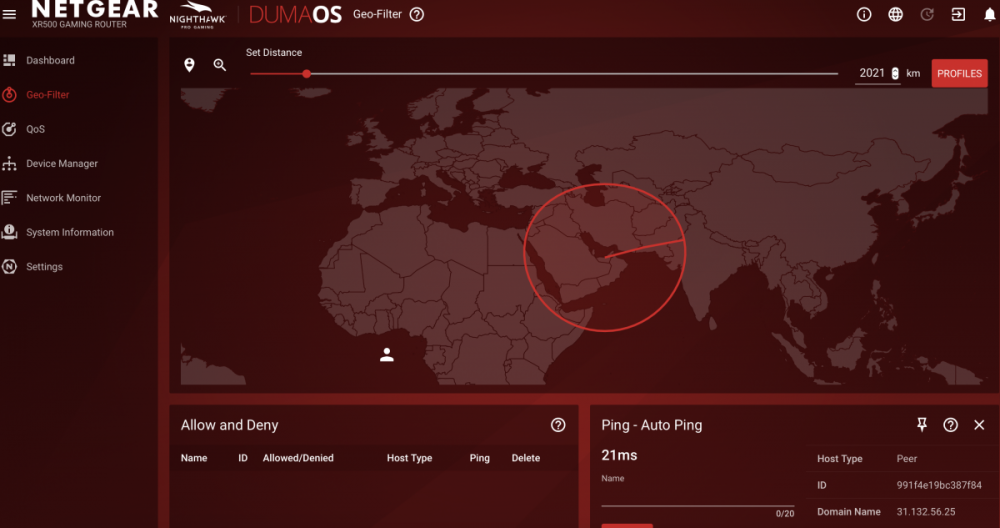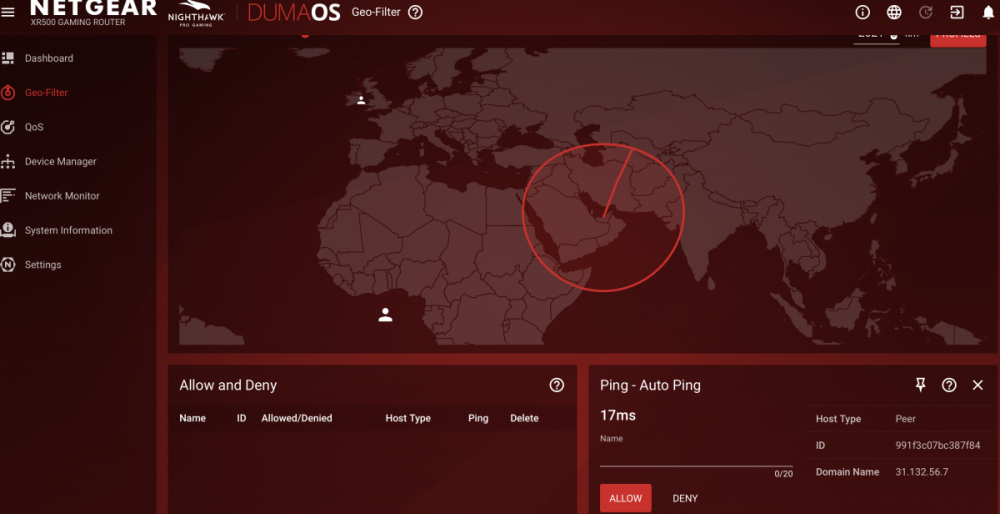Nasir.s
Members-
Posts
30 -
Joined
-
Last visited
-
Days Won
1
Nasir.s last won the day on April 19 2021
Nasir.s had the most liked content!
Basic Info
-
DumaOS Routers Owned
XR300
-
.png) Netduma Fraser reacted to a post in a topic:
Moderate Nat type after updating to 2.3.2.114 (XR500)
Netduma Fraser reacted to a post in a topic:
Moderate Nat type after updating to 2.3.2.114 (XR500)
-
.png) Netduma Liam reacted to a post in a topic:
Moderate Nat type after updating to 2.3.2.114 (XR500)
Netduma Liam reacted to a post in a topic:
Moderate Nat type after updating to 2.3.2.114 (XR500)
-
 Netduma Fraser reacted to a post in a topic:
Moderate Nat type after updating to 2.3.2.114 (XR500)
Netduma Fraser reacted to a post in a topic:
Moderate Nat type after updating to 2.3.2.114 (XR500)
-
Hello guys , Im facing an Issue with my nat type being moderate while playing call of duty modern warfare on the ps5 , i was on firmware 2.3.2.104 beta evrything was working fine and my nat type was open, Upnp was working perfectly , checked for a new update 2.3.2.114 poped up so i updated after the update i started having the moderate nat issue and when i entered the Upnp page there was no port in the upnp portmap table so i figured that upnp is not working and not forwarding any ports. And for nat i usually depend on upnp rather than dmz or port forwarding as i play many games and have more than 1 console at home so it makes life way easier. I came across another topic here which was a similar issue regarding the nat type and to address the issue it was advised to upgrade to 2.3.2.120 and factory reset i ulso tried that and still upnp is not forwarding any ports.
-
.png) Netduma Jack reacted to a post in a topic:
Black Ops 4 Support
Netduma Jack reacted to a post in a topic:
Black Ops 4 Support
-
No you cant but you can keep track of servers with good ping you get connected to, and try switching your settings to try just to connect to these servers.
-
Hey Hamdi To be honest i dont know what will help you because it differ from country to country as my friends in Bahrain have 30-40 ping to Riyadh server while i get 120+ ping. For me my best connection is to the server with the ID : 991f5c27bc387f84 im getting between 8-25 ping while connecting to it for me its located in the ocean , and i get connected to it randomly without using filtering mode. Till now there is no settings i can give you to help , hopefully with the cloud update the server will be in its right place + ping assist will definitely make things better.
-
Black Ops 4 Geo-Filter Cloud needs your help!
Nasir.s replied to Netduma Fraser's topic in Call of Duty Support
As Per Fraser's request in another thread. This server seems as a dedicated server but shows as a peer Location : In the Ocean Host Type : Peer ID : 991f5c27bc387f84 Domain : Many domains same ID 92.99.52.106 , 86.98.124.54 , 31.132.56.7 , 31.132.56.16 , 31.132.56.25 , 31.132.56.26 Ping : 20 Your location : Dubai , UAE -
Yeah about the second one its p2p I've noticed that when the game is assigned to p2p servers i can ping most players with me in the game and its not showing the "E" letter after the software version number , But regarding to the first one please if you can look more into it because from my testing it looks like a dedi server i dont know wether its the Riyadh server or another one which is local in this region but i strongly think its a dedi server because : 1- I always connect to the same server with the same ID and low ping on the router and in game but different domains. 2- Whenever im connected to this server im getting the "E" after the software number which indicates that im connected to a dedi server and not p2p. 3- When im connected to this server no other players are shown on the map. 4- when i start the game when the game pings the servers close to me this server appears on the map. Its acting like a server not p2p, and its giving me really good ping and good playing time thats why i really want to locate it so i can have it in the Geo-filter cloud. Thanks
-
Sorry https://youtu.be/1sQ__oN9aIk https://youtu.be/X-zu-atJHQc My_Movsdie.mp4
-
I did a bit more testing and defiantly the the server in the ocean is a nearby server as in game it has the E indicating that its a dedi server and when connecting to peers it doesn't show the E letter after the games software number on the top right. movie.mp4 IMG_7798.MOV
-
Im always connecting to this same server the one in the ocean different domains 31.132.56.7 , 31.132.56.16 , 31.132.56.25 , 31.132.56.26 with the same ID thats why i thought its a dedi server. If i turned on filtering mode it will never connect me to any game it always blocks the one in the ocean and gives me the Error message in game (lobby not joinable).
-
Im having an issue with the server located in Saudi Arabia the location is off and host type is showing peer.
-
The point is why its happening only in this game ? while for other games it shows the ping perfectly , whats blocking fornite servers and not doing that to call of duty or fifa servers. Its showing in the map but it keeps loading ( pinging ) the server even if i keep it on autoping or even if i tried to manually ping the server its the same case wont show me the ping page.
-
Even if im in a game it doest shoe me the server keeps loading.
-
since ive bought the router its setup in this way and no problems only in fortnite its not showing me the servers , call of duty , fifa seems to be fine