
wolfeman
Members-
Posts
36 -
Joined
-
Last visited
Recent Profile Visitors
-
Had duma for years still can't get to work properly.
wolfeman replied to wolfeman's topic in Netduma R1 Support
Yes under WAN settings where I have autodetect selected and it is defaulting to DHCP there is a drop down bar and some options are either just Transparent bridging(TB)- or TB 0/32, TB 8/35 or TB 0/35. I did some googling in the past as to which bridge mode to try and boy did that open up a can of worms. I believe I crashed my whole internet after switching to the bridge modes and made a post on this forum about it. I cant really remember how I fixed it or even what caused my issues. I am not very savvy when it comes to internet technical things. I have definitely followed the optimal settings guide more than once. As for the age of my Duma, I don't think it's that old. I could always provide a serial number but I don't think its more that 3 years old. Could be though.... lol -
Had duma for years still can't get to work properly.
wolfeman replied to wolfeman's topic in Netduma R1 Support
Alright, here are my ISP settings. I will just go down the tabs in order in the advanced settings. DHCP: Enabled IPv6 Lan: Disabled DHCP Reservation: Enabled and auto dhcp enabled WAN settings: ISP protocol (auto select) Selected-DHCP DNS host mapping: My isp router is there centurylink technicolor c2000T Dynamic DNS: Disabled Dynamic routing: Disabled Static Routing: IPv4 selected, nothing inputed No ports forwarded DMZ: Enabled with DUMA WAN IPv4 Firewall: disabled IPv6 Firewall: Enabled, block traffic in, allow traffic out NAT: Enabled UPNP: Enabled; UPnP NAT-T state Enabled. There is a device in the NAT-T list. I also have the wireless function off to allow devices to be used by the DUMA. -
Had duma for years still can't get to work properly.
wolfeman replied to wolfeman's topic in Netduma R1 Support
I can turn upnp on again and see what happens. I have tried so many things that I cannot remember why I do stuff. haha Yes I have the Duma WAN IP in the isp router DMZ. I gotta run out for a bit, when I get a chance I will go into my ISP router and give you my current settings there. Thank you for your time so far. -
Had duma for years still can't get to work properly.
wolfeman replied to wolfeman's topic in Netduma R1 Support
Yep that would be why then. I am on current OS -
Had duma for years still can't get to work properly.
wolfeman replied to wolfeman's topic in Netduma R1 Support
My other settings are as follows. LAN: ipv6 off DHCP on UpnP off Port forward off, but I have isp router in DMZ WAN: ipv6 off, dhcp on Anti Buffer bloat- when high priority detected. 70/70 (not sure why I cannot find the tab that has preemptive ect...) I know I set that to whatever Jack recommended. -
Had duma for years still can't get to work properly.
wolfeman replied to wolfeman's topic in Netduma R1 Support
Ok yes I found share excess under the QoS tab. It is checked for both I believe -
Had duma for years still can't get to work properly.
wolfeman replied to wolfeman's topic in Netduma R1 Support
All my bandwidth is allocated evenly at the moment. I am not sure where to find the share Excess option. -
Had duma for years still can't get to work properly.
wolfeman replied to wolfeman's topic in Netduma R1 Support
not sure why my photos are covering the text? Hope its not like that on everyones screen. -
Hello, I have had a few discussions in forums over the time i've had Netduma. Jack plus others have been suggesting fixes and optimal settings and I appreciate all their insight. However, months ago I just gave up and unplugged my Duma from my ps4 and connected back to my ISP router/modem combo because I get better connection MBPS from there. I love being able to geo filter etc which is why I purchased Duma, I play mostly CoD and wanted to eliminate the laggy play as much as possible. I followed the optimal setting and tweaked everything to advice given but my duma is basically halfing my internet speed or worse. I cannot figure out why? The only reason I can think of is that im running 70/70 DL-UPL filter as suggested for gameplay. I don't think it should be messing with my speed that much if its the optimal setting.... I am attaching some photos of my speed test today, you can see in the background that my yellow ethernet cable is hooked up to Duma in two and my ISP for other two ( the higher speeds) The speed difference is significant. My speed package is 25mbps from centurylink. Maybe someday I will get to enjoy the wonders of dumaos. lol
-
moderate nat type out of no where, always had open
wolfeman replied to wolfeman's topic in Call of Duty Support
Nat type mysteriously back to moderate in game, yet I have not even played since this last post. Did not change any settings. Netduma still in DMZ. Weird that after network settings always saying open that after I tweaked a couple things, yet put them back as they were, that I now keep having a moderate setting in game. Frustrating. -
moderate nat type out of no where, always had open
wolfeman replied to wolfeman's topic in Call of Duty Support
Alright so I got my open back. I turned off upnp in newtwork settings tab on duma. Then I power cycled my isp router and restarted game. open NAT. But that still leaves me with the question of what the heck is the client mismatch, tty host error we keep getting??!! -
moderate nat type out of no where, always had open
wolfeman replied to wolfeman's topic in Call of Duty Support
If I log into my ISP router upnp is on and upnp nat-t is on. ( these have always been on as I did not change anything) There is a long list of ports (8 of them) associated with my isp router ip address in a box below named upnp nat-t list and has an option to remove them. for example. device-unkown ip adress- xxx.xxx.xx.xx port range- 9308 protocol- udp -
Hello, Within the last few hours my nat type in game changed and always says moderate now no matter what I do. I have had an open nat type since day one of the game, I have had the duma wan ip address in my DMZ this whole time. So I started messing with some settings because my friend and I were trying to get into a zombies lobby together but I kept getting an error saying client mismatch......check tty host something something.... I didnt mess with too much, I first just deleted my device, turned to spectate etc. no help. He is allowed in my ip list already so shouldn't matter. I then just tried to see if it was because of duma itself, so I unplugged the wan/lan from duma and plugge directly into my ISP router. no change still client mismatch error. So then I hooked duma back up, power cycled it and started to look at possible things to change. I did check the reserved ip box and put the end of my ps4 ip into the dhcp under the network settings tab and press save, but i reverted back to how it was. I also turned upnp on and off then on again. It was off though this whole time if I remember correctly, I only turned upnp on and left it now after i noticed moderate nat, because dumaOS nat guide said to have it on. But no matter what I do I cant get an open nat now.. tried dmz my ps4 ip and the duma ip but not both dmz at same time ( although only the duma was dmz when I had open). I tried port forwarding the activision cod ports in the duma port forward tab, I did not port forward on my isp yet. ( although I never had ports forwarded before today and always had open nat) I even open the game with device deleted from gio filter and its still moderate, i tried in spectating and with strict mode off. I don't get why it turned moderate and why the heck i cant get open again after trying all that. Any suggestions on what to do to get back to my normal open nat type??????
-
I have the same issue in eastern US time zone. I have my filter set on a 1000 mile radius filter mode strict mode auto ping Only peer connections i'm getting 1200+ pings when I finally find a match after about 5 mins, either that or it kicks me back to main menu. I have followed all optimal settings guides and previous advice from my inquiries. I have not tried the flushing thing yet but I would think the filter should work as intended and us not have to constantly play with it just to get a decent connection.
-
I do understand that there is not much you can do when it comes to improving ping, as its all proximity based from what I know. However, I would like to be optimizing the QoS and any other settings in order to get the best/fastest connection possible. As i'm sure everyone else here is trying to do. haha

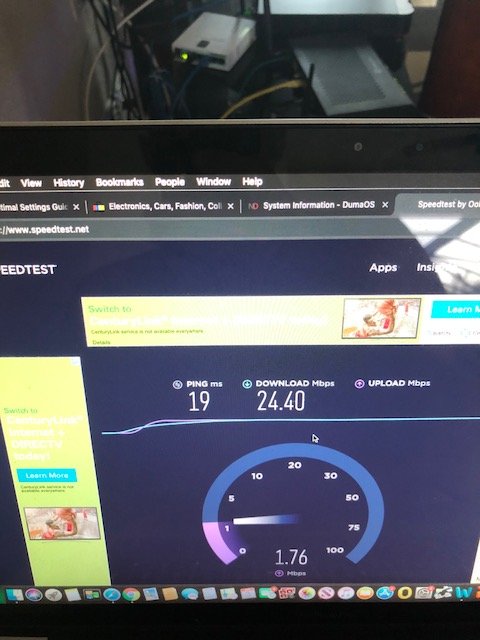
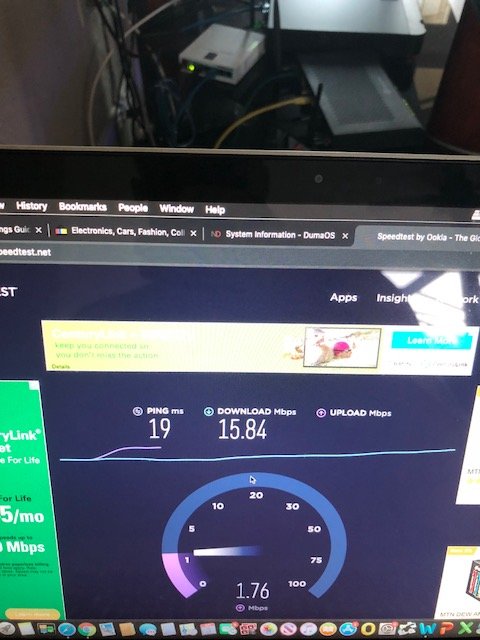
.jpeg.17c89ee940e9ee5cc542b71d7bf55eff.jpeg)
.jpeg.902d8623bd2965e504a283ae2f2331a9.jpeg)