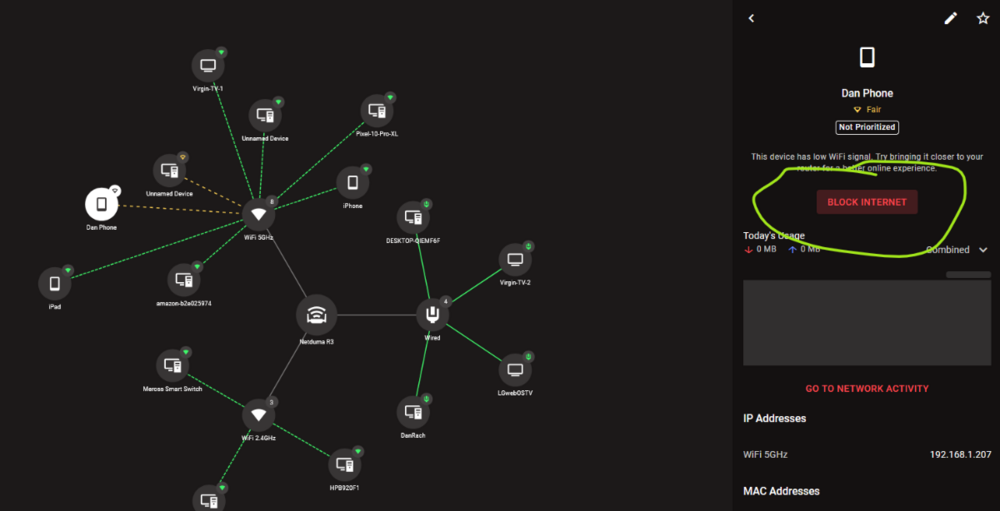DanologyUK
R3 Early Access-
Posts
551 -
Joined
-
Last visited
-
Days Won
2
Everything posted by DanologyUK
-
Humans cant notice such a small difference in latency. Humans generally start to notice between 10ms to 20ms
-
This version is only available to some users.
DanologyUK replied to Rodolfo Lima's topic in Netduma R3 Support
What question was you asking? I dont see a question mark? You just told us that this version is available to some users. -
This version is only available to some users.
DanologyUK replied to Rodolfo Lima's topic in Netduma R3 Support
If it was obvious, why did you post it? I dont create a post to tell you the sky is blue as it's obvious?! -
This version is only available to some users.
DanologyUK replied to Rodolfo Lima's topic in Netduma R3 Support
Yes correct. It's available to some users but not you. Just wait for it to be released. -
Is your Geofilter blocking a server?
-
Well done on getting A+ Everyone's settings on their router to get to a A+ score will be different to yours. It's all about trial and error.
-
.
-
Adjust the congestion control again and retest. Keep doing this until you get A+ I have 1 GB and I have mine to set to 90% and I get A+ but the percentage will be different for everyone
-
What are you playing BF on and what NAT type is it showing?
-
I Have a Huge Kurfuffle
DanologyUK replied to mygamertagsucks's topic in NETGEAR Nighthawk Support (XR range)
That just means it will be using the DNS server IPs as set on your router. You can manually set DNS on your PS if you really want to but changing your DNS doesnt help with gaming and it doesnt help with improving your ping etc. -
I believe you can use either of those 2 picture options. As long as everything is going through the R3, everything will then gain the benefit of the R3
-
Sorry i hadnt scrolled down far enough to see the 2nd picture. Yes that will work but none of your AP traffic will be going through your R3 meaning you wont be making any use out of many of the functions such as Smartboost so if someone is streaming stuff on your WiFi it could affect your WAN performance going into the R3 for your PC. You ideally need to put the R3 between your modem and your AXE7800 Main and then your PC off of the AXE7800 Main
-
No, the R3, nor any of their other routers offer mesh. You will need to run ethernet cables
-
What do you mean the cable provided "Isnt very good". Im using the cable that came with the router and I get 1GB speeds perfectly fine on my R3 so the cable is working as it should. Do you think Netduma would give you a cable that couldnt do 1GB on a router that can do 1GB speeds?
-
You are not understanding. Look at your WiFi signal on your phone to start. You are far aware from the R3, trying to speed test on your phone. You can even see the WiFi is only show 3/4 strength. Plug your PC into the R3 with a ethernet cable and then retest. Don't retest on your mobile phone on WiFi.
-
Yes but the starlink comes with LAN ports. Connect your PC to one of the LAN ports and re-run your speedtest.
-
Do like you did earlier where you went to 192.168.77.1 Also, have you read through the R2 manual page? At the top of this page, go to Knowledge Base > User Manuals > R2 and have a read. It talks you through how it all works.
-
Can you connect to the IP on your PC and log into the router?
-
Are you trying to connect to WiFi with the Username and Password found on the sticker under the router? Can you see the WiFi SSID when searching for WiFi on your phone?
-
Can you load any other website from your PC? Also, did you buy this brand new from a website or did you buy it used from someone? I would suggest holding the reset button on the back of the router and then retry accessing using that same IP address
-
Have you had a look through the instruction manual for the R2? https://support.netduma.com/docs/user-manuals/netduma-r2/
-
You are testing a WIFI connection. What does your speeds show on a wired ethernet connection?
-
un prioritized packets
DanologyUK replied to L7NALMARI's topic in NETGEAR Nighthawk Support (XR range)
Isnt that just telling you all of your traffic has been prioritised as per the priority you have set? Not sure why you think this is causing you issues? -
-
Open Device Manager, select the device you wish to block and then click Block Internet.

.png)