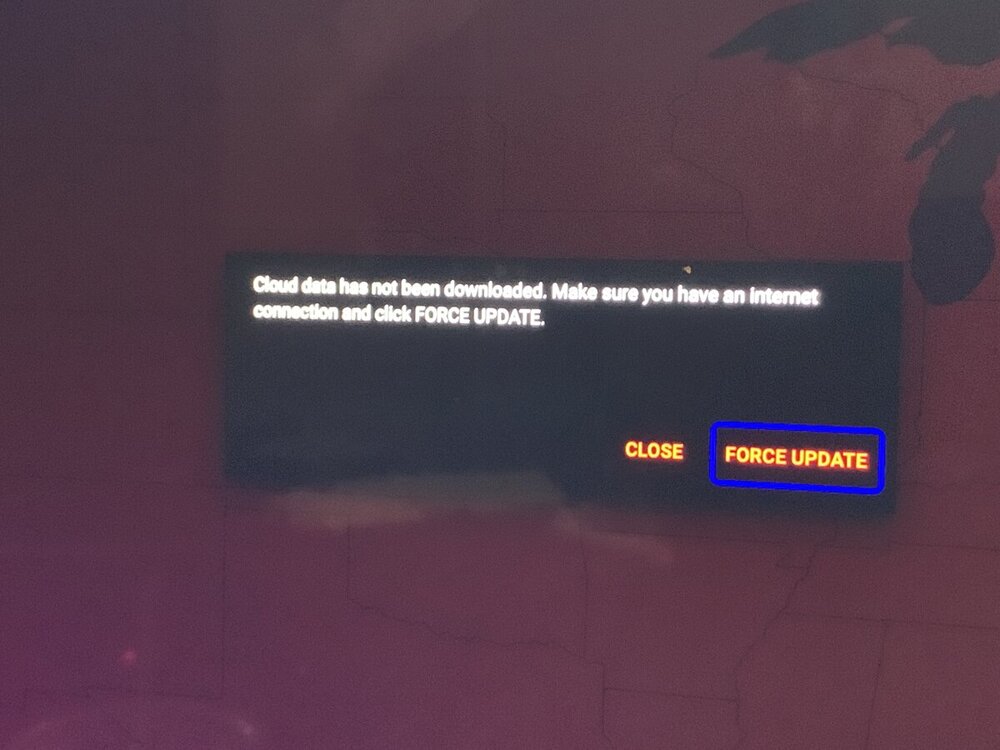-
Posts
174 -
Joined
-
Last visited
Everything posted by Doughboy
-
Yeah because before I updated it it ran completely fine. Now it’s acting up.
-
Is there a way I can factory reset my xr 1000 or my R2 to default status? No updates or anything?
-
I did all that and it still shows Duma os not running
-
Yes I can. Can I just update it back to the original UI or the update that came with the router? I don’t see much difference between that and when I updated it besides it not functioning correctly since taking the new update?
-
I think the last update bricked my router tbh.
-
I’ve done all that and still it shows Duma Os not running.
-
No because I can’t get to the interface. It’s a white screen that say that.
-
Nope my router says Duma os will be back shortly
-
Nope Page isn’t loading it says this rapp is not loaded yet try again in a minute can I go back to the original UI that I got with the R2 router because whenever I update the r2 or the xr1000 I have problems getting rapps to come up.
-
Page isn’t loading
-
It’s working but I had to turn the wan stuff off in the beginning during start up. Also since I updated the router the ping heat map don’t work
-
I updated my R2 router and when it came back up it shows duma os not running! Did the update brick my router? It doesn’t work even when I’ve reset it for 30 seconds I’ve unplugged it and everything
-
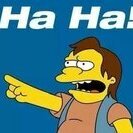
Welcome R2 owners! We want your feedback!
Doughboy replied to Netduma Alex's topic in Netduma R2 Support
Wow... this router is the truth. I’ve seen how the ping heat map works it’s phenomenal the features on this router I out cold. I’m gonna check to make sure everything is functioning and I’ll get back to you Fraser. Thanks again. -
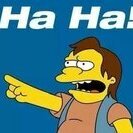
Welcome R2 owners! We want your feedback!
Doughboy replied to Netduma Alex's topic in Netduma R2 Support
I feel so slow, I can’t believe what I did yesterday to my credit I was tired but I actually played cod this way but I didn’t connect the internet from the gateway to the blue internet port on the R2. I plugged it into one of the ports where the console normally goes 🤦🏽♂️ I’ll let u know what happens -
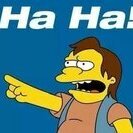
Welcome R2 owners! We want your feedback!
Doughboy replied to Netduma Alex's topic in Netduma R2 Support
Well to start the cloud aspect won’t update to allow me to even see any servers on the geofilter, I can’t run any Speedtests I can’t do a ping heat check, all of the new features I can’t use. I don’t know if it’s because of this cloud issue or if the router is defective or what. -
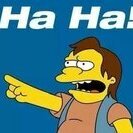
Welcome R2 owners! We want your feedback!
Doughboy replied to Netduma Alex's topic in Netduma R2 Support
I got it connected to the internet, but certain aspects of the router don’t function like it don’t recognize it being on the internet or something. I tried flushing the cloud, I reset the router all together mainly because my password didn’t take I played cod on it and I get a nat 2 type on ps4 I don’t get a open nat in game. I’ll try the gateway option TrayDay suggested I really appreciate the feed back because this att stuff been giving me fits since I had it. Also the only other option that works is the auto set up for the bandwidth on the top of the qos screen. It changes based on priority of bandwidth or ping but it changed my upload and download to fit the ping setting I chose. That’s nice. Also TrayDay I’m gonna see but my att gateway screens look different from yours. Maybe because we have different gateways. But I’ll check to see what I can change. -
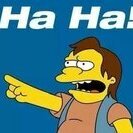
Welcome R2 owners! We want your feedback!
Doughboy replied to Netduma Alex's topic in Netduma R2 Support
I can’t force it nothing happens when I do. I get internet through the router I’m able to play cod but the features don’t work because the cloud won’t update or function. It’s hard wired from the PS4 to the R2. Then a eithernet cord from the R2 directly to my Att gateway. I have fiber -
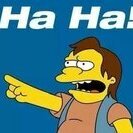
Welcome R2 owners! We want your feedback!
Doughboy replied to Netduma Alex's topic in Netduma R2 Support
I can’t force it nothing happens when I do. -
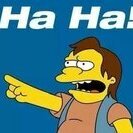
Welcome R2 owners! We want your feedback!
Doughboy replied to Netduma Alex's topic in Netduma R2 Support
None of my features work. No ping heat map no speed test nothing. My geo filter don’t work. It mentions something About the cloud data hasn’t been downloaded make sure u have a internet connection and click force update smh do I have to update this router or something? -
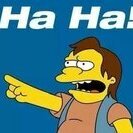
XR700 Firmware Version 1.0.1.20 Released
Doughboy replied to Netduma Alex's topic in NETGEAR Nighthawk Support (XR range)
Hi I have a question, is it better to be in access point mode or router mode when gaming? It says Wifi is better in ap mode but if I use router mode everything has to be connected to the router directly nothing to my gateway. -
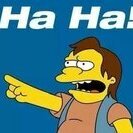
XR700 Firmware Version 1.0.1.20 Released
Doughboy replied to Netduma Alex's topic in NETGEAR Nighthawk Support (XR range)
I can. How does it narrow it down? Also how do I download the new 1.20 update it keeps saying download failed -
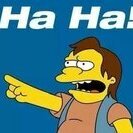
XR700 Firmware Version 1.0.1.20 Released
Doughboy replied to Netduma Alex's topic in NETGEAR Nighthawk Support (XR range)
I’m wondering because when I use my netduma it’s was happening 70% qos and everything. When I took my PS4 off the netduma and ran it straight from the gateway on my fiber I saw people a lot sooner and the bullet registration was clean. Idk maybe it’s me or my settings. Can someone help or look at my settings? -
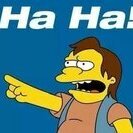
XR700 Firmware Version 1.0.1.20 Released
Doughboy replied to Netduma Alex's topic in NETGEAR Nighthawk Support (XR range)
Also I have a question, I find myself behind in a lot of fun fights in MW for some reason I see myself in the kill cam walking like I don’t even see the enemy before they see me. Any reason for this? -
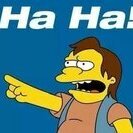
XR700 Firmware Version 1.0.1.20 Released
Doughboy replied to Netduma Alex's topic in NETGEAR Nighthawk Support (XR range)
Ok I’ll try that. Thanks -
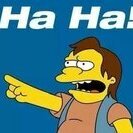
XR700 Firmware Version 1.0.1.20 Released
Doughboy replied to Netduma Alex's topic in NETGEAR Nighthawk Support (XR range)
Question since I use a PS4 and Xbox 1 on the xr700 should I have upload and download even across all the devices? Or more towards PS4 and Xbox?


.png)