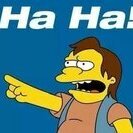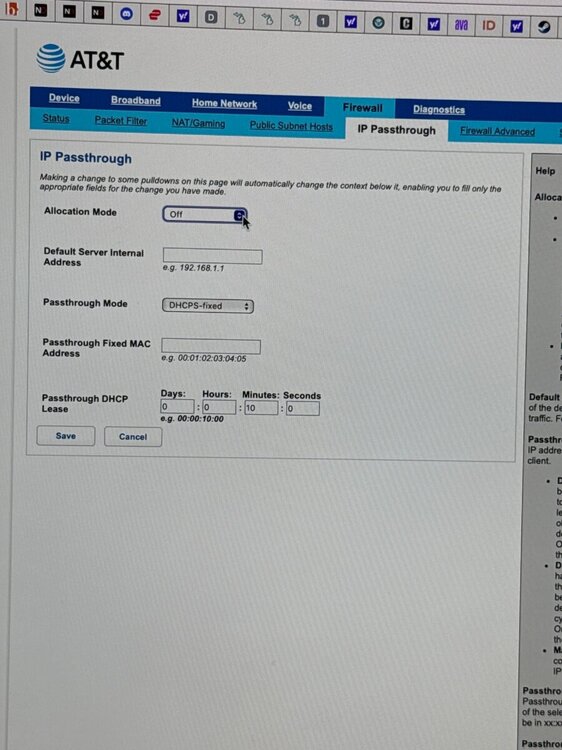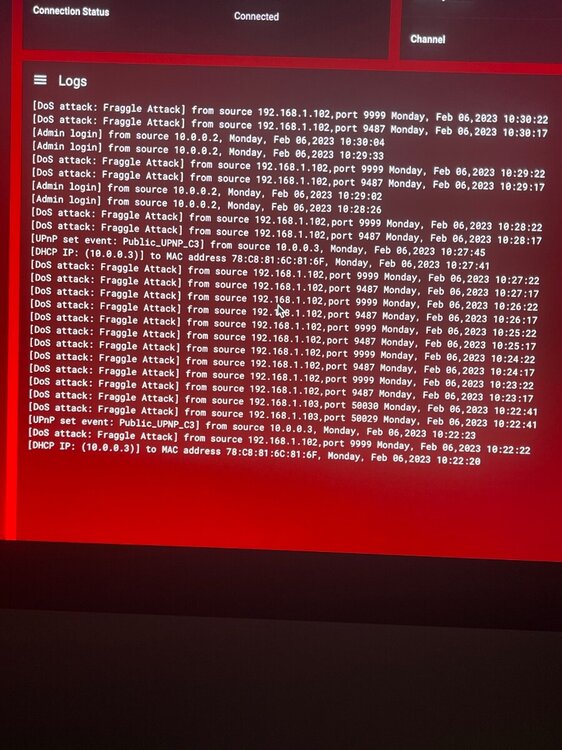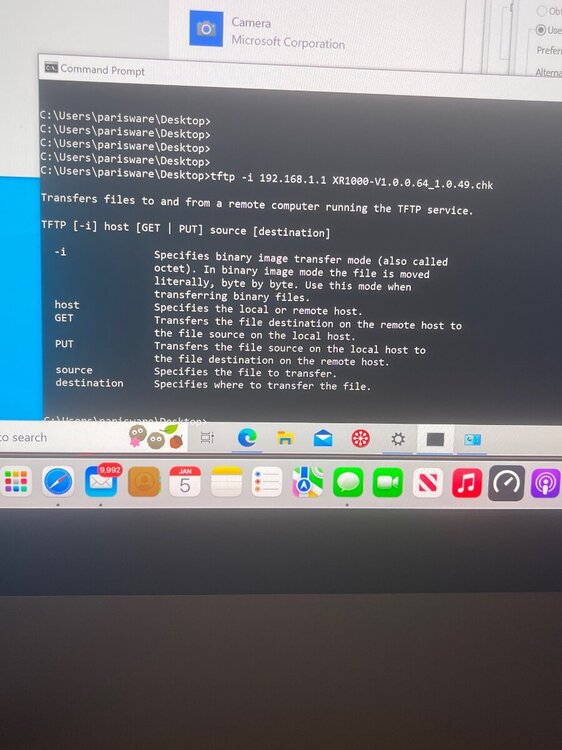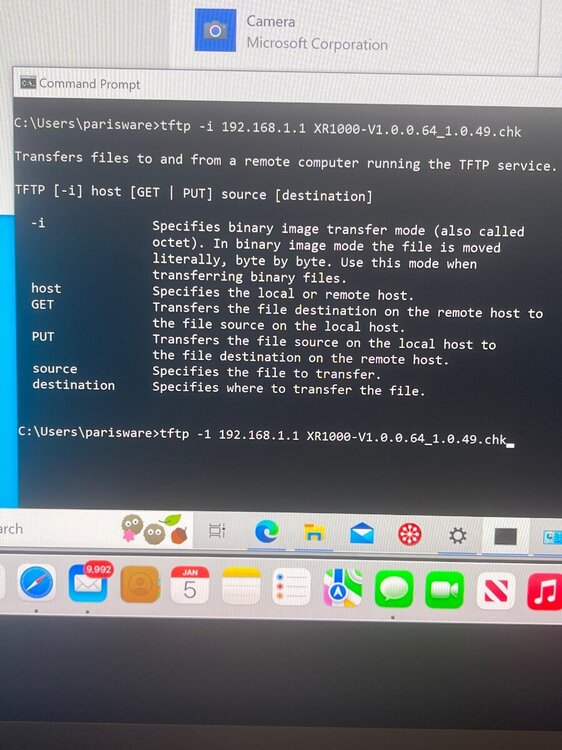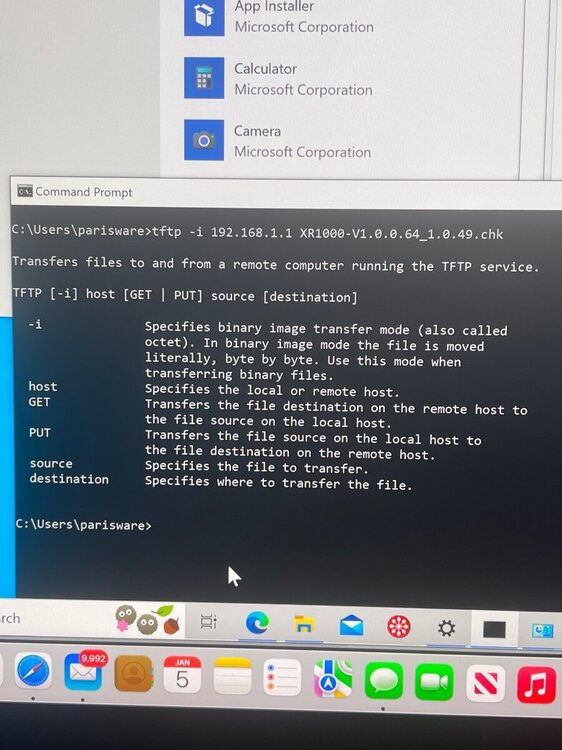-
Posts
174 -
Joined
-
Last visited
Everything posted by Doughboy
-
I don’t know where to put the information you told me to save from the wan. This is the page I should be on correct?
-
It suggested 100 100 I set up smart boost for my ps5 and my gaming pc. With priority being for gaming. My geo filter is only 313 miles. Ping assist is active geo latency I’m uncertain about.
-
It’s connected to a att gate way BGW 320. I’m not familiar with DMZ through that gateway for Att exactly. I have fiber 1k up and down. I have entered those speeds. I set up my Congestion control based on my ping optimizer. Yes I have set up smart boost. I’m playing on ps5 and pc both eithernet. I set up the geo filter to my specific address.
-
I was suggested by Fraser on Twitter to ask about my experience with the r3 when I play bo6 I always feel slightly behind. Gun fight’s connection etc. I try optimizing my ping before it would start at like 30 now it starts at 200. Any suggestions? Thanks.
-
Everytime I optimize my ping my speeds be 178 down to 108. Before my ping would be between 11-23. Is there a reason for this high ping?
-
it goes to the Home Screen but doesn't responds to anything no commands nothing
-
I went back to the old update now my r3 won’t respond it doesn’t show me anything. The new update didn’t show servers on the map or nothing in real time. So I went back the the previous update and it doesn’t respond at all. What can I do?
-
I added it through the device manager. I matched the ip from there
-
Yes. Also I was wondering why no servers come up when I connect my pc to the r3? It recognizes I’m online in devices on smartboost and device manager but not in activities or when I choose a device on the geo filter.
-
I have it in stand by mode for updates
-
Whenever I use my R3 vs using my gateway I have a delay in the internet connecting to my Ps5 when I turn it on. Any reason why?
-
I have to reset my router everytime I go long distances not using it if I go a day or so I need to reset it just to get the dashboard to pull up any reason for this? And the router is updated. Thanks.
-
I have the same issue with no open nat type. No matter what I do it won’t open and I have att fiber. I’ve even used DMZ and it still won’t open. Any suggestions?
-
Ok I figured it out. Omg… I was playing with the setting on the pa5 and I decided to change the mtu at the bottom from automatic to manual and change it to 1492. Instantly connected to psn. I can’t believe it. It’s on the .52 update as well. I also made several changes just in case I have this issue with someone else. I changed my traffic prioritization to add my ps5. I also added the PlayStation network nat option on my fiber gateway and confirmed it. Don’t know if those two had anything to do with it but those were the changes I made. I also have att fiber.
-
This update is on .52. I spoke to you on Twitter and I suggested I use wifi. I updated it and did everything even set it up I’m wondering where this dos attack message is coming from. My computer is the 10.0.0.2.
-
So cd desktop then everything u put in on the previous post then correct?
-
No I didn’t. I didn’t know I needed to do that I’ll try it again and see.
-
It says desktop is not recognized as an internal or external command operable program or batch file
-
It give me a error saying tftp: can’t read from local file ‘XR1000-V1.0.0.64_1.0.49.chk’ This page won’t allow me to send a screenshot.
-
I used put in it and it gave me an invalid message. I don’t know how to do it the way it was explained on the website.
-
What am I missing again?
-
-
I followed the steps the light on the router doesn’t flash it stays orange till it’s up then it goes white. I put the file on my desktop and even changed my tftp settings in windows. I’m getting the same thing.
-
The firmware file is in my downloads on windows. I extracted it there. Outside of that I don’t know what else to do. Is this how I’m supposed to type it out as well?
-
I also set my computer to tftp to make sure it works but I can’t tell if it downloaded or not. This is the command prompt I got