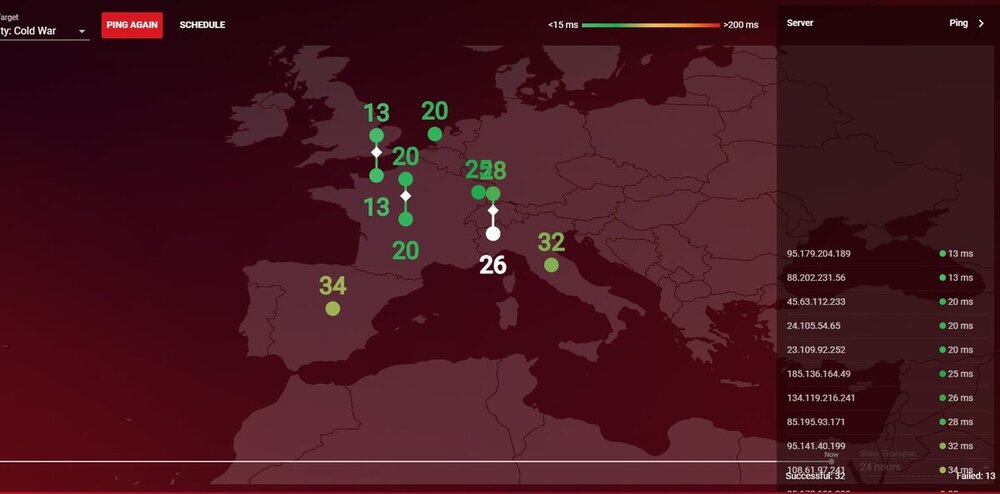-
Posts
949 -
Joined
-
Days Won
9
Everything posted by RedBull2k
-
I've stopped using my duma.
-

Everything connected but still no internet or ethernet
RedBull2k replied to Finkler's topic in Netduma R3 Support
Just to clarify I see your hub is getting its Internet connection via the ethernet wan, why not plug that cable into r3 wan and remove ur hub especially if you have an ont which im asuming you do -

Everything connected but still no internet or ethernet
RedBull2k replied to Finkler's topic in Netduma R3 Support
If you plugged the ethernet from your hub straight to your console do you get Internet, take a pic of ur connection information taking note of lan ip etc.... just want to see what you get. Then we can change from dhcp to static using information we just previously found -

R3 Not being recognised with Sky Fibre Max router
RedBull2k replied to BL4CK OPS V3TRN's topic in Netduma R3 Support
As you have described Xbox works from the lan cable out of hub max. Are you connecting that cable to the WAN of r3? you could reset it as its now connected to different upstream router and may cause conflicts. -
I wouldn't have known where to start, I prefer playing to watching. Do they all provide the same % I'll give it ago. Thanks
-
Any promo codes for ordering the r3?
-
I would like to be able to read the topic of early access r3 i dont need to post in there. thanks.
-
i guess you mis-understand. Ping optimiser has already been run. Ping started at 60ms and was reduced by 52ms. Ping optimiser states it reduces lag and it clearly doesnt. I get spikes throughout a game while activities are performed on other devices, when said activities are paused then there are no spikes. In other words it is not working. here is an examples playing a game of fc24 with no other activities from other devices results in a nice steady ping and no connection indicator issues. as soon as an activity is started this is where the issues arise and stay an issue until the activities stop. DOES NOT WORK.
-
playing games while there is other activity, causing ping fluctuations as much as +250ms.
-
my hub does not have the free wifi, i do pick up a signal from down the street that used to be free bt but now its free ee.
-
restarted the hub has resolved my issues, and other issues the family was complaining about, I was reluctant because of DLM. hoping I don't have to do this often.
-
On r2 I could tell if cc was working by doing a speed test and checking the results. On this router I get my full speeds at all times including when gaming. Is this normal? My jitter/latency on upstream is very high. And I'm pretty sure this is linked to how the game plays/feels. Over the last few weeks on times it's that bad I have to laugh and turn the computer off. Maybe unrelated but it seemed to start around when my ip renewed and my connection re established.
-
Since joining ee a month ago I can say what a load of crap. I just dont think CC is working. how would i go about diagnosing this?
-
Ping optimiser runs perfect. Looks to me it's running a loaded test. It optimises the ping, however I do not see any values that its changed congestion control When I play a game, run a couple of videos in 4k it's seems to work well, except for speed test sites. If I game and the kids run a test it can and will become an issue. I don't think it means anything for the beta. I mean I already have the hub, unless I need new hardware exclusive for betas
-
I signed up to ee when I heard u had it on there. Currently I got it with my package. Paying £5 for it.
-
Performing speed tests while gaming breaks ping optimiser. Packet Burst and high ping
-
When completed, I'm assuming it's on auto?
-
easy access to millions of people just for that exposure alone. its a win. can i get a list of which rapps are currently running on it. and what ones do you plan on putting on there next. or is ee(bt) only interested in the ones they advertise?
-
I missed it in the other places. Was just browsing the packages
-
Duma OS has made it to the the UK's largest ISP -EE (BT) A big well done to the duma team. for getting the product to EE (BT)
-
no worries if not to hand, was only curious
- 354 replies
-
- compatible modem
- modem
-
(and 6 more)
Tagged with:
-
I think you need DLM to decide what is best for your line. Recreating a scenerio from yester year may not give you the desired results. I dont think it has g.inp My memory was going back to 2015 i too frequented kitz and overclockers forum What are your current stats?
- 354 replies
-
- compatible modem
- modem
-
(and 6 more)
Tagged with:
-
My line doesnt support g.Inp so didnt really notice if they did or didnt. off the top of my head you could adjust the snr from within the gui ([-6,-5,-4,-3,-2,-1,0,1,2,3,4,5,6]). Why has it become inportant to change your SNR have you taken a hit from DLM? apparantly if your changing the snr your end on VDSL2 your going to cause problems for others who are connected to the same cab. I currently use a netgear DM200 that i purchased for £20 i use stock firmware in bridge mode
- 354 replies
-
- compatible modem
- modem
-
(and 6 more)
Tagged with:
-
ive had a few of asus modem/routers while on VDSL2. it suffered really badly with random disconnections and messed up DLM. I too also messed with it changing SNR but to no avail as after a reboot the settings would be lost, and id have to do it again and that would also cause another disconnection. ive had the dslac68u and dslac88u also the dsl66u they all pretty much sucked. They were never SIN approved by openreach.
- 354 replies
-
- compatible modem
- modem
-
(and 6 more)
Tagged with:
-

Share Your Netduma Settings For MW/CW/WZ
RedBull2k replied to Infoseye's topic in Call of Duty Support
Im in the UK, most games are played on UK Amsterdam France Spain Germany My latency is ok on all of them. Dont get me wrong i have my moments/days/weeks its really laggy sometimes even when all the signs point it should be good. I just dont know what gets into it to make it not enjoyable.


.png)