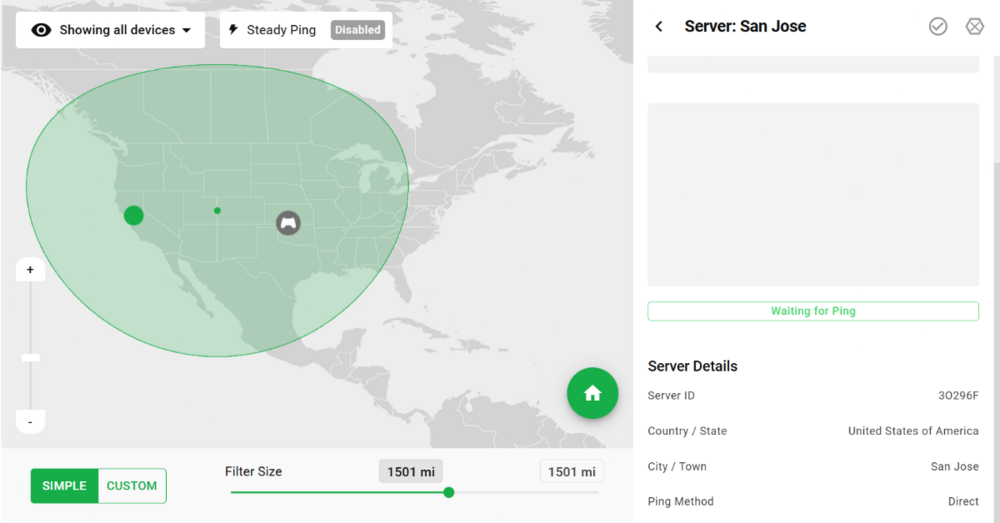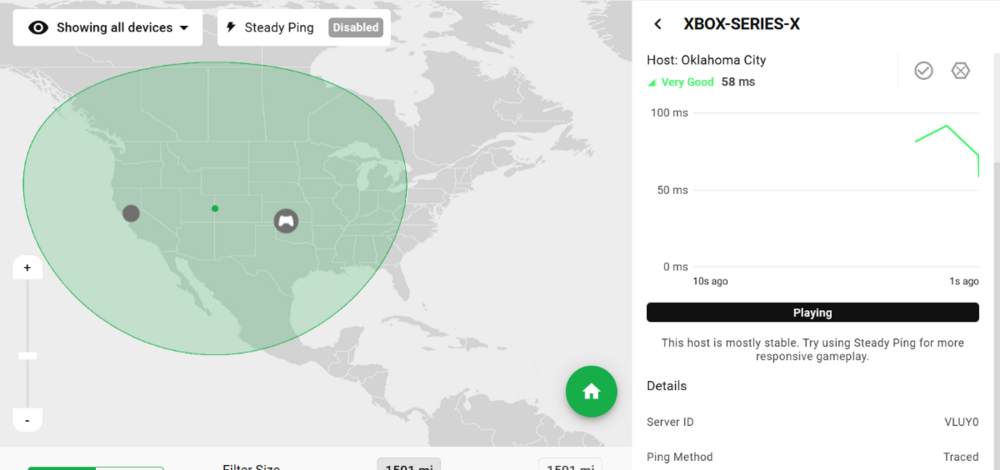-
Posts
763 -
Joined
-
Days Won
23
Everything posted by YT_LowPingKing
-

Good evening, I have a question
YT_LowPingKing replied to Rodolfo Lima's topic in Netduma R3 Support
Yes! That's plenty of bandwidth to play Call of Duty. That said black ops 7 texture streaming is pretty intensive. You may want to turn it off. Doing so will make the game look a bit blurrier. Go to the graphics tab all the way down where it says texture streaming and there is optimized and minimal. Switch it from optimized to minimal. -
Rumor has it that Microsoft is finally using Azure servers for Call of Duty. I think this may be the case as there are some new locations that have never appeared before. Like @DanologyUK mentioned if you played the beta the servers will be in the same spot. Black ops 6 will be a decent indicator of where servers should be. You can always have your geofilter page open and the moment you load into multiplayer you'll see every server available worldwide for a few seconds. You can click individual servers to see what the best ping is ETC.
-

i can't test my speed or i can't optimize my ping
YT_LowPingKing replied to Matthew_D's topic in Netduma R3 Support
The "Speed Test & Ping Optimizer" using outside service that sometimes doesn't work.Although it is helpful it's not exact and it's always better to adjust settings based on your own connection. Packet burst in COD could be due to the spectrum modem. Some modems spectrum-handed out have a bad chipset and can cause those issues. Not sure if that's your exact situation but I have spectrum as well and I prefer to use my own modem. There are others in the community with spectrum maybe they'll chime in. I'm not sure why the Geofilter wouldn't be working properly for you as I've never had an issue with filtering games. Please elaborate on your geofilter settings I'm sure we can figure that out. Lastly the "Ping Heat Map" even though it seems The Finals aren't showing servers correctly you can use other games on the list to get a good idea of what ping would be in those areas. I'm not sure about the finals exactly but I know for Call of Duty if you look at the geofilter as soon as your loading into multiplayer you will see every available server show up for a few seconds. That's a good way to get an idea of where the servers are and you can even click on them to see what the Ping is. It's unfortunate but the team goes radio silent when they're working on stuff. It's always been that way and always annoyed the community. Not to say it doesn't stink but we've just learned to deal with it over the years. Lol That said they're working on some pretty cool stuff and when it finally releases to the public I think people will be pretty happy.. it just takes them a long time especially when they're working on new features. Scott -
I've noticed the Oklahoma issue as well. I'm in Colorado and it always says I'm connecting to Oklahoma. However that's obviously not the case. When you load into the battlefield 6 menu keep an eye on the Geofilter page you'll see the servers populate. Then use your simple or custom Geofilter settings. This also works with Call of Duty and other games. You load into the multiplayer portion of the game and watch the main geofilter page and you'll see the servers. Sometimes there can be discrepancy in the way that DumaOS sees ping. Most of the time this results in the ping being lower on DumaOS than in game. This is normal. Some games have added processing that isn't picked up by DumaOS. That said the ping heat map is a good place to start. Or load into the multiplayer section while watching the geofilter. Then you should be able to click on individual servers and see what the ping is. Some games ping doesn't work though. So it's better to rely on the ping heat map for those. You can see in my two screenshots one of the Oklahoma server and one of the Los Angeles. When playing BF6 I'm actually using the LA server which is direct. However the Oklahoma server which shows up as Traced is always there as well. It's very weird and I've never seen anything quite like it before. Basically ignore the Oklahoma & find the best servers for you. Hope that makes sense and it's helpful it's really early in the morning. Need more coffee! Scott
-
When going into a private match steady ping works consistently. Since the start of season 2 steady ping does not stabilize in live multiplayer matches. I'm in Colorado and when connecting to a private match server it normally chooses Utah which is the closest one to me. The Utah server always stabilizes in private match. I don't know if the Utah server stabilizes properly when in multiplayer as it rarely shows up and I haven't been able to play much. The servers multiplayer I connect to most consistently are Chicago and Atlanta. Both of which used to stabilize with no problem but recently have not. For those who would like to test try going into private match first and see what server you connect to and if it stabilizes. I'd report those findings here. Then do the same with multiplayer. See if anything stabilizes. Hopefully that info would be helpful and narrowing down what is causing the issue and fingers crossed that NetDuma can get it fixed! Thx Scott
-
How many of y'all prioritize devices? What's your experience when doing so? Do games feel better or worse? Working on a video and trying to get a consensus of how many people add devices to the device list and what their experience is. Thx Scott
-
LLM does turn on your congestion control only when gaming. I've double checked. Still testing during my free time but I'm finding some interesting results. When I adjust my download congestion control games start to feel weird. I know that games "Feeling" weird is subjective. However I'm very familiar with the games that I play. Been playing the Call of Duty franchise since WAW. Have owned every main line Netduma router since 2014. I've been trying to figure out why some days feel great. While others don't. Normally adjusting congestion control seems to make things better. At least for a bit. This is something that I've seen over the years as a NetDuma YouTuber. It's definitely been mentioned here on the forums a number of times. It would make sense that different days and times depending on your ISP load and your load in your household that you may need to adjust congestion control. So that's what I've always done and told others to do on my YouTube channel. I won't bore you with every test I've done over the last year but let's say it's been a lot. Honestly a bit stressful as every time I feel like games are running good a little bit later they don't. There's still a bunch more tests to run but everything the last few days has pointed me toward adjusting download CC. Even though I have buffer bloat on my download side, games play better. Adjusting upload seems to work as intended and doesn't affect gameplay negatively. All said I have a bunch more testing I'd like to do. Is going to take time. However if there are others in the community that are struggling with games feeling weird including Call of Duty then try not adjusting your download congestion control and leave it at 100%. I'm currently still using llm. However I do plan to once again test Auto/Always. Maybe it's just my connection doesn't like me adjusting download. However that does seem doubtful as others in the community have expressed games "Feeling" weird. Thanks everybody for the input so far. If any of y'all want to try not adjusting download and seeing if games feel better & report back that would be great. If this is something that everybody can replicate then NetDuma knows it's something they should look into. If it's just me and a few others then at the very least I can report in an upcoming YouTube video that this may be something that some people should try. Anywho that was a long post. It's early I need coffee. Thx Scott
-
Go to Ping Optimizer then set your congestion control to LLM ( low latency mode ) Since the release of Black Ops 6 I've been testing different congestion control settings. One match would feel okay. Bullets would register the way I'd expect. Then the very next it would all go to 💩 So I would go into testing different congestion control sliders settings. Even with buffer bloat at an a+ & Ping Potter showing a smooth graph the game would feel very inconsistent. This was incredibly noticeable when trying to Sprint from a dead stop. Going into a private match and just trying to Sprint away felt like I was a millisecond or two behind my controller. For somebody who plays cod consistently this was really noticeable. I'd even noticed this same thing happening in MW3 & could never figure out exactly why. Up into this point I'd never actually tried using LLM within congestion control. Since turn it on the other day all games feel significantly better. Blops 6 feels snappy and responsive. Going into a private match and trying to Sprint away no longer feels sluggish. I'd love to know if this works for others in the community. Sure the NetDuma team would as well. Thx Scott
-
Hey everyone I'm Scott, I run a small YouTube channel that covers everything NetDuma/DumaOS! If you need help with setup, settings, exc please consider giving my channel a look. If there's something I haven't covered yet that you would like covered you could always leave a comment here or my channel. There's a chance that at some point in the future I'll be able to get to your request. This community is absolutely amazing and I want to do all I can to help out. I really appreciate everybody who's checked out my channel over the years. For anyone who hasn't yet please consider giving it a look. If you have any questions feel free to ask I'll try to get back to you. Thanks Scott PS: Check out my latest video where I cover how dscp tagging effects buffer bloat on your Xbox.
-
Although a bit tedious you can always do buffer bloat test manually on a website like waveform. The notes say Ping Optimizer should work better in the next version.
-
😆 Wasn't trying to get everybody in a tizzy. Wanted to make sure everyone knew how to go through the update process. Especially because this is the first big push of the year. When the update shows up for you guys be sure to factory reset when you're done. I know going back to complex setups with multiple devices can be a bit of a headache. Just make sure you do that before reporting any bugs. Thanks Scott
-
Here's a setup video for those who have a UDM Pro and DumaOS router such as the NetDuma R3.
-

What browser does NetDuma recommend?
YT_LowPingKing replied to YT_LowPingKing's topic in Community Discussion
@Netduma Fraser that's what I figured. Just doing some research for a video. @TrayDay been using edge for a couple years now and I really like it. Thanks 👍 -
What web browser is preferred for DumaOS? Used all the big ones over the years. Currently using Edge.
-
The teams are listening and taking constructive criticism. Honestly I like the simplicity of the R3. The average consumer has no idea how to dig into router settings. We were all new to routers and their settings at one point. From my years of experience of running a YouTube channel most people just want simplicity. However for those of us who have become more advanced with our skills over the years understandably we would appreciate more stuff to tinker with. It's a balance. Cater to the more casual person who just wants to set their router up and leave it alone. Or, put every crazy advanced feature in for the more advanced users. Personally I think the mix should be somewhere in the middle. It makes sense with these early versions to keep things very simple and add the more complex stuff later. DumaOS 4 seems much more capable/flexible than any other DumaOS version. We're all early adopters but I expect a year from now to see a lot more advanced stuff to play with. Time will tell.
- 10 replies
-
- netduma r3
- features
-
(and 1 more)
Tagged with:
-
This is a great idea! Currently using ControlD in CLI on my UDM Pro! They have an easy setup guide for all sorts of routers and equipment. For anyone interested I'm using ControlD on my DumaOS routers as well. They have a legacy resolver mode in setup for older devices. At some point I'll go over everything ColtrolD has to offer on YouTube.com/@LowPingKing If you have any questions feel free to ask.
-
Thank you for acknowledging the situation. Hope to hear what the plans are in the next couple weeks! ❤️ KB
-
Certain things can't be blocked without a browser extension. Mainly YouTube ads. NextDNS will work network wide & it's easy to setup. Recently switched to ControlD. ControlD all the same features plus a few more. Such as Custom Folders for things you want to block or unblock. Also built-in allow lists. Basically all major services are already set up within ControlD. You flip a switch within the menu to allow or block. NextDNS you have to customize one giant list which is a bit more difficult. ControlD has an option I recently paid for that allows you to redirect your DNS to different locations in the world. Basically a VPN? If I understand it properly need to do more research and actually try it. Starfield 🚀 has me right now. Using one of these services Plus a browser extension is awesome 👍 Tested the R2, X500 & my UDM pro with NextDNS with no issues. Currently using ControlD on my UDM PRO with no issues. If you have any questions feel free to ask.
-
For those interested in blocking Ads, Malware, Trackers & a bunch of other awesome features try NextDNS or ControlD. Was using NextDNS & recently switched to ControlD.
-
For those who don't want to watch the video this is a quick recap. Things need to change with the Netduma Netgear partnership! For those unaware I run a YouTube channel and for years now I've seen negative comments about the XR routers. The biggest one being updates have taken far too long. The other is that netduma and Netgear have not come out with a solid plan for the XR routers. NetDuma Please take the time to let everyone know in multiple ways what the plans are for the XR routers! For a long time now I feel like the burden has been on me to communicate what little I know to my YouTube community. This is honestly taking the joy out of making DumaOS videos. People are frustrated that they spent good money on a product that hasn't had enough attention. The XR betas are a good step forward but not everyone knows they're available. What's even worse is many more don't care and have moved on. Personally I think DumaOS has a lot of potential but the team needs to take control of the XR situation man up admit you made some mistakes and outline a solid plan of how you're going to fix them. Hopefully in a couple of weeks you guys can have a full outline of what the plans are. Then shout those plans at the top of your lungs to every social you're connected to. Let your community know we're not ignored and that you guys care. The policy of not talking about it until it's ready is no longer working for the XR routers. All of these complaints are out of love for your product I really hope you listen and make some changes. ❤️ KB https://youtu.be/cRkAbOmAPYg
-
Black OPS on Xbox series x. Had been seeing lots of call of duty channels say that Activision pushed updates to the older titles getting rid of the cheaters. So I decided to try blops. Played four good hours before finally one cheater was able to get in. So it's definitely not perfect. However it's the first time in years that I was able to play an old title without every single game being filled with cheaters.
-
Nope it's 100% true. I'm really enjoying myself. The only thing I have noticed is call of duty blops isn't working with smart qos which I'm about to go report.
-
Been playing Black Ops & for the first time in years there are no hackers! I'm having a blast!
-
Still play KI daily & would love to see it added to the list. KI currently shows gaming, cloud gaming. I don't play the cloud version. Also, it'll populate traffic under Work from home. Skype & lifesize??
-
The Xbox Edge app has been updated for a more reliable experience. Through the last few weeks of testing I found that testing with Waveform on Xbox has led to better in game results.



.png)