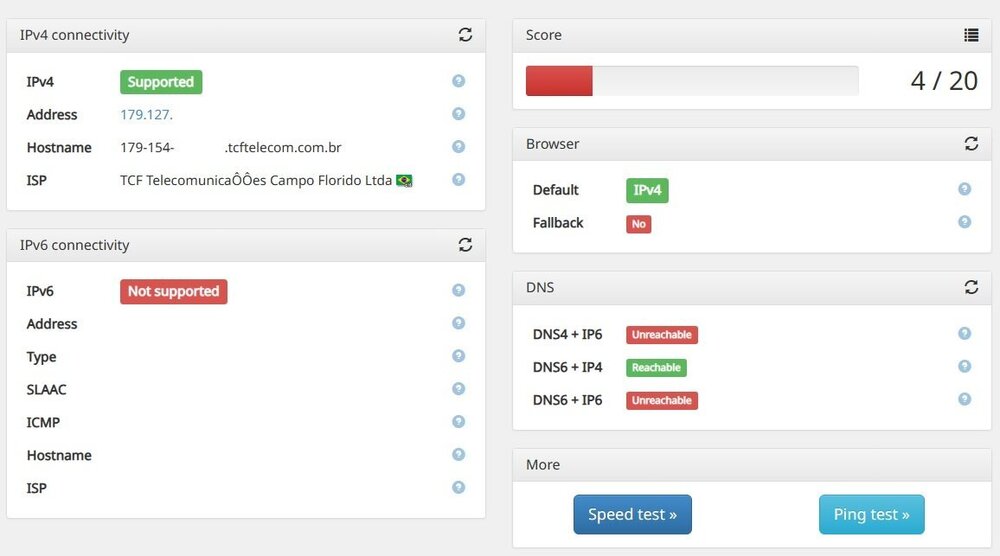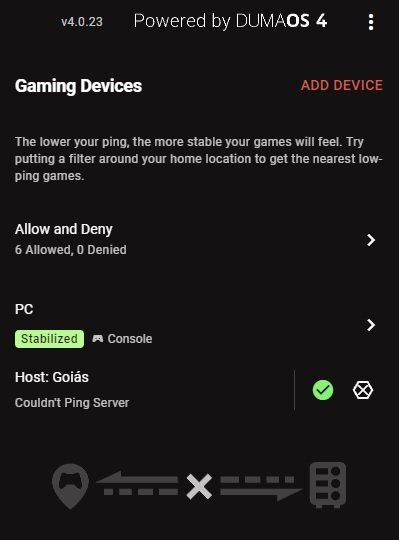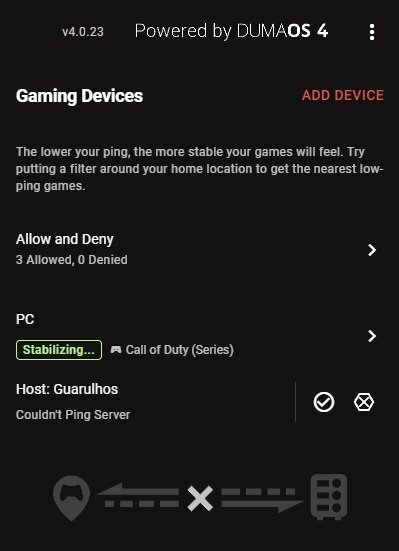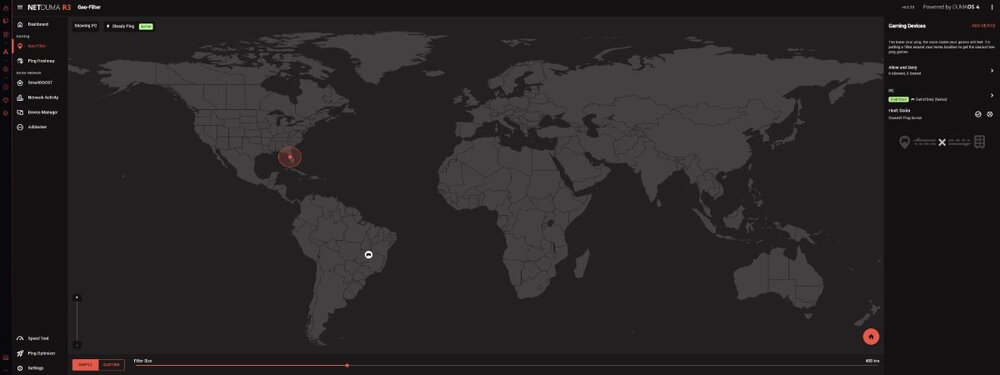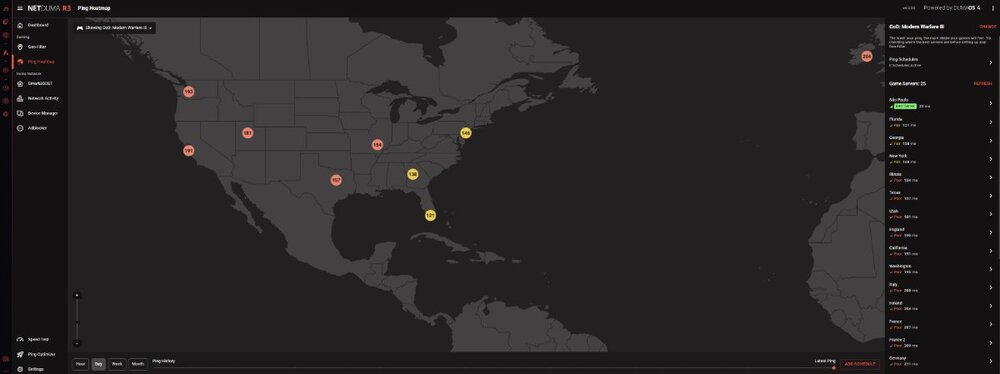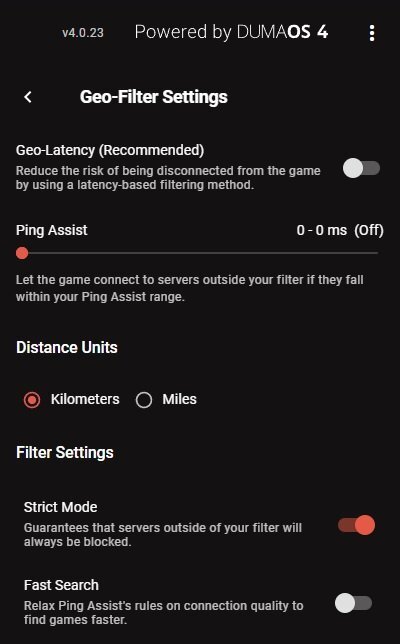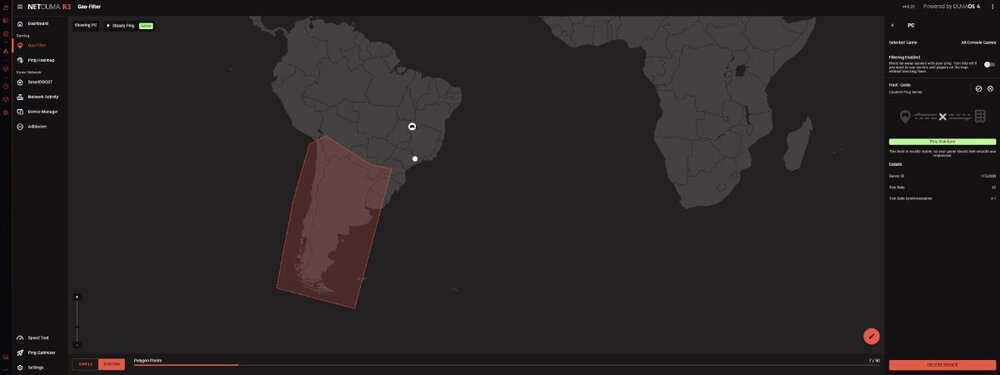-
Posts
23 -
Joined
-
Last visited
Everything posted by Chackall
-
Can you give me early access to the new firmware please? 🙏
-
I tried everything to activate my IPv6 and I couldn't. My ISP supports it, I use it on my previous router, but it doesn't work on the R3. I've already tried to turn on IPv6 only on the WAN, I've tried to turn on the WAN and LAN, I've tried to disable all the router's functions (smartboost, geofilter, steady ping) and IPv6 doesn't work at all. Any tips?
-
I am also unable to use IPv6 on R3. Function is enabled in Windows 11, I tried disabling IPv6 on the Lan and restarting the router, but it remains inoperative as you can see in the image below: My provider already has the IPv6 service active, I used it on my other router. Any other tips on how to activate IPv6?
-
Can you show us your settings? What are the: Smart QoS Settings? Port forwarding settings? QoS Settings on PC? Network adapter settings? Thank you very much in advance.
- 10 replies
-
- warzone2.0
- ping
-
(and 6 more)
Tagged with:
-
When I upgraded to the .40 I did a factory reset. From .40 to .41, is it necessary to perform a factory reset as well? Thx. .
-

My settings for Good Hit detection MW3 <R3 Router
Chackall replied to Spritekid242's topic in Call of Duty Support
Guys, one question: What is the difference between me putting my speeds at 40/10 and putting the Congestion Control bars at 50% and me putting my speeds at 20/5 with the Congestion Control bars at 100%? What exactly will Congestion Control do in each of these situations (50% and 100%), where the speeds will be the same, but one limited by the Speed Test tool and the other limited by the Ping Optimizer tool? Thanks.- 194 replies
-

Brazilian servers: Couldn't Ping Server.
Chackall replied to Chackall's topic in Call of Duty Support
Hi Fraser, how are you? I had done the test using the PC as a Playstation and it didn't work. Yesterday I saw another topic where a user gave the tip of setting the PC as a Games Console, I thought, it doesn't hurt to try. I just made the change, tested it on a Brazilian server and voilà! The Steady Ping graph is appearing on 100% of servers now. Here's a tip for anyone who has the same problem. Thanks. -

Brazilian servers: Couldn't Ping Server.
Chackall replied to Chackall's topic in Call of Duty Support
Hi, thanks for the response. I had already tried changing the device type to Playstation and it didn't work. I still tried switching to Xbox and the graph still doesn't show: Even with the device enabled, it reports that it is stabilized, but the graph does not appear. I just wanted the graph because I wanted to manually adjust Steady Ping to do some tests. This problem only happens on Brazilian servers, on servers in Argentina, Chile and the USA the graph appears normally. There's probably some kind of block on the servers here. -
I don't know if there is anything that can be done by the NetDuma team, but the Brazilian servers apparently have some blocking for pings. All Brazilian servers that I log into appear this way in Geo-Filter. It reports that the ping has been stabilized, but does not display the stabilization graph. Even if I allow the server, it always continues with this message: Couldn't ping server.
-

My settings for Good Hit detection MW3 <R3 Router
Chackall replied to Spritekid242's topic in Call of Duty Support
Unfortunately for me it didn't work. R3 was my last hope of having fun playing Call of Duty, but it wasn't this time. I made all the possible and imaginable configurations, including that of my friend SpriteKid, I really manage to keep my bufferbloat at zero, with greater internet consistency (in other words, the router does what it promises), however, inside the game basically nothing has changed. While I have to fire 20 shots to kill someone in Warzone, I die with 8. In Multiplayer I have to fire 5~6 shots to kill, but I die with 3~4. It's not R3's fault. I've already used 4 different routers, including a MiniPC (x86) running OpenWRT and Cake QoS, nothing helped. I've done everything you can imagine, I've messed with hardware, software, network, it just seems like a curse that has no cure. I think the thing is just to let it go, I give up.- 194 replies
-

4.0.23 has a couple of issues, Steady Ping and custom Geo Fence.
Chackall replied to Koozee's topic in Call of Duty Support
For some reason it still doesn't work for me. I tried restarting R3, I restarted the modem that is bridged and also the PC. Even using the simple method, when I try to limit connections to a country that is not mine, it doesn't work. Example... When I use ping heatmap, these servers in Miami appear: So I placed GeoFilter exactly in the server area, even so, as in the photo below, I connected to the server in Brazil: These are my current Geo-Filter settings as directed: ] I tried to connect with the Filter to block distant servers off, but it still won't connect outside of my country. Should I try a factory reset? And another point, the Steady Ping graphics still don't appear, regardless of whether I play Warzone or MWIII. DumaOS continues to display the same message: "Couldn't Ping Server". P.s: I don't know if this is important information, but my connection is PPPoE. NOW IT WORKED! I did a factory reset, reconfigured everything, turned off Geo-Latency and it worked! Now the Steady Ping graph is back too! Thank you very much. -

4.0.23 has a couple of issues, Steady Ping and custom Geo Fence.
Chackall replied to Koozee's topic in Call of Duty Support
Fraser, how are you? I'm going to take advantage of my colleague's topic so as not to create another one. Here I have the following problem: 1) I am manually selecting the Argentina and Chile region, as I wanted to play on those servers, but the game always throws me on servers in Brazil. I also tried to place it in other regions, like Miami, and I continue to connect in Brazil. 2) When I look at the ping stabilization, it gives the information that the ping is stabilized, but it does not show the graph of the real ping x stabilized ping. I followed all these steps: Disable GeoLatency Disable PingAssist (set it to 0,0) Enable Strict Mode Disable Fast Search Filtering Enabled, I tried on and off. I also tried going to Device Manager and setting my PC with Playstation Device Type. Nothing resolved. Any suggestion? -
Hello. I don't know how it works where you live, but in my country some internet providers block the MAC of devices connected to the network. In my case, I changed the MAC of R3 to the MAC of my old router to be able to connect to the network. The other option would be to contact the provider and request release of the new device's MAC. This could be the problem there, or maybe not, just a tip.
-

Found mislocated servers? Let us know here!
Chackall replied to Netduma Alex's topic in Call of Duty Support
Guys, I don't know if this is the right place to post, but here goes. Before purchasing my R3, I often found servers located in Chile (I live in Brazil). Now with R3, when I use 'Ping Heatmap', only servers available in Brazil and the USA appear, servers in Chile do not appear in the search. This is normal? Is there any way to report these servers to you if I can connect to them with R3? -
Great feedback @djbazzelbean! Can you tell us which settings you used? Geo-filter, Steady Ping, Strict Mode, Ping Assist, Bandwidth Reservation, Advance Ping? Thank you very much.
-
@Netduma Fraser@PharmDawgg Thank you for your feedback and your speed in responding. I was talking to a friend who bought the R3, he told me that after it was shipped by DHL, he received the email. Then I felt calmer. I will still send an email as stated just for the record. Thank you very much and happy new year to you.
-

My settings for Good Hit detection MW3 <R3 Router
Chackall replied to Spritekid242's topic in Call of Duty Support
Have you tested it in Warzone? If yes, did you get good results?- 194 replies
-
Hello everybody. Today I purchased an R3. A few minutes after the purchase, I received a message from the card confirming payment approval, this was about 4 hours ago. However, I have not yet received any email from Netduma informing me of the success of the purchase, only that "order received" confirmation that appears on the website after completing the order. Is it normal for the confirmation email to take some time to arrive? These days this type of confirmation usually arrives within minutes, which is why I'm asking. Thanks in advance.


.png)