
tedrodgers
Members-
Posts
34 -
Joined
-
Last visited
Everything posted by tedrodgers
-
R2 only getting 750mb on a 1gb virgin connection.
tedrodgers replied to tedrodgers's topic in Netduma R2 Support
i didnt realise that was a thing, ive changed it and it looks abit better now on speedtest.net. -
hi guys ive just got virgin media (uk) 1gb connection. my hub5 is working at 1gb, showing about 900-950 approx dl speed (using samknows realspeed test) as suggested by the virgin engineer. when i run the dumaos test it shows its getting to about 750mb. I realise i wont get the full 1gb, but connecting directly to the virgin hub5 i got the 900 ish. So my question is, any reason why the R2 doesnt hit that mark? thanks
-
yeh i realise it would take 250 ish to use them up, i dont think we have that many devices, i guess it depends if they get assigned a new ip and then the old one isnt released....it was just a coincidence that its been fine since.
-
just to say that i havent had any similar issues yet. however i did do something that might have been the reason. I noticed that the network spider diagram thing was showing hundreds of disconnected/offline devices, that i guess have just grown over time. so i wondered if that for some reason was causing issues, because when i hovered over each one they still showed ip addresses assigned. now i dont know what the software does in terms of clearing out the dhcp pool but i wondered if my issues were because it had run out of ip's and hence why couldnt connect to the router, even though it was showing online. anyway, i clicked the button (cant remember the exact name) , that supposedly deletes all the offline devices. and once they were gone i rebooted the router and its been fine since. could be a co-incidence, but i thought it was worth mentioning incase someone has anythign similar.
-
Hi fraser Its fine i work in IT so i know how to do this stuff. I presume you are trying to see if this is a dhcp issue? I checked at the time when it last broke and the windows laptop did still have an IP. and im not sure why even a ping wasn't working. I presume you want me to try this the next time it stops working? as of right now its been up since yesterday.
-
thanks for replying but that sounds slightly different to my issue. i cant get to the gui at all. all the lights are on the router as usual when it happens. power/internet/wifi and lan. I have BT FTTC, so i have my old bt openreach modem (white box). that also had all the usual lights on green, DSL etc. so pretty sure the internet connection isnt an issue. I must say, dumaos should really have a better logging system in place. the fact theyre wiped out before a reboot makes them fairly pointless as a restart in most cases is involved during troubleshooting. if this continues i presume i'll have to claim under warranty and have it replaced? i'll see how we get on tomorrow.
-
well no, i couldnt even ping the netduma, so no the internet wasnt available. windows devices via ethernet were showing the globe icon "no connection" instead of the usual monitor(internet access) icon. mobiles just couldnt see the wifi networks at all, no sids listed. i couldnt browse to the netduma via the web interface either, so i wont be able to grab the log file to tell whats going on i presume....
-
I have a very similar problem with my R2. ive had it since last november and on the whole its worked fine. but starting today, ive had to reboot it 3 times. The problem is all of a sudden i cant connect to the netduma via either wifi or ethernet. I cant even ping the router. im on 3.3.280 ive downloaded the log file but it looks to me like when you turn off power to the router it wipes the logs? is that true? any ideas? log-1721761616053.txt
-
So i finally got it working, unfortunately i just had to give up putting the TP in bridge mode. It just wouldnt work with the R2, even though it gave it an IP it just wouldnt pass through the internet connection properly. So the TP is back to "normal" router/modem, with the PPPoe network connection to BT as it always has been. DHCP still enabled to give the R2 an IP. Wifi is disabled. DMZ enabled with the R2 ip address in it. Now to see if the Geofilter works.....
-
i never had to register the tplink with BT in the first place so i dont think thats the issue. it works so long as the PPPoe settings are correct. if i put the TPLINK back to modem/router mode, what impact will that have? will that provide a double nat problem? i can try that if there are no downsides to doing it. what other things will i need to do if i set it back to router/modem mode. disable dhcp? disable wifi put the R2 in the dmz? thanks
-
Bt wont give me any support over a 3rd party router that ive got sat behind another 3rd party router lol Im amazed with all the BT customers you havent got a "default" setup recorded but ok. the time doesnt update no. im going to try a factory reset. my only other option at this rate is to try a different modem.
-
have you not got any R2 recorded settings for people on BT FTTC in the UK? I know peoples modems will be different but what should i be choosing on the R2? ive also noticed the time and date on the R2 is incorrect which is not helpful when looking at the logs. how do we change these? (ive selecting gmt in timezone and automatic adjust)
-
tried a reboot on both, i do that after any change just incase. and yes, ive left the tplink in bridge mode from the beginning.
-
sorry i should have been more clear. i tried the wan ip 192.168.1.127 in the dmz, it accepted it ok, but still no internet connection on the R2. Ive just tried disabling the TPlink dmz, and selecting the PPPoe option on the R2. not 100% sure what all the options should be (see pic). but still no look. (tried a reboot on both) as soon as i select the PPPoe option, i lose the WAN ip on the R2, and its not listed on the dhcp list on the TPlink. so this breaks the local connection between the two entirely it seems.
-
id actually tried that already too and still no luck. im on BT which i think does require a username and password (pppoe) [email protected] / bt. If i have my tplink setup as a modem/router (not in bridge mode) , i have to enter those login details on the PPPoe network setup page, otherwise it doesnt work. But if i put the tplink into bridge mode, there is nowhere to enter those login details. its not the same setup field options as PPPoe. Im wondering if i need to choose PPPoe on the R2 wan settings which allows me to enter these login details? does that sound right?
-
ok so i reset things back so that the R2 has 77.1 ip. i can see that my tplink has given it an ip os 192.168.1.127 (see pic) but if i run the conn benchmark in dumos it doesnt do anything. I also saw on other posts that you suggested putting the R2 into the dmz of the modem (tplink in my case) I tried this, but the tplink wont allow it because its on a diff subnet? (The IP address is not in the same subnet with LAN IP address. Please input another one) any ideas?
-
tried changing R2 ip to 192.168.1.50 and then changing WAN settings to static with wan ip = 192.168.1.50 (r2 ip) subnet = 255.255.255.0 gateway = 192.168.1.1 (tplinkip) still no luck.
-
more info. ip of tplink is 192.168.1.1 ip of R2 is 192.168.77.1 Do they both need to be on the same network range?
-
thats worse. the R2 now doesnt have a WAN IP (disconnected). and if i check dhcp clients on tplink the dumos isnt there anymore.
-
ah the good old turn it off and on I work in IT so its my default response too lol ill try it now.
-
hi just got my new R2. having issues getting it connected to the internet through a tplink modem/router (n600 / TD-W9980) I have changed my tplink to bridge/modem only mode. If i create a PPPOE connection in windows and connect this pc direct to the tplink, i can access the internet, showing the tplink has a working connection. if i leave the WAN settings are on default (dhcp), the R2 gets a WAN ip from the tplink but the public IP is unknown, and no internet connection. i thought about changing the WAN settings to PPPOE which then allows me to enter the default BT usernames/pass , but im not sure what all the other settings would be. This to me would be presumably similar to creating the PPPOE connection in windows that works? any suggestions?
-
Welcome R2 owners! We want your feedback!
tedrodgers replied to Netduma Alex's topic in Netduma R2 Support
ok great, i'll check its on .280. i need to get it working with my tplink so a few things to work out first. -
Welcome R2 owners! We want your feedback!
tedrodgers replied to Netduma Alex's topic in Netduma R2 Support
ive just received my R2. whats the first thing i should be doing? do i need to upgrade firmware to a recommended version or is out of the box version ok to use? -
paid for next day delivery....DHL ran out of time and failed to deliver it ..gutted. they better turn up tomo, although im not holding out hope on a saturday.
-
im waiting on my R2 to arrive so cant give any advice yet on the setup. But i did try using a vpn (nord) when playing Warzone. Not neccessarily to get easier lobbies, but just to try and get a low ping lobby. im in the uk, so I tried vpn as if i was in other european countrys, i think we tried all over, and to be honest im not sure we saw a huge difference in lobby quality. COD's sbmm is pretty restrictive i think, so i dont think it matters how you try and fool it in terms of location, youll still ened up with similar opponents skill wise. we're currently playing CS2, so my aim is to avoid a certain well know toxic country playbase (huge eastern euro/asia country beginning with R) , while also tryin to force connection to more local valve game servers. CS2 is particularly affected by ping, the lower the better, so if we can always play on NL or FR servers (i dont think they have uk servers), then we'd get <20ping which is half compared to if you get a game on their stockholm or warsaw servers (40-50+).

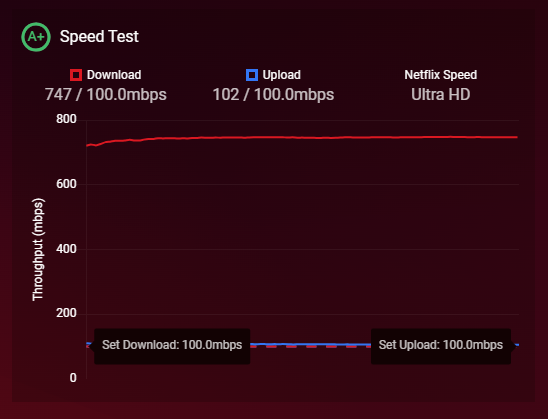
.png)