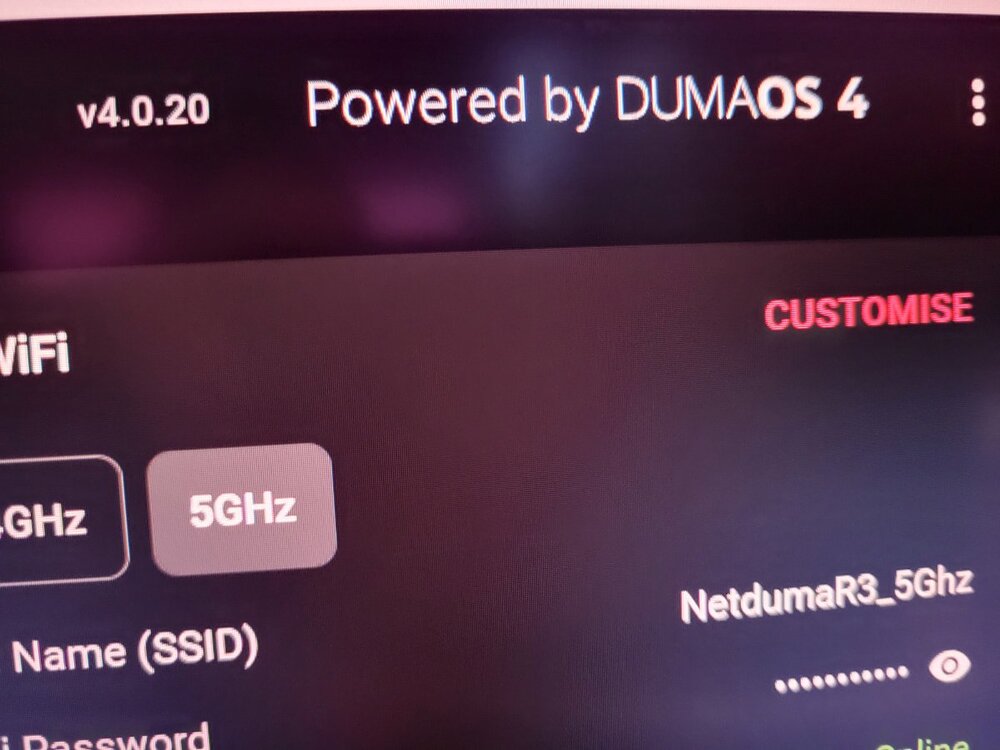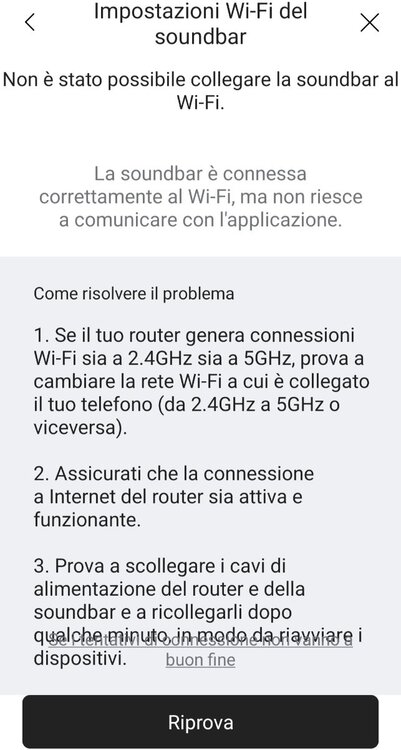-
Posts
352 -
Joined
-
Last visited
-
Days Won
1
Everything posted by euphidra
-
@Netduma Fraser You did not answer my questions. Fix the LG Soundbar app issue and the rest of the bugs. Disabling steady ping and smartboost doesn't change anything. All the devices have a fixed IP and I also tried to unify the wifi bands, keeping them separate and both on automatic channel. Detects the soundbars wifi but does not finish the guided setup of the LG Soundbar app. There's an update you're trying to get them to work on. I went back to version 4.0.19 after downgrading to 4.0.16. A friend has already written to me that he sees 4.0.20 which I can't see. Thanks Fraser
-
Hi Fraser I may have the firmware 4.0.21 Thanks. I hope you solve the problem with LG Soundbar app. SmartQOS doesn't work. @Netduma Fraser
-
I installed firmware version 4.0.20 and disabled Steady ping and also Smartboost but I cannot complete the configuration with the LG Soundbar app. It can find the soundbar's wifi but no app communicates with the soundbar. I have separate wifi bands with automatic channels. Now I will reset the router and set the same wifi band as in the initial setup. Let's see if it works. Netduma R2 worked without any problems. It's a mistery. Message following this: Even with the same wifi band, the LG Soundbar app does not connect to the two soundbars. I don't know what the problem is that it worked with R2. I have firmware 4.0.20 installed. Android 14 version with ONE UI 6.0 installed on Samsung Galaxy S21FE smartphone SmartQOS doesn't work. @Netduma Fraser R3_2023-12-20T14_19_32.899Z_logs.txt
-
They sent me firmware 4.0.20. Is it an official version? What problem does it solve? I install and reset because after activating ipv6 the wifi gives me problems. Fix these bugs. It's better not to put IPv6 at setup startup but not to activate it later as it creates problems.
-
IPv6 activated which I deactivated during setup. I activate Ipv6 and deactivate it again but the wifi on the cell phone no longer connects. Will I have to reset it?
-
The soundbar then disconnects from the LG soundbar app (one of the two soundbars). I don't know what happens but with Netduma R2 this didn't happen. the exit button is to exit the interface like R2 but perhaps you have eliminated the problem that came out of the login interface, so even if I close the interface tab, if I return it is already logged in to the router. Improve these bugs with LG Soundbar and Google Home apps (I read about users who also have problems). Also check this log and compare it to the previous one that the two soundbars were both active on the app. I saw that there is firmware 4.0.20. I have 4.0.19. Could you send it to me Fraser. Thank you. R3_2023-12-20T00_22_17.717Z_logs.txt
-
I managed to configure the two LG soundbars but what a pain. Obviously I have a fixed IP on all devices and I will have difficulty finding the soundbar's IP address immediately after the reset. If they didn't connect I would have unified the wifi bands always with an automatic channel. But there is certainly something that creates conflict with the Netduma R3 router. I hope you resolve it with an upcoming firmware and Hybrid VPN also arrives. SmartBoost is active during LG Soundbar app setup (has the same app setup difficulty if SmartBoost is disabled). I keep IPV6 deactivated, UPNP active and all the protections active on Troubleshooting (Remote Access and Port Scan Protection). Thanks Fraser if you fix it. Improves the wifi that the 5Ghz wifi band from yellow wifi icon on more distant devices and on 2.4Ghz wifi band red wifi icon on more distant devices. Devices far away in the same location. Thank you. And add interface exit button in router menu. There is only the reboot. I'll send you the log @Netduma Fraser R3_2023-12-19T20_45_35.813Z_logs.txt
-
Ping optimizer done manually. Firmware 4.0.19 that I use PPPOE with TIM FTTC Fiber. I can't configure the LG Soundbar app even if it connects to wifi but it doesn't let me finish the guided setup. I also turned SmartBoost off and on and also turned UPNP on and off. It must be some bug on the wifi since I separated the 2.4GHz and 5Ghz bands leaving all channels automatically (I also tried to put manual channels but nothing changed). On the Netduma R2 I had no problems setting up the soundbars. For now I give up and I cannot activate functions on the LG soundbars. I have Android 14 on my smartphone. Solved as Netduma R2 was working fine with separate bands.
-
I hadn't disabled SmartBoost but just removed the priorities. I put everything back and it works. What does uncategorized priority include? But why did this happen? I have enabled port scan protection (I only have UPNP in gaming), remote access and telemetry. Adblocker Is there a way to block YouTube ads and ads on your smart TV? Ping optimizer giving an error in the test and I don't understand how to manually confirm the download and upload percentages or have the router do it automatically. Ping optimizer has bugs after you do startup setup. I cannot activate smartboost. I wanted to do automatic ping optimizer but in expert mode and it loads infinitely without starting the test. The problem persists with and without smartboost. The soundbar is connected to wifi. I also put manual channels. It doesn't work in Google Home or the LG Soundbar app. That the problem is Android 14 on Samsung Galaxy S21FE. If you find a solution. A few more firmware updates will help. On Netduma R2 I had no problems. @Netduma Fraser
-
I hadn't disabled SmartBoost but just removed the priorities. I put everything back and it works. What does uncategorized priority include? But why did this happen? I have enabled port scan protection (I only have UPNP in gaming), remote access and telemetry. Adblocker Is there a way to block YouTube ads and ads on your smart TV? Ping optimizer giving an error in the test and I don't understand how to manually confirm the download and upload percentages or have the router do it automatically. Ping optimizer has bugs after you do startup setup. I cannot activate smartboost. I wanted to do automatic ping optimizer but in expert mode and it loads infinitely without starting the test. The problem persists with and without smartboost. The soundbar is connected to wifi. I also put manual channels. It doesn't work in Google Home or the LG Soundbar app. That the problem is Android 14 on Samsung Galaxy S21FE. If you find a solution. A few more firmware updates will help. On Netduma R2 I had no problems.
-
I turned off Smartboost and everything works. How come. In Smartboost I removed priority from everything but after a while Gaming was added. I had configured Smartboost in the initial setup phase by inserting everything based on my preferences (favorites list). Now can I reselect everything?
-
The wifi bands are separated with automatic channel by default. Google Home and LG Soundbar apps don't work to set up both soundbars. They are connected to wifi but the configuration is not successful even if I use 2.4Ghz or 5Ghz. On the Netduma R2 I configured the two soundbars perfectly. Also for hybrid VPN as soon as possible. And that you trace the server ping from the VPN point and not from your network provider's IP. Thanks.
-
I can't configure the two LG soundbars I have with Google Home (Chromecast) and Lg soundbar app on Android 14. I split the two wifi bands and left everything automatically by default. With Netduma R2 I had no problem configuring the two soundbars. Even if the two soundbars are connected, the configuration of Google Home (Chromecast) and Lg soundbar app on Android 14 is not successful as it stops when the wifi network is revealed. Can you help me solve the problem? Thanks Fraser.
-
You exit the router interface. The danger triangles on Low Latency Gaming at the end of the bufferbloat test (with Netduma R2 I had double positive ticks). I manually put 70% download and 70% upload (while automatically it was 93% download and 100% upload but still the danger triangles on Low Latency Gaming). Can this be fixed with some firmware update? Using PPPOE. Test Bufferbloat: https://www.waveform.com/tools/bufferbloat?test-id=424a3722-21fb-4348-a6d5-e16227c3d82d
-
After I'm logged into the router I mean. Netduma R2 in the restart and exit menu to exit the login. Now I just have to get it out by closing the browser page. https://www.waveform.com/tools/bufferbloat?test-id=2aab069b-f150-4644-8b70-2d91508e5b67 I entered 70% download e 70% upload. Run full test active, ping optimizer mode expert, congestion control auto, speed test bypass active. I can't remove the danger triangles in Low Latency Gaming which on Netduma R2 gave me positive ticks. Is there a way to fix it? I can't remove the danger triangles in Low Latency Gaming which on Netduma R2 gave me positive ticks. Is there a way to fix it? PPPOE and QOS works perfectly but this Low Latency Gaming is better. Between an official firmware and a beta one (and vice versa) is it no longer necessary to reset the router like Netduma R2? Insert a backup to save settings so even if you reset the router in an instant you reset everything. If you have a beta hybrid vpn firmware ported from Netduma R2 please could you send it to me. Thanks Fraser. Test Ping Optimizer manuale Ping ms Jitter ms Loss % 36.5 0.1 0% Test History close Time Ping ms
-
I am in Messina (Sicily). The test worked but I don't understand how to manually optimize the bufferbloat and enter the percentage myself. Automatically uses 93% download and 100% upload. Putting Messina on the GPS makes me go to Calabria and I move it manually to Sicily. I use PPPOE with FTTC TIM 200 mega. The exit button is missing from the router menu so you just have to close the browser page. By chance I can go back to the official firmware without rebooting or I stay with this version. Does it have problems as a beta? I reset to see on the PPPOE startup setup that you have to skip that part but both the speed test and the ping optimizer work when the setup starts. I played on PlayStation 5 and the console upload test was 4.5 mega while with VPN I exceeded 10 mega upload. What happens if the server is not stabilized? I clicked on the pad icon and it appeared again but not from the game server side.
-
ping optimizer after it starts at the beginning of setup gives me an error even if I set expert from simple. Sending bufferbloat link: https://www.waveform.com/tools/bufferbloat?test-id=829f287f-b2bf-401f-95a3-f1b7c4064cc4
-
I'll update you after configuring the LAN and WiFi devices. I separated the 2.4Ghz and 5Ghz wifi bands with both channels automatically. Only at the beginning of the configuration did I enter channel 36 on the 5Ghz because the Samsung Galaxy S21FE was not connecting (after connecting I put the automatic channel again and it connects). I noticed that the 5Ghz band is stronger than the 2.4Ghz (in fact in DEVICE MANAGER it shows me the 2.4Ghz wifi icon in red and 5Ghz in yellow with devices turned on while both red icon are turned off). The two devices are an LG OLED 55C16LA TV and an LG SP8YA soundbar. I forgot that when you start adding LAN and WiFi devices starting from DHCP .100 to .250 it doesn't put the IP number in progression (I use fixed IP in all devices so I rename and put IP and then reboot the router to update IP of the device). The Playstation 5 connects. Now I'll configure the gaming part and update Fraser.
-
I reset after firmware update. The setup worked except it doesn't detect the pppoe connection but skipping that part then it connects. This time both speed test and ping optimizer work. I'll look into everything now and let you know Fraser.
-
Ok thanks Fraser. I'll install it now. Do I need to reset it after updating to this firmware?
-
Hi Netduma Netduma R3 arrived today, but it has too many setup bugs. QOS PPPOE has not been resolved. The speed test does not indicate the true speed. Ping optimizer crashes. Playstation 5 connected but writing offline and I have to restart router. So many unnerving things. I preferred to put it back in the box and continue using Netduma R2. Hybrid VPN is missing. A shame but it's a firmware released too quickly. It will take time. I will wait until it has updates and works everything as well as Netduma R2. Disappointed for now but I tried if it works. If you have better firmware you can send them to me but this firmware is not optimized at all. @Netduma Fraser @Netduma Alex
-

Hybrid VPN on The Netduma R3 - Current Status
euphidra replied to Netduma Fraser's topic in Netduma R3 Support
The Netduma R3 arrives today and I will try it if everything works well. I regret not being able to use Hybrid VPN, in fact I will use Netduma R2 again after trying it. The timing for the release of Hybrid VPN on Netduma R3, how long will it take if we can know an approximate date? Official firmware versions are always better. For Hybrid VPN improve this aspect Netduma R2 comparison: 1) From the router (off or restart) the VPN connects to the PS5 but the geofilter does not show the eFootball 2024 servers when you start the game. The servers can only be seen if you turn the VPN off and on again in VPN setup and restart the eFootball 2024 game. The VPN uses DNS = 10.2.0.1 2)If you could display the ping heatmap in the ping, the ping based on the point where the VPN connects since it always shows the ping from your connection to the servers. In 2024 I will have the FTTH TIM 2.5 Giga (so they say since they insert the best possible bandwidth on my connection) I can still use the Netduma R3 even if it limits the bandwidth to 1Giga. The OOKLA speed test will definitely give me full bandwidth 1 Giga download and 1 Giga upload right? Or can I use this 2.5 Giga connection equally at full bandwidth on Netduma R3? If you could add to the ping heatmap the servers of Milan, Turin and Paris on eFootball 2024 which will be active on crossplay in February 2024 but even if they are in the testing phase they work and can be played. Thanks Netduma if you answer everything. @Netduma Fraser @Netduma Alex -

Hybrid VPN on The Netduma R3 - Current Status
euphidra replied to Netduma Fraser's topic in Netduma R3 Support
Hi Netduma I may have a beta for Netduma R3 to try the Hybrid VPN. The package is in Rome today and is about to arrive. Even if it is not perfectly tested that you are making changes to improve it (I have listed the problems I noticed in previous messages) I could not also have a port from Netduma R2 to be able to use Netduma R3 immediately. Thank you. Does PPPOE AND QOS SMART work perfectly with Netduma R3? Have you solved the unresolved issue with Netduma R2? @Netduma Fraser -

Hybrid VPN on The Netduma R3 - Current Status
euphidra replied to Netduma Fraser's topic in Netduma R3 Support
@DARKNESS I get closer to the game server and with the VPN I play eFootball 2024 better. I still have FTTC and hopefully FTTH in January or February 2024. Hello. -

Hybrid VPN on The Netduma R3 - Current Status
euphidra replied to Netduma Fraser's topic in Netduma R3 Support
I will be using the Netduma R2 with VPN Hybrid until the firmware is released on the Netduma R3 with VPN Hybrid. I use Proton VPN which with manual setting on the wireguard protocol works perfectly and has a moderate Nat option (Nat 2 on PS5 console). When you turn off the R2 router the VPN connects to the PS5 console (in devices I select Playstation and not Game Console). On the PS5 console (I only use the VPN DNS on the console with automatic MTU) but it doesn't give me the eFootball 2024 servers. But if when I start the R2 modem I turn VPN off and on from the menu and restart the game then everything works perfectly. Solve it on Netduma R3 VPN Hybrid (that is, when the router is started from off, the VPN setting works immediately on the Geofilter servers). Thank you. Surfshark VPN also has manual wireguard setting but the console in the PS5 internal test from fragmented IPs. With Proton VPN everything works wonderfully. I hope I have been useful to many users. I did all the tests to make sure. Thank you Netduma Fraser.