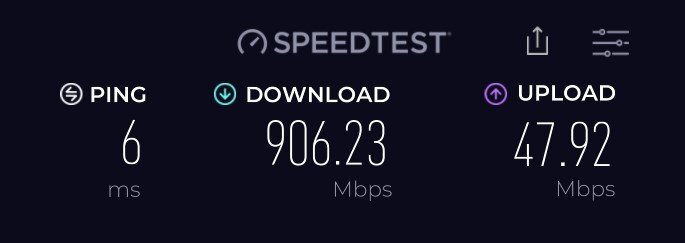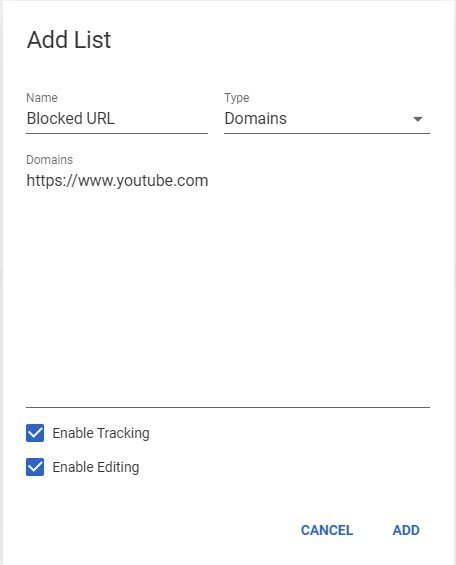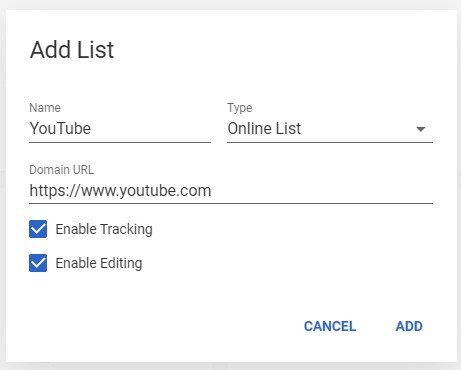-
Posts
123 -
Joined
-
Last visited
Everything posted by Mr MuRFiE
-
Thats the part that I can't put my finger on. I know there has been no new devices added, and both firmware for Gen 3 and DumaOS is the same versions, and sometimes only 2-10 devices are using the network at the same time. The only thing that I changed was I started to using Geo Filter for 1 Device (Xbox) but this issue has occurred even when that device is not in use, so I have no Idea. All I can say is there is a pattern- Extreme Lag in games High CPU usage Reboot Fixed for about 2 weeks Back to No. 1 I will provide screenshots and logs next time it happens.
-
I also want to add that I did notice one time that I was experiencing this high CPU usage my traffic prioritisation had active - Classified games and Cloud gaming running. Work from home I have turned off. But on this day, I turned off Cloud gaming and only had classified gaming active and in use and on this day, it seemed to reduce the CPU usage but not to the extent of a reboot. I noticed that Classified games also allow for cloud gaming anyway, hence why I turn it off. Not sure if this could be related or not, and next time it happens I will test this again.
-
Ok, it’s a bit strange. I have been tipped off that there is an issue when I play MW3 on Xbox. Normally I get a steady 16-20 ping in games, but when I get this CPU usage issue, I start getting fluctuating ping from 16 – 300, which seems to coincide with the CPU issue, for example, when CPU0 & CPU1 are spiking up and down 95% 100% 95% 100% without dropping lower than 85% I get ping spikes, as soon as I reboot the my Gen 3 I have no issues for the next 1-2 weeks and then all of a sudden it happens again. Up until 2 months ago, I was lucky to have to reboot every 2 months and had a steady network and ping as I have 1000/40 connection. Just to note. I have also noticed this CPU issue happens even when I wasn’t playing MW3, as my children who also play online gaming complained of very bad lag with other games as well. Every time I investigated the issue, it all leads me to High CPU usage. I also looked at what devices are using the network at the time, and if anything was being downloaded from other devices, which I determined not to be the case, but even so, I use congestion control which should mitigate any issues. I am little lost on this problem. Hope this made sense. What next?
-
Over the last month or two, there has been a strange CPU usage issue occurring. I have found that roughly every 2 weeks my Gen 3 - Firmware Version 21.4.0500 running DumaOS Version 3.3.688 has to be rebooted. Reason being both CPU0 & CPU1 are both hitting 95%-100% constantly at the same time causing issues while gaming. After rebooting, same devices are running, and CPU's go back to normal running around 20 - 40% I have not been able to pinpoint a device causing this, nor have I been able to get any screenshots of this yet (But will get some next time it happens) Any suggestions regarding testing or solutions would be appreciated.
-
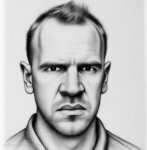
DumaOS 4 for Telstra Smart Modem Gen 3
Mr MuRFiE replied to creature's topic in Telstra Internet Optimiser support
Thanks for the info, I look forward to testing these features when released for my Gen 3. -
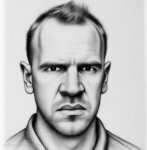
DumaOS 4 for Telstra Smart Modem Gen 3
Mr MuRFiE replied to creature's topic in Telstra Internet Optimiser support
Does this mean a Gen 4? -
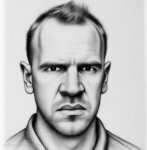
DumaOS 4 for Telstra Smart Modem Gen 3
Mr MuRFiE replied to creature's topic in Telstra Internet Optimiser support
Thats awesome -
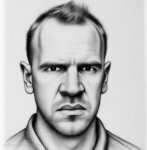
No Internet Optimiser - High Speed Plans
Mr MuRFiE replied to Mr MuRFiE's topic in Telstra Internet Optimiser support
I am running the current released version for DumOS and the current released firmware of the Gen 3 modem. As for special secretive, I'd say no. I've just been a very active user who has been given the opportunity to have internet optimiser activated on the 700/40 plan to test at my own risk. So far it runs ok. -
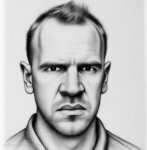
No Internet Optimiser - High Speed Plans
Mr MuRFiE replied to Mr MuRFiE's topic in Telstra Internet Optimiser support
I get it, but even though I still get great speed (Can't complain) using Internet Optimiser on the 700/40 plan there is still so many issues with the software which all have been posted about here over the last 6 months that we are still waiting to be fixed. Would be great if you release firmware update notes here so we know what's been fixed in the next update. -
Awesome, thanks for the update.
-
I haven't posted for a while, as most features work, but this issue still exists, any progress on fixing this?
-
Tried everything apart from waiting 24 hours, it still does not function. Yes, when enabled I see stuff come up on the bubble chart, but sites still appear to have ads, I have tried blocking other sites apart from you tube and not one is blocked. I am missing something? I feel it is also linked to modems parental controls as that does not work either.
-
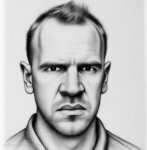
Severe bufferbloat on my Smart Modem 2
Mr MuRFiE replied to GloryDownUnder's topic in Telstra Internet Optimiser support
I would not rely on that site, I have a 700/47 connection and best I can get is a B rating, but I have no noticeable Bufferbloat related issues. However, I was experiencing similar issues when playing MW3. I believe the issue has to do with the modem and how it handles uploads and congestion control when set to auto enabled. Now I am on the Gen 3, but I can tell you they fixed this issue with a new firmware update that will hopefully be released to the public very soon. Maybe it's the same issue for the current firmware for Gen 2, not sure! But while you wait. try disabling internet optimiser to see if it fixes it, as it did for me. If it does help, then re-enable internet optimiser again, set your sliders to suit as suggested by @Netduma Fraser and instead of auto enable, choose always and see if that helps, as again this helped me when I had the similar issues. I am no expert, just a customer like you, so I may be wrong, but from personal experience this sounds like the same issues I was having. Hope it helps.- 2 replies
-
- bufferbloat
- smart modem 2
-
(and 1 more)
Tagged with:
-
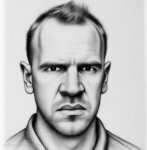
No Internet Optimiser - High Speed Plans
Mr MuRFiE replied to Mr MuRFiE's topic in Telstra Internet Optimiser support
-
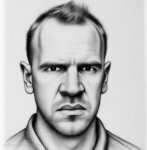
No Internet Optimiser - High Speed Plans
Mr MuRFiE replied to Mr MuRFiE's topic in Telstra Internet Optimiser support
Sorry, and by imminent...you mean very soon? Can you elaborate? It's just I am testing out the ultrafast speeds and am missing DumaOS Internet optimiser functions. -
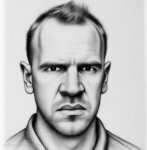
No Internet Optimiser - High Speed Plans
Mr MuRFiE replied to Mr MuRFiE's topic in Telstra Internet Optimiser support
Thanks for that. So are you saying this could be an option in the future on Gen 2 & Gen 3 Modems, considering NBN has just announced a plan to increase speeds across all teers in the next 12 months, as you are going to have more customers hitting the Ultrafast speeds due to the cheaper costs in the future. -
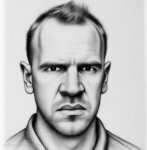
No Internet Optimiser - High Speed Plans
Mr MuRFiE replied to Mr MuRFiE's topic in Telstra Internet Optimiser support
Ok thanks.


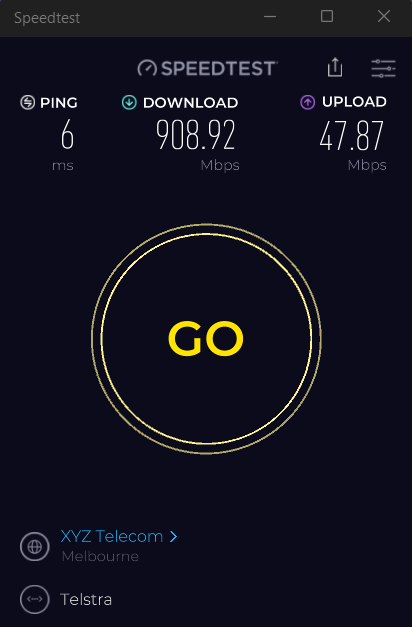
.png)