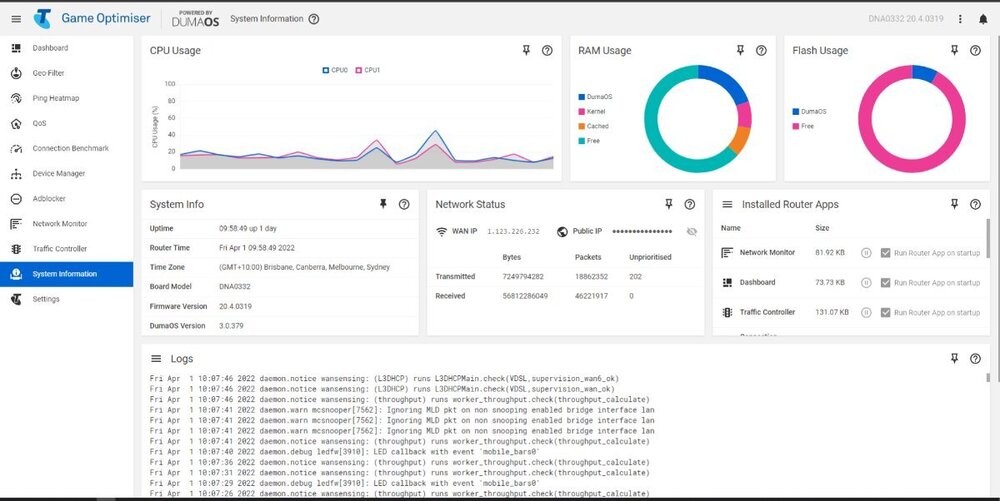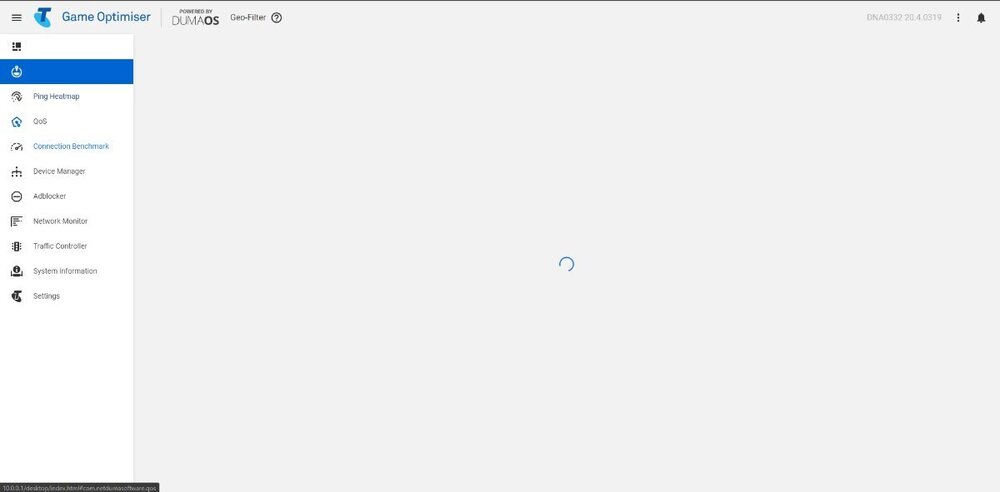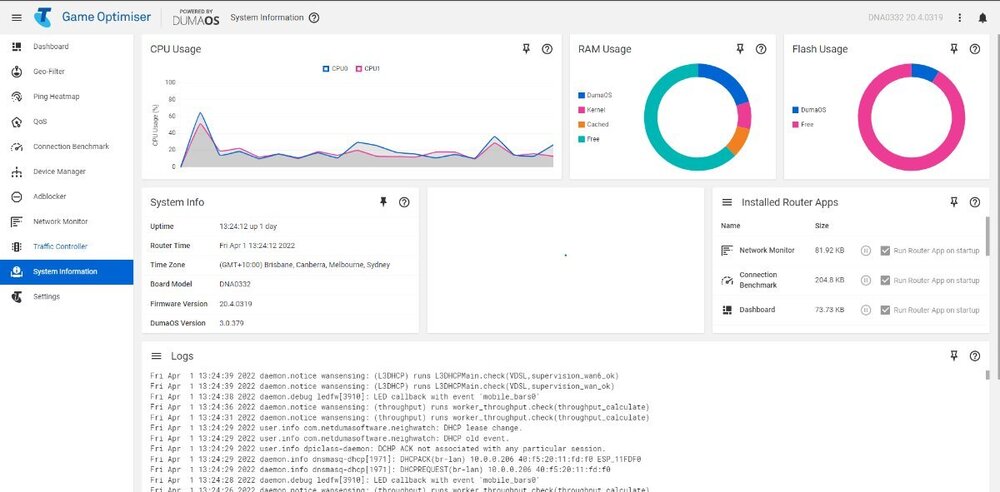-
Posts
123 -
Joined
-
Last visited
Everything posted by Mr MuRFiE
-
Hi, I just recently upgraded from FTTN to FTTP, all went just ok, and my service works, but after many calls to faults and with very poor help service, I find myself in a situation where the system believes I'm still on the Gen 2 white modem and has a S/N & Mac Error when trying to communicate with my Gen 3 modem which was fine before upgrade. Faults department keep telling me it will be fixed in 48 hours, and I understand its Xmas time, but today was my 3rd call back to them since the 15th of Dec and I got the same reply. What this means is because the service can't communicate with my Gen 3 modem, it stops me from getting firmware upgrades, but also prevents me from getting Internet Optimiser Activated on modem, as in my Telstra app is says that it is activated. Not sure if you guys can fast track the issue I have, so I can get optimiser up and running again. Any help or advice would be appreciated.
-
Ok, I will wait for you guys to test it out. I am not even 100% sure it is because of a google device, but I have tried to monitor the pattern of modem reboots and it seems to happen after the google speaker has been in use, however, when I try to recreate the issue and I have had no luck, as it's been stable for the last 4 days. One thing I did change from last dropout, was to reboot google speaker, change DNS Servers on Telstra Gen 3 Modem from OPEN DNS IPv4 Primary 208.67.222.222 Secondary 208.67.220.220 to Telstra DNS (Primary) Google 8.8.8.8 (Secondary) I am just waiting for a dropout, as it normally happens within the 3–5-days. I have also turned off Wi-fi 6 Anyway, thanks again for your help, and if you ever have new beta firmware updates for the Telstra optimiser, I am happy to try it out.
-
I appreciate all your efforts. I am open to a remote session, but I'll have to get back to you on day and time, I'm in Melbourne Australia. It may have to be in a few weeks, in the meantime I can troubleshoot a little more. When using Wireshark can you give me any info that I should be looking out for?
-
Yes, my last drop out was on Saturday around 7.30 AEST. And no, I didn't have a drop out when I posted this message. My dropouts seem to occur on average of every 5 to 10 days, but when I had the optimiser deactivated, I would go 50-60 days without issues, I would only ever have to reboot modem if it became sluggish.
-
I have once again run into an issue. For some reason, when I have optimiser activated with the Gen 3 Modem, I am getting dropouts on average of every 5 to 10 days, it will reconnect with no issues, but when I don't use the Optimiser I will not experience any dropouts. I also use 1 Gen 3 Booster as well, could this be causing me an issue? Any help would be welcomed.
-
So, as this was my original thread, I have since returned to using game optimiser and now on DumaOS Version 3.3.57 and for most part I am really happy, as it has improved so much since my first post, however I was wondering what has happed to the QoS features? It appears as though this function has been removed.
-
Sorry for the delayed reply, but I deactivated Game Optimiser before I could download log file as you requested, it is just too unstable, constant sluggish behavior and it keeps dropping out and resetting the modem, and since deactivating Game Optimiser, I've had no drop outs at all with the Gen 3 modem, so it definitely is the DumaOS causing the issues. Hopefully with a firmware update it will fix these issues, but until then I wont be using it. If its helps, I never changed any settings apart from QoS Settings, where I changed QoS from never to Auto Enable and changed my sliders to 70%, but either way it had the same issues regardless of the setting choices. I really like the extras game optimiser brings, so hopefully it get sorted out.
-
Screenshot after reboot Sluggish example - as you can see side menu titles disappear and selected section does not load I have to close browser (Edge) and go back into it to get it working again. Also happens on Chrome Screenshot after sluggish behavior occurs - as you can see the network status box hasn't loaded. I can get it all working again, if I close browser and come back to it after about 5 min, and seems to work again, but then while using it is when it happens, so if I am in the process of changing things or navigating the sections after a few minute this behavior beings again. Hope this helps.
-
I was using Microsoft Edge, but also tried it with Chrome when I was having issues thinking it might be a browser issue, chrome also loaded very slow at times, just like edge. It seems to load up and work well after a modem reboot, but then after a while (A couple of hours), it seems to become very sluggish again, and stays that way until reboot. As for the sections struggling to load QoS was definitely an issue, and also caused the modem to reboot when navigating the setting in QoS, nothing that I altered in the settings should have caused a reboot at all. Also the side menu titles would disappear for few seconds when selected when it was running sluggish. Also, not related, but every time I deactivated Game Optimiser via Telstra App under extras tab to trouble shoot, it would do so, but then would not give me the option to reactivate it again even after waiting more that a day, I have had to use the chat support to get it activated on my modem again, and let me tell you that is a big headache, on two occasions it took 6 different support persons to actually get it activated again and hours of frustration, so if you can change it so that it can be activated via the Telstra app like I used be able to do when I used the GEN 2 that would be appreciated. Since I cant reactivate and cant be bothered spending more time on support chat app talking to people that don't know their product I will wait until it shows up in my extras if and when that happens, as I can't seem to get anyone to fix this issue, If you can, I would be happy to reactivate it and do more testing. Hope this helps
-
I know its only early, but currently the Game Optimiser DumaOS with Telstra Smart modem 3 is very buggy, enough for me to deactivate it. Main issue is it is very slow interface the sometimes just hangs and does not load the section you are trying to access. On a few occasions it has also caused the modem to disconnect from internet and restart, and this happened while just navigating through settings and the interface. So not sure if its the current Gen 3 Firmware causing the issue, or if its the DumaOS Firmware running on Gen 3 modem causing the issue, but either way I wont be using it again until these issues are ironed out.


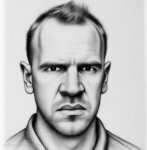
.png)